6 best practices to optimize your accounts receivable

- What are the main objectives of accounts receivable management?
- 6 best practices to improve your accounts receivable collection
- How automation improves both AP and AR
- Automating bookkeeping with Ramp
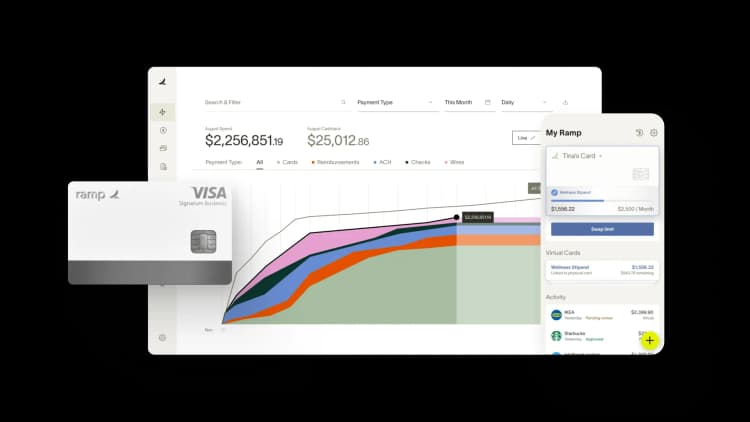
When a business extends credit to customers, the amounts owed are recorded as accounts receivable or “AR” for short. You’ll only get paid if your AR department is functioning appropriately, which is why managing your accounts receivable process is so important.
What are the main objectives of accounts receivable management?
Your accounts receivable department is responsible for collecting revenue. Without it, your business couldn’t function—plain and simple. But your goal shouldn’t be to have an AR department that simply functions; it should be to have an AR department that functions optimally.
A well-managed AR department helps businesses:
- Improve cash flow: Your AR department will be able to reduce the number of days it takes to collect payment from customers when AR processes are efficient. Shortening your cash conversion cycle will lead to greater financial stability and help build financial freedom.
- Maximize payment recovery: If you’re on top of your receivables, you’ll be able to recover payments from customers that might have otherwise been written off as uncollectible.
- Strengthen customer relationships: It may sound counterintuitive, but letting your customers know when they owe you money will improve your relationship with them. They’ll appreciate that you promptly remind them when payments are overdue, and they’ll have greater trust in your business as a result.
6 best practices to improve your accounts receivable collection
Building a strong accounts receivable strategy takes time, but the right approach can make it easier. Setting clear protocols and leveraging automation helps streamline collections and reduce errors.
Here are six AR best practices to improve efficiency:
1. Automate cash application and reconciliation
Automation simplifies many business processes, but it’s particularly valuable in accounts receivable. Since AR follows a predictable cycle—delivering goods or services, invoicing customers, and collecting payments—automation can take over repetitive tasks and improve accuracy.
- Match payments with invoices: Automated tools flag discrepancies like partial or overpayments, ensuring the right team members follow up as needed. This reduces manual effort and improves accuracy.
- Post payments to the ledger: Once a payment is verified, AI can record it in the general ledger automatically, eliminating manual data entry and reducing processing time.
- Reconcile accounts efficiently: At month-end, automation matches receipts with bank statements, acting as a secondary check to catch errors before they impact financial reporting.
By automating AR processes, businesses minimize errors, speed up collections, and free up their team to focus on higher-value tasks.
2. Enable electronic billing and digital payments
How your customers pay you matters. If your business still relies on checks, you’re likely dealing with slower collections and higher processing costs. Electronic billing and digital payments offer several advantages:
- Faster collections: Processing paper checks takes time. Digital payments move funds faster, improving cash flow.
- Lower costs: Paper checks can cost between $1.01 and $2.00 per transaction, while an ACH payment typically costs just $0.26 to $0.50.
- Fewer errors: Manual check processing increases the risk of miskeyed amounts and misplaced payments. Digital transactions eliminate these issues.
Consider offering multiple payment options, such as credit cards, ACH transfers, virtual cards, and online payment gateways, to make it easier for customers to pay on time.
3. Use proactive and automated payment collection strategies
Chasing down payments manually is inefficient. AR automation helps businesses stay ahead by:
- Sending invoices automatically
- Notifying customers about upcoming due dates
- Offering early-pay discounts
- Sending alerts for overdue payments
- Applying late fees when necessary
Automated reminders reduce the need for manual follow-ups and create a seamless process that encourages timely payments.
4. Establish clear credit and collection policies
Consistent policies make it easier to manage collections and set clear expectations for customers. A well-defined credit and collections policy should include:
- Payment options and fees: List accepted payment methods and any associated processing costs.
- Credit risk assessment: Outline the process for determining if a customer qualifies for credit.
- Credit holds: Define when overdue accounts should be placed on hold.
- Collections escalation: Specify when outstanding accounts are sent to collections.
- Early payment incentives and late fees: Clarify penalties for late payments and potential discounts for early payments.
- Communication protocols: Standardize how and when customers are contacted about overdue accounts.
Having these guidelines in place ensures consistency and helps prevent disputes.
5. Customize credit and collections based on customer risk
Not all customers present the same level of risk. Assigning risk profiles to customers allows you to tailor collection efforts:
- High-risk customers: More frequent reminders and flexible payment plans may be necessary.
- Low-risk customers: Consistent, on-time payers require less frequent follow-ups.
Segmenting customers based on payment behavior makes collections more efficient and improves the likelihood of on-time payments.
6. Enhance customer communication and enable self-service
Clear communication strengthens customer relationships and reduces disputes. A well-structured AR process should:
- Provide customers with self-service portals to access invoices, payment options, and account history.
- Enable secure messaging to resolve disputes and clarify outstanding balances.
- Offer proactive reminders to keep customers informed about payment deadlines.
When customers can access their account details easily, they’re more likely to pay on time and resolve any issues without additional back-and-forth.
How automation improves both AP and AR
Automation doesn’t just enhance accounts receivable—it streamlines accounts payable as well. The same technology that helps track and collect incoming payments can also help businesses manage outgoing payments efficiently.
For AR, automation helps:
- Process invoices and payments faster
- Track customer balances in real-time
- Reduce manual errors and speed up reconciliation
For AP, automation helps:
- Extract invoice data with OCR technology
- Perform 2-way or 3-way matching for accuracy
- Route approvals to the right team members
- Schedule and complete payments on time
- Automatically record transactions in the general ledger
Choosing an AP system that integrates with existing accounting tools ensures a seamless workflow, reducing time spent on manual tasks and improving financial visibility.
When finding an AP software, look for one that can be customized to the needs of your business and your customers’ preferences.
Automating bookkeeping with Ramp
Manual accounting tasks slow down finance teams, pulling focus away from strategic planning and oversight. Automation streamlines these processes, reducing errors and freeing up time for higher-value work.
Ramp simplifies bookkeeping by integrating expense management, accounts payable, and corporate card transactions into a single platform. With seamless connections to over 30 leading accounting tools—including QuickBooks, Xero, NetSuite, and Sage Intacct—Ramp helps finance teams maintain accurate records without the manual workload.
Explore how Ramp can automate your bookkeeping and improve financial efficiency.

Don't miss these
“In the public sector, every hour and every dollar belongs to the taxpayer. We can't afford to waste either. Ramp ensures we don't.”
Carly Ching
Finance Specialist, City of Ketchum

“Ramp gives us one structured intake, one set of guardrails, and clean data end‑to‑end— that’s how we save 20 hours/month and buy back days at close.”
David Eckstein
CFO, Vanta

“Ramp is the only vendor that can service all of our employees across the globe in one unified system. They handle multiple currencies seamlessly, integrate with all of our accounting systems, and thanks to their customizable card and policy controls, we're compliant worldwide. ”
Brandon Zell
Chief Accounting Officer, Notion

“When our teams need something, they usually need it right away. The more time we can save doing all those tedious tasks, the more time we can dedicate to supporting our student-athletes.”
Sarah Harris
Secretary, The University of Tennessee Athletics Foundation, Inc.

“Ramp had everything we were looking for, and even things we weren't looking for. The policy aspects, that's something I never even dreamed of that a purchasing card program could handle.”
Doug Volesky
Director of Finance, City of Mount Vernon

“Switching from Brex to Ramp wasn't just a platform swap—it was a strategic upgrade that aligned with our mission to be agile, efficient, and financially savvy.”
Lily Liu
CEO, Piñata

“With Ramp, everything lives in one place. You can click into a vendor and see every transaction, invoice, and contract. That didn't exist in Zip. It's made approvals much faster because decision-makers aren't chasing down information—they have it all at their fingertips.”
Ryan Williams
Manager, Contract and Vendor Management, Advisor360°

“The ability to create flexible parameters, such as allowing bookings up to 25% above market rate, has been really good for us. Plus, having all the information within the same platform is really valuable.”
Caroline Hill
Assistant Controller, Sana Benefits





