
- What makes AP harder in retail and eCommerce
- The benefits of using AP automation in retail and eCommerce companies
- What to look for in AP automation software
- Ramp Bill Pay: What it is and how it handles AP for consumer brands
- How does Ramp Bill Pay work?
- How Ramp Bill Pay handles consumer brand challenges
- What finance teams actually see after automating AP
- How consumer brands saved time and money with AP automation
- Why consumer brands automate AP with Ramp Bill Pay
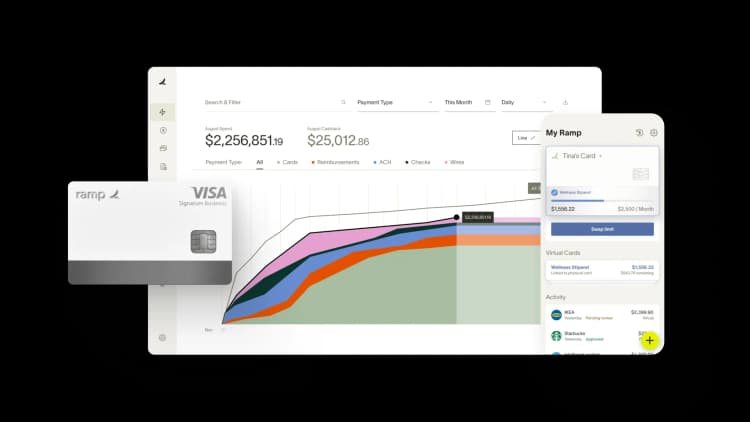
Consumer brands (retail, eCommerce, and packaged goods companies) often face serious operational complexity in accounts payable (AP). High invoice volumes, seasonal spikes, a wide vendor base, and multi-location teams can quickly overwhelm manual AP workflows.
Imagine processing 500 invoices during the holiday rush while your team is spread across three warehouses. Manual AP workflows break down fast.
For growing finance teams, AP automation software helps simplify invoice processing, enforce approvals, and track spending across all teams and channels. The most useful tools let you capture invoice data as it comes in, set up approval workflows that match how your team actually works, and sync everything to your accounting system automatically.
This guide walks through how AP automation can help consumer goods and services companies improve their AP process, including how Ramp Bill Pay handles these workflows.
What makes AP harder in retail and eCommerce
If you operate in retail or eCommerce, you're likely processing hundreds (or even thousands) of invoices each month. These invoices come from a wide mix of suppliers, each with different formats, terms, and payment schedules.
That scale creates several persistent pain points:
- Administrative burden. High volumes require dedicated headcount, especially during seasonal peaks.
- Cash flow misalignment. Inventory needs spike before peak sales periods, but revenue comes later. That puts pressure on working capital.
- Manual risk. Paper-based approvals and email routing introduce errors, delays, and duplicate payments.
- Supplier friction. Missed or late payments strain relationships and can affect inventory availability.
- Lack of visibility. Disconnected systems across stores, warehouses, and online channels make it difficult to monitor spend across the organization.
Many basic AP tools can't handle seasonal spikes in invoice volume or connect directly to your commerce and inventory systems. They also lack configurable approval chains for multi-site organizations.
If you're comparing AP automation software, prioritize tools that automate the repetitive work and integrate with your existing accounting system. That's what gives you actual visibility and control as you scale across stores, warehouses, and online operations.
The benefits of using AP automation in retail and eCommerce companies
Here's what AP automation actually does for consumer-facing businesses:
- Faster processing times. Automation handles invoice capture, routing, and matching without manual handoffs. If you normally process 500 invoices during a holiday promotion, you won't fall behind.
- More accurate financial records. Automated data extraction catches errors that humans miss and makes sure invoice details match purchase orders or receipts. That means cleaner books and easier audits.
- Better cash flow visibility. You can see what you owe and when, so you're not guessing about cash on hand. Real-time dashboards show outstanding bills and help you decide when to pay.
- Stronger supplier relationships. On-time payments and fewer processing delays build vendor trust and give you leverage for better contract terms.
- Scalability without adding headcount. When transaction volume doubles during growth, your AP team doesn't have to. Cloud-based platforms handle the load.
- Reduced fraud risk. You catch duplicate payments and suspicious activity before money leaves your account. Multi-level approvals and anomaly detection flag unusual transactions automatically.
- Cost savings. You'll spend less on manual processing, and you can actually capture those early payment discounts vendors offer (most businesses miss these).
Most businesses see the biggest impact from faster processing and better cash visibility—start there if you're evaluating options.
What to look for in AP automation software
If you're dealing with hundreds of vendors across different locations, here's what to look for in an AP automation tool:
- Automated invoice capture and standardization. OCR and data extraction tools digitize invoices from different sources and formats. This cuts down on manual entry and standardizes how invoices come in, whether they arrive by email, portal, or mail.
- Data validation and matching logic. The system automatically cross-checks invoices against purchase orders and receipts (two-way or three-way matching). This catches discrepancies before you pay and reduces disputes with vendors.
- Approval routing. You can route invoices based on department, dollar value, SKU category, or location. This works whether you have a centralized finance team or distributed retail and ops teams approving their own invoices.
- Payment scheduling and methods.The system should let you pay by ACH, check, virtual card, or wire. You can time disbursements according to payment terms, early payment discounts, or cash flow constraints.
- Real-time reporting and spend visibility. Built-in dashboards and report builders help you monitor spending by product line, supplier, or location and track performance over time.
- ERP and accounting system integration. Look for seamless syncing with platforms like NetSuite, QuickBooks, or SAP. This ensures accurate financial reporting and eliminates double entry.
- Audit logs and access controls. Role-based permissions and automatic audit trails make it easier to enforce policies, support compliance, and prepare for audits or board reviews.
The right AP software isn't just about features. It's about whether it actually fits how your team works day to day.
Ramp Bill Pay: What it is and how it handles AP for consumer brands
Ramp Bill Pay is accounts payable software that handles your entire AP process. It takes care of invoice intake, approval routing, payment execution, and ERP syncing.
While Ramp is best known for corporate cards and spend management, Bill Pay extends that to full AP automation. You get AI-assisted invoice capture, purchase order matching, configurable approval workflows, and flexible payment options (ACH, check, or card). It also connects in real-time to leading accounting and ERP systems.
When you run everything through one system, your finance team can see all company spending in one place. That's especially helpful for consumer brands managing multiple locations or dealing with unpredictable cash flows.
How does Ramp Bill Pay work?
Here's how it works:
- Invoice ingestion. Automatically pulls invoices from email, CSV uploads, or direct uploads. It extracts vendor information, line items, amounts, and due dates, then routes invoices into the approval process to minimize manual data entry and free the team to focus on exceptions.
- Automated coding. Using AI, Ramp learns your organization’s coding patterns and applies the correct general ledger (GL) codes and departments based on historical data. This helps ensure consistent coding across multiple locations and reduces the workload on AP staff—especially during periods with intensified inventory purchasing.
- Approval routing. Invoices are routed to the right approvers based on configurable rules you set, such as store location, department, dollar amount, or vendor. Store managers can approve expenses specific to their location, while corporate teams oversee vendor payments. Escalation triggers help prevent delays by alerting relevant personnel when invoices approach due dates.
- Payment execution. Upon approval, the platform processes payments through the optimal method available—ACH, virtual card, check, or wire transfer. Payment timing can balance cash flow needs with early payment discount opportunities, assisting in managing seasonal fluctuations typical in consumer business cycles.
At every step, you can see where each invoice is in the process. This helps you catch delays before they become problems with your vendors.
How Ramp Bill Pay handles consumer brand challenges
If you're running a consumer brand, you're probably dealing with invoices from dozens of vendors across logistics, packaging, warehousing, and marketing. During product launches or seasonal peaks, that volume spikes. Here's how Ramp Bill Pay handles the specific challenges consumer brands face.
Invoice capture that works without manual data entry
Consumer brands handle high invoice volumes, especially during product launches or seasonal peaks. Categories like logistics, packaging, warehousing, and marketing all generate their own paper trail.
Ramp Bill Pay uses OCR to automatically capture invoices and extract line items and vendor details. You can set up coding rules by department, location, or vendor type, so invoices get categorized correctly without someone manually entering data. This cuts down on AP bottlenecks and reduces coding errors.
Works with your existing accounting system
Ramp integrates with whichever accounting system your business uses, so you can reconcile your books without friction. They offer direct integrations with 200+ applications, including NetSuite, QuickBooks Online, Sage Intacct, and Acumatica. These sync vendor bills, reimbursements, payments, and accounting fields in real time. Some systems also support bi-directional sync for vendor bills and imported item receipts.
If your platform doesn't have a native integration, Ramp provides Universal CSV exports that match your chart of accounts, tracking categories, and project codes. Ramp also has API and implementation partners if you need a custom setup.
Custom approval workflows
If you have multiple locations or departments (retail stores, fulfillment centers, marketing teams), you can set up approval workflows that route invoices based on spend category, location, amount, or vendor. This gives managers autonomy over day-to-day costs while keeping centralized oversight for larger purchases or contracts.
Flexible payment scheduling
Ramp Bill Pay lets you schedule payments by due date, batch them by vendor, or time them strategically based on payment terms. This helps you navigate seasonal spikes and align outflows with inventory cycles or forecasted revenue.
Payment methods include ACH, check, virtual card, and domestic or international wire transfer.
Audit trails and access controls built in
Ramp Bill Pay tracks every vendor invoice and payment event, keeping all supporting documents and approval history in one place. You can set role-based access so team members only see the financial data relevant to them. This helps during audits, when managing co-op budgets, or if you're operating across multiple regions.
Low pricing and processing fees
Ramp offers a free plan that covers spend management, vendor payment automation, and faster month-end close. If you need more advanced features, Ramp Plus costs $15 per user per month. Custom Enterprise plans are available if you need them.
Plus, you can handle all domestic and global vendor payments on a single platform—by check, card, ACH, or international wire with zero fees*.
AI agents for accounts payable
Ramp is also introducing AI agents for AP—autonomous systems built into Ramp that go beyond workflow automation. These agents understand invoice context and take action on behalf of your team. They code line items based on historical data, flag potential fraud, suggest the appropriate approver, and submit card payments when applicable.
Ramp customers can enable or join the waitlist for AP Agents in the Early Access tab. Auto-coding and approval recommendations are only available to Ramp Plus customers.
What finance teams actually see after automating AP
Ramp Bill Pay improves both the cost structure and day-to-day efficiency of AP operations for various businesses, including consumer brands:
- Fewer payment errors. Automation reduces manual entry mistakes and prevents duplicate or misrouted payments—common issues when managing high invoice volume across suppliers and channels.
- Significant time savings. Many finance teams typically reclaim 15–20 hours a month by automating invoice intake, coding, approvals, and payments—time that can be redirected toward cash flow planning or supplier analysis.
- Shorter month-end close cycles. Real-time tracking and integrated reconciliation reduce the lag in financial reporting, helping you finalize books faster and improve budget visibility.
- Improved supplier relationships. On-time, accurate payments build trust—leading to better terms, faster fulfillment, and more flexibility during high-demand periods.
Whether you're a DTC brand managing multiple sales channels or a retailer updating old processes, automating AP helps you avoid manual errors and close your books faster. If you're looking for a solution, Ramp Bill Pay handles this end-to-end.
How consumer brands saved time and money with AP automation
These consumer companies all faced different AP challenges. Some were scaling across retail locations. Others dealt with seasonal payment spikes. Here's how they solved those problems with Ramp Bill Pay.
1. How MakeStickers saved 8–10 hours a week with Ramp Bill Pay
Before adopting Ramp Bill Pay, MakeStickers managed AP across multiple systems—including separate bank platforms, credit card providers, and accounting tools. Paying vendors meant juggling multi-step processes: manually entering bills, approving payments through a bank portal, and re-entering data for reconciliation. Each payment cycle cost the team 8–10 hours per week—and left their cash reserves idle in non-interest-bearing accounts.
With Ramp Bill Pay, MakeStickers consolidated bill payments, approvals, and reconciliation into one system. Payments now move directly from their Ramp Business Account via same-day ACH, with full visibility into status and timing. The team no longer needs to duplicate work or worry about fragmented systems.
Instead of navigating around limitations in their old banking tools, the accounting team now pays bills faster, earns a return on cash while maintaining liquidity, and frees up time for more strategic work.
“It allows me to spend more time on financial projects and less on the day-to-day… It also gives me peace of mind knowing that the internal controls within Ramp have my back, and our bills are getting paid.” — Mike Rizzo, Accounting Manager at MakeStickers
2. How The Second City cut bill processing time in half by switching to Ramp Bill Pay
The Second City’s previous AP automation tool was unreliable and expensive—it failed to accurately scan invoices, misidentified vendors, and couldn’t code line items properly. Bill payments required tedious manual corrections and offered little visibility into how money was being spent.
With Ramp Bill Pay, the accounting team now processes vendor payments quickly and accurately. OCR technology captures vendor and line-item details automatically, applies the right accounting rules, and eliminates the manual work that previously delayed approvals and disrupted reporting cycles.
As a result, the team has cut bill processing time in half, moved up month-end close deadlines, and eliminated the $40,000 cost of their old AP tool—all while gaining deeper reporting visibility and control.
“But Ramp’s OCR works seamlessly-- so it not only recognizes the vendor, but it reads each individual line item and adds individual items and uses accounting rules to code each line item correctly.” — Frank Byers, Controller at The Second City
3. How Pair Eyewear cut manual AP work with Ramp Bill Pay
Pair Eyewear managed accounts payable and expense processing through a tangle of disconnected tools. Bill payments required multiple steps across separate platforms, and the lack of integration with NetSuite created constant manual work for the finance team. Coding invoices, syncing records, and reconciling payments consumed hours each week.
With Ramp Bill Pay, Pair replaced three separate tools with a single, integrated platform. Automated invoice coding saves the team 10 hours each month, and AP tasks that once involved spreadsheets and browser-based bank portals are now completed in one place. Ramp’s deep NetSuite integration keeps records in sync and ensures every payment is coded correctly without re-entry.
Ramp also simplified the manager experience—enabling them to review and approve invoices, reimbursements, and card requests without bouncing between systems. For a growing consumer brand managing creative production and inventory spend, that efficiency and visibility have been key.
“In Ramp, managers can see reimbursements they need to review for employees, review and approve card requests, and even send and review invoices. I’ve received so many compliments on this system and its ease of use.” — Staci Robinson, AP Manager at Pair Eyewear
4. How Heyday Skincare gained entity-level control with Ramp Bill Pay
Managing accounts payable across 23 corporate-owned locations was a challenge for Heyday’s small finance team. With fragmented bill pay systems and no clear way to assign payments to the correct entities, the team frequently faced duplicated entries, manual corrections, and inefficiencies that slowed down reporting and reconciliation.
Ramp Bill Pay gave Heyday the structure it needed to simplify and scale its AP process. Payments are now tied directly to the business entity that incurred the expense—whether it’s rent for a specific shop or inventory orders linked to a particular location. That specificity helps the team maintain accurate books, reduce cross-entity errors, and manage cash flow more intentionally.
Ramp also introduced document matching, enabling Heyday to associate bills with POs and receipts from a central platform—eliminating a legacy issue of duplicated inventory records. With bill payments now centralized and automated, the finance team has gained back hours each month and significantly improved the accuracy of their multi-entity reporting.
“We immediately stopped bleeding by switching to Ramp. Ramp not only alleviated a duplicative inventory problem—it also gave us document matching, so we can now make sure our bills are properly associated with our POs and receipts.” — Shawn Gordon, Sr. Accounting Manager at Heyday Skincare
Why consumer brands automate AP with Ramp Bill Pay
Consumer goods and services companies deal with a lot of moving parts. You've got seasonal spending spikes, teams spread across locations, and vendors who all want to be paid differently. That makes AP harder to track when you're using spreadsheets or tools that weren't built for this kind of complexity.
For example, your marketing team is paying influencers via Venmo, your operations team is cutting checks to distributors, and your retail locations are using corporate cards for local suppliers. When it's time to close the books, you're hunting down receipts across three systems and trying to match everything up.
Ramp Bill Pay centralizes all of that. You can route invoices to the right approver, pay vendors however they prefer, and see everything in one place.
If you're scaling and need better spend control without adding manual work, it's time to get started with Ramp Bill Pay.
*Same-day ACH payments and International payments may incur a fee unless you are using a Ramp Business Account. Ramp Bill Pay is available on our free plan with no software or transaction fees. Note that certain ERP integrations require a Ramp Plus account, which includes a monthly fee.

FAQs
Ramp Bill Pay is Ramp’s name for its accounts payable software—a modern AP automation system that helps finance teams manage invoices, streamline approvals, and make vendor payments all in one place. It automates manual AP tasks, syncs directly with accounting systems like NetSuite, QuickBooks, and Sage Intacct, and gives businesses real-time visibility and control over spend.
Learn how your team can simplify and automate AP on our official Ramp Bill Pay page.
“Ramp is the only vendor that can service all of our employees across the globe in one unified system. They handle multiple currencies seamlessly, integrate with all of our accounting systems, and thanks to their customizable card and policy controls, we're compliant worldwide.” ”
Brandon Zell
Chief Accounting Officer, Notion

“When our teams need something, they usually need it right away. The more time we can save doing all those tedious tasks, the more time we can dedicate to supporting our student-athletes.”
Sarah Harris
Secretary, The University of Tennessee Athletics Foundation, Inc.

“Ramp had everything we were looking for, and even things we weren't looking for. The policy aspects, that's something I never even dreamed of that a purchasing card program could handle.”
Doug Volesky
Director of Finance, City of Mount Vernon

“Switching from Brex to Ramp wasn’t just a platform swap—it was a strategic upgrade that aligned with our mission to be agile, efficient, and financially savvy.”
Lily Liu
CEO, Piñata

“With Ramp, everything lives in one place. You can click into a vendor and see every transaction, invoice, and contract. That didn’t exist in Zip. It’s made approvals much faster because decision-makers aren’t chasing down information—they have it all at their fingertips.”
Ryan Williams
Manager, Contract and Vendor Management, Advisor360°

“The ability to create flexible parameters, such as allowing bookings up to 25% above market rate, has been really good for us. Plus, having all the information within the same platform is really valuable.”
Caroline Hill
Assistant Controller, Sana Benefits

“More vendors are allowing for discounts now, because they’re seeing the quick payment. That started with Ramp—getting everyone paid on time. We’ll get a 1-2% discount for paying early. That doesn’t sound like a lot, but when you’re dealing with hundreds of millions of dollars, it does add up.”
James Hardy
CFO, SAM Construction Group

“We’ve simplified our workflows while improving accuracy, and we are faster in closing with the help of automation. We could not have achieved this without the solutions Ramp brought to the table.”
Kaustubh Khandelwal
VP of Finance, Poshmark

