
- Why professional services firms are automating AP now
- What your AP automation software needs to handle
- How Ramp Bill Pay handles AP for professional services firms
- What each Ramp Bill Pay feature does for your AP work
- How professional service firms successfully automated AP
- Why professional services choose Ramp Bill Pay
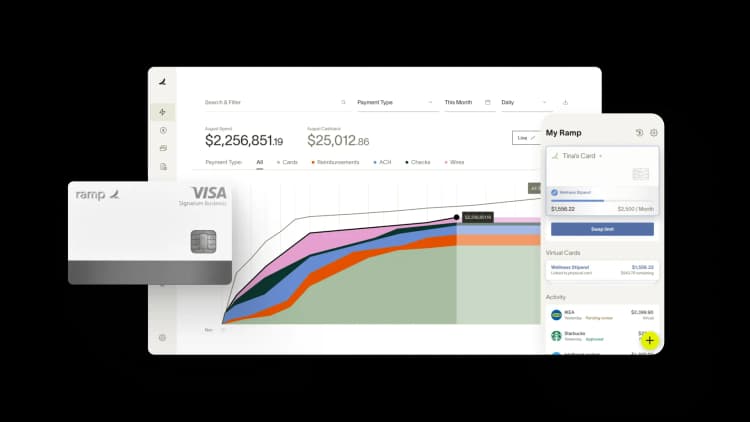
If you run a professional services firm, you know accounts payable gets complicated fast. You're juggling vendor invoices, coding expenses to specific clients, and maintaining internal controls across multiple entities or practice groups.
When you're doing this manually, errors pile up. So do delays and compliance headaches.
That's why consultancies, law firms, and agencies are adopting AP automation software. It captures invoice data automatically, gets approvals moving faster, and keeps your records audit-ready for clients and regulators. Here's how to figure out if AP automation makes sense for your firm, and what to look for when you're choosing a solution.
Why professional services firms are automating AP now
Professional services firms (law practices, consulting agencies, accounting firms, marketing agencies) handle complex client billing, high volumes of vendor invoices, and strict internal controls. Manual AP processes slow things down, create errors, and make it hard to see where your cash actually stands.
Automating AP workflows speeds up how you process invoices and pay vendors. It also helps you stay compliant and grow without hiring more administrative staff.
AP automation handles the basics: capturing invoices, routing approvals, payment processing. But for professional services firms specifically, it also solves challenges like:
- Decentralized spending across departments, clients, or practice areas
- Project-based billing with varying expense allocations
- High expectations for audit readiness, especially during client or regulatory reviews
- Pressure to reduce administrative overhead while maintaining tight financial control
What AP automation actually does for your firm
Here's what changes when you automate AP:
- Time and cost savings. Eliminates repetitive tasks like manual data entry and invoice matching, freeing up staff for higher-value work. For example, instead of spending hours reconciling invoices to purchase orders, your AP team can focus on vendor negotiations or month-end close.
- Improved data accuracy. Reduces risk of errors like duplicate payments, incorrect amounts, or miscategorized expenses.
- Cash flow visibility. You can see exactly when payments are due, which approvals are stuck, and where you can catch early payment discounts you'd otherwise miss.
- Stronger vendor relationships. Faster, more reliable payments mean vendors get paid on time. This often leads to better service and sometimes better contract terms.
- Audit readiness. Centralized records and real-time dashboards make it easier to monitor spend, enforce internal controls for AP, and respond to audits. When a client or regulator asks for documentation, you can pull it in minutes instead of days.
- Scalability. As your firm grows or adds new clients and locations, automated AP workflows scale without adding administrative burden.
This frees up your finance team to focus on analysis and planning instead of chasing down invoices and fixing payment errors.
What your AP automation software needs to handle
When you're evaluating AP automation software, focus on what actually matters for your firm's workflow. Here are the capabilities that make the biggest difference:
- Automated invoice capture. Uses OCR and AI to extract data from PDFs, paper, emails, and e-invoicing platforms—no manual entry required.
- Custom approval workflows. Enables routing invoices by client, department, project code, or dollar amount to the appropriate approver.
- Two- and three-way matching. Verifies invoices against purchase orders and receipts to flag mismatches and reduce fraud risk.
- Vendor onboarding and management. Simplifies vendor setup and stores documentation like tax forms and insurance certificates.
- ERP and accounting integrations. Syncs with tools like NetSuite, QuickBooks, Sage Intacct, or Xero to ensure accurate financial reporting.
- Real-time reporting and analytics. Offers visibility into KPIs like invoice cycle time, payments by vendor, or budget vs. actuals by client.
- Mobile approvals. Allows busy partners and managers to review and approve invoices from anywhere.
- Compliance and security features. Includes audit trails, access controls, encryption, and fraud detection to ensure secure, compliant operations.
What to evaluate beyond the feature list
While functionality is critical, successful AP automation also depends on:
- Ease of implementation. Look for AP tools that are easy to set up along with pre-built ERP integrations and implementation support tailored to your firm's size and tech stack.
- Support for client billing workflows. Make sure the system can allocate expenses by client or matter to support accurate billing and reporting.
- User experience. Think about how intuitive the system is for approvers, especially non-finance staff like partners or project leads.
- Cost transparency. Evaluate pricing models carefully. Some solutions charge per transaction or approval, which gets expensive at scale.
- Vendor support and training. Ongoing customer service, onboarding resources, and issue resolution matter for long-term success.
For professional services firms, the right solution protects margins, maintains trust with vendors and clients, and helps you scale without adding headcount. Whether you're trying to reduce month-end bottlenecks, improve reporting, or just move away from paper processes, AP automation can make a real difference in how your finance team operates.
How Ramp Bill Pay handles AP for professional services firms
If you're managing AP for a professional services firm, you're probably dealing with client reimbursements, contractor payments, and project-specific expenses that need to be coded correctly. Ramp Bill Pay handles your accounts payable process from start to finish: receiving invoices, routing them for approval, issuing payments, and syncing everything with your general ledger.
Ramp is best known for its corporate card and spend management tools, but Bill Pay extends the platform to cover AP automation. It includes invoice scanning, two-way matching, flexible approval workflows, scheduled payments (via ACH, check, or card), and real-time integration with QuickBooks, NetSuite, or Sage Intacct.
Here's how it works in practice: Bill Pay scans your invoices and pulls out key details like vendor name, amount, and due date. It then applies your firm's coding rules to categorize expenses and route them through your approval workflow. Once approved, it processes the payment by ACH, check, card, or wire. All of this syncs automatically to your accounting system, so your books stay current without manual data entry.
What each Ramp Bill Pay feature does for your AP work
Invoice automation
Ramp Bill Pay uses advanced OCR technology to automatically extract and code invoice details, such as vendor name, invoice number, line items, and due dates. This reduces the need for manual data entry and helps eliminate common errors—especially useful in firms where invoice volume is high and detail accuracy matters for client billing.
Smart approval workflows
Customizable workflows allow invoices to be routed based on your firm’s structure—by department, dollar amount, location, or vendors. Partners, department heads, and finance team members can be included at various levels, with notifications and mobile approval support to minimize bottlenecks and maintain compliance.
Integrations with leading accounting platforms
Ramp integrates with whichever accounting system your business uses—so you can reconcile your books without friction. Ramp offers direct integrations with over 200 systems, leading ERPs and accounting platforms like NetSuite, QuickBooks Online, Sage Intacct, and Acumatica, enabling real-time sync of vendor bills, reimbursements, payments, and accounting fields. Select systems also support bi-directional sync for vendor bills and imported item receipts.
For platforms without native integrations, Ramp also provides Universal CSV (uCSV) exports that match your chart of accounts, tracking categories, and project codes for seamless reconciliation. Ramp also offers a robust API and trusted implementation partners to support custom integrations when needed.
Compliance and audit trails
Every action taken within Ramp Bill Pay—whether it’s an approval, edit, or payment—is logged with a timestamp and user identifier. These digital records support firm-wide internal controls and make it easy to produce audit-ready documentation for clients, partners, or regulatory agencies.
Vendor management
Ramp Bill Pay centralizes vendor records in one system, including payment preferences, W-9, and vendor 1099 tax documentation. This simplifies onboarding, improves tracking, and streamlines payment communication with outside counsel, consultants, or freelance providers.
Scalability
Ramp’s flexible configuration supports firms of all sizes—from boutique partnerships to multi-practice enterprises. It maintains structured controls and visibility even as your team expands, whether by geography, practice group, or client base.
Low pricing and processing fees
Ramp offers a free plan that lets you manage spend, automate vendor payments, and speed up your month-end close. For organizations with more advanced needs, Ramp Plus is available at $15 per user per month, and custom Enterprise plans are also available upon request. Plus, you can handle all domestic and global vendor payments on a single platform—by check, card, ACH, or international wire with zero fees*.
AI agents for accounts payable
Ramp is also introducing AI agents for AP—autonomous systems built into Ramp that go beyond workflow automation. These agents understand invoice context and take action on behalf of your team. They code line items based on historical data, flag potential fraud, suggest the appropriate approver, and submit card payments when applicable.
Ramp customers can enable or join the waitlist for AP Agents in the Early Access tab. Auto-coding and approval recommendations are only available to Ramp Plus customers.
How professional service firms successfully automated AP
Professional services firms face unique AP challenges: tracking client expenses, managing partner reimbursements, and closing books quickly. Here's how two firms tackled these problems and what changed for them.
1. How Mix Talent reduced manual AP work with Ramp Bill Pay
Before Ramp, Mix Talent managed expenses through fragmented tools and manual processes. Without a centralized system or corporate card program, partners were using personal cards, the finance team was chasing down receipts, and AP lacked structure. Closing the books took over 10 days each month, and handling onboarding or vendor changes required hours of back-and-forth.
With Ramp, Mix Talent consolidated spend management into one platform—automating expense coding, onboarding, and bill payments. Recurring vendor charges are now pre-coded with rules, and the finance team no longer has to track transactions or receipts manually. Bill pay processes are streamlined and structured, with flagged fields and scheduling tools that reduce AP errors and save time.
Month-end close now takes just six days. And thanks to automation, Mix Talent has reduced the AP workload enough to eliminate the need for half a full-time role—freeing up time for higher-value analysis and cash flow planning.
“The handling of receipts, the handling of the onboard has really cut half a position out of our processing and allowed me to work on other things that are much more value-additive. I can spend literally 15 minutes a day and handle accounts payable.” — Paul Streitenberger, Accounting & Finance Lead at Mix Talent
2. How WizeHire cut its monthly close timeline by 7 days
Initially, WizeHire managed spend with a patchwork of tools—including shared corporate cards and manual expense reviews. With no structured approval flows or transaction-level visibility, the finance team spent time chasing receipts and reconciling end-of-month spend across departments. The company’s monthly close process took up to 12 days and lacked the real-time data needed to guide fast-growing teams.
Ramp Bill Pay gave WizeHire a centralized platform to issue cards, manage vendor payments, and enforce department-level spend policies—all while syncing data to the ERP for accurate, audit-ready records. The time to close has dropped to just 5 days, and finance leaders now have daily visibility into spending by program and department.
With faster close cycles and automated expense tracking, Ramp has helped WizeHire reallocate time toward decision-making, budgeting, and negotiation—supporting the company’s operational speed and growth goals.
“With Ramp, we get deep granularity and department-level coding. So we actually understand our ad spend by program, by P&L in the business. It gives a great amount of visibility, such that then decision-makers can act on it very expeditiously.” — Sid Upadhyay, CEO at WizeHire
Leading companies have transformed their AP workflows with automation. Explore these AP automation case studies to see additional stories.
Why professional services choose Ramp Bill Pay
If you're running a professional services firm, you know AP gets complicated fast. You're tracking expenses across multiple clients, routing invoices through different approval chains, and keeping everything audit-ready for year-end.
Ramp Bill Pay handles the parts that usually eat up your time. It routes approvals automatically, lets you code expenses to specific clients or matters, and keeps a clean audit trail without extra work. That means less time chasing down approvals and more time on billable work.
Want to see how this works for your firm? Check out Ramp Bill Pay.
*Same-day ACH payments and International payments may incur a fee unless you are using a Ramp Business Account. Ramp Bill Pay is available on our free plan with no software or transaction fees. Note that certain ERP integrations require a Ramp Plus account, which includes a monthly fee.

FAQs
Ramp Bill Pay is Ramp’s name for its accounts payable software—a modern AP automation system that helps finance teams manage invoices, streamline approvals, and make vendor payments all in one place. It automates manual AP tasks, syncs directly with accounting systems like NetSuite, QuickBooks, and Sage Intacct, and gives businesses real-time visibility and control over spend.
Learn how your team can simplify and automate AP on our official Ramp Bill Pay page.
“In the public sector, every hour and every dollar belongs to the taxpayer. We can't afford to waste either. Ramp ensures we don't.”
Carly Ching
Finance Specialist, City of Ketchum

“Ramp gives us one structured intake, one set of guardrails, and clean data end‑to‑end— that’s how we save 20 hours/month and buy back days at close.”
David Eckstein
CFO, Vanta

“Ramp is the only vendor that can service all of our employees across the globe in one unified system. They handle multiple currencies seamlessly, integrate with all of our accounting systems, and thanks to their customizable card and policy controls, we're compliant worldwide. ”
Brandon Zell
Chief Accounting Officer, Notion

“When our teams need something, they usually need it right away. The more time we can save doing all those tedious tasks, the more time we can dedicate to supporting our student-athletes.”
Sarah Harris
Secretary, The University of Tennessee Athletics Foundation, Inc.

“Ramp had everything we were looking for, and even things we weren't looking for. The policy aspects, that's something I never even dreamed of that a purchasing card program could handle.”
Doug Volesky
Director of Finance, City of Mount Vernon

“Switching from Brex to Ramp wasn't just a platform swap—it was a strategic upgrade that aligned with our mission to be agile, efficient, and financially savvy.”
Lily Liu
CEO, Piñata

“With Ramp, everything lives in one place. You can click into a vendor and see every transaction, invoice, and contract. That didn't exist in Zip. It's made approvals much faster because decision-makers aren't chasing down information—they have it all at their fingertips.”
Ryan Williams
Manager, Contract and Vendor Management, Advisor360°

“The ability to create flexible parameters, such as allowing bookings up to 25% above market rate, has been really good for us. Plus, having all the information within the same platform is really valuable.”
Caroline Hill
Assistant Controller, Sana Benefits

