What is QuickBooks Enterprise and how does it work with Ramp?

- What is QuickBooks Enterprise?
- How does QuickBooks Enterprise work?
- Features of QuickBooks Enterprise
- Who uses QuickBooks Enterprise?
- QuickBooks Enterprise integrations: Why they matter
- Why choose Ramp with QuickBooks Enterprise?
- Maximize efficiency with Ramp and QuickBooks Enterprise
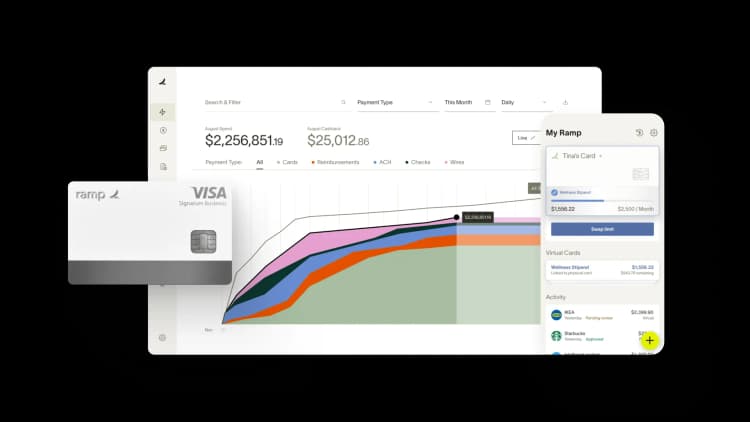
Running a business without the right tools can feel like solving a puzzle with missing pieces. QuickBooks Enterprise offers a smart way to manage your business processes by combining advanced accounting software and operations tools in a unified platform.
And when paired with Ramp, it becomes even more powerful, allowing businesses to streamline expenses, automate workflows, and spend less time on busywork and more time on growth.
In this guide, we’ll explore how QuickBooks Enterprise works, its key features, and why integrating it with Ramp can elevate your financial management.
What is QuickBooks Enterprise?
QuickBooks Enterprise
QuickBooks Enterprise, or QuickBooks Desktop Enterprise, is a comprehensive business management solution from Intuit that simplifies financial and operational tasks. QuickBooks Enterprise centralizes essential business functions like accounting, inventory management, payroll, and reporting, giving you the visibility and control you need to operate efficiently.
While QuickBooks Enterprise isn’t a traditional enterprise resource planning (ERP) system, it offers a solid middle ground for small and midsize businesses. It features advanced tools for ERP-like functionality without the high costs and steep learning curve of true ERP software.
Whether it's managing cash flow, tracking inventory across multiple locations, or automating order management, QuickBooks Enterprise helps businesses make data-driven decisions and focus more on driving growth.
How does QuickBooks Enterprise work?
QuickBooks Enterprise works by integrating core financial and operational processes into a single, user-friendly platform. Its system allows you to create interconnected workflows, automate manual tasks, and gain real-time insights into your business operations.
Here's how it works at a high level:
- Centralized data and workflow management: All financial, inventory, and operational data are unified, reducing the need for manual data entry, improving accuracy, and streamlining workflows across departments
- Real-time order and inventory tracking: Manages the entire order process—pick, pack, and ship—while tracking inventory across warehouses, monitoring expiration dates, and automating restocking
- Integrated payroll and payments: Payroll and payment processing are synced directly into your accounting system, minimizing errors and ensuring smooth cash flow
By connecting these processes, QuickBooks Enterprise helps you create a streamlined, cohesive workflow that reduces manual labor and boosts productivity.
Features of QuickBooks Enterprise
Let’s dive into some of the main features that make QuickBooks Enterprise an invaluable tool for businesses that want ERP features but don’t need a full-scale ERP solution:
- Accounting and reporting: Combines essential accounting tools with over 200 customizable financial reports, including templates for profit and loss (P&L), cash flow, and industry-specific reporting needs
- Advanced inventory management: Tracks inventory across warehouses with tools like expiration date monitoring, lot and serial number tracking, and automated restocking calculations
- Order management: Offers a centralized dashboard to handle sales orders, order processing workflows, and barcode scanning for accuracy and efficiency
- Payments integration: Accepts ACH payments, credit cards, and eChecks, with automated reconciliation for faster, error-free transactions
- Multi-company management: Supports consolidated reporting and intercompany transactions, all from a single interface
- Custom pricing rules: Automates discounts, promotions, and pricing strategies, reducing manual errors and optimizing profit
- Industry-specific features: Includes specialized tools and reports for industries like manufacturing, construction, retail, and more
- Optional cloud access: QuickBooks Enterprise isn’t cloud-based by default, but you can purchase cloud capabilities as an add-on for secure, anytime access to your data and seamless collaboration with teams working in other locations or remotely
The key benefit of QuickBooks Enterprise is its ability to automate repetitive tasks. For example, advanced inventory tracking ensures you always know what’s in stock, avoiding costly stockouts or overages. Similarly, integrated payment processing removes bottlenecks by syncing transactions directly into your financial records, saving time and reducing errors. With that, all financial management processes such as accounts payable, receivable, expense management, and more are unified within QuickBooks.
See how QuickBooks handles AP automation and which integrations can strengthen your workflow.
Who uses QuickBooks Enterprise?
QuickBooks Enterprise is designed for small businesses, midsized companies, and other growing organizations that need advanced business tools without the complexity of a traditional ERP system.
These businesses often face scalability challenges like inventory and warehouse management, streamlining financial processes, and maintaining data integrity across departments, making QuickBooks Enterprise an ideal solution.
Industries that benefit from QuickBooks Enterprise include but are not limited to:
- Manufacturing
- Wholesale and distribution
- Construction
- Retail and ecommerce
- Nonprofit organizations
- Professional services
- Contractors
- Accountants
QuickBooks Enterprise offers tailored editions to meet the specific needs of these industries. For example, QuickBooks Enterprise for Manufacturing & Wholesale focuses on advanced inventory and production tracking, while QuickBooks Enterprise for Nonprofits includes specialized reporting for grant management and donor tracking.
QuickBooks Enterprise integrations: Why they matter
QuickBooks Enterprise is comprehensive in its own right, and its integrations with other systems extend its functionality even further. Integrations with tools like Ramp creates additional opportunities for automation and efficiency by simplifying expense management, automating bill payments, and providing real-time data on business spending.
These integrations complement QuickBooks Enterprise’s native capabilities, helping businesses streamline operations and reduce manual errors.
Why choose Ramp with QuickBooks Enterprise?
Combining QuickBooks Enterprise with Ramp's Universal CSV helps take your operational efficiency to the next level. Ramp improves your business’s financial operations by offering tools like expense reporting automation that integrate seamlessly with QuickBooks Enterprise.
Here’s how Ramp’s Universal CSV features work with QuickBooks:
- Sync data in real time: Vendor data, bill payment details, and tracking categories updated in Ramp automatically sync to QuickBooks, ensuring seamless data consistency with minimal effort
- Classify transactions your way: Import tracking categories from QuickBooks into Ramp for simplified, accurate transaction coding tailored to your business needs
- Audit every transaction: View your complete transaction history in Ramp, from initiation to sync, and pull up records with a click for fast, hassle-free audits
- Automate routine workflows: Use Ramp’s Rules to streamline coding, approvals, and receipt collection, all automated through integrations with apps like Gmail, Lyft, and more
By using Ramp alongside QuickBooks Enterprise, you can save time and gain greater visibility into your company’s financial health, creating a streamlined solution for managing all aspects of your business operations.
Maximize efficiency with Ramp and QuickBooks Enterprise
Using Ramp's Universal CSV and QuickBooks Enterprise transforms financial workflows, combining advanced management tools with automated expense controls. By integrating these powerful platforms, businesses gain the power to streamline operations and focus on growth.
Learn more about why Ramp is one of the best QuickBooks add-ons and explore how Ramp and QuickBooks Enterprise can work together to unlock the full potential of your business.

Don't miss these
“In the public sector, every hour and every dollar belongs to the taxpayer. We can't afford to waste either. Ramp ensures we don't.”
Carly Ching
Finance Specialist, City of Ketchum

“Ramp gives us one structured intake, one set of guardrails, and clean data end‑to‑end— that’s how we save 20 hours/month and buy back days at close.”
David Eckstein
CFO, Vanta

“Ramp is the only vendor that can service all of our employees across the globe in one unified system. They handle multiple currencies seamlessly, integrate with all of our accounting systems, and thanks to their customizable card and policy controls, we're compliant worldwide. ”
Brandon Zell
Chief Accounting Officer, Notion

“When our teams need something, they usually need it right away. The more time we can save doing all those tedious tasks, the more time we can dedicate to supporting our student-athletes.”
Sarah Harris
Secretary, The University of Tennessee Athletics Foundation, Inc.

“Ramp had everything we were looking for, and even things we weren't looking for. The policy aspects, that's something I never even dreamed of that a purchasing card program could handle.”
Doug Volesky
Director of Finance, City of Mount Vernon

“Switching from Brex to Ramp wasn't just a platform swap—it was a strategic upgrade that aligned with our mission to be agile, efficient, and financially savvy.”
Lily Liu
CEO, Piñata

“With Ramp, everything lives in one place. You can click into a vendor and see every transaction, invoice, and contract. That didn't exist in Zip. It's made approvals much faster because decision-makers aren't chasing down information—they have it all at their fingertips.”
Ryan Williams
Manager, Contract and Vendor Management, Advisor360°

“The ability to create flexible parameters, such as allowing bookings up to 25% above market rate, has been really good for us. Plus, having all the information within the same platform is really valuable.”
Caroline Hill
Assistant Controller, Sana Benefits






