
- What manual AP processes cost you beyond time
- How Ramp Bill Pay works
- Why most AP tools sit separate from the rest of your spend
- What you get when AP runs itself
- How to control when money actually leaves your account
- What your auditor sees when everything's already documented
- Why you won't need to enter data twice
- How CFOs are already saving time and money by using Ramp Bill Pay to automate AP
- Why CFOs choose to automate AP with Ramp Bill Pay
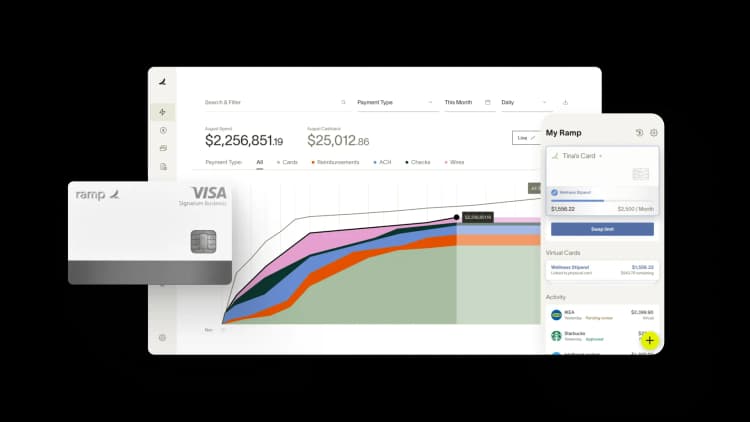
Accounts payable may not be the most high-profile function within your finance organization, but it sits at the center of cash flow, cost management, vendor relationships, and operational risk. As CFO, you don't approve invoices or issue payments yourself, but you are ultimately responsible for ensuring these processes are efficient, controlled, and aligned with strategic goals.
When AP workflows are manual or fragmented, the problems compound quickly. You can't see what you've committed to spend until invoices arrive. You're making cash decisions based on last week's data. Your team is chasing approvals instead of analyzing spend patterns.
This guide shows how Ramp Bill Pay helps CFOs regain control over AP, whether you need better visibility into cash flow, tighter approval workflows, or faster month-end close.
What manual AP processes cost you beyond time
Manual AP workflows slow your team down. The more your business grows, the more obvious the problem becomes. Your finance team enters invoices by hand, routes approvals through email threads, and reconciles payments one by one. That works until it doesn't.
The bigger problem? You can't see where your cash is going in real time. You don't know what's committed or when obligations are due. That makes liquidity planning a guessing game.
Even if these issues feel manageable today, they affect decisions you're making right now. Without real-time data on outstanding payables, your cash forecasts lag behind reality. When approvals aren't consistently enforced, you can't measure or improve policy compliance. And when you're reacting to payment deadlines instead of planning around them, you miss early payment discounts and better terms with vendors.
AP automation fixes this by giving you speed and visibility. You'll know what you're paying, when, and why.
How Ramp Bill Pay works
Ramp Bill Pay is accounts payable automation software that's built to automate the full AP lifecycle—from the moment an invoice arrives to when it’s paid, reconciled, and recorded in your general ledger. It uses AI-driven data extraction via OCR to capture invoice information without manual entry, then applies logic-based rules to route invoices through your approval chain. Once approved, payments can be scheduled for ACH, check, virtual card, or wire transfer—all recorded and synced with your accounting software in real time.
For your finance team, this means less time spent on data entry, email reminders, or matching transactions. For CFOs, it means continuous access to real-time dashboards showing outstanding liabilities, scheduled disbursements, and spend trends across departments or vendors. The system also flags unusual activity—such as duplicate invoices or out-of-policy spend—allowing your team to intervene only when necessary.
What’s critical is that Ramp integrates this AP data with other types of company spend. Corporate card transactions, employee reimbursements, and bill payments all exist in one ecosystem, giving you a more complete and timely view of your financial obligations.
Why most AP tools sit separate from the rest of your spend
Traditional AP software handles invoices and payments. It works fine if that's all you need. But most of these tools sit separate from the rest of your spend management, which means you're manually reconciling data between systems and waiting for reports to catch up.
Here's where that breaks down: if you're waiting until month-end to see whether you're over budget, you're already too late to adjust. And if your approval workflows don't match how your team actually operates, people find workarounds.
Ramp Bill Pay connects bill payments to your cards, reimbursements, and vendor spend in one place. You can see what's been paid, what's scheduled, and how it affects your cash position without toggling between tools or waiting for reports to close.
That doesn't mean traditional AP tools are wrong for everyone. But if you're managing spend across multiple categories and need real-time visibility, having everything connected saves you from playing catch-up every month.
What you get when AP runs itself
When you automate accounts payable, you're solving three core problems: data entry takes too long, approvals create bottlenecks, and reconciliation eats up your close cycle.
Here's how Ramp Bill Pay handles each one:
- Invoice data gets captured automatically, so your team doesn't spend hours on data entry
- You can set up approval workflows that match how your team actually works, enforcing controls without slowing things down
- Set different rules for different departments, vendors, or dollar amounts—whatever makes sense for your business structure
As a CFO, you can maintain oversight without reviewing every transaction. High-value or unusual items get routed to you automatically. Routine payments flow through delegated approval paths. This matters especially in fast-growing companies where transaction volume increases faster than your ability to manually review everything.
Ramp also reconciles transactions automatically. Once a payment goes through, it matches to the original invoice and posts to your accounting system. No manual work required. This cuts down errors and shortens your monthly close, so your team can focus on analysis instead of cleanup.
How to control when money actually leaves your account
Ramp Bill Pay let's you choose exactly when to send payments out. That means you can time disbursements to match when cash actually comes in, keep more money available when you need it, and avoid scrambling to cover bills.
For example, your team might approve a batch of invoices today but schedule payment for a specific date tied to a different event. Or you might choose to hold payment until just before the due date in order to preserve cash.
If you're using Ramp Bill Pay, you can also spot cost-saving opportunities through AI analysis—things like duplicate subscriptions or services you're not really using. That makes your cash flow easier to predict since you're cutting out surprise expenses.
The practical upside for CFOs: you control when money leaves, not just when invoices get approved.
What your auditor sees when everything's already documented
When your auditor asks for documentation, you need everything in one place. Ramp stores every transaction with its full context: the invoice, who approved it, any notes from the team, and the receipt. That means you can pull a complete audit report in minutes instead of hunting through email threads and filing cabinets.
Invoices get coded automatically using rules you set up and patterns from past transactions. This keeps your data consistent across departments, which matters when you're trying to close books or prove compliance.
The system also tracks who approved what and when. Different people can approve different types of spending based on their role. Your auditor can see the trail without you having to reconstruct it, which cuts down both the time and cost of getting through an audit.
Why you won't need to enter data twice
Ramp Bill Pay integrates directly with 200+ applications. For leading ERP and accounting platforms, this includes NetSuite, QuickBooks, Sage Intacct, Microsoft Dynamics Business Central, Xero, and more. These integrations are bi-directional, meaning changes in one system show up in the other.
When data syncs automatically between systems, you spend less time on reconciliation. Your financial statements stay current, and you avoid errors from manually entering data twice.
Whether you're running QuickBooks or an enterprise ERP, the integration keeps your books accurate without extra work on your end.
How CFOs are already saving time and money by using Ramp Bill Pay to automate AP
CFOs are under constant pressure to do more with less. They need faster closes, tighter forecasts, and cleaner audits, all while keeping costs under control.
That's why CFOs across industries are turning to Ramp Bill Pay. It helps them eliminate bottlenecks, cut processing costs, and see spend in real time.
Here's how two CFOs used Ramp Bill Pay to fix their AP problems.
1. How Roof Squad’s CFO eliminated late payments with Ramp Bill Pay
Roof Squad, a roofing services company, relied heavily on subcontractors and vendors to fulfill its jobs—but outdated financial tools made timely bill payment a recurring challenge. CFO Alejandro Calderon faced a constant tradeoff between keeping cash earning in savings and ensuring enough liquidity in operating accounts to pay vendors on time. Manual transfers between bank accounts were slow and error-prone, and any delay—whether from bank-side fraud flags or missed approvals—risked damaging vendor relationships.
Ramp transformed Roof Squad’s AP workflow. Alejandro and his team no longer scramble to move funds or chase down approvals. Instead, invoices are processed and paid quickly via unlimited, same-day ACH—improving vendor payment reliability and giving Alejandro peace of mind.
“The way bill pay works now is super easy. Now it’s just a couple clicks away, saving us about 10 hours a week, and reducing the number of errors we make. All told, Ramp has saved Roof Squad an upwards of 50 hours a week across expense management, AP, and treasury.” — Alejandro Calderon, CFO at Roof Squad
Ramp's automation helped Roof Squad eliminate late payments, streamline reconciliation through QuickBooks, and retain thousands of dollars in operating cash each month by optimizing payment timing. What was once a stressful, high-touch process is now a smooth, integrated workflow—saving the company time, reducing risk, and supporting better planning.
Read the full story to learn more about unlimited, same-day ACH.
2. How KIPP Nashville’s CFO reduced approval processes from 1 month to 1 week on average
KIPP Nashville, a network of nine public charter schools serving hundreds of educators and students, faced growing financial complexity—especially around accounts payable. With dozens of staff involved in purchasing and a flood of monthly invoices, CFO Carey Peek was managing a patchwork of disconnected systems that made paying vendors slow, error-prone, and stressful. Invoices weren’t syncing in real time, approval cycles routinely stretched out for weeks, and manual data entry delayed reconciliation. Vendor complaints about late payments were common.
Ramp helped turn that around. KIPP Nashville implemented Ramp as part of a full finance system overhaul—consolidating procurement, reimbursements, card spend, and bill payments onto a single platform.
Within weeks, Accounts Payable Software by Ramp automated invoice intake, eliminated the need for manual uploads, and established a clear, repeatable workflow for each school to submit and track payables. Instead of invoices sitting in approval limbo for weeks, payments now go out in just a few days. Vendor relationships stabilized, and Carey’s team no longer had to field calls or complaints.
“It used to take close to a month to make a payment, and now it can take just a few days. They could create their own POs, Ramp will ingest the line items automatically, so no more manual import. It’s made the process so much easier, and now each school has what it needs, which is great.” — Carey Peek, CFO at KIPP Nashville Public Schools
Ramp’s impact on KIPP Nashville’s AP process has been substantial: Faster payments, streamlined workflows, and a finance team newly positioned to support their mission—rather than distracted by administrative tasks.
“Implementing Ramp has been my biggest win in two years as CFO,” says Carey. “Employees love it and often go out of their way to tell me so.”
Why CFOs choose to automate AP with Ramp Bill Pay
Ramp Bill Pay enables better financial leadership. It gives businesses visibility into the financial health of their organization, reduces risk through automation and controls, and frees their finance team to focus on strategic outcomes rather than manual work.
For CFOs, this means more informed decision-making, stronger governance, and better use of company capital. Whether your company is growing quickly, preparing for audit readiness, or simply aiming to modernize finance operations, AP automation with Ramp can help you lead with confidence.
Get started with Ramp Bill Pay.

“In the public sector, every hour and every dollar belongs to the taxpayer. We can't afford to waste either. Ramp ensures we don't.”
Carly Ching
Finance Specialist, City of Ketchum

“Ramp gives us one structured intake, one set of guardrails, and clean data end‑to‑end— that’s how we save 20 hours/month and buy back days at close.”
David Eckstein
CFO, Vanta

“Ramp is the only vendor that can service all of our employees across the globe in one unified system. They handle multiple currencies seamlessly, integrate with all of our accounting systems, and thanks to their customizable card and policy controls, we're compliant worldwide. ”
Brandon Zell
Chief Accounting Officer, Notion

“When our teams need something, they usually need it right away. The more time we can save doing all those tedious tasks, the more time we can dedicate to supporting our student-athletes.”
Sarah Harris
Secretary, The University of Tennessee Athletics Foundation, Inc.

“Ramp had everything we were looking for, and even things we weren't looking for. The policy aspects, that's something I never even dreamed of that a purchasing card program could handle.”
Doug Volesky
Director of Finance, City of Mount Vernon

“Switching from Brex to Ramp wasn't just a platform swap—it was a strategic upgrade that aligned with our mission to be agile, efficient, and financially savvy.”
Lily Liu
CEO, Piñata

“With Ramp, everything lives in one place. You can click into a vendor and see every transaction, invoice, and contract. That didn't exist in Zip. It's made approvals much faster because decision-makers aren't chasing down information—they have it all at their fingertips.”
Ryan Williams
Manager, Contract and Vendor Management, Advisor360°

“The ability to create flexible parameters, such as allowing bookings up to 25% above market rate, has been really good for us. Plus, having all the information within the same platform is really valuable.”
Caroline Hill
Assistant Controller, Sana Benefits

