Creating a commercial invoice template - Free download

- Why do you need a commercial invoice?
- Mandatory information on a commercial invoice template
- A step-by-step Guide to creating a commercial invoice
- Tips to use commercial invoice effectively
- How Ramp helps you with invoice management
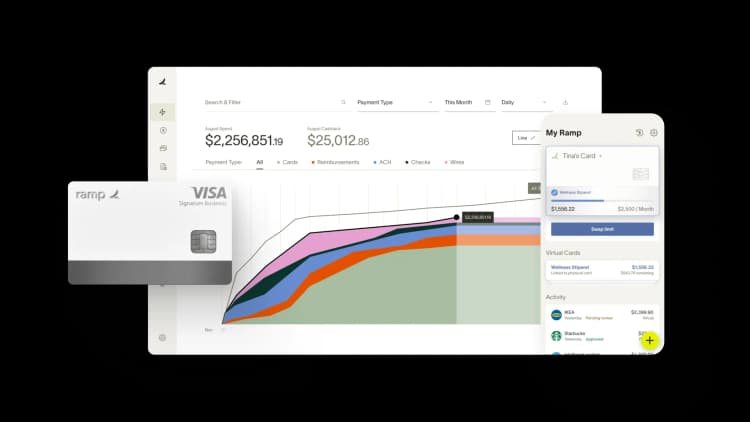
Creating a commercial invoice is essential for exporters to ensure that shipments go smoothly and comply with international trade rules. This document includes important details about the goods being shipped, their value, and other necessary information that customs officials need in the destination country.
It helps determine the correct duties and taxes, speeds up the customs process, and ensures that everything is legally in order. Using a commercial invoice template can make this task much easier. These templates are designed to include all the necessary fields, ensuring that your invoice is professional and accurate.
By filling out a pre-designed template, you can quickly produce a polished document, saving time and reducing the risk of errors.
Now, let's dive into why you need to use a commercial invoice.
Why do you need a commercial invoice?
Get our free Commercial Invoice Template
Understanding how to use a commercial invoice can make your international shipping smoother and prevent delays. Here are the reasons you need to use a commercial invoice:
- A commercial invoice is essential for customs officials to assess duties and taxes, ensuring your shipment complies with local regulations.
- Without a properly completed commercial invoice, your shipment could face delays, additional costs, or even be rejected.
- The invoice acts as a formal record of the transaction between buyer and seller, important for legal and financial purposes.
- It provides detailed information about the goods being shipped, including their value, quantity, and description, which helps in accurate billing.
Mandatory information on a commercial invoice template
Creating a comprehensive and accurate commercial invoice is essential for smooth international trade.

Here are the mandatory details you need to include on a commercial invoice template:
- Contact Details of Seller and Buyer
- Invoice Number and Payment Terms
- Total Value of the Goods
- Date the Goods Went into Transit
- Order Number and Details of the Goods Being Shipped
- Numbers, Varieties, and Identifying Marks of Items
- Gross Weight of Packages
- Freight Charges and Shipping Insurance Information
By ensuring all these elements are included, you can create a comprehensive and accurate commercial invoice template that meets international trade standards.
A step-by-step Guide to creating a commercial invoice
Creating a commercial invoice is essential for exporters to ensure smooth shipment processes and compliance with international trade regulations. Here’s a detailed guide to creating a commercial invoice:
- Open document
You can create your own template using MS Word, Excel, or Google Docs by opening a new file and designing it to fit your needs. However, if you prefer a ready-made option, simply download Ramp’s template for quick and easy setup.
- Fill in seller information
Include complete details about your company, such as name, address, phone number, and email address. Accurate information is essential for effective communication.
- Enter customer information
Provide the customer’s name, contact details, shipping address, and billing address if different. Include the customs address if applicable.
- Add a unique invoice number
Assign a unique invoice number to each invoice for easy identification. Use a sequential numbering system starting from 001.
- Include payment terms
Clearly state the payment terms, including due dates, payment methods, relevant taxes, and customs charges. Ensure the customer understands these terms to avoid payment issues.
- Specify terms and conditions
Outline the terms and conditions of the sale, including risk and expense responsibilities. This serves as legal proof in case of disputes.
- Describe the products
Provide a thorough description of each item, including dimensions, types of packaging, container details, if any, gross weight, unit price, and quantity.
- Record the cost and value
Note the cost per commercial unit and the total selling price of all items in the shipment. Include any additional charges and a packing list for transparency.
- Specify the delivery mode
Indicate the mode of delivery, such as land shipment, air delivery, or ocean delivery. This informs the customer about how the goods will be transported.
- Include currency and contact details
Specify the currency in which the payment should be made. Provide the name and contact details of the person requesting to ensure clear communication.
By following these steps, you can create a comprehensive and accurate commercial invoice that facilitates smooth international trade and ensures compliance with all necessary regulations.
If you prefer a ready-made solution, download Ramp’s commercial invoice template to get started instantly.
Tips to use commercial invoice effectively
To avoid errors and maintain a clear record of your transactions, it's essential to carefully review and complete your commercial invoice. Here are some tips to ensure your commercial invoice is accurate and effective:
- Carefully review all the details on the invoice to ensure that every item description, quantity, and price is accurate. This step is crucial to prevent any discrepancies that could cause delays in processing or shipping.
- If required, include a digital signature and your company seal on the invoice. This step helps authenticate the document, enhancing its credibility and ensuring it meets legal and regulatory requirements.
- After finalizing the invoice, save it in a secure format, such as a PDF, to preserve its integrity. This prevents unauthorized changes and ensures the document remains accurate and unaltered.
- Once the invoice is ready, distribute it to all necessary parties, such as the buyer and customs officials. It’s also important to keep a copy for your records to ensure proper documentation and for future reference.
- Send the invoice directly to the buyer via email or through your invoicing tool’s sharing features. This ensures prompt delivery and helps facilitate timely payments.
- If required, print a physical copy of the invoice to include with the shipment. This provides the buyer with an immediate hard copy for their records and reference upon receiving the goods.
- Make sure that the recipients can also view the invoice online via a secure portal or link. This adds convenience for the buyer and reduces the likelihood of the invoice getting lost in transit.
- Provide online payment options directly through the invoice. This makes it easier for recipients to pay quickly and conveniently, helping to improve cash flow and ensure prompt payment.
By following these tips, you ensure that your commercial invoices are precise, professional, and ready for any future needs.
How Ramp helps you with invoice management
Ramp's procurement software streamlines the process of matching invoices to purchase orders, giving you better control over your finances. This reduces errors and prevents overbilling, saving your finance team valuable time.
With Ramp’s vendor, expense management, and invoice management solutions, you can:
- Ramp simplifies procurement by automating purchase orders and approval processes, providing real-time alerts, and ensuring employees get the services they need quickly.
- Gain visibility into unused subscriptions and unnecessary expenses. Ramp enforces automated spend controls, helping you manage spending and vendor charges effectively.
- Ramp automates tasks like receipt collection, expense categorization, and bookkeeping, freeing up valuable time for your team to focus on more important work.
Ready to transform your accounting processes and embrace the future of spend management with Ramp? Get started now!

Don't miss these
“Ramp gives us one structured intake, one set of guardrails, and clean data end‑to‑end— that’s how we save 20 hours/month and buy back days at close.”
David Eckstein
CFO, Vanta

“Ramp is the only vendor that can service all of our employees across the globe in one unified system. They handle multiple currencies seamlessly, integrate with all of our accounting systems, and thanks to their customizable card and policy controls, we're compliant worldwide.” ”
Brandon Zell
Chief Accounting Officer, Notion

“When our teams need something, they usually need it right away. The more time we can save doing all those tedious tasks, the more time we can dedicate to supporting our student-athletes.”
Sarah Harris
Secretary, The University of Tennessee Athletics Foundation, Inc.

“Ramp had everything we were looking for, and even things we weren't looking for. The policy aspects, that's something I never even dreamed of that a purchasing card program could handle.”
Doug Volesky
Director of Finance, City of Mount Vernon

“Switching from Brex to Ramp wasn’t just a platform swap—it was a strategic upgrade that aligned with our mission to be agile, efficient, and financially savvy.”
Lily Liu
CEO, Piñata

“With Ramp, everything lives in one place. You can click into a vendor and see every transaction, invoice, and contract. That didn’t exist in Zip. It’s made approvals much faster because decision-makers aren’t chasing down information—they have it all at their fingertips.”
Ryan Williams
Manager, Contract and Vendor Management, Advisor360°

“The ability to create flexible parameters, such as allowing bookings up to 25% above market rate, has been really good for us. Plus, having all the information within the same platform is really valuable.”
Caroline Hill
Assistant Controller, Sana Benefits

“More vendors are allowing for discounts now, because they’re seeing the quick payment. That started with Ramp—getting everyone paid on time. We’ll get a 1-2% discount for paying early. That doesn’t sound like a lot, but when you’re dealing with hundreds of millions of dollars, it does add up.”
James Hardy
CFO, SAM Construction Group






