Use a rolling budget for flexibility and long-term planning

- What is a rolling budget?
- What are the benefits of a rolling budget?
- What are the disadvantages of a rolling budget?
- Comparing rolling budgets to other methods
- When should you use a rolling budget?
- How to implement a rolling budget
- Best practices when using a rolling budget
- Track rolling budgets in real time with Ramp
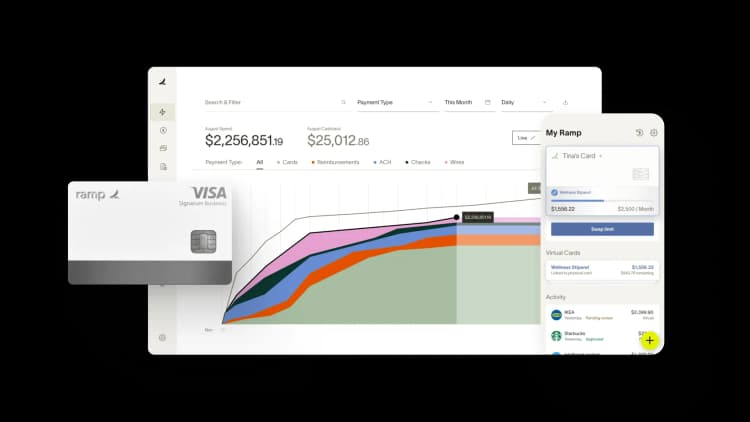
Budgets are an invaluable decision-making tool when tackling challenging business conditions. Static operating budgets are often the standard template for business budgets, but this type of financial modeling can fail to keep pace with changes in your business’s finances, leading to incorrect and misguided financial planning.
As an alternative to static budgeting, consider a rolling budget to manage and plan your business’s finances. A rolling budget can bring flexibility and long-term planning to your business by enabling you to measure actual performance regularly and annually. Let’s take a look at some other aspects and benefits of a rolling budget.
What is a rolling budget?
Rolling budgets, also called continuous budgets or rolling forecasts, are a dynamic budgeting model that involves adding another period to the end of the budget to replace the previous elapsed period. Once the current accounting period ends, companies create the budget for an incremental term in the future (usually a month or quarter). As a result, the budget period remains the same.
For example, once the current month (June 2022) ends, your accounting team will create the rolling budget for the period 1 year in the future (June 2023). In this case, the budget's term is 12 months. Once the current monthly budget ends, a new monthly budget is added at the end of the term, maintaining the 12-month or full-year outlook.
You can create 3-month, 6-month, and annual rolling budget plans depending on how quickly your financial picture changes. A more flexible budget enables your planning process to accommodate both long- and short-term expenditures.
What are the benefits of a rolling budget?
Here are the advantages of using the rolling budget model:
- More flexibility: Your budget uses recent financial insights to create realistic spending limits and financial modeling for the next year
- More agility: You can expand your budget in line with revenue growth. By having an up-to-date income statement and reports on expenditures, you can take advantage of new opportunities.
- Better capital allocation: Your CFO can predict cash flow with greater accuracy and inform you of capital allocation choices with better precision
- Reduced uncertainty: Thanks to greater agility and flexibility, you can rest assured your financial planning is reacting to market conditions appropriately. With a rolling budget, you can check in on your business’s finances on a regular basis to stay on track.
What are the disadvantages of a rolling budget?
On the other hand, rolling budgets do have a few disadvantages to be aware of, including:
- Increased resource strain: Every department must shoulder the burden at the end of the month to provide numbers and assist in projections. This strain can lead to a loss of motivation amongst employees and stakeholders.
- Time-consuming: The more stakeholders you have, the longer it will take to prepare a budget
- Cultural changes: Companies accustomed to fixed financial planning might find this change too big a hurdle to jump
- Increased costs: You must use tools to implement rolling budgets. These tools require additional investment.
Comparing rolling budgets to other methods
How do rolling budgets compare to other types of budgets? Let's take a look.
Rolling vs. static budgeting
Static or traditional budgets fix expenses for an accounting period in advance. For instance, if a company earns higher-than-expected revenues in a quarter, its annual static budget does not change to reflect its increased cash reserves.
In these situations, taking advantage of potentially lucrative capital reinvestment opportunities is challenging. Rolling budgets remove this barrier since the company routinely updates forecasts per business performance.
Static budgeting requires a one-time, significant effort from your company. Most companies dedicate the fourth quarter of a fiscal year to creating their annual budget. In contrast, a rolling budget demands constant attention.
Given the one-time nature of static budgeting, you can execute it manually. However, rolling budgets need software that can automate data collection and reporting.
Rolling vs. zero-based budgeting
Here's how zero-based budgeting (ZBB) works:
- Create a budget from scratch without taking previous financial periods into account
- A manager will consider upcoming expenses based on their department's needs. If they wish to allocate more funds to product development instead of sales, they're free to do so.
Rolling budgets help you account for unexpected costs, something ZBB struggles to handle. ZBB also places outsized importance on a manager's ability to predict trends and profits.
For instance, a manager setting a ZBB budget can predict expenses a month or quarter more accurately than a year in advance. Thus, ZBB is often constrained to shorter terms.
However, ZBB can reorient your focus on profits and uncover hidden inefficiencies. You can quickly eliminate overspending in unprofitable areas thanks to ZBB’s quick reset.
Rolling vs. incremental budgets
Incremental budgets incorporate some aspects of rolling budgeting.
- Accounting teams will add or subtract a percentage from the previous period's budget to derive projections for current periods
- For example, if your company spent $500,000 on social media advertising last year, you could increase that amount by 10%, giving you a budget limit of $550,000
However, this method is less flexible than rolling budgets. Rolling forecasts help you account for business changes faster than incremental methods. Ultimately, incremental methods bring some flexibility to static budgets but do little else.
Rolling vs. activity-based budgets
Activity-based budgeting (ABB) is a technique rather than a budgeting model:
- Managers determine the activities that lead to profits and reduce their associated costs as much as possible
- For example, if your company relies on PPC ads to drive sales, optimizing PPC ads by trimming budgets will boost your net margins significantly
You can implement ABB within your rolling forecasts. For example, you can trim costs within every profit-driving process at the end of the month to preserve your rolling 12-month forecast.
ABB can minimize the importance of cost centers in your business. For instance, human resources and accounts payable are cost centers essential to your business.
Quantifying these departments' impact on profits is tough, making it challenging for you to implement ABB when defining their budgets.
When should you use a rolling budget?
Here are a few guidelines that will help you decide if rolling budgets are the best budgeting method for you:
- Operating in a dynamic market: Is your sector changing rapidly? Rolling budgets bring much-needed agility and flexibility
- The current budgeting process stifles growth: If you routinely view your static budget as a hurdle to growth, it might be time to switch to a rolling method
- Lack of connection between budget and sales: Are your expense limits out of sync with sales trends? Rolling budgets can help you align your expense ratio with your profit margin.
- Constantly missing forecasts: Do you routinely exceed budget limits due to unrealistic forecasts? Rolling budgets can increase flexibility and align limits to a business’s reality.
- Lack of connection between goals and budget: Are you spending money in the wrong areas? Rolling budgets combined with ABB can help you align goals to budgets.
- Budgeting ROI is low: If you're spending significant resources on budgeting but can’t see the purpose, switching to a rolling budget might be the right move
How to implement a rolling budget
Here is a simple process to help you adopt rolling budgets.
Understand resource needs
Mapping resource needs before adopting rolling budgets will help your team adjust to new standards fast. For instance, department heads must prepare numbers and projections in advance since those roles will play a role in budget creation.
You must also test new software that will help you automate and implement rolling budgets. Check whether these increased costs will deliver the ROI you need.
Create monthly budgeting workflows
Define budgeting workflows and designate all relevant stakeholders. Your employees will have to collaborate to produce an accurate budget, so run plenty of test scenarios before implementing rolling budgets.
Check with stakeholders to ensure these processes align with business goals and expectations.
Adjust budgets for the incremental period
Adjust your budget according to the changes revealed in your budget variance analysis at month-end. You might find it challenging to connect every business trend to your budget. For instance, if the cost of raw materials increased by five percent, what does this mean for your operating expenses?
Change what makes sense and move forward. Over time, you'll figure out how different elements relate.
Monitor
Monitor your business results after adopting a rolling budget. If you're not earning higher margins or achieving your goals, consider moving back to your previous budget method.
Conduct a thorough audit of your budget processes to make sure you're giving rolling budgets the best shot to improve your business.
Best practices when using a rolling budget
Here are a few best practices to guide you when implementing a rolling budget:
- Always determine resource needs before implementing a rolling budget.
- Use budgeting software to automate and gather financial data during the month-end. You'll save time and reduce employee burden. Spreadsheets will slow you down.
- Automate your reporting with dynamic, real-time data to offer immediate insights. Excel-based processes will struggle to keep pace with rolling budget demands.
- Review your budget’s connection to business goals.
Track rolling budgets in real time with Ramp
Rolling budgets require constant visibility into actual spend versus forecasted amounts—something static spreadsheets can't deliver. Without real-time tracking, you're making budget adjustments based on outdated data, which defeats the purpose of a flexible planning approach. Ramp Budgets gives you continuous visibility into spending across every category, so your rolling forecasts stay grounded in reality.
Ramp tracks budgets across departments, vendors, categories, and custom dimensions as transactions post. You can monitor spending at multiple levels simultaneously by nesting budgets within parent budgets, giving you both granular detail and big-picture views for rolling adjustments.
Here's how Ramp supports flexible budget tracking:
- Monitor spend in real time: See exactly how much budget remains at any moment across cards, reimbursements, procurement, and accounts payable—including committed spend from outstanding POs
- Set threshold alerts: Receive notifications when spending approaches or exceeds limits so you can adjust before variances compound
- Approve with full context: Review the projected budget impact, remaining balance, and spending history before approving each transaction
- Delegate to budget owners: Give department heads direct visibility into their budgets so they can approve their own spending without waiting on finance
- Track across custom dimensions: Monitor budgets by project, cost center, or any custom field that aligns with your rolling budget structure
With real-time data flowing into your planning process, you can make rolling adjustments that reflect actual business conditions rather than month-old assumptions.
Learn more about how Ramp simplifies budget tracking for flexible financial planning.

FAQs
Rolling budgets are often called rolling forecasts. Some forecasts might add revenue-related projections, differentiating them from budgets. However, the process of creating both is the same.
Consider using aa rolling budget if:
- You operate in a dynamic market
- Your current budgeting process stifles growth
- A lack of connection between budget and sales
- You consistently miss forecasts
- A lack of connection between goals and budget
- Budgeting ROI is low
A rolling budget is not the same as a flexible budget. A rolling budget actually has more flexibility because you can make changes to the financial period, whereas with a flexible budget, this feature is limited to the current period.
Yes, rolling budgets and continuous budgets are the same thing. Rolling budgets and continuous budgets are created to be able to be continuously updated throughout the fiscal year. This gives you a lot more flexibility and accurate insights into your business’s finances.
“Ramp gives us one structured intake, one set of guardrails, and clean data end‑to‑end— that’s how we save 20 hours/month and buy back days at close.”
David Eckstein
CFO, Vanta

“Ramp is the only vendor that can service all of our employees across the globe in one unified system. They handle multiple currencies seamlessly, integrate with all of our accounting systems, and thanks to their customizable card and policy controls, we're compliant worldwide. ”
Brandon Zell
Chief Accounting Officer, Notion

“When our teams need something, they usually need it right away. The more time we can save doing all those tedious tasks, the more time we can dedicate to supporting our student-athletes.”
Sarah Harris
Secretary, The University of Tennessee Athletics Foundation, Inc.

“Ramp had everything we were looking for, and even things we weren't looking for. The policy aspects, that's something I never even dreamed of that a purchasing card program could handle.”
Doug Volesky
Director of Finance, City of Mount Vernon

“Switching from Brex to Ramp wasn't just a platform swap—it was a strategic upgrade that aligned with our mission to be agile, efficient, and financially savvy.”
Lily Liu
CEO, Piñata

“With Ramp, everything lives in one place. You can click into a vendor and see every transaction, invoice, and contract. That didn't exist in Zip. It's made approvals much faster because decision-makers aren't chasing down information—they have it all at their fingertips.”
Ryan Williams
Manager, Contract and Vendor Management, Advisor360°

“The ability to create flexible parameters, such as allowing bookings up to 25% above market rate, has been really good for us. Plus, having all the information within the same platform is really valuable.”
Caroline Hill
Assistant Controller, Sana Benefits

“More vendors are allowing for discounts now, because they're seeing the quick payment. That started with Ramp—getting everyone paid on time. We'll get a 1-2% discount for paying early. That doesn't sound like a lot, but when you're dealing with hundreds of millions of dollars, it does add up.”
James Hardy
CFO, SAM Construction Group



