
- What is 3-way matching in NetSuite?
- How to set up 3-way matching in NetSuite
- How NetSuite handles 3-way matching, and when to consider extending it
- How Ramp provides additional invoicing and AP Automation features
- Close your books faster with Ramp’s Built-for-NetSuite integration
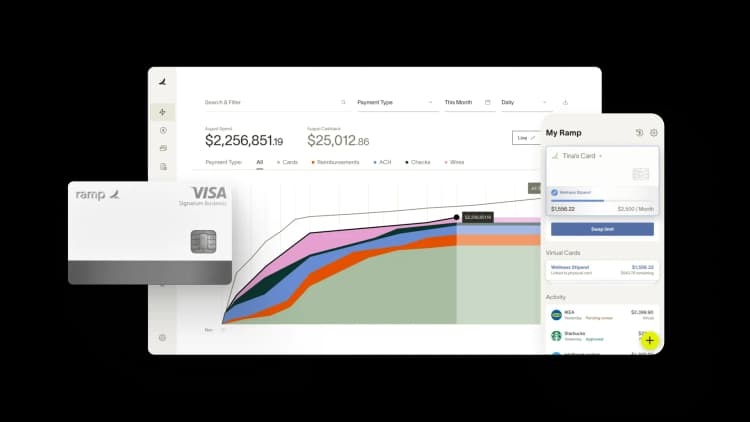
Ensuring accurate invoice payments is essential for any business using NetSuite, especially when managing purchase orders (POs) and goods receipts (GRs). While NetSuite provides the tools to implement 3-way matching, understanding how to configure and optimize the process is just as important.
This guide covers how 3-way matching works in NetSuite and how businesses can further enhance their accounts payable efficiency.
What is 3-way matching in NetSuite?
3-way matching is an accounts payable process that verifies an invoice against its corresponding purchase order (PO) and goods receipt before approving payment. This ensures that businesses only pay for goods or services that were ordered, received, and billed correctly, preventing overpayments, fraud, and accounting errors.
3-way matching in NetSuite follows the standard AP process used in most ERP systems:
- Compare the purchase order: This ensures the order details (items, quantity, and price) are correct before processing
- Match the invoice to the PO: This confirms the vendor’s invoice aligns with what was originally ordered
- Validate against the goods receipt (GR): This ensures the business has actually received the items before approving payment
If all three documents match within predefined tolerances, NetSuite processes the payment automatically. If discrepancies arise, the system flags the invoice for review, preventing overpayments or fraud.
When should businesses enable 3-way matching in NetSuite?
3-way matching is most useful when tracking physical goods, where verifying delivery before payment is essential. It also plays a key role in tightening financial controls, helping businesses catch duplicate payments and stay audit-ready.
With NetSuite’s built-in AP automation and customizable matching rules, AP teams can enforce compliance without slowing down operations.
How to set up 3-way matching in NetSuite
While naming conventions may vary across NetSuite modules, the general setup follows a structured process. Businesses can refer to NetSuite’s support documentation for module-specific guidance, but the core steps include:
- Enable 3-way matching features: Go to Setup > Company > Enable Features and turn on Accounts Payable, Purchase Orders, Advanced Receiving, and SuiteFlow for workflow automation.
- Set up matching preferences: Navigate to Setup > Accounting > Accounting Preferences, enable vendor bill approval routing, and configure tolerance levels for invoice mismatches.
- Install the 3-way match workflow: Go to Customization > SuiteBundler > Search & Install Bundles, search for NetSuite Approvals Workflow, and install it.
- Activate the approval workflow: Go to Customization > Scripting > Workflows, select 3 Way Match Vendor Bill Approval, and set the status to Released to automate invoice validation.
- Assign approval roles and permissions: Define who approves invoices when discrepancies arise, ensuring AP teams, finance managers, and other relevant roles have the correct permissions.
Once configured, NetSuite automates invoice validation based on these rules, helping businesses to improve AP efficiency and establish financial controls.
How NetSuite handles 3-way matching, and when to consider extending it
Once 3-way matching is set up, NetSuite automates most of the verification process, reducing manual workload for accounts payable teams. As always with most automation sequences, some steps may require human oversight—especially when discrepancies arise.
Here’s what NetSuite handles automatically:
Process | Automated by NetSuite |
|---|---|
Invoice matching | Can link invoices to POs using workflows, but requires configuration |
Approval routing | Routes invoices for approval based on workflow settings |
Tolerance checks | Identifies small variances and processes invoices within set limits |
Blocking payments | Holds payments for invoices that don’t meet matching criteria |
Exception handling | Flags mismatches and sends notifications for review |
NetSuite includes robust support for 3-way matching out of the box, allowing businesses to match invoices with purchase orders and goods receipts to ensure accurate payments. For many teams, this functionality works well as part of their broader ERP workflows—especially when they’ve already invested in NetSuite as a central source of financial truth.
In other cases, layering on an AP automation solution that integrates with NetSuite can provide even more control and speed—while still keeping NetSuite as the system of record. This is where dedicated AP tools with advanced 3-way matching functionality come into play.
How Ramp provides additional invoicing and AP Automation features
Ramp offers an automated AP solution that can integrate with NetSuite, streamlining invoice matching while reducing manual intervention even further.
We’ve put together a list of Ramp and NetSuite common questions to help you get started. But here’s what you can expect once your systems are connected.
Feature | Supported by Ramp? | Details |
|---|---|---|
Automated invoice capture | Yes | AI-powered OCR extracts invoice data, supporting PDFs, emails, and scanned documents. Invoice details auto-sync with NetSuite |
Integrated 2-way and 3-way matching | Yes | Ramp syncs purchase orders and goods receipts from NetSuite, automatically matching them to invoices and flagging discrepancies |
NetSuite integration | Yes | Real-time sync with suggested GL coding, automated bill creation, and seamless approval workflows |
Approval workflows | Yes | Customizable multi-step approvals and automated routing based on invoice details |
Exception handling | Yes | Flags mismatched invoices for review, providing a structured workflow for AP teams to resolve discrepancies |
How 2-way and 3-way matching works in Ramp
Ramp’s matching process is integrated with NetSuite, reducing the need for manual reconciliation. Here’s how it works:
- Ramp syncs purchase orders and goods receipts from NetSuite: POs and GRs are automatically pulled into Ramp, ensuring up-to-date records for invoice validation.
- Invoices are matched against existing NetSuite records: When a new invoice is processed in Ramp, it’s automatically matched to a PO (2-way match) or both a PO and goods receipt (3-way match). If everything aligns within predefined tolerance levels, Ramp marks the invoice as approved.
- Discrepancies are flagged and routed for review: If an invoice doesn’t match the expected PO or GR details, Ramp triggers an exception approval workflow.
- Final approval and NetSuite reconciliation: Once the invoice passes the verification process, it’s automatically recorded in NetSuite with the correct GL coding, vendor details, and payment status.
For a deeper look at how Ramp integrates with NetSuite for 3-way matching, explore our detailed breakdown. By automating these steps, Ramp reduces the manual effort required for invoice matching in NetSuite even further, allowing businesses to better streamline their AP operations.
Close your books faster with Ramp’s Built-for-NetSuite integration
Pair Ramp’s automation with NetSuite’s ERP, and you get faster closes, cleaner books, and fewer tools to manage—all in one connected system that grows with you. As a Built-for-NetSuite certified partner, Ramp meets Oracle’s highest standards for security, performance, and reliability.
Get started with Ramp’s direct Integration with NetSuite.

Don't miss these
“In the public sector, every hour and every dollar belongs to the taxpayer. We can't afford to waste either. Ramp ensures we don't.”
Carly Ching
Finance Specialist, City of Ketchum

“Ramp gives us one structured intake, one set of guardrails, and clean data end‑to‑end— that’s how we save 20 hours/month and buy back days at close.”
David Eckstein
CFO, Vanta

“Ramp is the only vendor that can service all of our employees across the globe in one unified system. They handle multiple currencies seamlessly, integrate with all of our accounting systems, and thanks to their customizable card and policy controls, we're compliant worldwide. ”
Brandon Zell
Chief Accounting Officer, Notion

“When our teams need something, they usually need it right away. The more time we can save doing all those tedious tasks, the more time we can dedicate to supporting our student-athletes.”
Sarah Harris
Secretary, The University of Tennessee Athletics Foundation, Inc.

“Ramp had everything we were looking for, and even things we weren't looking for. The policy aspects, that's something I never even dreamed of that a purchasing card program could handle.”
Doug Volesky
Director of Finance, City of Mount Vernon

“Switching from Brex to Ramp wasn't just a platform swap—it was a strategic upgrade that aligned with our mission to be agile, efficient, and financially savvy.”
Lily Liu
CEO, Piñata

“With Ramp, everything lives in one place. You can click into a vendor and see every transaction, invoice, and contract. That didn't exist in Zip. It's made approvals much faster because decision-makers aren't chasing down information—they have it all at their fingertips.”
Ryan Williams
Manager, Contract and Vendor Management, Advisor360°

“The ability to create flexible parameters, such as allowing bookings up to 25% above market rate, has been really good for us. Plus, having all the information within the same platform is really valuable.”
Caroline Hill
Assistant Controller, Sana Benefits





