7 top Privacy.com alternatives in 2026

- What is Privacy.com, and why look for alternatives?
- Why use virtual cards?
- Best Privacy.com alternatives
- Ramp's Business Credit Card: The best Privacy.com alternative
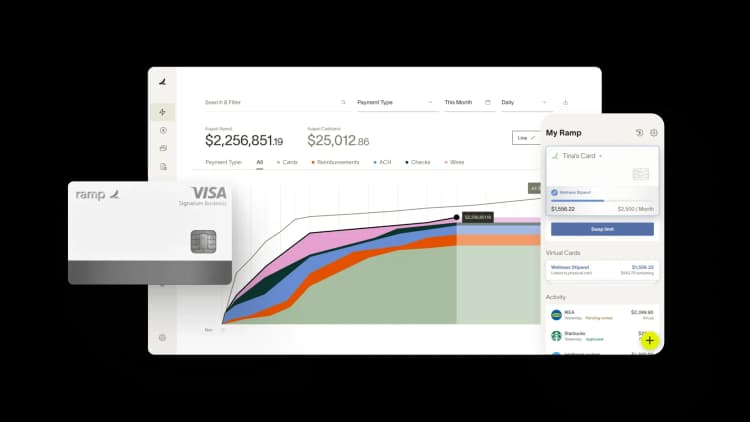
As a business owner, you probably worry about online payment security and losing control over company spending. Virtual credit cards have become a game-changer, offering protection against fraud while giving you granular control over every transaction your team makes.
While Privacy.com is a popular option for some, it may not be the best fit for everyone. The good news is that several excellent Privacy.com alternatives are available to you.
Let’s take a closer look at seven of them to help you find the virtual credit card platform that best suits your business needs.
What is Privacy.com, and why look for alternatives?
Privacy.com is an online platform that lets anyone create virtual cards for online spending. This allows you to keep your credit or debit card account information safe, meaning that even if a data breach occurs, your real credit card number will be safe from hackers.
However, Privacy.com does have some limitations that might prompt you to research alternatives for your business. Let's break those down along with some of their features and pricing.
Key features
- Spending limits and controls: Set spend limits at the transaction, month, or total spend level to prevent overcharges and stay within budget
- Merchant-locked cards: Cards automatically lock to the first merchant they're used with, preventing unauthorized use elsewhere if compromised in a data breach
- Instant pause and close functionality: Temporarily pause or permanently close cards anytime with just a few clicks to stop unauthorized transactions or unwanted subscriptions
- Single-use card options: Create virtual cards that automatically close after the first transaction, perfect for one-time purchases or testing new merchants
- Privacy protection: Masks your payment details from merchants, malicious third parties, and fraudulent actors by creating unique 16-digit card numbers and CVVs for each transaction
Limitations
- Virtual cards only: Some merchants, such as car rental companies and hotels, might require physical credit cards at check-in, even if they allow online reservations with virtual cards. And some merchants may not accept virtual cards at all.
- Only available in the U.S.: Privacy.com is available to U.S. residents only, excluding international users from accessing the service
- Foreign transaction fees: Foreign transaction fees apply unless you upgrade to a paid tier when using cards outside the U.S., limiting cost-effective international spending
- Lack of advanced business tools: Privacy.com doesn't integrate with accounting software or provide any kind of reporting to help you track business expenses
- Bank account connection: Must be connected to a U.S. checking or savings account, so it's essentially a debit card rather than a credit card
Pricing
- Personal: $0, limited to 12 cards per month
- Plus: $5 per month, limited to 24 cards per month
- Pro: $10 per month, limited to 36 cards per month
- Premium: $25 per month, limited to 60 cards per month
Why use virtual cards?
Virtual cards are digital payment cards that generate unique 16-digit numbers tied to your existing bank account or credit card. Instead of using your actual card details for online purchases, you create temporary card numbers that act as a protective barrier between merchants and your real financial information.
The main benefits of virtual cards include:
- Enhanced security: Generate unique card numbers for each transaction or merchant, preventing your real card details from being exposed in data breaches
- Privacy protection: Keep your actual banking information hidden from merchants and third-party services
- Control over spending: Set custom spending limits, expiration dates, and merchant restrictions on each virtual card
- Protection against fraud: Instantly pause or close compromised cards without affecting your main account or other virtual cards
Virtual cards are valuable for both personal and business use. Individuals use them for online subscriptions or shopping with unfamiliar merchants where they want extra protection. Businesses find them particularly useful for controlling employee expenses, managing vendor payments, and maintaining detailed spending oversight across different departments or projects.
The growth of virtual cards
The virtual cards market reached approximately $19 billion in 2024 and is expected to grow to $60 billion by 2030, representing a compound annual growth rate (CAGR) of 21.2% between 2025 and 2030. This rapid expansion is due to the increasing volume of digital transactions worldwide, boosting demand for virtual card solutions.
Best Privacy.com alternatives
Privacy.com isn’t the only virtual card service business owners can use to spin up virtual cards for one-time use or ongoing payments. Here are some of the best Privacy.com competitors:
1. Ramp
Ramp offers a comprehensive solution for virtual cards and expense management. With Ramp, businesses can generate unlimited virtual credit cards while benefiting from features such as spend controls, automated expense management, and real-time insights.
Key features
- Scalable platform: Supports companies of all sizes with financial visibility that adapts to your business as it grows
- Employee spending control: Virtual cards provide greater oversight and management of business expenses across your team
- Visa network powered: Wide acceptance of virtual cards backed by Visa's global network for reliable transactions
- Customizable spending limits: Set spending limits at the card, merchant, employee, or department level for effortless budget control
- Card freezing capabilities: Instantly freeze cards to prevent unauthorized use or suspicious activity
- Real-time monitoring: Track transactions as they happen to detect and prevent fraudulent activity immediately
Pros
Like all companies on this list, Ramp allows you to create virtual credit cards, but that’s not what sets it apart. Ramp provides a comprehensive finance operations platform that solves some of today's biggest financial challenges, including:
- Unlimited payment cards: Create unlimited free virtual and physical payment cards. You can set spending limits so employees can’t overdraw funds from your account.
- Automatic expense tracking: Ramp's corporate cards come with integrated expense management software that helps automate business expense tracking, categorization, and approvals
- Real-time financial reporting: Get up-to-the-minute data on all your business spending. Create custom dashboards to simplify reporting for leadership and other cross-team stakeholders.
Cons
Ramp requires you to have at least $25,000 in a U.S. business bank account, and it's not available to sole proprietors. However, Ramp does offer some flexible approval options, including commerce sales-based underwriting.
Pricing
Ramp has an unlimited free tier that offers unlimited physical and virtual corporate cards, automated expense management software, accounts payable automation, and more. From there, you can upgrade to Ramp Plus for $15 per user per month for greater customization and control. Ramp also offers custom enterprise pricing for businesses with more complex requirements.
Best for
Ramp is ideal for businesses of all sizes, from startups and SMBs to enterprise organizations.
Discover Ramp's corporate card for modern finance

2. Skrill
Since its founding in 2001, Skrill has specialized in payment solutions for individuals and small businesses. Like Privacy.com, Skrill lets you create virtual cards for online purchases. The company also offers an intuitive mobile app for iOS and Android that allows you to track spending across all accounts on the go.
Key features
- Instant availability: Virtual cards are instant and ready to go once they approve your application, with no activation period, no separate PIN, and no waiting
- Budget control: You can only spend your Skrill balance that's loaded on the card, allowing you to effectively control and track expenses
- Global online acceptance: Can be used to make online purchases wherever Visa or Mastercard is accepted, though you can't use Skrill cards offline
- Free first card: Your first Visa prepaid card is free with a fully verified Skrill account
- VIP status: Transfer a minimum of $15,000 in a calendar quarter to achieve and maintain VIP status, which earns you a personal account manager and dedicated 24/7 customer service
Pros
- International: Skrill supports international businesses with money transfers to over 40 countries
- Security: Skrill uses industry-leading security and authentication measures to protect your account, and you can instantly lock the card if it's compromised
- Prepaid Visa: You can take advantage of a prepaid card that gives you as much control as virtual card options
Cons
- No reporting: Skrill doesn’t provide reporting on a granular level like you find with Ramp, so you may need to use another service to build financial reports
- Costly for international transactions: When you receive money from a non-U.S. Skrill account holder, you'll pay a 3.99% foreign exchange fee
Pricing
- Application fee: $10
- First physical card: Free with a fully verified Skrill account
Best for
Skrill is best for individuals and small businesses.
3. Payoneer
Payoneer is another popular option among business owners that allows you to accept payments while keeping your customers’ privacy at the forefront. The platform, designed as a way for people to make peer-to-peer payments, has quickly grown to become a preferred choice among freelancers and entrepreneurs.
Key features
- Multi-currency account management: Hold funds in over 30 currencies and make payments in 70 currencies with real-time conversion rates
- Global marketplace integrations: Integrated with 2,000 marketplaces, networks, and platforms such as Wish, eBay, Airbnb, Fiverr, and Upwork for seamless payment collection
- Batch payment capabilities: Process up to 1,000 payments simultaneously in one batch
- Spending limits: Physical and virtual cards with customizable daily or monthly spending limits for better expense control
Pros
- Payoneer payment card: You can request a prepaid Payoneer payment card to be attached to your account. When you use the card, the money is deducted from your Payoneer balance.
- Virtual spending card: If you maintain a $100 minimum balance in your account for at least 6 months, you can qualify for a virtual spending account
Cons
- Only one card: Payoneer doesn’t offer the ability to set up multiple physical or virtual cards. You can only access one of each.
- Costly: Payoneer isn’t free. You pay up to 3% to withdraw your money, with the percentage based on your sales volume. Also, it costs $12.95 to replace your Payoneer credit card.
Pricing
$29.95 a year for accounts that receive less than $2,000 in a 12-month period (varies by country), and the card carries an annual fee of $29.95.
Best for
Payoneer is an ideal solution for sole proprietors, freelancers, and entrepreneurs.
4. Revolut
Revolut was launched in 2015 as a travel-friendly alternative to traditional banks. The platform's mobile-first approach means you can manage everything from your phone, making it ideal for those who travel frequently.
Key features
- Two card types: You can choose between disposable cards that generate new details every time you pay, and multi-use cards with permanent details for recurring payments
- Instant creation: The cards are available instantly in the Revolut app with a 16-digit card number, CVV code, and expiration date
- Digital wallet compatibility: You can add them to Apple Pay and Google Pay for contactless payments in stores
- Global currency support: The cards support exchange to 36 currencies
- Spending controls: You get built-in features such as card freezing, spending limits, and real-time expense tracking
Pros
- Multiple cards allowed: You can hold up to three active physical cards and 200 virtual cards per person, allowing for dedicated cards per expense category
- No transaction fees: Most online and physical store purchases are free from fees when using the multi-currency feature
- Immediate availability: Card creation and activation happen instantly within the mobile app
Cons
- Premium features require paid plans: Several features are locked behind monthly fees, including discounted international transfers, making it more expensive to pay international vendors on the Standard plan
- Higher currency exchange fees: While their exchange rate can generally be higher than other providers', they also charge a premium currency exchange fee on weekends.
Pricing
- Standard: $0
- Premium: $9.99
- Metal: $16.99
Best for
Revolut's features make it ideal for frequent travelers, freelancers, and businesses that operate across borders.
5. Emburse Professional
Formerly known as Emburse Certify, this provider offers substantial services for travel and expense management. Its features make it easier to handle multiple employees' spending and maintain financial policy compliance, making it one of the better Privacy card alternatives.
Key features
- Pre-loaded spending controls: Apply controls to your cards for hands-off spending management that prevents out-of-policy expenses and ensures compliance
- Automatic expense categorization: Make filing and approving expense reports easier with automatic categorization, which reduces manual work and errors
- Mobile receipt capture: The app uses OCR technology so employees can capture and upload receipts on the go
- Detailed dashboard: Access real-time insights into spending patterns for more informed financial decision-making
- Fraud protection: Automatically identify and block unauthorized purchases
Pros
- Wise partnership: Pay international vendors and employees via Wise's services
- Amazon integration: Business purchases made on Amazon with Emburse's corporate Mastercard are automatically itemized for easy reporting
- Unlimited cards: Get an unlimited number of cards for an unlimited number of users
- Seamless integration: Emburse Professional fully integrates with accounting software such as QuickBooks and NetSuite to create a well-rounded financial system
Cons
- Not available to sole proprietors: You must have a legally formed business entity to apply for and use Emburse Professional
- Minimum number of users: To use Emburse Professional, you must have a minimum of 15 users, defined as individuals who submit expenses. You can sign up with fewer users, but you'll still be charged for the minimum number.
Pricing
Emburse Professional doesn’t report pricing info on their site, instead encouraging businesses to reach out for a quote. With that said, their pricing page on G2 notes that plans start at $3,000 per year.
Best for
Due to the minimum user requirement, Emburse Professional is best for medium-sized businesses and enterprise-level organizations.
6. BILL Spend & Expense (formerly Divvy)
BILL Spend & Expense combines traditional expense reporting features such as receipt capture and reimbursements with proactive spend controls, including approval workflows, budget tracking, and corporate cards that automatically sync transactions. It can work standalone or integrate with other financial management tools for comprehensive oversight.
Key features
- Budgets: Admins can assign funds to cards within a specific budget to control spending
- Card control: Cards won't function unless they're tied to a specific budget, also helping to control spending
- Approval workflow customization: Custom workflows are built into the system to help you streamline expense approvals
- Rewards system: BILL offers up to 2% cashback on your purchases
- Software integrations: Syncs with accounting software such as QuickBooks and NetSuite
Pros
- Supports sole proprietors: You don't have to form a legal business entity to use it
- Expense reporting: The platform offers automated expense reporting, allowing employees to submit expenses directly through the app
- Real-time visibility: This allows you to see spending as it's happening, making it easier to flag potential fraud
Cons
- Minimum spend for rewards: You must spend at least 30% of your credit line every month in order to qualify for cashback and wait 12 months before your first redemption
- Requires credit check: It's a soft credit check, which doesn't affect your credit score, but it's still a hoop to jump through
- Limited controls: Cards only offer controls for merchant categories, not for specific vendors
- Manual matching: Employees and admins have to match card transactions to budgets manually
Pricing
Free, though you'll need to pay to access reporting features, and BILL doesn't publish its pricing for this. You'll need to submit your business information to contact sales.
Best for
Businesses from sole proprietorships to enterprises can use BILL Spend & Expense, but large and growing companies would likely benefit from a more comprehensive solution.
7. Wise (formerly TransferWise)
Wise is a trusted name in the digital payments space. It focuses on international payments and allows you to manage your money across borders. Wise's virtual card makes spending easier just about anywhere in the world.
Key features
- Multi-currency card: Hold 40+ currencies at once and convert them in real time right inside the app
- Multiple cards available: You can have up to three virtual cards at a time, making it a little easier to manage spending by expense type
- Digital wallet compatibility: You can add your Wise virtual card to Apple Pay, Google Pay, and other digital wallets for both online and contactless pay
- Security: You can freeze your card between transactions to prevent unauthorized spending. You can also delete and replace the card from the app if you suspect it's been compromised.
- All-in-one app: Manage both your Wise account and your virtual cards through the same app
Pros
- Affordable currency exchange: Wise always uses the mid-market exchange rate, so there are no hidden exchange fees
- Instant availability: Your virtual card is available for use as soon as you order your physical card, so there's no waiting to use it
- Avoid subscription charges: The freezing option allows you to sign up for subscriptions or free trials and then prevent unwanted subsequent charges
Cons
- Physical card requirement: Before you can access and use their virtual card, you must order a physical card through a Wise account
- Physical card limitation: Though you can have three virtual cards, you can only have one physical card, limiting this option for employee use
- No credit use: The Wise card is essentially a debit card, so there's no opportunity to use or build credit
Pricing
Wise is free for U.S. customers.
Best for
Wise is great for sole proprietors and small businesses that need to spend in multiple currencies.
Ramp's Business Credit Card: The best Privacy.com alternative
Ramp's Business Credit Card consistently ranks as the best Privacy.com competitor because it offers more than just unlimited virtual cards. With expense management automation, accounts payable, procurement, and corporate travel booking built in, it's a complete finance operations platform for modern business.
Companies that use Ramp save an average of 5% annually across all spending through automated spend controls and flat-rate cashback with no category restrictions or caps. All told, more than 50,000 companies have saved $10 billion and 27.5 million hours with Ramp.
Ready to learn more? Try an interactive demo and see what Ramp can do for your business.

“In the public sector, every hour and every dollar belongs to the taxpayer. We can't afford to waste either. Ramp ensures we don't.”
Carly Ching
Finance Specialist, City of Ketchum

“Ramp gives us one structured intake, one set of guardrails, and clean data end‑to‑end— that’s how we save 20 hours/month and buy back days at close.”
David Eckstein
CFO, Vanta

“Ramp is the only vendor that can service all of our employees across the globe in one unified system. They handle multiple currencies seamlessly, integrate with all of our accounting systems, and thanks to their customizable card and policy controls, we're compliant worldwide. ”
Brandon Zell
Chief Accounting Officer, Notion

“When our teams need something, they usually need it right away. The more time we can save doing all those tedious tasks, the more time we can dedicate to supporting our student-athletes.”
Sarah Harris
Secretary, The University of Tennessee Athletics Foundation, Inc.

“Ramp had everything we were looking for, and even things we weren't looking for. The policy aspects, that's something I never even dreamed of that a purchasing card program could handle.”
Doug Volesky
Director of Finance, City of Mount Vernon

“Switching from Brex to Ramp wasn't just a platform swap—it was a strategic upgrade that aligned with our mission to be agile, efficient, and financially savvy.”
Lily Liu
CEO, Piñata

“With Ramp, everything lives in one place. You can click into a vendor and see every transaction, invoice, and contract. That didn't exist in Zip. It's made approvals much faster because decision-makers aren't chasing down information—they have it all at their fingertips.”
Ryan Williams
Manager, Contract and Vendor Management, Advisor360°

“The ability to create flexible parameters, such as allowing bookings up to 25% above market rate, has been really good for us. Plus, having all the information within the same platform is really valuable.”
Caroline Hill
Assistant Controller, Sana Benefits


