
- What are eChecks?
- How eChecks secures business transactions
- How are eChecks different from ACH payments?
- How are eChecks different from paper checks?
- Should your business consider eChecks?
- How to implement eChecks in your business
- Choosing the right solution for your business
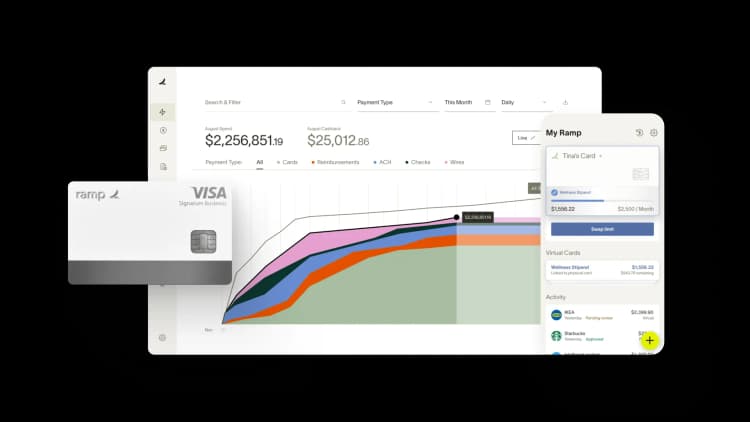
eChecks are a digital alternative to paper checks, allowing businesses to process payments electronically while reducing the need for physical checks.
Let’s break down what eChecks are, how they work, and their benefits and limitations for businesses looking to implement them.
What are eChecks?
eChecks
An eCheck (electronic check) is a digital alternative to paper checks that allows payments to be processed electronically through the Automated Clearing House (ACH) network.
It functions similarly to a traditional check but eliminates the need for physical handling, mailing, and manual deposit. Instead of writing a paper check, the payer provides their bank account number and routing number to authorize a transfer from their account to the payee’s bank account.
When you make an eCheck payment, the funds are transferred directly from your checking account to the recipient’s account through the ACH (Automated Clearing House) network.
How do eChecks work?
Understanding how eChecks work requires a closer look at the process behind these transactions. While they operate through the ACH network, their workflow mirrors that of traditional checks but in a digital format.
Here’s a step-by-step breakdown of how an eCheck transaction is processed:
- Authorization: The payer provides permission for the transaction, usually by filling out an online form, signing a digital agreement, or authorizing via phone. This ensures compliance with NACHA rules.
- Payment initiation: Once authorized, the payee (or their payment processor) submits the payment request to the ACH network. This involves verifying the bank account details and ensuring sufficient funds.
- Bank processing: The ACH system processes the transaction by moving the payment request through clearing houses and banks involved. The payer’s bank debits the amount from their account and sends it for settlement.
- Funds transfer and finalization: The recipient’s bank receives the funds and deposits them into the payee’s account. This step can take anywhere from 1-3 business days, depending on banking policies and processing times.
How eChecks secures business transactions
Security is a critical factor in choosing an electronic payment method, and eChecks incorporate multiple safeguards to protect businesses from fraud and data breaches. Here’s how they improve transaction security:
- Fraud detection & verification: eChecks include duplicate payment detection and authentication measures to flag suspicious transactions before processing.
- Data encryption: All eCheck transactions are encrypted through the ACH network, reducing exposure to data breaches.
- Regulatory compliance: eChecks must follow NACHA security standards, ensuring strict oversight and accountability.
- Audit trail & digital signatures: Each transaction is time-stamped and digitally signed, making payments traceable and reducing the risk of unauthorized modifications.
To strengthen eCheck security further, businesses should use PCI-DSS-compliant payment gateways and follow NACHA’s ACH security requirements for handling sensitive banking information.
How are eChecks different from ACH payments?
Although eChecks and ACH transfers (sometimes called ACH checks) both move funds electronically through the ACH network, they serve different purposes and have distinct characteristics. To clarify how they compare, here’s a side-by-side breakdown of their key differences:
Feature | eChecks | ACH transfers |
|---|---|---|
Definition | Digital version of a paper check, processed via ACH | Direct electronic transfer between bank accounts |
Processing time | 1-3 business days (follows ACH timelines) | 1-3 business days; same-day ACH available in some cases |
Transaction fees | Typically $0.10 – $1 per transaction | Free to $1; some businesses pay higher fees for expedited transfers |
Reversibility | Can be disputed for fraud, insufficient funds, or stop-payment requests | Can be reversed only in limited cases (fraud, duplicate transactions, incorrect account details) |
Common use cases | B2B payments, high-ticket transactions, rent, loan payments | Payroll, vendor payments, recurring bill pay, direct deposits |
Beyond processing times and fees, there are additional factors to consider when choosing between eChecks and ACH transfers. Security requirements, compliance regulations, and functional differences in how these payments are authorized all play a role in determining the right option for a business.
Security and compliance
- eChecks often require additional authorization (digital signatures, voice consent) to comply with NACHA regulations
- ACH transfers are often pre-approved via bank or payment processor authorization, requiring fewer manual steps
Key differences beyond payment type
- eChecks are a subset of ACH transfers, meaning all eChecks go through ACH, but not all ACH transactions are eChecks
- ACH payments include both credit and debit transfers, while eChecks primarily function like ACH debits (pulling funds from the payer’s account)
How are eChecks different from paper checks?
While eChecks and paper checks both serve as payment methods that debit a payer’s bank account, their differences are significant—especially in terms of security, processing speed, and overall convenience.
Feature | eCheck | Paper check |
|---|---|---|
Processing time | 1-3 business days | 5-7 business days (longer if mailed or delayed) |
Cost | Typically $0.10 – $1 per transaction | $2 – $5 per check, plus mailing costs |
Security | Encrypted and verified, reducing fraud risks | Higher risk of forgery, check washing, and mail theft |
Convenience | Fully digital, requires no physical handling | Must be written, signed, mailed, and manually deposited |
Deposit method | Automatically deposited into the recipient’s bank account | Requires in-person or mobile deposit |
Risk of loss | None—entirely digital | Can be lost, stolen, or delayed in transit |
Should your business consider eChecks?
Before implementing eChecks, businesses should assess whether this payment method aligns with their needs. While eChecks offer faster processing and lower costs compared to paper checks, they may not be ideal for every situation.
Here are some factors to consider:
eChecks may be a good fit if your business:
- Receives high-value payments where credit card processing fees would be too costly
- Wants a digital alternative to paper checks while keeping a familiar payment process
- Processes recurring payments such as rent, memberships, or B2B invoices that require direct bank withdrawals
- Works with customers who prefer paying via bank account rather than credit cards or other digital payment methods
- Needs a lower-cost alternative to wire transfers for domestic transactions
eChecks may not be the best option if:
- Your customers prefer faster payment methods, such as credit cards, same-day ACH, or instant bank transfers
- You require real-time payment confirmation since eChecks take 1-3 business days to clear
- Your business relies on immediate access to funds to manage cash flow efficiently
- You frequently process international payments, as eChecks are limited to U.S.-based banks and ACH processing
- You need a highly automated payment system without requiring customers to authorize payments manually
How to implement eChecks in your business
Once you've decided that eChecks are the right fit, implementing them involves a few key steps. Here’s how to start accepting eCheck payments efficiently:
- Choose an eCheck support payment processor: Many ACH processors include eChecks as a feature, allowing you to accept ACH payments and other securely while integrating them with your existing payment workflows.
- Obtain customer authorization: Before processing payments, you must obtain explicit authorization from customers. This can be done via signed agreements, recorded phone consent, or digital authorization forms (per NACHA rules).
- Integrate eChecks into your payment system: Connect your payment processor to your accounting, invoicing, or ERP software to streamline eCheck transactions. Ensure automation capabilities for recurring payments if needed.
- Educate and notify customers: Inform customers that eChecks are now an option, providing clear instructions on how to authorize payments and share required details (bank account and routing number).
- Run test transactions: Before rolling out eCheck payments fully, conduct test transactions to verify the system is functioning correctly, payments are processed smoothly, and funds are deposited accurately.
Choosing the right solution for your business
eChecks provide a digital alternative to paper checks, offering businesses a secure and cost-effective way to process payments. However, they aren’t always the most efficient option—especially for businesses needing real-time processing, full automation, or greater payment flexibility.
For businesses looking to optimize their accounts payable process outside of eChecks, Ramp offers a comprehensive solution.
With automated invoice processing, seamless ACH and card payments, and real-time cash flow visibility, Ramp eliminates manual work and optimizes payment workflows. Instead of relying on eChecks, businesses can pay vendors faster, reduce errors, and improve financial control—all in one platform.
Want to simplify AP? Learn how Ramp AP software streamlines business payments in your accounts payable process.

Don't miss these
“In the public sector, every hour and every dollar belongs to the taxpayer. We can't afford to waste either. Ramp ensures we don't.”
Carly Ching
Finance Specialist, City of Ketchum

“Ramp gives us one structured intake, one set of guardrails, and clean data end‑to‑end— that’s how we save 20 hours/month and buy back days at close.”
David Eckstein
CFO, Vanta

“Ramp is the only vendor that can service all of our employees across the globe in one unified system. They handle multiple currencies seamlessly, integrate with all of our accounting systems, and thanks to their customizable card and policy controls, we're compliant worldwide. ”
Brandon Zell
Chief Accounting Officer, Notion

“When our teams need something, they usually need it right away. The more time we can save doing all those tedious tasks, the more time we can dedicate to supporting our student-athletes.”
Sarah Harris
Secretary, The University of Tennessee Athletics Foundation, Inc.

“Ramp had everything we were looking for, and even things we weren't looking for. The policy aspects, that's something I never even dreamed of that a purchasing card program could handle.”
Doug Volesky
Director of Finance, City of Mount Vernon

“Switching from Brex to Ramp wasn't just a platform swap—it was a strategic upgrade that aligned with our mission to be agile, efficient, and financially savvy.”
Lily Liu
CEO, Piñata

“With Ramp, everything lives in one place. You can click into a vendor and see every transaction, invoice, and contract. That didn't exist in Zip. It's made approvals much faster because decision-makers aren't chasing down information—they have it all at their fingertips.”
Ryan Williams
Manager, Contract and Vendor Management, Advisor360°

“The ability to create flexible parameters, such as allowing bookings up to 25% above market rate, has been really good for us. Plus, having all the information within the same platform is really valuable.”
Caroline Hill
Assistant Controller, Sana Benefits





