Is ACH the same as direct deposit? Key differences explained

- What is ACH
- What is direct deposit?
- What is the difference between ACH deposit and direct deposit?
- Benefits and limitations of each payment method
- B2B payment methods: Where ACH fits in
- How to implement ACH payments in your business
- Automate AP with ACH payments
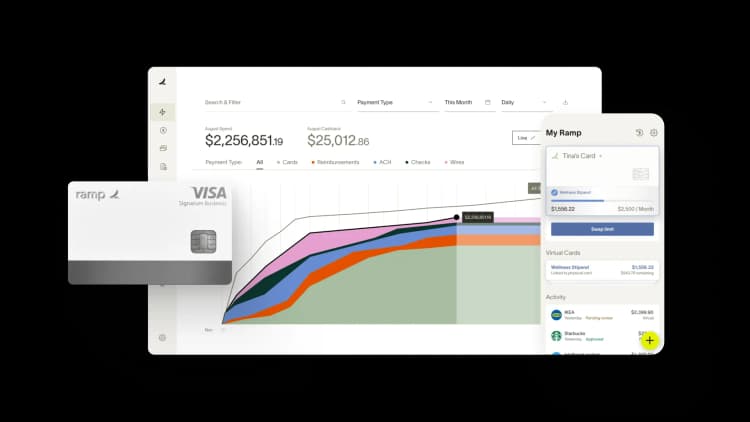
Many business owners assume ACH and direct deposit are two separate payment methods. In reality, direct deposit is one type of ACH transaction—and understanding the difference can help you choose the right method for payroll, vendor payments, and other transfers.
Key takeaways
- ACH payments cover a wide range of electronic transactions, including both credits and debits
- Direct deposits are a specific type of ACH transaction used solely for depositing funds into bank accounts
- The ACH network, managed by Nacha, enables secure and cost-effective transfers between U.S. banks
- Direct deposit is most commonly used for payroll, government benefits, and tax refunds
- ACH transfers usually take 1–3 business days to process, though some qualify for same-day processing
- ACH transactions incur low fees, while direct deposits are typically free for employees and low-cost for businesses
What is ACH
Automated Clearing House (ACH) payments are electronic transfers processed through a network that connects U.S. banks. Managed by the nonprofit Nacha, the ACH network lets individuals and businesses move funds directly between bank accounts. It’s a secure, convenient, and cost-effective alternative to paper checks or cash.
The ACH system processes transactions in batches instead of individually, which helps keep costs low and makes it one of the most widely used electronic payment methods today. Most ACH transfers take 1–3 business days to settle, though some qualify for same-day processing.
Types of ACH payments
The ACH network supports two main types of transactions: ACH credit and ACH debit transfers.
- ACH credits (push payments): Sent from one bank account to another, commonly used for payroll deposits, refunds, and direct deposits
- ACH debits (pull payments): Pull funds from an account to pay bills or subscriptions, ideal for recurring payments such as utilities or membership fees
These advantages make ACH payments one of the most popular B2B payment methods used by businesses. In 2022, B2B payments over the ACH network grew nearly 12% year over year, contributing to a total of $76.7 trillion in processed payments.
What is direct deposit?
Direct deposit payments move money electronically into a person’s bank account. Businesses use direct deposit to pay employee wages without issuing paper checks. On payday, funds are transferred directly to employee accounts, giving them quick and reliable access to their earnings.
To set up direct deposit, employees share their bank account and routing information with you or your payroll provider. The payroll provider schedules electronic payments through the ACH network on designated pay dates. Once it’s in place, direct deposit runs automatically each pay cycle, reducing manual work for both employers and employees.
Direct deposit uses the ACH network to transfer money securely between accounts. While payroll is the most common application, government agencies also use direct deposit to distribute payments such as Social Security benefits and tax refunds.
What is the difference between ACH deposit and direct deposit?
ACH payments and direct deposits both transfer money electronically, but they differ in scope and use. ACH payments include a wide range of transactions, both credits and debits, while direct deposit is a specific type of ACH credit used only to send funds into a recipient’s account.
Initiation and applications
Both ACH payments and direct deposits are initiated electronically, but who starts the transaction and how it’s used depends on the purpose.
- ACH: ACH is commonly used for B2B transactions where businesses send or receive funds, including vendor payments and recurring bills such as utilities or subscriptions.
- Direct deposit: Typically initiated by employers or government agencies for payroll, benefits, and refunds
Payment type
ACH supports both credit and debit transactions. ACH credits add funds to an account, while ACH debits withdraw funds. This flexibility makes ACH useful for a wide range of payment needs.
Direct deposit, by contrast, only handles credit transactions. It adds funds to a recipient’s account, making it best for consistent, one-way transfers such as wages or benefits.
Usage
ACH can handle one-time or recurring payments, from individual rent transfers to routine business expenses. Because of its efficiency and low cost, many companies rely on ACH for accounts receivable and vendor payments.
Direct deposit is mainly used for salary payments, government benefits, and tax refunds. Both rely on the ACH network, but direct deposit is limited to credit transactions that move money in one direction.
Processing time
Processing speeds vary based on transaction type and scheduling. ACH transfers usually take 1–3 business days to complete. Some qualify for same-day processing, though delays may occur with ACH debits that require verification.
Direct deposit processing depends on the employer’s pay schedule. Funds are typically available on the pay date, though the full balance may take 2–5 business days to clear.
Cost and cost savings
ACH fees are generally low, making them cost-effective compared to alternatives such as wire transfers. Businesses using automated accounts payable systems can save additional time and paper costs.
Direct deposit is generally free for employees and low-cost for employers. By eliminating printed checks, it reduces both expenses and administrative time.
Security and fraud risks
Both methods are secure, but they have different risk profiles. ACH transactions are encrypted and follow Nacha’s strict security standards. While ACH fraud risks are low, insufficient funds or notification delays can disrupt cash flow.
Direct deposit is also highly secure because funds move directly into the employee’s bank account without intermediaries. Delays can still occur during banking holidays or processing errors, but fraud risk remains low.
ACH vs. direct deposit comparison
| Criteria | ACH | Direct deposit |
|---|---|---|
| Initiation | Started by businesses, individuals, or government agencies | Usually started by employers or government agencies |
| Payment type | Includes both credits (deposits) and debits (withdrawals) | Only credit transactions (deposits) |
| Usage | Wide range of electronic transactions; good for recurring payments | Used mainly for wages, government benefits, and refunds |
| Processing time | 1–3 business days; same-day available | Funds available on pay date; full access may take 2–5 days |
| Cost | Low transaction fees | Free for employees; low cost for employers |
| Security | Encrypted, with minor risks for debits | Highly secure and reliable |
Benefits and limitations of each payment method
ACH and direct deposit make paying employees and vendors faster, cheaper, and more secure. Below are the primary advantages of each and the limitations to keep in mind.
Benefits of ACH payments
- Lower fees than wire transfers, making ACH economical for businesses with high transaction volumes
- Support for automated, recurring payments, reducing errors and improving efficiency
- Batch processing that allows multiple payments to be handled at once
- Ability to reverse or correct payments in some cases, offering flexibility for businesses
- Encrypted network that provides a secure way to transfer funds electronically
Benefits of direct deposit
- Direct deposit compared to wire transfers is ideal for consistent, high-frequency payments such as payroll, while also coming at a lower cost
- Eliminates the need for physical checks, giving employees timely access to funds and saving employers printing and mailing costs
- Provides convenience for employees through automatic deposits
- Follows strict encryption protocols for secure, reliable fund transfers
- Offers environmental benefits by reducing paper use
Limitations to consider
- Most ACH and direct deposit payments take 1–3 business days to settle, so they’re not suited for urgent transactions
- Some banks impose transaction limits that cap the amount per payment or per day
- ACH is limited to domestic payments and can’t be used for international transfers
- Errors such as incorrect account information or insufficient funds can result in returns or reversals, delaying payment
B2B payment methods: Where ACH fits in
Businesses have several ways to send and receive payments, including paper checks, credit or debit cards, wire transfers, and ACH payments. Each method varies in speed, cost, and convenience depending on the type of transaction.
Sending ACH transfers stands out as one of the most popular B2B payment methods for modern finance teams. It offers a secure, low-cost alternative to checks and wires, making it well-suited for accounts payable automation. ACH allows you to schedule recurring payments, process them in batches, and reduce manual data entry errors.
It offers a secure, low-cost alternative to checks and wires, making it well-suited for accounts payable automation—especially when paired with the best AP automation software that supports batch payments, smart approvals, and full visibility into your payables.
Compared with other B2B options, checks are slower and prone to processing delays. Wire transfers are faster but more expensive. Corporate cards and virtual cards can offer rewards and flexibility but may include higher fees. ACH provides a balance of speed, security, and cost savings for high-volume or recurring business payments.
Choosing the right B2B payment method
If you’re deciding how to pay vendors or partners, consider transaction size, urgency, and frequency.
- Wire transfers are best for large or time-sensitive payments that need to settle immediately
- ACH is ideal for recurring or high-volume payments where cost efficiency matters
- Checks and cards can be used when digital payment methods aren’t accepted or when additional reporting is needed
How to implement ACH payments in your business
Setting up ACH payment capabilities can streamline how your business sends and receives money. It’s a straightforward process that improves efficiency, reduces manual work, and helps maintain accurate records.
All payments in one place? Check.
Handle all domestic and global vendor payments on a single platform—by check, card, ACH, or international wire. Our standard tier is free.

Steps to set up ACH payments
- Choose an ACH provider: Decide whether to use your business bank or a third-party payment processor. Banks often include ACH services with business checking accounts, while processors may offer faster onboarding or advanced automation tools.
- Complete the required documentation: You’ll need your business banking details, routing number, and Employer Identification Number (EIN). Providers must also verify your identity and ensure compliance with Nacha rules, which govern ACH transactions in the U.S.
- Configure your payment system: After approval, set up ACH transfers in your bank portal or accounting platform. This typically involves linking vendor accounts, defining payment categories, and enabling recurring or batch payments.
- Follow ACH best practices: Keep vendor information current, establish internal controls to prevent fraud, and reconcile accounts regularly to ensure accuracy
Automate AP with ACH payments
Ramp offers a powerful solution to automate your AP process using ACH payments, giving your business an efficient, organized, and streamlined approach to handling bills and invoices.
Here’s how Ramp’s accounts payable software streamlines your AP process:
- Speed up AP processing: We help you accomplish a month’s worth of AP work in minutes. Quickly process hundreds of bills and ensure timely approvals.
- Scale without additional resources: Our AI-powered AP software lets you manage up to 10x the number of invoices without adding headcount
- Effortless invoice processing: OCR technology captures detailed information in seconds, breaking down complex invoices automatically
- Automate tedious tasks: We automate recurring bills, batch payments, and vendor onboarding, reducing the need for manual intervention
- Unified payment platform: Our software supports a range of payment methods, including ACH, check, card, and international wire transfers
Curious to see how we use our own products? Learn how Ramp uses Ramp Bill Pay to handle 10x the invoices.
This post includes general information about ACH payments. For help with ACH functionality specific to Ramp, visit Ramp Support for more details.

FAQs
Wire transfers move money instantly but cost more, making them better suited for urgent or international payments. ACH transfers usually take 1–3 business days to process and are a secure, low-cost option for payroll and vendor transactions.
Yes. The ACH number is the same as your bank’s routing number. It identifies the financial institution processing the transaction through the ACH network and is required, along with your account number, to set up direct deposits and other ACH transfers.
The Automated Clearing House, or ACH, is the electronic network that transfers funds between U.S. banks. Nacha (formerly NACHA) is the nonprofit organization that manages and enforces the rules that govern ACH transactions.
“In the public sector, every hour and every dollar belongs to the taxpayer. We can't afford to waste either. Ramp ensures we don't.”
Carly Ching
Finance Specialist, City of Ketchum

“Ramp gives us one structured intake, one set of guardrails, and clean data end‑to‑end— that’s how we save 20 hours/month and buy back days at close.”
David Eckstein
CFO, Vanta

“Ramp is the only vendor that can service all of our employees across the globe in one unified system. They handle multiple currencies seamlessly, integrate with all of our accounting systems, and thanks to their customizable card and policy controls, we're compliant worldwide. ”
Brandon Zell
Chief Accounting Officer, Notion

“When our teams need something, they usually need it right away. The more time we can save doing all those tedious tasks, the more time we can dedicate to supporting our student-athletes.”
Sarah Harris
Secretary, The University of Tennessee Athletics Foundation, Inc.

“Ramp had everything we were looking for, and even things we weren't looking for. The policy aspects, that's something I never even dreamed of that a purchasing card program could handle.”
Doug Volesky
Director of Finance, City of Mount Vernon

“Switching from Brex to Ramp wasn't just a platform swap—it was a strategic upgrade that aligned with our mission to be agile, efficient, and financially savvy.”
Lily Liu
CEO, Piñata

“With Ramp, everything lives in one place. You can click into a vendor and see every transaction, invoice, and contract. That didn't exist in Zip. It's made approvals much faster because decision-makers aren't chasing down information—they have it all at their fingertips.”
Ryan Williams
Manager, Contract and Vendor Management, Advisor360°

“The ability to create flexible parameters, such as allowing bookings up to 25% above market rate, has been really good for us. Plus, having all the information within the same platform is really valuable.”
Caroline Hill
Assistant Controller, Sana Benefits



