
- What is the accounting cycle?
- Steps of the accounting cycle
- Accounting cycle fundamentals
- Automate your accounting cycle with AI that codes, syncs, and reconciles for you
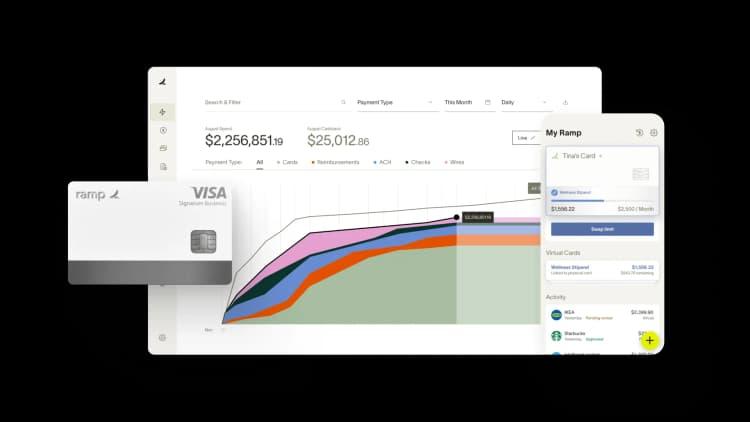
Accounting Cycle
The accounting cycle is a series of steps businesses follow to record, process, and report financial transactions. It starts when a transaction occurs and ends when accounts are closed for a specific period.
The accounting cycle ensures that financial statements—such as the balance sheet, income statement, and cash flow statement—are accurate and reflect the company’s financial health.
Essential for small businesses, accountants, and business owners, the accounting cycle helps track performance, ensure compliance, and maintain reliable financial records. The cycle repeats at the end of each accounting period, whether monthly, quarterly, or annually, enabling businesses to analyze financial outcomes and prepare for the next accounting period.
What is the accounting cycle?
The accounting cycle is the process businesses use to record and process financial transactions and produce financial statements. This process begins when a financial transaction occurs and continues until the company’s accounts are closed and reset for the next cycle.
The cycle involves several key steps: Recording transactions, making journal entries, posting to the general ledger, adjusting accounts, and preparing the final financial statements.
Each step ensures that financial records are accurate and provide valuable insight into the company’s performance and financial position. The cycle is pivotal for maintaining financial transparency, making informed decisions, and staying compliant with accounting principles.
Steps of the accounting cycle
The accounting cycle is a multi-step process that ensures a company’s financial records are accurate and up to date. Each step plays a crucial role in maintaining financial health, from collecting and analyzing financial data to closing entries at the end of the accounting period. By following these steps, your business can generate reliable financial statements that reflect its financial performance and position.
1. Collecting and analyzing financial data
The first step includes gathering all relevant business transactions such as invoices, receipts, and contracts. The goal is to make sure all financial activities are accurately recorded and categorized.
Accountants review documents and financial records to identify and validate transactions that must be recorded. Examples include accounts payable and accounts receivable, along with any sales, expenses, or investments made during the accounting period in question.
Opt for accounting software to automate this step. This can reduce the risk of human error and save time.
2. Identifying transactions
Business transactions are the foundation of the accounting cycle. These transactions include sales revenue, asset acquisitions, debt payments, and expense recording.
For example, when your company purchases goods on credit, you record an accounts payable entry to reflect the liability. Similarly, payments made to vendors reduce accounts payable and are recorded as business transactions in the accounting system.
Automate transaction recording using accounting software. This reduces human errors and makes tracking transactions more efficient for small business accounting.
3. Recording journal entries
After you identify your transactions, you record them as journal entries. Each journal entry includes debits and credits, which must always balance according to double-entry bookkeeping principles. This step is vital for maintaining a general ledger that accurately reflects the company’s financial activities.
Double-entry accounting ensures that every transaction impacts at least two accounts, helping to balance the general ledger and providing a clear record of financial activities. For example, when accounts payable increase, you record that as a liability and offset it with the related expense or asset account.
Accounting software can verify the validity of your entries, including checking that debits and credits balance, that you’re using valid chart fields, and that the period is correct.
4. Posting to the general ledger
Once you record your journal entries, you post them to the general ledger. This aggregates all financial transactions in individual accounts, such as assets, liabilities, and equity. The general ledger serves as your foundation for preparing accurate financial statements.
The general ledger provides a comprehensive record of all financial activities, allowing accountants to monitor the company's financial position at any given time. Accounts payable is an important liability account in the general ledger because it tracks what your business owes to suppliers.
Keep the general ledger updated regularly. This ensures that it reflects the most current financial information and is ready for generating financial statements. Also, make sure you’re done posting all entries for the period before closing the month; your general ledger won't roll correctly if periods linger and entries are retroactively posted.
5. Preparing the trial balance
At the end of the accounting period, prepare an unadjusted trial balance to ensure that the debits and credits recorded in the general ledger match. The unadjusted trial balance helps you verify the accuracy of your journal entries and pick up any discrepancies before you prepare the final adjusted trial balance.
A properly balanced trial balance ensures the integrity of the financial data and helps you highlight errors before you go on to the next steps. For example, an accounts payable imbalance might mean you made a mistake when recording your business transactions.
If your trial balance doesn’t actually balance, review your journal entries and general ledger for errors. You can repeat the previous steps as many times as you need to before closing an accounting period.
6. Using a worksheet
Track discrepancies and identify entries to adjust with a worksheet. If your trial balance doesn’t match, make adjustments to balance your books and comply with accounting principles.
Your worksheet helps you organize what to fix, from accruals and prepaid expenses to depreciation. That allows you to be sure your financial statements accurately reflect your business's financial performance. You can also adjust your accounts payable if you missed or misrecorded any invoices.
Choose software that allows for custom set-up of recurring entries or uses algorithms to automatically adjust ledger balances.
7. Adjusting journal entries
Make further adjustments at the end of each accounting period to account for things such as accruals, deferrals, and depreciation. This matches revenues and expenses to the correct accounting period, in keeping with accrual accounting principles.
For example, record accrued expenses, such as unpaid wages, or unearned revenue, such as deposits for services not yet performed, for accuracy’s sake. If you’ve incorrectly recorded any accounts payable, you may need to adjust here, too.
Make sure your accounting software supports accrual accounting and automates adjustments to simplify this process. Also, don’t complete this step until you’re sure you’re done with your accounting period. Once you generate final financial statements, reverting to prior steps is complicated.
8. Preparing financial statements
The ultimate goal of the accounting cycle is to prepare your financial statements. These include:
- Income statement: This shows your company’s net income or net loss for the period
- Balance sheet: This provides a snapshot of your assets, liabilities, and equity
- Cash flow statement: This details your company’s cash inflows and cash outflows.
You prepare your financial statements by taking your adjusted trial balance and incorporating the ledger accounts and balances into a specific report format. That format, along with the rules on how journal entries are recorded,) is usually dictated by Generally Accepted Accounting Principles (GAAP) or International Financial Reporting Standards (IFRS).
Look for software platforms that not only generate externally friendly financial statements but also custom, internally useful reports more suitable for management and decision-making.
9. Completing closing entries
At the end of each accounting period, closing entries reset temporary accounts, such as revenues and expenses, to zero. An accounting system usually handles this automatically.
This ensures the income statement reflects a specific period’s financial performance while the balance sheet continues to reflect your company’s ongoing financial position. Review any remaining balances in accounts payable for accuracy after closing and before the new period begins.
Make sure the result is correct by checking what your revenue and expense balances were at the start of the year. Unlike balance sheet accounts, each income statement account should start at $0
Here’s an easy-to-scan accounting cycle summary:
Step | Description |
|---|---|
1. Collecting and analyzing financial data | Gather relevant business transactions such as invoices, receipts, and contracts to ensure all financial activities are accurately recorded and categorized. |
2. Identifying transactions | Identify and record business transactions like sales revenue, asset acquisitions, debt payments, and expense recording. |
3. Recording journal entries | Record each transaction as a journal entry, ensuring debits and credits balance. |
4. Posting to the general ledger | Post journal entries to the general ledger, which categorizes all transactions into accounts like assets, liabilities, and equity. |
5. Preparing the trial balance | Prepare an unadjusted trial balance to ensure debits and credits balance, helping to spot discrepancies before adjustments. |
6. Using a worksheet | Use a worksheet to track discrepancies and adjust entries, such as accruals, prepaid expenses, and depreciation. |
7. Adjusting journal entries | Make adjusting journal entries to ensure revenues and expenses are matched to the correct accounting period, in line with accrual accounting principles. |
8. Preparing financial statements | Use the adjusted trial balance to prepare the income statement, balance sheet, and cash flow statement. |
9. Completing closing entries | Make closing entries to reset temporary accounts like revenues and expenses to zero for the next accounting period. |
Accounting cycle fundamentals
You must grasp basic accounting principles for a smooth accounting cycle. Key principles include:
- Accrual accounting: Recognizes revenues when earned and expenses when incurred, regardless of cash flow
- Revenue recognition: Ensures you record revenues when they’re earned, not when you’re paid
- Matching principle: Matches expenses to revenues they help generate for accurate net income
Automate your accounting cycle with AI that codes, syncs, and reconciles for you
Manual accounting cycles drain time and introduce errors at every step—from coding transactions to chasing receipts to reconciling accounts. Ramp's accounting automation software eliminates these bottlenecks by handling routine tasks automatically, so you can close faster and focus on strategic work.
Ramp's AI learns your coding patterns and applies them across all transactions in real time. As spend posts, Ramp codes to the right GL accounts, departments, classes, and custom fields—then matches receipts and approvals automatically. You'll see a 67% increase in zero-touch codings compared to rules-only automation, which means fewer transactions sitting in review queues.
For routine, in-policy spend, Ramp syncs directly to your ERP without manual intervention. The platform identifies what's ready to post and handles the sync automatically, so you're not manually entering data or double-checking every line item. When exceptions arise, Ramp flags them with context and suggested actions, so you know exactly what needs attention.
Month-end becomes faster and more accurate with automated accruals and reconciliation. Ramp posts accruals when receipts are missing and reverses them automatically when documentation arrives, ensuring expenses land in the correct period. The reconciliation workspace surfaces variances and missing entries so you can tie out with confidence. Teams using Ramp close 3x faster, saving 40+ hours every month.
Try a demo to see how Ramp automates your entire accounting cycle from transaction to close.

Don't miss these
“In the public sector, every hour and every dollar belongs to the taxpayer. We can't afford to waste either. Ramp ensures we don't.”
Carly Ching
Finance Specialist, City of Ketchum

“Ramp gives us one structured intake, one set of guardrails, and clean data end‑to‑end— that’s how we save 20 hours/month and buy back days at close.”
David Eckstein
CFO, Vanta

“Ramp is the only vendor that can service all of our employees across the globe in one unified system. They handle multiple currencies seamlessly, integrate with all of our accounting systems, and thanks to their customizable card and policy controls, we're compliant worldwide. ”
Brandon Zell
Chief Accounting Officer, Notion

“When our teams need something, they usually need it right away. The more time we can save doing all those tedious tasks, the more time we can dedicate to supporting our student-athletes.”
Sarah Harris
Secretary, The University of Tennessee Athletics Foundation, Inc.

“Ramp had everything we were looking for, and even things we weren't looking for. The policy aspects, that's something I never even dreamed of that a purchasing card program could handle.”
Doug Volesky
Director of Finance, City of Mount Vernon

“Switching from Brex to Ramp wasn't just a platform swap—it was a strategic upgrade that aligned with our mission to be agile, efficient, and financially savvy.”
Lily Liu
CEO, Piñata

“With Ramp, everything lives in one place. You can click into a vendor and see every transaction, invoice, and contract. That didn't exist in Zip. It's made approvals much faster because decision-makers aren't chasing down information—they have it all at their fingertips.”
Ryan Williams
Manager, Contract and Vendor Management, Advisor360°

“The ability to create flexible parameters, such as allowing bookings up to 25% above market rate, has been really good for us. Plus, having all the information within the same platform is really valuable.”
Caroline Hill
Assistant Controller, Sana Benefits






