What is a payroll account? Definition and setup guide

- What is a payroll account, and what is it for?
- How a payroll account works from funding to payday
- Key benefits of a separate payroll bank account
- Common types of payroll accounts you can use
- Step-by-step guide to set up a payroll account
- Payroll compliance, taxes, and reporting obligations
- Best practices to manage and reconcile payroll accounts
- Integrating payroll accounts with expense and accounting software
- Facilitate payroll with Ramp
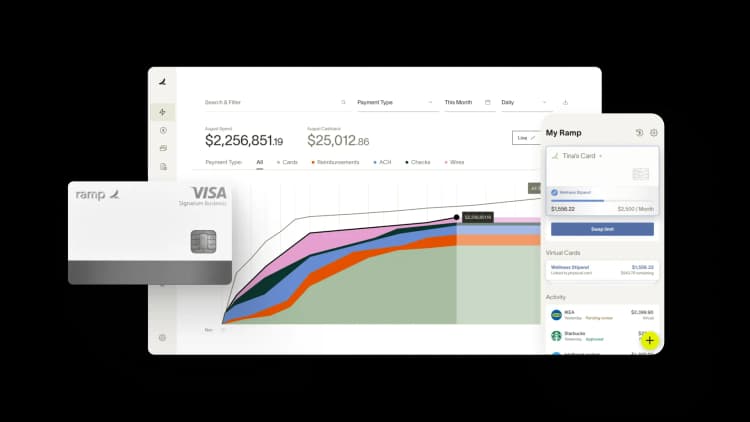
A payroll account is for wages and payroll taxes. Unlike your main operating account for rent, vendors, and other expenses, it serves one purpose: Running payroll.
Setting up a separate account protects funds, creates a clear audit trail for IRS compliance, and makes cash flow easier to track. Before each pay period, you’ll transfer money in, run payroll through your payroll software or service provider, and process direct deposits or paychecks.
Whether you manage a small business with five employees or a growing workforce of 500, a separate payroll account streamlines payroll operations and builds employee trust.
What is a payroll account, and what is it for?
A payroll account is a dedicated business bank account reserved for wages, bonuses, commissions, and payroll taxes. Unlike your operating account, you don’t use it for rent, vendor payments, or other expenses.
Keeping payroll in a separate account ensures funds are always available for employees. It also creates cleaner financial records, supports payroll-related tax filings, and reduces the risk of accidentally spending money set aside for paychecks.
Payroll account funding and clearing
Before each pay period, transfer money from your operating account into your payroll account, usually 1–2 days before payday, to allow time for processing. The transfer should cover gross wages, payroll taxes, and related payroll expenses such as retirement contributions or garnishments. Many business owners also keep a small buffer for last-minute adjustments.
Some companies add a payroll clearing account as a staging step. In this setup, funds move from the operating account into the clearing account, where payroll software batches and calculates paychecks, deductions, and tax withholdings. Once verified, the money flows to employee bank accounts, tax agencies, and benefit providers.
Final disbursement methods
From your payroll account, you can disburse wages in several ways:
- Direct deposit: The most common method, direct deposit sends funds electronically to employee bank accounts in real time
- Paper checks: Useful when employees don’t have a checking account
- Payroll cards: Prepaid debit cards loaded with wages for unbanked team members
- Wire transfers: Wire transfers often come into play for international contractors who need faster payments
How a payroll account works from funding to payday
The payroll process follows a repeatable cycle. Payroll software or your payroll service provider handles much of the heavy lifting; you move funds, pay taxes, and reconcile records.
| Step | Payroll process | Key details |
|---|---|---|
| 1. Calculate wages | Run payroll software or use a professional employer organization (PEO) to calculate gross pay, overtime, and deductions | Includes payroll taxes, employee benefits, and garnishments |
| 2. Transfer funds | Move money from your operating account to your payroll account, which is essential for maintaining healthy cash flow management | Do this 1–2 days before payday so funds clear on time |
| 3. Disburse payments | Process direct deposits, paper checks, or payroll cards | Ensures employees receive paychecks on schedule |
| 4. Pay taxes | Send withheld payroll taxes to the IRS and state agencies | Deposit schedules vary by employer size |
| 5. Reconcile records | Match payroll account transactions with payroll reports and bookkeeping | Verify payroll transactions and cash flow align correctly |
Key benefits of a separate payroll bank account
Maintaining a dedicated payroll account protects your most important financial obligation—paying employees. Separation ensures payroll funds aren’t accidentally used for other expenses and creates a cleaner record of payroll transactions.
Cleaner records and audit trail
A payroll account automatically organizes all payroll-related transactions. Every deposit, withdrawal, and fee ties directly to payroll, which simplifies bookkeeping and makes tax filings easier. During audits, you can provide payroll records without filtering out unrelated operating expenses, saving time and demonstrating strong financial controls.
Improved cash forecasting
Separating payroll expenses from operating expenses gives business owners clear visibility into one of their largest recurring costs. This makes it easier to forecast cash flow, analyze trends, and adjust budgets when payroll costs change.
Reduced fraud risk
Limiting access to a payroll account reduces the chance of unauthorized spending. Many companies grant permissions only to payroll managers or HR, and some add dual approval for transfers so no single person can move funds alone.
Stronger employee trust
Employees gain confidence when they know wages are held in a protected account. Even in challenging times, seeing payroll prioritized builds trust in leadership and reassures the workforce.
Common types of payroll accounts you can use
Different businesses choose different account structures depending on size, payroll frequency, and risk tolerance. The right approach depends on whether you’re a small business with a few employees or a larger company managing complex payroll operations.
- Operating payroll account: Some very small businesses run payroll directly from their main business checking account. While this minimizes banking fees, it mixes payroll with operating expenses. The result is messy records, harder bookkeeping, and more complicated audits.
- Separate payroll bank account: The most common setup is a dedicated checking account used only for payroll transactions. You fund the account before each pay period, process payroll, and keep records that make IRS compliance and cash flow tracking easier.
- Payroll clearing account: Larger businesses or those with multiple pay structures often use a clearing account. Funds move here first, where payroll software batches wages, deductions, and taxes before final disbursement. This extra step helps catch errors before payments leave the bank.
- Salary payment account: Some banks offer specialized salary payment accounts designed for high-volume payroll. These may include features such as automated business tax filings, lower per-transaction pricing, and integrated reporting. Monthly fees are higher, but they can save money if you have a large workforce.
Step-by-step guide to set up a payroll account
Setting up a payroll account takes planning, documentation, and the right banking partner. These steps help ensure your payroll process runs smoothly from the start.
Step 1: Choose a banking partner
Compare your current bank’s payroll account options with specialized payroll service providers. Look for low fees, integration with payroll software, real-time online banking, and customer support during payroll processing windows.
Step 2: Gather business documents and EIN
Once you’ve chosen a bank, you’ll need to collect some paperwork and other information to set up your account:
- Employer Identification Number (EIN)
- Business license or registration
- Articles of incorporation or organization
- IDs for authorized signers
- Board resolution authorizing the account (for corporations)
- Initial deposit from your operating account
Step 3: Decide payroll schedule and float
Calculate your average payroll costs, including wages, payroll taxes, and employee benefits, then add a 10–15% buffer to cover overtime, new hires, or corrections without emergency transfers.
Step 4: Link payroll software and accounting systems
Connect the new payroll account to payroll software or your professional employer organization (PEO) for automated transactions. Also, update your accounting software so payroll transactions post correctly to your general ledger.
Step 5: Fund and test the first payroll run
Before you go live, run a test transfer before your first real pay period. Confirm direct deposits land on schedule, tax filings calculate correctly, and payroll transactions appear in your bookkeeping records.
Payroll compliance, taxes, and reporting obligations
Your payroll account plays a central role in meeting compliance requirements. It ensures payroll taxes are deposited on time and records are available for audits.
Failing to manage payroll compliance exposes you to penalties, interest, and strained cash flow. Keeping payroll funds in a dedicated account, following IRS and state tax deadlines, and maintaining accurate records helps you avoid fines as payroll operations run smoothly.
| Requirement | What it means | Key details |
|---|---|---|
| Federal tax deposits | Employers must deposit withheld income taxes and FICA taxes | IRS schedules vary; monthly or semi-weekly, depending on liability |
| State tax obligations | State agencies set their own payroll-related rules | Large employers may need next-day deposits; smaller ones may file quarterly |
| Record retention | Keep payroll account records for tax filings and audits | IRS requires at least four years; some states require longer |
| Tax deadlines | Deposit dates tied to your lookback period | Semi-weekly depositors: Wed for paychecks issued Wed–Fri, Fri for those issued Sat–Tue |
| Penalties | Late or insufficient deposits trigger fines and interest | Federal penalties start at 2% for deposits 1–5 days late and rise to 15% |
Best practices to manage and reconcile payroll accounts
Strong payroll operations depend on consistency and internal controls. These practices help business owners avoid errors, reduce fraud risk, and keep payroll transactions accurate.
Daily balance monitoring
Check your payroll account balance every business day, even between payroll runs. Set up alerts for low balances, large withdrawals, or non-payroll transactions so you can catch issues in real time before they disrupt cash flow.
Two-person approval for transfers
Implement dual approval for payroll account transfers. One person initiates the transfer while another reviews and approves it. This separation of duties lowers fraud risk and prevents mistakes in payroll transactions.
Monthly bank reconciliation
Reconcile your payroll account via bank reconciliation, match all transactions to your payroll register, and post a proper payroll journal entry. Confirm that employee paychecks, payroll taxes, and benefits align with bookkeeping records. Document discrepancies and resolutions for accurate reporting and compliance.
Integrating payroll accounts with expense and accounting software
Integrating your payroll account with other systems helps automate payroll operations, reduce errors, and keep financial reporting accurate. This saves time and gives visibility into cash flow.
Integrations ensure payroll transactions—like wages, tax filings, and benefits—flow smoothly into your accounting system. Whether you use QuickBooks, a PEO, or an ERP, linking your payroll account keeps payroll-related data accurate across platforms.
Integrating your payroll account with your finance stack allows you to:
- Eliminate manual data entry and bookkeeping errors
- Sync payroll transactions with finance and accounting software in real time
- Improve reporting by keeping payroll expenses aligned with the general ledger
| Integration type | Benefits | Best for |
|---|---|---|
| Direct bank feeds | Real-time transaction sync, automated bookkeeping | Small businesses using popular payroll software |
| API connections | Custom data flows and automation | Advanced accounting or ERP systems |
| Manual uploads | Full control over timing, no system dependencies | Simple setups or companies without payroll software |
Use credit card cash back to support payroll
Some businesses use corporate credit card rewards to offset payroll funding costs. By paying vendors with a cashback card, you earn rewards that can be transferred into your payroll account. While these rewards won’t cover payroll entirely, they can provide a small buffer for overtime or unexpected payroll expenses. Just be sure to pay card balances in full to avoid interest charges.
Facilitate payroll with Ramp
Managing payroll involves more than just cutting checks. You're juggling expense reimbursements, tracking employee spending, and ensuring every dollar is accounted for. When payroll-related expenses are scattered across multiple systems, reconciliation becomes a chore that eats up valuable time.
Ramp's expense management software directly addresses these challenges by centralizing all employee spending in one place. Instead of manually collecting receipts and matching them to payroll deductions, Ramp automatically captures and categorizes every transaction.
When employees make purchases with their Ramp cards, the platform instantly logs the expense and prompts for receipt upload through the mobile app. This real-time tracking means you always have a clear picture of outstanding reimbursements and can process them accurately with each payroll run.
Need to pay contractors and freelancers? Ramp's accounts payable software lets you choose the payment method that works best—ACH, check, or card. Plus, with direct integrations to your HRIS, payroll, and accounting software, employee data flows seamlessly between systems without manual updates.
Ready to learn more? Try an interactive demo and see how can help modernize your payroll operations.

FAQs
You should maintain separate payroll accounts for each legal entity to avoid commingling funds. Mixing payroll from different entities creates accounting complications, makes tax filings harder, and could expose you to legal risk if one entity struggles financially.
Maintain enough to cover at least one full pay period, plus a 10–15% cushion for unexpected adjustments. This helps cover overtime, mid-cycle terminations, or time tracking corrections without requiring emergency transfers.
Yes, most payroll software and PEOs require you to provide your account number and bank routing information. The service provider then handles payroll transactions, including direct deposits, tax filings, and benefits. For support, make sure your payroll provider has accurate contact details, such as your business phone number.
A payroll account ensures employees are paid accurately and on time, which builds trust and supports retention. Clear records also make it easier for HR and finance to coordinate payroll-related data with other workforce management tools.
“In the public sector, every hour and every dollar belongs to the taxpayer. We can't afford to waste either. Ramp ensures we don't.”
Carly Ching
Finance Specialist, City of Ketchum

“Ramp gives us one structured intake, one set of guardrails, and clean data end‑to‑end— that’s how we save 20 hours/month and buy back days at close.”
David Eckstein
CFO, Vanta

“Ramp is the only vendor that can service all of our employees across the globe in one unified system. They handle multiple currencies seamlessly, integrate with all of our accounting systems, and thanks to their customizable card and policy controls, we're compliant worldwide. ”
Brandon Zell
Chief Accounting Officer, Notion

“When our teams need something, they usually need it right away. The more time we can save doing all those tedious tasks, the more time we can dedicate to supporting our student-athletes.”
Sarah Harris
Secretary, The University of Tennessee Athletics Foundation, Inc.

“Ramp had everything we were looking for, and even things we weren't looking for. The policy aspects, that's something I never even dreamed of that a purchasing card program could handle.”
Doug Volesky
Director of Finance, City of Mount Vernon

“Switching from Brex to Ramp wasn't just a platform swap—it was a strategic upgrade that aligned with our mission to be agile, efficient, and financially savvy.”
Lily Liu
CEO, Piñata

“With Ramp, everything lives in one place. You can click into a vendor and see every transaction, invoice, and contract. That didn't exist in Zip. It's made approvals much faster because decision-makers aren't chasing down information—they have it all at their fingertips.”
Ryan Williams
Manager, Contract and Vendor Management, Advisor360°

“The ability to create flexible parameters, such as allowing bookings up to 25% above market rate, has been really good for us. Plus, having all the information within the same platform is really valuable.”
Caroline Hill
Assistant Controller, Sana Benefits



