
- How uncontrolled ad spend drains marketing budgets
- What causes ad spend to spiral out of control
- How virtual cards transform ad spend control
- How to use Ramp virtual cards for marketing spend control
- Take control of your advertising spend
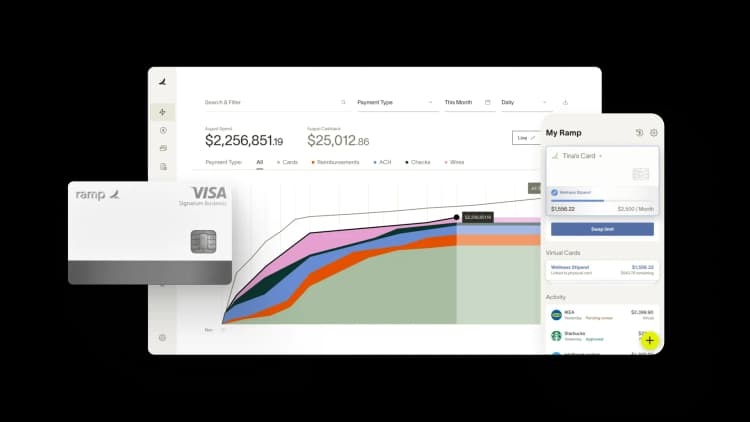
Marketing budget overspend can happen faster than you think. A fast-growing SaaS company launches campaigns across Google Ads, Meta, and LinkedIn, only to discover at month-end that overspending on underperforming campaigns consumed 40% of their quarterly budget, leaving critical product launches without promotional support.
Meanwhile, a small business owner sets up a Meta campaign with a $2,000 monthly budget. They want it to run automatically without constant monitoring, but face an impossible choice: obsessively check their ad account daily or risk discovering a $3,500 surprise charge weeks later on their credit card statement.
Both scenarios share the same root problem: legacy corporate cards offer no real-time spending controls or automatic budget enforcement. Manual reconciliation happens weeks too late, turning every campaign launch into a financial risk.
How uncontrolled ad spend drains marketing budgets
Marketing teams waste significant portions of their budgets on controllable operational issues. Campaigns run beyond their intended end dates because no automatic spending limits exist. Multiple team members access the same advertising accounts without coordination, leading to duplicate campaigns and budget conflicts. Budget overruns occur when teams lack real-time spending alerts and merchant-specific restrictions.
Manual reconciliation processes mean overspending gets discovered weeks after it happens, when optimization opportunities have already passed. Teams can't see total spend across platforms in real-time, making it impossible to adjust campaigns before budgets are blown.
What causes ad spend to spiral out of control
Approval processes that can't keep up with campaign needs. Marketing teams need to move quickly when campaigns perform well, but traditional budget approval processes take days or weeks. This forces teams to either miss opportunities or overspend first and seek forgiveness later. Both scenarios damage campaign performance and budget control. Let's consider this scenario: A performance marketing manager sees their Meta campaign generating leads at 50% below target cost, but needs CFO approval to scale the $5,000 daily budget to $15,000. By the time approval comes through two weeks later, audience saturation has killed the performance window. With pre-approved spending buffers and auto-escalation workflows in Ramp, they wouldn't have missed the optimization window.
Fragmented data that prevents real-time decisions. Campaign performance lives inside ad platforms. Actual spend lives in bank statements days or weeks later. That gap means marketing teams can’t reliably track how much they’re truly spending, until it’s too late to adjust. Platform dashboards might show they're under budget, but in reality, the corporate card has already hit its limit. High-performing campaigns shut off overnight, and no one realizes until the next morning. Finance isn’t to blame as they’re not in the loop until after the damage is done.
Shared corporate cards that eliminate control possibilities. When one card funds all campaigns across all platforms, there's no way to set channel-specific budgets, pause overspending automatically, or track which team member initiated which campaign. Success becomes a trigger for chaos rather than optimization. Three different team members simultaneously scale the same successful LinkedIn campaign, thinking they're the only ones doing it, tripling the intended budget overnight and exhausting the quarterly allocation in a single day.
How virtual cards transform ad spend control
Virtual cards fundamentally restructure how marketing teams manage ad spend by introducing granular controls at the point of purchase. Unlike traditional corporate cards shared across teams and platforms, virtual cards enable precise spend governance that prevents waste before it happens.
Granular controls that prevent overspending
Merchant-specific virtual cards represent the most powerful control mechanism. By issuing a dedicated virtual card solely for Google Ads with a $10,000 monthly limit, finance teams ensure that budget can only be spent on that specific platform. Time-limited budgets add another layer of protection—cards can be programmed to reset monthly or even weekly, preventing runaway campaign spending from consuming quarterly budgets.
Real-time enforcement eliminates the delay between overspending and detection. When a Facebook campaign approaches its budget limit, the virtual card automatically declines additional charges rather than allowing overspending that surfaces weeks later. This immediate feedback loop enables marketing teams to optimize in real-time rather than conducting post-mortems on blown budgets.
Automated tracking and compliance
Live transaction alerts transform visibility from monthly to instant. Finance teams receive immediate notifications when large transactions are processed or when spending patterns deviate from normal. Automated receipt capture eliminates the chase for documentation, reducing the month-end close from weeks to days.
AI-powered audit systems add intelligence to compliance. Rather than manually reviewing thousands of transactions, the system flags suspicious patterns like repeated near-limit charges or unusual merchant categories. Direct API connections to accounting platforms like QuickBooks ensure every transaction flows seamlessly into financial reporting without manual data entry.
Success story: How Seed eliminated ad spend chaos
Healthcare startup Seed transformed its ad spend management using Ramp's virtual card platform, achieving 10-15 hours per week in time savings. The company's previous system—a handful of shared American Express cards—created constant friction. "I was paying our credit card bill every 10 days," recalls Sarah Bird, Seed's Controller. "Ads were shut off constantly due to limit issues."
By implementing Google Ads-specific virtual cards with automated category tagging, Seed eliminated manual reconciliation. The finance team pre-configured each card with merchant restrictions and spending limits, then automated the accounting codes. This meant 100% employee adoption with zero increase in compliance risk.
Bird explains how the granular controls transformed their workflow: “Our marketing team uses cards for digital ad spend. I can issue them a card just for Google Ads. I can tag the accounting category for them on every transaction. I can not require a receipt, so they don’t have to worry about uploading receipts. All of that can be automated.”
The results extended beyond time savings. Real-time spend visibility enabled proactive budget management, preventing campaign interruptions that previously cost revenue. Automated receipt collection simplified their first financial audit. As Bird notes: "Ramp is helping us build a closed loop of financial feedback. We've gained visibility, accuracy, and control."
How to use Ramp virtual cards for marketing spend control
You can get full control over your ad spend in just a few days using Ramp virtual cards. Here’s a simple, proven plan that balances control and speed for marketing teams.
1. Get a clear picture of what’s happening today
Start with a quick audit:
- List every ad platform you use (Google Ads, Meta, LinkedIn, etc.)
- Note how much you spend on each one per month
- Document how spend is approved today and how long it takes
- Track key metrics:
- How long does it take to reconcile ad spend?
- How often do campaigns go over budget?
- What % of transactions are missing receipts?
This will be your before-and-after benchmark.
2. Set up your virtual card structure in Ramp
Choose the setup approach that matches your marketing structure:
- Platform-specific cards work best for ongoing campaigns across multiple channels. Create one card per platform (Google Ads, Meta, LinkedIn) with monthly limits. For example, if you spend $8,000 monthly on Google Ads, set a $9,000 limit to allow optimization room. This prevents budget bleeding between platforms and gives you clear visibility into channel performance. A SaaS company might have separate cards for Google, social, and LinkedIn based on their channel mix.
- Campaign-specific cards are ideal for product launches, seasonal sales, or feature announcements. Set fixed budgets with expiration dates that match campaign timelines. A retail company launching a new product line might create a "Spring Collection Launch" card with a $15,000 budget that expires after 6 weeks. This prevents the campaign from accidentally running longer than intended and consuming budget meant for other initiatives.
- Team-based cards help when multiple managers or agencies need individual spending limits and performance tracking. Give your paid search manager a $5,000 Google Ads card while your social media manager gets a $3,000 Meta card. External agencies get their own cards with specific vendor restrictions. This eliminates the coordination nightmare of shared cards and lets you track ROI by team member.
- Project cards work for time-limited initiatives like webinars, trade shows, or quarterly product pushes that automatically expire when projects end. Create a "Q2 Webinar Series" card with a $2,000 budget that automatically shuts off after the event. This prevents forgotten campaigns from draining future budgets and keeps project costs contained.
For each card type, you can set spending limits based on historical data plus a 10% buffer. You should also lock cards to specific vendors (your Google card can't accidentally be used on Meta), and configure alerts for transactions or when cards hit 80% of their limits.
3. Add automations to save time and enforce policies
- Set up intelligent categorization: Configure auto-categorization so transactions flow directly into your accounting system. Google Ads automatically codes to "Digital Marketing - Search," Meta Ads to "Digital Marketing - Social," and LinkedIn to "Digital Marketing - Professional." Campaign-specific cards get even more granular: your "Black Friday Sale" card codes to "Marketing - Seasonal Campaigns" while "Product Launch" cards code to "Marketing - New Product."
- Streamline receipt management: Automatically waive receipt requirements for recurring subscriptions under $100 and one-time transactions under $50. For larger purchases, team members snap receipt photos through Ramp's mobile app, which automatically attaches to the right transaction. This cuts month-end reconciliation from days to minutes.
- Create fast approval workflows: Set up escalation rules that route limit increase requests to marketing and finance simultaneously. Include context like current spend and performance metrics so approvals happen in minutes. Set auto-approval rules for increases under certain thresholds, like allowing marketing managers to increase budgets by up to 25% without manual approval.
- Build smart alerts: Get notified when spending patterns change significantly, when the same vendor gets charged multiple times in one day (potential duplicate campaigns), or when cards approach limits during high-performance periods.
This automation ensures compliance while keeping marketing teams moving fast enough to capitalize on opportunities.
4. Issue virtual cards and enjoy the benefits
Issue cards to your campaign managers and make sure your team knows how to upload receipts through Ramp's mobile app or desktop platform to keep transactions properly documented without manual chasing.
Watch your manual reconciliation time drop from hours to minutes each week as you eliminate the need to chase receipts, categorize mystery charges, or discover budget overruns weeks after they happen. Use Ramp's visibility dashboard to monitor real-time spending across all campaigns and platforms from one central location, track which cards are approaching limits, see spending patterns by team member or campaign, and get instant alerts when unusual activity occurs.
This gives you complete peace of mind knowing your ad spend is controlled, visible, and properly tracked without the administrative burden.
Take control of your advertising spend
Uncontrolled ad spend costs organizations thousands daily in waste, operational inefficiency, and missed optimization opportunities. When finance teams set up virtual card controls, marketing teams gain immediate benefits through reduced reconciliation time, fewer policy violations, and elimination of campaign interruptions due to payment issues.
Most importantly, virtual cards eliminate the payment and budget approval friction that prevents marketing teams from optimizing campaigns when opportunities arise
The operational benefits extend beyond just spending control. Finance teams gain instant transaction visibility without chasing receipts. Marketing teams can scale successful campaigns immediately within predetermined limits that finance has set. Leadership gets real-time dashboards showing exactly where ad dollars are going and what results they're generating.

FAQs
Set platform-level spending caps using virtual cards assigned to specific ad accounts (e.g., one for Google Ads, one for Meta). Each card should have a monthly or weekly limit aligned to the campaign’s approved budget. Use automatic alerts at 75–80% utilization so overages are caught early, not at month-end. Also, restrict each card to its intended merchant to avoid untracked spend.
Because finance and marketing data flows are disconnected. Ad platforms show planned or in-flight budget, but actual charges hit bank statements later, often with no context. To fix this, you need real-time charge alerts and mapped spend data that ties directly to campaign IDs or tags, not generic "Facebook" transactions buried in a statement.
Start by auto-categorizing transactions by platform and campaign type. Enforce receipt policies that don’t require uploads for predictable recurring charges under a set threshold (like $100/month). Connect your card system to your ERP or accounting tool so campaign-level data flows directly into the GL, no manual CSV exports or tagging required.
Create pre-approved spend ranges tied to performance triggers (for example, if cost-per-lead drops below $20, allow budget to scale by 2x within the same card). Pair this with an approval workflow that notifies both finance and marketing leads. This keeps control centralized, but doesn’t delay scaling when a campaign is working.
There are a few effective ways to structure virtual cards, depending on how your team operates. Use platform-specific cards to manage always-on channels with clear monthly limits and channel-level reporting. For campaign-specific cards, set fixed budgets and expiration dates tied to launches or seasonal pushes to avoid budget spillover. Team-based cards give individual managers or agencies their own limits and vendor access, simplifying tracking and ownership. For short-term initiatives like events or promos, project-based cards auto-expire to keep costs contained and prevent forgotten campaigns from running in the background.
Don't miss these
“In the public sector, every hour and every dollar belongs to the taxpayer. We can't afford to waste either. Ramp ensures we don't.”
Carly Ching
Finance Specialist, City of Ketchum

“Ramp gives us one structured intake, one set of guardrails, and clean data end‑to‑end— that’s how we save 20 hours/month and buy back days at close.”
David Eckstein
CFO, Vanta

“Ramp is the only vendor that can service all of our employees across the globe in one unified system. They handle multiple currencies seamlessly, integrate with all of our accounting systems, and thanks to their customizable card and policy controls, we're compliant worldwide. ”
Brandon Zell
Chief Accounting Officer, Notion

“When our teams need something, they usually need it right away. The more time we can save doing all those tedious tasks, the more time we can dedicate to supporting our student-athletes.”
Sarah Harris
Secretary, The University of Tennessee Athletics Foundation, Inc.

“Ramp had everything we were looking for, and even things we weren't looking for. The policy aspects, that's something I never even dreamed of that a purchasing card program could handle.”
Doug Volesky
Director of Finance, City of Mount Vernon

“Switching from Brex to Ramp wasn't just a platform swap—it was a strategic upgrade that aligned with our mission to be agile, efficient, and financially savvy.”
Lily Liu
CEO, Piñata

“With Ramp, everything lives in one place. You can click into a vendor and see every transaction, invoice, and contract. That didn't exist in Zip. It's made approvals much faster because decision-makers aren't chasing down information—they have it all at their fingertips.”
Ryan Williams
Manager, Contract and Vendor Management, Advisor360°

“The ability to create flexible parameters, such as allowing bookings up to 25% above market rate, has been really good for us. Plus, having all the information within the same platform is really valuable.”
Caroline Hill
Assistant Controller, Sana Benefits





