
- Why finance and banking teams need specialized AP automation
- What AP automation does for finance and banking teams
- How Ramp Bill Pay handles your AP workflow
- Ramp features that streamline banking and finance operations
- How finance and banking companies successfully automated AP
- Why finance and banking teams choose Ramp Bill Pay
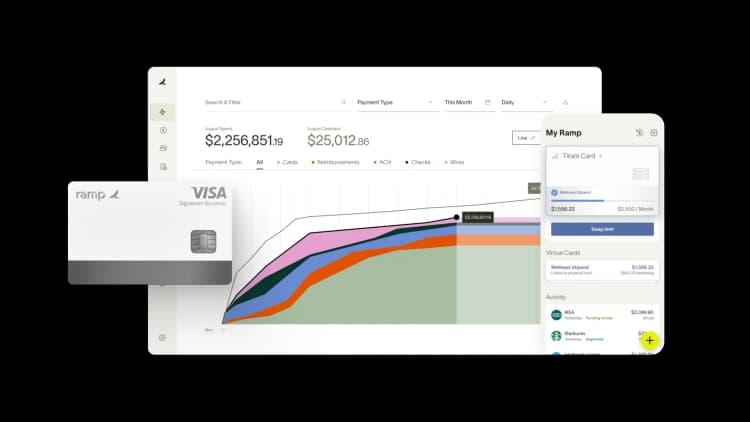
Financial institutions deal with strict regulatory requirements, complex internal controls for AP, and systems that need to talk to each other without breaking. Manual processes also slow everything down and increase your risk exposure and create more work during audits.
AP automation software built for banks and financial institutions helps reduce those risks. It enforces your controls and compliance rules automatically as invoices move through approval and payment. You also get better visibility into spending and spend less time on reconciliation.
This guide walks through what to look for in AP automation software and how it makes your team's work easier.
Why finance and banking teams need specialized AP automation
Banks and financial institutions face unique AP challenges—high invoice volume, stringent regulatory scrutiny, complex internal controls, and tech stacks not always addressed by standard automation tools.
You're processing hundreds or thousands of invoices each month under strict regulatory scrutiny. Standard automation tools aren't built for your internal controls or tech stack.
Here's what makes AP different in finance and banking:
- Manual workflows. Data entry, invoice coding, and reconciliation pull staff away from higher-value work and increase the risk of errors.
- Limited visibility. Without real-time reporting and spend tracking, teams struggle to make timely decisions or prepare for audits.
- Disparate systems. AP processes are often disconnected from general ledgers, core banking systems, and vendor management tools.
- Compliance and control. Approval workflows must meet strict authorization standards and capture detailed documentation every step of the way.
When you're handling all this manually, you end up with higher processing costs, slower month-end closes, inconsistent controls, missed early payment discounts, and more exposure to fraud.
What AP automation does for finance and banking teams
Financial institutions process high transaction volumes under constant regulatory scrutiny. Traditional AP processes often can't keep up. Manual systems introduce delays, errors, and compliance risks.
Accounts payable automation software addresses these challenges by handling invoice processing, reducing administrative work, and maintaining internal controls. This matters especially for institutions operating across multiple entities, regions, or currencies.
Here's what AP automation actually does for finance and banking teams:
Intelligent invoice capture and processing
Using AI and OCR technology, AP systems extract key data from digital and scanned invoices without manual entry. The system reads vendor names, amounts, dates, and line items, then routes everything to the right place.
This eliminates duplicate data entry and reduces errors from mistyped numbers or misread handwriting.
Rule-based approval workflows
Automated approval chains route invoices to the right approvers based on factors you set: dollar amount, department, vendor type, or business unit.
For example, invoices under $5,000 might go straight to a department head, while anything above that requires CFO approval. Banks with tight internal controls can enforce these authorization protocols without creating bottlenecks.
Three-way matching
To prevent overpayments and unauthorized disbursements, AP systems automatically match invoices against purchase orders and receipts. The system flags inconsistencies before processing payment.
If a vendor invoices you for 100 units but you only received 95, the system catches that discrepancy and holds the payment for review.
Multi-currency and international payment handling
For institutions operating across borders, AP systems handle multi-currency transactions and route international payments. They accommodate different payment methods: ACH, wire transfers, checks, and virtual cards.
This means you can pay a vendor in Singapore and another in Germany without switching between platforms or manually calculating exchange rates.
Visibility and reporting
Dashboards and reporting tools show you payment statuses, spending patterns, and outstanding liabilities as they happen. You can see which invoices are pending approval, which payments are scheduled, and where your cash is going.
This transparency helps you manage working capital better and forecast more accurately. Instead of waiting until month-end to see your liabilities, you know where you stand today.
ERP integration
Integration with core accounting and ERP systems (NetSuite, Sage Intacct, or proprietary platforms) keeps financial data unified. When an invoice gets approved in your AP system, it automatically syncs to your general ledger.
Without this connection, your team manually enters the same data twice and spends hours reconciling discrepancies between systems.
Built-in audit trails
Automation reduces manual errors while creating automatic audit trails. The system logs who approved what, when they approved it, and what supporting documents were attached.
Role-based permissions control who can view, approve, or process payments. Built-in security features also reduce the risk of internal fraud or data breaches.
Scalability for growth
As banks expand operations, automation systems scale with them. They process increased volumes without requiring additional headcount.
If you're processing 1,000 invoices a month and suddenly jump to 3,000 after a merger, the system handles the increase. Your team doesn't need to triple in size to keep up.
Faster, more reliable vendor payments
Automated processing means vendors get paid on time, consistently. This builds stronger relationships with the service providers and suppliers you depend on.
Self-service portals let vendors check payment status themselves instead of emailing your AP team. Payment tracking reduces back-and-forth questions about when checks will arrive or whether wires went through.
How Ramp Bill Pay handles your AP workflow
Ramp Bill Pay handles your AP workflow. It takes you from invoice collection through approvals, payment execution, and accounting system sync.
The platform includes OCR-powered invoice capture, two-way matching (which compares invoices to purchase orders), customizable approval workflows, and flexible payment options. You can pay via ACH, check, or card, and everything integrates with major ERP systems.
Here’s how it works:
- Invoice capture. Invoices from email, upload, or portal submission are automatically digitized using OCR.
- Data extraction and classification. Ramp extracts line items, payment terms, and vendor information, then applies the correct GL codes and tax categories based on your chart of accounts.
- Approval workflows. Custom rules route invoices based on department, dollar amount, or vendor type. Approvals are tracked and logged automatically.
- Payment execution. Once approved, Ramp executes payments via ACH, card, or check—with secure authorization and fraud controls.
- Reconciliation. All activity is synced with your accounting system in real time, ensuring clean, audit-ready records.
Ramp Bill Pay integrates with leading accounting and ERP systems like NetSuite, QuickBooks, and Xero. It also supports multi-entity management and lets you separate who can approve invoices from who can execute payment.
Ramp features that streamline banking and finance operations
Multi-entity and global payment support
Many banks operate across multiple legal entities or handle international payments. That means you need separate books for each entity, but you still want visibility across all of them.
Ramp Bill Pay handles multi-entity approval workflows and cross-border payments in major currencies. Each entity maintains its own financial separation and reporting, but you get centralized visibility at the organizational level.
If you're managing entities manually, you're probably toggling between different systems or spreadsheets. This consolidates it.
Invoice capture and GL coding
Banks typically work under tight reconciliation deadlines. You need accurate accounting data, and you need it fast. Ramp Bill Pay extracts invoice data automatically (vendor details, line items, due dates) and suggests GL codes based on historical patterns and your internal rules. This cuts down on coding errors and speeds up month-end close.
Your accounting team spends less time on data entry and more time on review and analysis.
Customizable approval workflows
In banking, invoice approvals need to follow clearly defined rules. Authority levels, risk profiles, compliance requirements—all of it matters.
Ramp Bill Pay lets you configure multi-step workflows based on vendor type, invoice amount, and department. So a $500 office supply invoice follows a different path than a $50,000 software contract.
Without this, you're relying on email chains and manual handoffs. Things slip through, or approvals get bottlenecked.
Vendor management and risk control
Financial institutions work with high-risk vendors—third parties with access to sensitive systems or customer data. You need centralized vendor management to track who has access to what.
Ramp Bill Pay stores all vendor documents in one place: W-9s, bank account information, 1099 tax forms. For higher-risk vendors, you can add extra review steps or restrict permissions.
When vendor documents are scattered across email and file shares, it's hard to know if you're missing something. This keeps it organized.
Real-time visibility into spend and approval status
Ramp Bill Pay provides dashboards that show you the status of outstanding approvals and pending payments in real time.
Finance leaders and department heads can see what's waiting on them, what's already approved, and where spend is trending. This helps with tactical AP decisions (like prioritizing which invoices to pay first) and bigger planning calls (like whether a department is on track with its quarterly budget).
Integrations with leading accounting platforms
Ramp integrates with whichever accounting system your business uses—so you can reconcile your books without friction. Ramp offers direct integrations with 200+ systems, including connections with leading ERP and accounting platforms like NetSuite, QuickBooks Online, Sage Intacct, and Acumatica, enabling real-time sync of vendor bills, reimbursements, payments, and accounting fields. Select systems also support bi-directional sync for vendor bills and imported item receipts.
For platforms without native integrations, Ramp also provides Universal CSV (uCSV) exports that match your chart of accounts, tracking categories, and project codes for seamless reconciliation. Ramp also offers a robust API and trusted implementation partners to support custom integrations when needed.
Low pricing and processing fees
Ramp offers a free plan that lets you manage spend, automate vendor payments, and speed up your month-end close. For organizations with more advanced needs, Ramp Plus is available at $15 per user per month, and custom Enterprise plans are also available upon request. Plus, you can handle all domestic and global vendor payments on a single platform—by check, card, ACH, or international wire with zero fees*.
AI agents for accounts payable
Ramp is also introducing AI agents for AP—autonomous systems built into Ramp that go beyond workflow automation. These agents understand invoice context and take action on behalf of your team. They code line items based on historical data, flag potential fraud, suggest the appropriate approver, and submit card payments when applicable.
Ramp customers can enable or join the waitlist for AP Agents in the Early Access tab. Auto-coding and approval recommendations are only available to Ramp Plus customers.
How Ramp Bill Pay compares to typical AP software
Ramp Bill Pay combines automation, visibility, and compliance features in one platform. It's built for organizations that need strong AP controls, including regulated financial institutions.
Here's how it compares to typical AP software:
Feature | Ramp Bill Pay | Typical AP software |
|---|---|---|
Compliance automation | Enforced approval rules and full audit trails | Manual controls prone to inconsistency |
Integration depth | Connects with leading ERP and accounting platforms; banking platform integration available through custom APIs and uCSV | Limited integrations beyond ERP |
Vendor oversight | Full documentation, payment preferences, and risk indicators | Dispersed vendor data with limited compliance flags |
Real-time visibility | Dashboards for spend, approvals, and vendor payment tracking | Static reporting, often with data delays |
Mobile functionality | Approval and review access via mobile | Limited mobile workflows |
Global readiness | Multi-currency support for select currencies | Often limited to domestic payment infrastructure |
How finance and banking companies successfully automated AP
Finance teams at credit unions, fintechs, and regional banks all face the same AP headaches: disconnected tools, manual reconciliation, and hours lost to closing the books. Here's how three companies tackled those problems and what changed for their teams.
1. How Snapdocs consolidated AP workflows with Ramp Bill Pay
Before Ramp, Snapdocs relied on a disconnected finance stack—using Brex for corporate cards, Expensify for reimbursements, and Bill.com for vendor payments. The lack of integration between systems meant the finance team had to manually approve, reconcile, and sync data each month, often spending 5–6 hours just to close the books.
Ramp Bill Pay allowed Snapdocs to unify its spend and AP operations under one system. Invoices and reimbursements are now tracked, approved, and processed in one place, with real-time syncing into QuickBooks. OCR-powered invoice capture and automated coding have dramatically reduced manual work, and monthly reconciliation now takes under 30 minutes.
What once required multiple tools and manual oversight is now handled through a streamlined, centralized platform—giving the team greater control, better visibility, and more time for strategic work.
“We no longer have to comb through expense records for the whole month—having everything in one spot has been really convenient. Ramp's made things more streamlined and easy for us to stay on top of. It's been a night and day difference.” — Fahem Islam, Accounting Associate at Snapdocs
2. How Abode consolidated reimbursements, bill pay, and spend control into one platform
When launching Abode, CEO Tyler Bliha knew exactly what he didn’t want: fragmented spend workflows, limited controls, and hours lost each month to managing vendor payments and reimbursements. His experience with Brex and Expensify at a previous company left him looking for a system that could simplify card issuance, improve spend visibility, and eliminate the manual lift of switching between tools.
With Ramp, Abode unified reimbursements, bill pay, and expense tracking in a single system that integrates directly with QuickBooks. Each department can now manage vendor payments and card spend with built-in limits, smart approval rules, and visibility at both the individual and organization level. Instead of chasing expenses or reconciling transactions manually, Tyler and his controller rely on real-time syncing and automation to manage financial operations without distraction.
“We put parameters and limits on spend to make sure we’re not getting out ahead of our skis. And then our controller has all the integrations from Ramp to QuickBooks set up. The fact that she can close the books pretty quickly is a big accomplishment.” — Tyler Bliha, CEO at Abode
3. How 8VC accelerated close with Ramp Bill Pay
Before Ramp, 8VC’s finance team relied on month-end credit card statements to begin reconciling expenses—resulting in a month-long lag before financials could be finalized. Expense coding errors were frequent, reimbursements were delayed, and team members had to resubmit entire reports, creating inefficiencies across the firm.
With Ramp, 8VC now reviews and reconciles spend in real time. Bill payments, corporate card transactions, and reimbursements all flow into one platform, where expenses are automatically coded and synced to QuickBooks. Approval workflows are flexible, spend visibility is instant, and the team can easily drill into reports by category or vendor—whether for budget tracking or internal stakeholder requests.
The result: 8VC’s monthly close now happens four weeks faster, with fewer errors, greater compliance, and more time for strategic work.
“With Ramp, we have complete control and governance over company-wide spend in real time...we can easily close expenses by the first week of the month versus the third or fourth week of the following month.” — Nichole Horton, Controller at 8VC
Why finance and banking teams choose Ramp Bill Pay
Ramp Bill Pay helps financial institutions modernize accounts payable with automation that doesn’t compromise control.
With real-time visibility, authorization controls, and integrations tailored to accounting and banking systems, Ramp Bill Pay gives your team the tools to manage AP efficiently—whether you’re a growing fintech or an established financial institution.
Ready to bring more structure, speed, and oversight to your AP operations? Get started with Ramp Bill Pay.
*Same-day ACH payments and International payments may incur a fee unless you are using a Ramp Business Account. Ramp Bill Pay is available on our free plan with no software or transaction fees. Note that certain ERP integrations require a Ramp Plus account, which includes a monthly fee.

FAQs
Ramp Bill Pay is Ramp’s name for its accounts payable software—a modern AP automation system that helps finance teams manage invoices, streamline approvals, and make vendor payments all in one place. It automates manual AP tasks, syncs directly with accounting systems like NetSuite, QuickBooks, and Sage Intacct, and gives businesses real-time visibility and control over spend.
Learn how your team can simplify and automate AP on our official Ramp Bill Pay page.
“Ramp gives us one structured intake, one set of guardrails, and clean data end‑to‑end— that’s how we save 20 hours/month and buy back days at close.”
David Eckstein
CFO, Vanta

“Ramp is the only vendor that can service all of our employees across the globe in one unified system. They handle multiple currencies seamlessly, integrate with all of our accounting systems, and thanks to their customizable card and policy controls, we're compliant worldwide.” ”
Brandon Zell
Chief Accounting Officer, Notion

“When our teams need something, they usually need it right away. The more time we can save doing all those tedious tasks, the more time we can dedicate to supporting our student-athletes.”
Sarah Harris
Secretary, The University of Tennessee Athletics Foundation, Inc.

“Ramp had everything we were looking for, and even things we weren't looking for. The policy aspects, that's something I never even dreamed of that a purchasing card program could handle.”
Doug Volesky
Director of Finance, City of Mount Vernon

“Switching from Brex to Ramp wasn’t just a platform swap—it was a strategic upgrade that aligned with our mission to be agile, efficient, and financially savvy.”
Lily Liu
CEO, Piñata

“With Ramp, everything lives in one place. You can click into a vendor and see every transaction, invoice, and contract. That didn’t exist in Zip. It’s made approvals much faster because decision-makers aren’t chasing down information—they have it all at their fingertips.”
Ryan Williams
Manager, Contract and Vendor Management, Advisor360°

“The ability to create flexible parameters, such as allowing bookings up to 25% above market rate, has been really good for us. Plus, having all the information within the same platform is really valuable.”
Caroline Hill
Assistant Controller, Sana Benefits

“More vendors are allowing for discounts now, because they’re seeing the quick payment. That started with Ramp—getting everyone paid on time. We’ll get a 1-2% discount for paying early. That doesn’t sound like a lot, but when you’re dealing with hundreds of millions of dollars, it does add up.”
James Hardy
CFO, SAM Construction Group
