6 best accounting software for education

- Common financial challenges faced by educational institutions
- How accounting needs differ across K-12, higher ed, and private institutions
- Why schools need accounting software built for education
- Top education accounting software
- How does Ramp help accounting tools automate spending and strengthen financial control?
- Simplify fund accounting and compliance with automated tracking and reporting
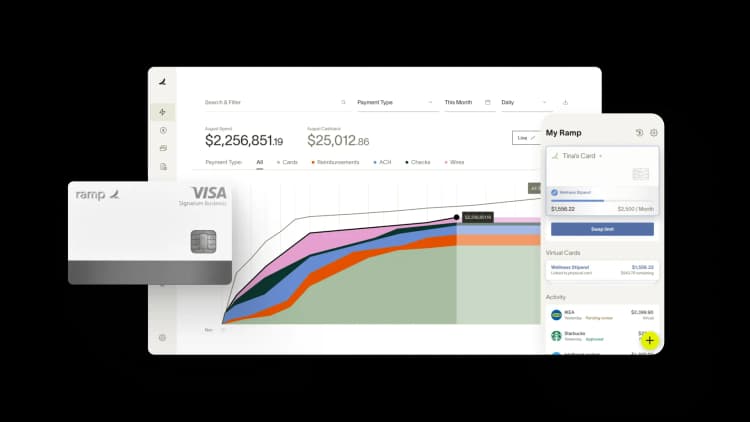
Education accounting software helps schools, colleges, and universities manage finances in a way that meets sector-specific requirements. It supports fund accounting, compliance reporting, multi-department budgeting, and real-time visibility into cash flow. The right tool simplifies everything from handling tuition payments to preparing audits and financial reports.
Common financial challenges faced by educational institutions
Educational finances aren’t just about tracking income and expenses. You manage multiple funding streams, adhere to strict reporting requirements, and contend with rising operational costs. Around 54% of school leaders face budget shortfalls that directly impact staffing and student services. Without strong financial systems in place, those pressures only grow.
Here are the key financial challenges you may be facing:
- Managing restricted and unrestricted funds. Most schools receive funding from a combination of sources, including state allocations, tuition, grants, and donations. Each source comes with its own usage rules. You need clear, fund-by-fund tracking to ensure compliance and avoid misallocating funds.
- Producing detailed and accurate reports. School boards, grant providers, and regulators all require different financial reports. Without automated reporting, you spend hours pulling data from spreadsheets and risk introducing errors that can delay approvals or trigger audits.
- Handling tuition and fee collections. Payments don’t always arrive on time or in full. You may need to track installment plans, apply discounts, or issue reminders, all while reconciling deposits against invoices. Without proper tools, this process becomes time-consuming and inconsistent.
- Coordinating budgets across departments. Schools often operate like several small units, each with its own spending needs and timelines. Without a central view, it’s easy to overspend in one area while underspending in another, making it harder to manage your overall budget.
- Maintaining audit readiness. Education institutions are subject to frequent audits. Every transaction must be properly classified, documented, and reported. When processes are manual, audits become disruptive and expose you to penalties.
- Getting real-time visibility into cash flow. Decisions on hiring, procurement, or program expansion depend on knowing your financial standing and cash flow strategies. If you can’t see your current cash position, you risk making decisions based on outdated or incomplete data.
How accounting needs differ across K-12, higher ed, and private institutions
Not all educational institutions operate the same way. K–12 schools are typically funded by local, state, and federal governments and are subject to strict public-sector regulations. Higher education institutions function as large, decentralized entities with complex revenue streams and department-level budgets. Private and charter schools rely on tuition, donations, and limited public funding, often balancing both business and nonprofit financial models.
These differences shape how you manage your books. Your funding sources, reporting requirements, and internal structure all impact what kind of accounting system you need
K–12: Managing restricted funds and local government audits
Public K–12 schools rely heavily on state and local funding. Each grant or allocation comes with rules about how the money must be spent. You are often managing dozens of restricted funds at once, each requiring separate tracking, reporting, and documentation.
Over 90% of K–12 school funding comes from a mix of local, state, and federal sources. That makes fund segregation critical.
You also face frequent audits from local or state authorities. These audits require you to show exactly how funds were used, often down to the transaction level. If you are not using software that supports fund accounting, audits become time-consuming and error-prone.
Higher Ed: Multi-department budgeting and student billing
Colleges and universities operate like small cities. You are managing complex budgets across multiple departments, campuses, and cost centers. Each department has its own budget, but those still roll into a central accounting system. Without tools that support multi-entity accounting, it’s hard to track and allocate costs accurately.
Student billing adds another layer. You need to process tuition, housing, fees, scholarships, and financial aid, all with flexible payment plans and tight deadlines. The total revenue for U.S. postsecondary institutions exceeded $993 billion in 2022, with student tuition accounting for a substantial portion.
If your software doesn’t integrate billing and accounting, you risk delays, missed payments, and reporting gaps that affect your bottom line.
Private/Charter Schools: Tuition, donations, and blended funding sources
Private and charter schools depend on a combination of tuition, private donations, and sometimes state or local grants. That mix creates a unique need for flexible revenue tracking. You have to manage recurring tuition payments, track fundraising income, and report on how donor contributions were used, all within the same system.
Donors expect transparency. If you can’t show how funds were used, you risk losing support. Many private schools also run endowment or scholarship funds, which require investment tracking and periodic financial reporting.
Your accounting system must handle both operational and fundraising finances while maintaining audit readiness and donor compliance.
Why schools need accounting software built for education
School finances operate under a different set of rules. U.S. public schools spent over $927 billion in one year. With budgets this large, even small reporting errors can lead to funding delays, audit issues, or compliance gaps. This is why general-purpose accounting tools usually fall short.
Here’s why using software built specifically for education makes a measurable difference:
- Tracks funds separately without manual workarounds. Education accounting software supports fund accounting by default. You can assign every transaction to a specific fund, grant, or program, making it easier to ensure compliance and avoid cross-fund spending mistakes.
- Keeps you compliant with education-specific regulations. Whether you manage federal grants, private donations, or state funds, you face strict oversight. Education software helps you stay audit-ready by enforcing coding rules, maintaining clean documentation, and generating audit trails that meet state and federal requirements.
- Simplifies reporting for non-accountants. You often need to share reports with principals, department heads, and board members who don’t have financial backgrounds. Purpose-built tools enable you to create clear, custom reports without needing to manually format spreadsheets or manually explain journal entries.
- Manages tuition billing and payments in one place. Schools collect tuition and activity fees in different ways, including monthly installments, partial payments, or upfront billing. Education software handles all of this within the accounting system, so you can track outstanding balances, send reminders, and reconcile payments without switching between tools.
- Provides you with complete visibility across all programs and departments. Without connected systems, it's easy to lose track of how much each department or program is spending. Accounting software for schools gives you a real-time view of all financial activity across your institution, helping you monitor budgets, spot risks early, and support better financial decisions.
Top education accounting software
Your accounting needs depend on how your school is structured, how it’s funded, and who needs access to financial data. That’s why there’s no one-size-fits-all solution. Some tools are built for fund accounting. Others focus on automation, billing, or compliance. Choosing the right software means finding one that fits your institution’s workflows and reporting requirements.
Here’s a quick look at how these tools stack up against each other:
1. Blackbaud Financial: Best for schools that need fund accounting and donor reporting
Blackbaud Financial Edge NXT is a cloud-based accounting system designed specifically for nonprofits and educational institutions. It’s designed to help you manage fund accounting, track donor-restricted revenue, and maintain audit-ready financials.
Key benefits
- Supports true fund accounting with built-in controls for managing restricted and unrestricted funds
- Tracks grants, endowments, and capital campaigns with clear audit trails and reporting filters
- Integrates with Blackbaud’s donor management system, enabling smooth coordination between finance and advancement teams
- Generates custom reports for boards, auditors, and donors without manual formatting
- Offers cloud-based access with built-in role permissions, helping schools maintain financial oversight while limiting risk
Limitations
- Requires training for new users due to a more complex setup compared to general-purpose tools
- Lacks built-in student billing, requiring integration or manual tracking for tuition-related workflows
Blackbaud is best suited for private schools, charter schools, and education nonprofits that rely on fundraising, grants, and donor contributions. If you need fund-level tracking, tight reporting, and strong donor-finance coordination, Financial Edge offers the features to manage both sides of your financial operations.
2. Aplos: Best for small schools and education nonprofits that need simple fund accounting
Aplos is a cloud-based accounting tool built for nonprofits, churches, and small educational organizations. It offers an all-in-one platform to manage fund accounting, budgeting, donations, and basic financial reporting. Its clean interface and education-friendly pricing make it a practical option for schools that don’t need complex features but still want to stay compliant.
Key benefits
- Tracks restricted and unrestricted funds using true fund accounting, helping schools stay audit-ready
- Connects donation tracking and financial reporting, making it easier to show how contributions are used
- Manages budgets by fund or program, allowing clear oversight for school leaders and grant providers
- Automates recurring transactions and bank reconciliations, reducing manual work for admin staff
- Offers built-in nonprofit features like contribution statements and Form 990 preparation
Limitations
- Lacks advanced features like multi-entity support or department-level budget controls
- Provides limited integrations with school-specific tools like SIS or tuition billing systems
Aplos is best for small private schools, education-focused nonprofits, and grant-funded programs that need straightforward accounting and donation tracking. If you are managing a lean finance operation and want a tool that’s easy to set up and use, Aplos is a strong fit.
3. QuickBooks: Best for schools that need general-purpose accounting
QuickBooks Online is one of the most widely used accounting tools in the world, trusted by over 7 million small businesses globally. It’s a cloud-based platform that streamlines day-to-day bookkeeping tasks, including tracking expenses, managing invoices, reconciling bank accounts, and generating financial reports.
Key benefits
- Offers an intuitive dashboard that helps staff track income and expenses without deep accounting knowledge
- Automates recurring invoices and payment tracking for tuition and fees, improving collection timelines
- Generates custom financial reports tailored to departments, funding cycles, or leadership needs
- Integrates with donation and expense tools like Donorbox and Expensify, expanding use beyond core bookkeeping
Limitations
- Lacks built-in fund accounting features, requiring workarounds to track grants or restricted funds
- Limits multi-entity reporting, making it harder to manage finances across campuses or programs
QuickBooks works best for private schools, charter schools, and small colleges with simple accounting needs. If you're not required to separate funds for compliance and need automation, it’s a dependable choice.
4. MIP Cloud: Best for schools that need deep fund tracking and audit-ready reporting
MIP Cloud is a comprehensive financial management system designed for nonprofits, government agencies, and education institutions. It’s built to handle complex fund structures, detailed budget controls, and strict compliance requirements.
For schools managing grants, multi-year funding, and program-level tracking, MIP provides the structure and controls necessary to maintain accountability and organization.
Key benefits
- Tracks multiple funds, grants, and revenue sources with full separation for compliance and audit readiness
- Supports detailed budget creation by program, department, or project, improving financial oversight
- Automates approval workflows, expense coding, and reporting, saving time for school finance teams
- Connects with payroll, HR, and donor platforms, allowing full integration of operational data
- Offers built-in compliance features for federal, state, and local reporting requirements
Limitations
- Requires onboarding and training due to a steeper learning curve than basic tools
- Lacks built-in tuition billing or student management features, which may require separate systems
MIP is best for public school districts, higher education institutions, and grant-funded education programs that need tight control over funds and compliance. If you manage multiple revenue sources and answer to state, board, or donor reporting standards, MIP gives you the structure to do it accurately.
5. Netsuite: Best for large institutions that need full-scale financial management
NetSuite is a cloud-based ERP platform designed for organizations that manage complex operations across departments, entities, and locations. It goes beyond basic accounting to offer integrated tools for budgeting, purchasing, billing, and reporting, all in one system.
Key benefits
- Centralizes accounting, budgeting, and procurement in one system, reducing the need for disconnected tools
- Supports multi-entity financial management, making it easier to consolidate data across departments and campuses
- Automates grant tracking, fund management, and compliance reporting to meet regulatory requirements
- Generates real-time reports that help leadership track financial health and improve decision-making
Limitations
- Requires significant setup time and expertise, which may not suit smaller schools with limited IT resources
- Commands a higher cost compared to simpler tools, making it less accessible for budget-constrained institutions
NetSuite is ideal for universities, large K–12 districts, and multi-campus institutions that need robust financial infrastructure. If you're managing complex budgets, multiple funding streams, and high compliance standards, NetSuite offers the depth and scalability to keep operations running smoothly.
6. Xero: Best for schools that need flexible accounting with strong reporting
Xero is a cloud-based accounting platform used by over 3.7 million subscribers worldwide. It’s designed for small to midsize organizations that want flexibility, automation, and strong reporting tools, all without the complexity of enterprise software. For education institutions looking to streamline bookkeeping and gain visibility into spending, Xero offers a clean interface and powerful features at an affordable price.
Key benefits
- Tracks income and expenses in real-time, helping schools monitor budgets and adjust quickly
- Automates recurring billing and payment reminders, making tuition and fee collection easier
- Generates detailed reports with filters by department, fund, or project, useful for board updates and grant reporting
- Syncs with over 1,000 apps, including tools for payroll, fundraising, and donor management
- Offers cloud access with user-based permissions, allowing safe collaboration across admin teams
Limitations
- Doesn’t support fund accounting natively, requiring workarounds to manage restricted funds
- Offers limited customization for complex education workflows like multi-campus tracking or grant compliance
Xero is best for charter schools, private academies, and small colleges that need flexible accounting with strong reporting and automation. If you want a tool that’s easy to scale and integrates well with other platforms, Xero delivers strong value without the overhead of larger systems.
How does Ramp help accounting tools automate spending and strengthen financial control?
Ramp helps schools streamline how money is spent, tracked, and reported without relying on manual processes or disconnected tools. It works alongside your existing accounting software to automate expense categorization, sync transactions in real-time, and reduce the burden on your finance team.
Ramp integrates with leading systems like QuickBooks, NetSuite, Xero, Sage Intacct, and Microsoft Dynamics, allowing you to push transactions, receipts, and approvals directly into your general ledger. For schools managing multiple funds or departments, Ramp ensures each expense is coded correctly from the start.
By connecting cards, reimbursements, and vendor payments in one system, Ramp gives you full visibility into your school’s spending. It flags errors, enforces approval workflows, and helps you close the books faster.
Simplify fund accounting and compliance with automated tracking and reporting
School finance teams juggle multiple funding sources, strict compliance requirements, and complex reporting obligations. Manual fund accounting creates risk: misallocated expenses, missed reporting deadlines, and audit findings that drain time and resources.
Ramp's accounting automation software handles fund accounting complexity automatically, so you track every dollar to the right fund, stay compliant, and close faster every month.
Here's how Ramp supports school finance operations:
- Multi-dimensional coding: Tag every transaction with fund, location, department, and grant codes automatically. Ramp learns your chart of accounts and applies the right dimensions as expenses post, so you always know where money comes from and where it goes.
- Automated compliance controls: Set spending rules by fund to prevent overspending and ensure expenses align with grant restrictions. Ramp flags out-of-policy transactions before they sync, so you catch compliance issues early.
- Audit-ready documentation: Ramp automatically collects receipts, matches them to transactions, and stores everything in one place. When auditors ask for backup, you'll have complete documentation ready to go.
Try a demo to see how schools manage fund accounting and compliance with Ramp.

FAQs
Some platforms include built-in billing and payment features, while others require third-party integrations. Tools like QuickBooks and Xero offer basic invoicing, but systems like Blackbaud are better suited for full tuition management.
It ensures that every dollar is tracked and coded properly. Systems like MIP and Blackbaud generate audit-ready reports and maintain records that align with compliance standards.
Fund accounting is essential for separating restricted and unrestricted funds. Without it, you risk misallocating funds and failing to meet grant requirements. MIP, Blackbaud, and Aplos offer this capability out of the box.
Implementation can range from a few days (for simpler tools like QuickBooks) to several weeks (for systems like NetSuite or MIP). Training needs vary based on system complexity. Most vendors offer guided onboarding, video tutorials, and live support.
Reputable platforms use bank-grade encryption, two-factor authentication, and role-based access controls. Always check for compliance with FERPA and SOC 2 standards when evaluating options.
“In the public sector, every hour and every dollar belongs to the taxpayer. We can't afford to waste either. Ramp ensures we don't.”
Carly Ching
Finance Specialist, City of Ketchum

“Ramp gives us one structured intake, one set of guardrails, and clean data end‑to‑end— that’s how we save 20 hours/month and buy back days at close.”
David Eckstein
CFO, Vanta

“Ramp is the only vendor that can service all of our employees across the globe in one unified system. They handle multiple currencies seamlessly, integrate with all of our accounting systems, and thanks to their customizable card and policy controls, we're compliant worldwide. ”
Brandon Zell
Chief Accounting Officer, Notion

“When our teams need something, they usually need it right away. The more time we can save doing all those tedious tasks, the more time we can dedicate to supporting our student-athletes.”
Sarah Harris
Secretary, The University of Tennessee Athletics Foundation, Inc.

“Ramp had everything we were looking for, and even things we weren't looking for. The policy aspects, that's something I never even dreamed of that a purchasing card program could handle.”
Doug Volesky
Director of Finance, City of Mount Vernon

“Switching from Brex to Ramp wasn't just a platform swap—it was a strategic upgrade that aligned with our mission to be agile, efficient, and financially savvy.”
Lily Liu
CEO, Piñata

“With Ramp, everything lives in one place. You can click into a vendor and see every transaction, invoice, and contract. That didn't exist in Zip. It's made approvals much faster because decision-makers aren't chasing down information—they have it all at their fingertips.”
Ryan Williams
Manager, Contract and Vendor Management, Advisor360°

“The ability to create flexible parameters, such as allowing bookings up to 25% above market rate, has been really good for us. Plus, having all the information within the same platform is really valuable.”
Caroline Hill
Assistant Controller, Sana Benefits


