Accounts payable cost savings: How much can you save?

- Why accounts payable cost savings matter
- The hidden costs of legacy AP software
- How to assess your current AP costs
- Calculating your AP automation ROI
- How Ramp Bill Pay helps companies cut AP costs
- How The Second City saved $40K annually with Ramp Bill Pay
- Start saving smarter on AP
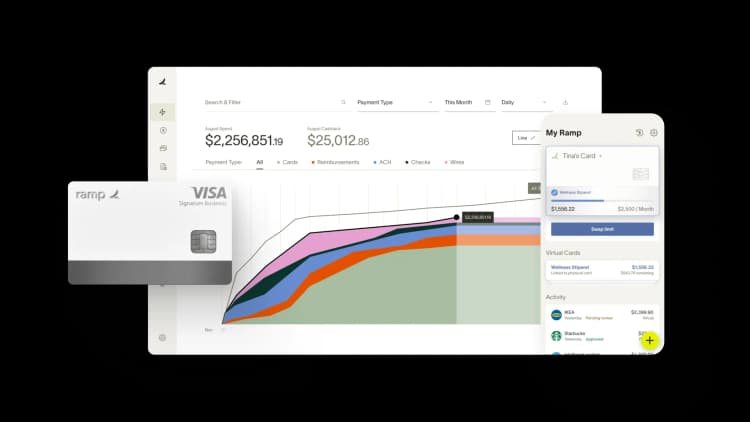
Understanding the true cost of accounts payable (AP) is essential for finance leaders looking to drive efficiency and maximize ROI. This guide walks through:
- How to identify hidden AP costs
- Calculate the impact of automation
- Build a business case for change
- How Ramp Bill Pay saves finance teams an average of $400/month on transaction fees
Whether you’re evaluating new solutions or optimizing existing workflows, we’ll lay out practical steps to help you quantify savings and realize value at every stage of the AP process.
Why accounts payable cost savings matter
Accounts payable handles the end-to-end process of receiving, processing, and paying invoices from vendors and suppliers. Because AP costs are often distributed across departments and buried in manual work, many organizations underestimate their true financial impact.
Inefficiencies in AP can waste staff time, trigger late payment penalties, and cause missed discounts. Optimizing AP reduces these costs, improves cash flow, lowers risk, and positions your business for scalable growth as it expands. With a clear view of AP’s impact, you can make smarter decisions about where to invest in automation and process improvement.
The hidden costs of legacy AP software
Companies using legacy AP tools typically manage multiple platforms for their payables. One system handles invoice processing, another manages approvals, a third executes payments, and yet another handles reconciliation. Each platform brings its own costs, creating a complex web of expenses that's difficult to track.
Hidden AP costs appear in several forms:
- ACH transaction fees: These typically range from $0.20–$1.50 per transaction. For companies processing hundreds of payments monthly, this can still add up to significant costs.
- Seat-based software licensing: Charging for every team member who needs access creates bottlenecks. Companies often limit access to save money, forcing inefficient workarounds.
- Payment errors, late fees, and missed discounts: When systems lack proper controls or make approvals difficult, financial leakage happens regularly. Manual reconciliation increases the risk of duplicate payments or accounting errors that take time and money to fix.
These costs quickly exceed the base subscription price and managing disconnected systems also requires significant time. Finance teams spend hours on manual uploads, reconciling data across platforms, and tracking down approvals through email or chat. These tasks reduce productivity and increase labor costs, as teams grow just to manage complexity rather than adding strategic value.
How to assess your current AP costs
To get a complete picture of your AP costs, start by mapping your workflow from invoice receipt to payment. Track each touchpoint and approval stage to spot bottlenecks and redundancies. Then, break down your costs into visible and hidden categories for a thorough assessment.
Key cost components
- Calculate labor costs by tracking time spent processing invoices, routing approvals, executing payments, and handling vendor questions
- Measure error rates by counting duplicate payments, incorrect amounts, and misapplied accounting codes
- List all software expenses, including licenses, maintenance fees, and integration costs
- Document transaction fees for different payment methods and the time needed to match invoices with payments and purchase orders
Hidden costs
Beyond the obvious, review your payment history for late payment penalties and missed early payment discounts. Document manual workarounds your team uses to compensate for system gaps, and quantify the cost of storing paper records and retrieving documents for audits.
Cost breakdown table
Use the table below to organize your findings and calculate your total AP cost baseline:
Cost category | Description | Your current cost |
|---|---|---|
Labor costs | Staff hours for invoice processing, approvals, payments, and vendor management | $-- |
Error correction | Resources spent fixing duplicate payments, incorrect amounts, and coding mistakes | $-- |
Software expenses | Licenses, maintenance fees, upgrades, and IT support | $-- |
Transaction fees | Bank charges, card processing fees, check printing and mailing costs | $-- |
Late payment penalties | Fees charged by vendors for payments made after due dates | $-- |
Missed discounts | Value of early payment discounts not captured | $-- |
Storage costs | Physical or digital storage for invoice archives and documentation | $-- |
Compliance and audit | Resources dedicated to ensuring regulatory compliance and audit preparation | $-- |
Manual workarounds | Spreadsheets, paper processes, and other system gap solutions | $-- |
Opportunity cost | Value of strategic activities displaced by manual AP tasks | $-- |
By capturing both direct and indirect costs, you’ll have a solid foundation for measuring the impact of automation and identifying your biggest savings opportunities.
Calculating your AP automation ROI
Calculating ROI for AP automation helps you justify technology investments by showing the financial benefit relative to your spend. A positive ROI means your solution pays for itself and delivers ongoing savings. Here’s how to break down the calculation and apply it to your business.
Step 1: Use the core ROI formula
ROI = (Total Annual Savings – Annual Solution Cost) ÷ Annual Solution Cost × 100%
This tells you how much you’re gaining relative to what you’re spending on the automation platform.
Step 2: Estimate your total annual savings
Break savings into five major categories:
- Processing cost reduction: (Old cost per invoice – New cost per invoice) × Annual invoice volume
- Labor savings: (Hours saved per invoice × Hourly labor rate × Annual invoice volume)
- Error reduction savings: (Reduction in error rate × Cost per error × Annual invoice volume)
- Additional discounts captured: (% increase in early pay discounts × Eligible spend)
- Penalty elimination: Eliminate recurring late fees or penalties tied to manual processing
Step 3: Add up the cost of your solution
Your annual solution cost should include:
- Annual software subscription or license fees
- Implementation and training (amortized over the system’s expected life)
- Ongoing maintenance and support costs
Example ROI walkthrough
Let’s walk through a simplified example for a finance team processing 6,000 invoices annually:
- Manual time per invoice: 15 minutes
- Labor rate: $35/hour
- Processing cost: $10 per invoice
- Error rate: 2% of invoices → $125 per error
- Late payment penalties: $3,000/year
- Early payment discount capture: 5% of $300K eligible spend
With AP automation, let’s say the software you’re adopting provides these benchmark improvements:
- Processing cost drops to: $3/invoice
- Labor drops by: 15 minutes per invoice
- Error rate drops to: 0.5%
- Discount capture increases by: 15%
- Penalties are eliminated
- Annual solution cost: $15,000/year in platform fees, along with $3,000/year for onboarding
Annual savings breakdown:
- Labor: (10/60 × $35 × 6,000) = $35,000
- Processing cost: ($10 - $3) × 6,000 = $42,000
- Error reduction: (1.5% × $125 × 6,000) = $11,250
- Additional discounts: (10% × $300,000) = $30,000
- Penalty elimination: $3,000
Total annual savings: $121,250
ROI = ($121,250 – $18,000) ÷ $18,000 × 100% = 573%
That means for every dollar this team spends, they save nearly six—through lower processing costs, fewer errors, reduced penalties, and improved discount capture.
How Ramp Bill Pay helps companies cut AP costs
Ramp Bill Pay is a top-rated AP automation software that consolidates your AP process into a single, integrated suite. Everything from invoice intake and data extraction to approval workflows, payment execution, and accounting sync happens in one place. This means you can cut down on multiple software subscriptions and the integration costs that come with them.
Unlike legacy AP tools that require multiple software subscriptions—or charge extra for key features—Ramp includes everything finance teams need out of the box:
- Automated invoice capture and OCR
- Custom approval workflows with Slack integration
- Vendor onboarding and management
- Two-way syncing with leading accounting systems
That level of consolidation translates directly into cost savings. Companies save on software licensing, third-party integrations, and even per-payment transaction fees. And unlike some providers, Ramp doesn’t charge for accessing premium features or building approval logic that actually works for your business.
Ramp has already helped finance teams save up to:
- An average of $400/month on transaction fees
- $900/month on software costs
- $1,300/month on AP spend
When all your AP workflows live in one system, you don’t just move faster—you spend smarter.
Feature comparison: Ramp vs. typical legacy AP tools
Ramp offers powerful AP automation tools out of the box. The comparison below reflects what's included in Ramp's free plan, which already covers many features other tools charge for. For businesses with more advanced needs, Ramp also offers paid ($15/user/mo) and enterprise plans with additional capabilities.
Ramp (Free) | Typical AP Tool (Paid) | |
|---|---|---|
Invoice capture & OCR | ✔ Included | ✔ Included, on paid plan |
Approval workflows | ✔ Included | ✔ Included, on paid plan |
Transaction fees | ✔ $0 for ACH and check payments | ✖ $0.40–$1.50 per payment |
ERP integrations | ✔ Free for QBO + Xero | ✔ Paid add-on or tiered |
Monthly user costs | $0 | $50+ per user |
How The Second City saved $40K annually with Ramp Bill Pay
Before Ramp, The Second City’s AP automation tool promised OCR and coding—but didn’t deliver. Bills had to be scanned, reviewed, and manually coded line by line in NetSuite, often with errors and missing data. The process was slow, unreliable, and expensive—costing the team $40,000 annually for software that didn’t work.
Ramp Bill Pay gave the team a real solution. With accurate OCR, line-item recognition, and automatic coding based on accounting rules, invoice entry became seamless. Vendor data was captured correctly, accounting rules were applied automatically, and payments flowed through without manual touchpoints.
This helped The Second City not only cut their bill processing time in half, but also help them save $40K annually by consolidating systems. For a lean team focused on reporting and analytics, the impact wasn’t just faster processing—it was time back to focus on higher-value work.
“Switching to Ramp for Bill Pay saved us not only time but also a significant amount of money. Our previous AP automation tool cost us around $40,000 per year, and it wasn’t even working properly. Ramp is far more functional, and we’re getting the benefits at a fraction of the cost,” says Frank Byers, Controller at The Second City.
Start saving smarter on AP
If your current AP setup feels expensive or fragmented, you’re not alone. Many finance teams discover they’re paying for multiple tools—while still dealing with slow approvals, manual entry, and limited visibility.
Ramp Bill Pay consolidates the entire AP process into one platform, helping teams save on software costs, transaction fees, and time spent on low-value tasks. Pricing starts with a free tier, with step-up plans from $15/user/month and custom options for enterprise teams.
Let’s help your team save time and money. Explore what smarter AP spend looks like with Ramp Bill Pay.

Don't miss these
“Ramp gives us one structured intake, one set of guardrails, and clean data end‑to‑end— that’s how we save 20 hours/month and buy back days at close.”
David Eckstein
CFO, Vanta

“Ramp is the only vendor that can service all of our employees across the globe in one unified system. They handle multiple currencies seamlessly, integrate with all of our accounting systems, and thanks to their customizable card and policy controls, we're compliant worldwide.” ”
Brandon Zell
Chief Accounting Officer, Notion

“When our teams need something, they usually need it right away. The more time we can save doing all those tedious tasks, the more time we can dedicate to supporting our student-athletes.”
Sarah Harris
Secretary, The University of Tennessee Athletics Foundation, Inc.

“Ramp had everything we were looking for, and even things we weren't looking for. The policy aspects, that's something I never even dreamed of that a purchasing card program could handle.”
Doug Volesky
Director of Finance, City of Mount Vernon

“Switching from Brex to Ramp wasn’t just a platform swap—it was a strategic upgrade that aligned with our mission to be agile, efficient, and financially savvy.”
Lily Liu
CEO, Piñata

“With Ramp, everything lives in one place. You can click into a vendor and see every transaction, invoice, and contract. That didn’t exist in Zip. It’s made approvals much faster because decision-makers aren’t chasing down information—they have it all at their fingertips.”
Ryan Williams
Manager, Contract and Vendor Management, Advisor360°

“The ability to create flexible parameters, such as allowing bookings up to 25% above market rate, has been really good for us. Plus, having all the information within the same platform is really valuable.”
Caroline Hill
Assistant Controller, Sana Benefits

“More vendors are allowing for discounts now, because they’re seeing the quick payment. That started with Ramp—getting everyone paid on time. We’ll get a 1-2% discount for paying early. That doesn’t sound like a lot, but when you’re dealing with hundreds of millions of dollars, it does add up.”
James Hardy
CFO, SAM Construction Group






