
- Why earning cashback on AP spend matters
- How to implement a cashback AP strategy: Step-by-step guide
- What to do if a vendor refuses virtual cards
- Integrating cashback strategies with your ERP or AP system
- How to track and maximize your cashback
- How Ramp Bill Pay delivers cashback on your AP spend
- Make AP pay for itself
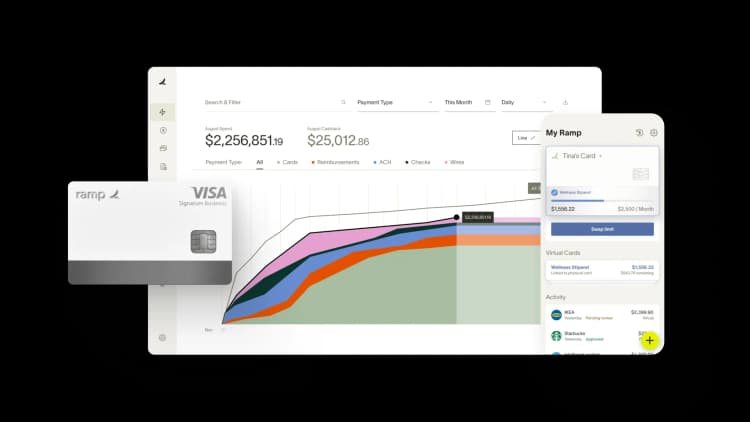
Earning cashback on accounts payable (AP) spend means getting rewards every time you pay vendors and suppliers. By routing payments through cashback-eligible channels—like virtual cards or rewards-based payment platforms—you can get returns on money you're already spending.
Since AP spend often makes up a large portion of operational costs, even a small percentage of cashback adds up quickly across all eligible payments.
Let’s explore how your team can earn cashback on AP spend—and how over 3,000 customers are already doing it with Ramp Bill Pay.
Why earning cashback on AP spend matters
Accounts payable (AP) spend covers all payments you make to vendors and suppliers, including recurring expenses like utilities, rent, software subscriptions, and other regular costs. This spend typically represents a significant portion of your outgoing cash.
Cashback programs effectively discount your expenses by returning a percentage of spend to your company. They create a new revenue stream from necessary expenditures and improve cash flow without requiring vendors to lower their prices.
Many businesses miss this opportunity by defaulting to traditional payment methods that offer no rewards. This is often due to concerns about transitioning vendors or managing multiple payment methods.
However, optimizing your AP spend doesn't just generate cashback. It also improves payment visibility, streamlines reconciliation, and can strengthen vendor relationships, turning routine transactions into a source of value for your business.
How to implement a cashback AP strategy: Step-by-step guide
Implementing a cashback strategy for accounts payable requires you to identify eligible vendors, set up payment systems, build approval workflows, and track your results. Here's how to create a cashback strategy for AP in five steps.
Step 1: Identify eligible payments and vendors
Start by analyzing your vendor list and payment types to determine cashback eligibility. Focus on vendors who already accept credit cards or virtual cards, especially for recurring services, software subscriptions, and digital marketing expenses. Most SaaS providers, advertising platforms, and professional service firms already accept card payments.
Eligible payment types often include regular supplier payments, monthly subscriptions, one-time purchases, and many professional services. Exclude payments like payroll, taxes, and loan repayments, as these generally don't qualify for card-based rewards programs.
Step 2: Select and set up cashback payment methods
Evaluate payment solutions that offer a strong mix of cashback rewards, broad vendor acceptance, and direct integration with your existing systems. Virtual cards are often a top choice—they offer built-in security and control, with cashback rates on eligible transactions. Actual rates vary by provider and program.
When comparing providers, look beyond just the reward rate. Consider factors like redemption options, spending limits, and how easily the tool fits into your current workflows. Once you've selected a provider, setup is typically straightforward. You'll complete an application, verify your business information, connect your bank accounts, and configure user roles and permissions.
It's also important to define how you'll manage the program. Assign administrators to oversee card issuance, set usage policies, and build approval workflows that align with your spend controls. A clear structure upfront ensures teams use the program effectively—and that you capture every available reward.
Step 3: Create payment request and approval workflows
Build standardized workflows that show how team members submit payment requests, how managers review them, and who approves them in your AP system. Start by outlining the core steps: what documentation you require, who initiates the request, and which approvals you need based on payment size or category.
To maintain control without slowing things down, set clear thresholds—for example, requiring a single approval for smaller payments and dual approval for higher-value transactions. Incorporate automated policy checks to flag out-of-policy spend, and ensure that every step generates a clear audit trail.
Where possible, integrate these workflows directly into your existing AP platform. This lets managers approve payments quickly and in context, without switching systems or relying on back-and-forth emails. Well-designed workflows reduce delays, increase visibility, and help ensure every payment is both timely and properly authorized.
Step 4: Execute payments through cashback-eligible methods
Execute each payment using the method that maximizes rewards and matches what your vendor accepts.
- For virtual card payments: Generate a unique card number for each transaction or vendor, set spending limits, and securely transmit card details
- For physical card payments: Establish clear procedures for card usage, receipt collection, and transaction documentation
- For other eligible methods like rewards-based ACH: Follow the platform-specific procedures and keep proper documentation for reconciliation
Step 5: Reconcile transactions and track cashback
Reconciliation is essential to ensure your cashback program delivers as expected. Start by systematically matching each transaction to its corresponding invoice and purchase order, confirming both the payment and the associated cashback amount.
To maintain transparency, record cashback earned as a separate line item in your financial system. This makes it easier to report on savings, track trends, and explain variances during reviews or audits. Establish a clear process for investigating discrepancies—such as differences between expected and actual cashback earned—and resolving them efficiently.
Implementation checklist
- Complete vendor analysis and categorize by acceptance potential
- Select a cashback payment solution based on its reward structure, integration capabilities, and fit with your existing workflows
- Establish payment policies and approval workflows
- Configure user roles and permissions in the payment platform
- Train staff on new payment procedures and documentation requirements
- Create reconciliation processes for tracking cashback earned
- Schedule regular program reviews to identify optimization opportunities
- Develop vendor communication templates for payment method transitions
What to do if a vendor refuses virtual cards
When vendors refuse virtual cards, you have three strategies to preserve cashback earnings while maintaining strong relationships. The right approach depends on the vendor's concerns and payment infrastructure.
- Reward-eligible ACH payments: Some platforms offer cashback on ACH transfers, usually at lower rates than cards but better than traditional ACH
- Third-party payment services: These platforms process payments on your behalf, accepting your card and paying the vendor via their preferred method—so you earn rewards while accommodating vendor preferences
- Physical credit cards: Some vendors who reject virtual cards will accept physical credit cards, especially for in-person or over-the-phone payments
Integrating cashback strategies with your ERP or AP system
You can connect your cashback payment methods to your accounting systems through three main integration approaches:
- Native integrations: Pre-built connections between popular ERP systems and payment platforms, requiring minimal technical setup
- API integrations: Allow direct communication between your systems for more customization, but require developer resources
- Third-party connectors: Middleware solutions bridge systems without native integration, offering a balance between simplicity and customization
To sync payment data with your general ledger, you'll need consistent data mapping between systems. This means configuring your payment platform to export transaction data in a format compatible with your accounting system.
Set up automated data transfers (daily or weekly) to keep records current, and create specific general ledger accounts to track cashback earnings separately from expenses.
How to track and maximize your cashback
Track and optimize your cashback performance to maximize returns. Start by using a dedicated dashboard to monitor key metrics like:
- Total cashback earned
- Cashback rate by payment method
- Vendor acceptance rate
- Month-over-month rewards growth
Most payment platforms provide built-in reporting, but you may need to supplement with custom reports from your accounting system. Be sure to track both total cashback earned and cashback as a percentage of eligible spend—this helps you gauge whether you're making the most of the program.
Identify missed opportunities
Review your payment history to spot missed opportunities. Look for vendors that accept cards but were paid by ACH or check, and identify manual exceptions that bypass your cashback flow. One-off or infrequent vendors might've been excluded from your original setup but may still be eligible for card payments.
Optimize your payment mix
Use this data to optimize how you pay vendors. Shift high-volume vendors to virtual cards where possible and negotiate card acceptance if needed.
For vendors with cyclical billing, time larger payments around promotional cashback periods to increase returns. Consolidating spend with the most card-friendly vendors can also increase reward yield.
Review performance quarterly
Set a cadence for quarterly performance reviews. Compare actual results against projections, track acceptance trends, and ensure team members are following workflows correctly. Document what's working—and what isn't—to refine your approach over time.
How Ramp Bill Pay delivers cashback on your AP spend
Ramp Bill Pay is accounts payable software that makes it easy to manage vendor payments—and earn cashback in the process. The system routes invoices, handles approvals, and executes payments, while automatically optimizing for eligible cashback opportunities in the background.
In fact, Ramp paid out over $6.5 million in cashback last year to customers who used a Ramp Card to pay bills, demonstrating how optimizing vendor payments can create measurable value for businesses.
Here’s how it works:
- Upload an invoice directly to Ramp
- Ramp verifies the invoice and routes it for approval based on your workflows
- Once approved, choose your preferred payment method (card, ACH, or check)
- Ramp issues the payment and applies cashback to eligible transactions
Cashback is accrued automatically and shows up in your Ramp dashboard in real time. Rewards can be applied as statement credits or redeemed, depending on your Ramp account type and preferences.
Vendors continue receiving payments through the method that works best for them—credit card, ACH, or check—without needing to change how they interact with you. Your team maintains full control over payment timing, reconciliation, and approval logic, while Ramp optimizes rewards in the background.
Eligibility and limitations: What payments qualify for cashback?
Ramp offers cashback on several payment types, with eligibility depending on the payment method and vendor setup:
- Ramp Card payments: Virtual and physical Ramp Card transactions are eligible for cashback with no transaction limits. Best for vendors that accept credit cards.
- ACH payments: Eligible for cashback depending on your Ramp plan and program tier. This expands earning potential even for vendors who don’t accept cards.
- Check payments: Payments issued by check through Ramp also qualify for cashback, offering flexibility for more traditional vendors.
Some categories are excluded due to regulatory or processing constraints. These typically include tax payments, payroll, employee benefits, investments, and loan repayments. Enterprise customers may be eligible for negotiated cashback terms across certain high-volume categories—visible in your account settings.
International payments may qualify depending on region and currency. Payments to sanctioned countries or restricted vendor types are always excluded for compliance reasons.
Make AP pay for itself
With Ramp Bill Pay, almost every vendor payment becomes a chance to earn. The platform connects directly to your ERP, keeps workflows compliant, and tracks cashback earnings in real time—no changes to your vendor setup or payment methods required.
Curious how much you could earn? Start turning your necessary expenses into revenue. Get started with Ramp Bill Pay.

Don't miss these
“Ramp is the only vendor that can service all of our employees across the globe in one unified system. They handle multiple currencies seamlessly, integrate with all of our accounting systems, and thanks to their customizable card and policy controls, we're compliant worldwide.” ”
Brandon Zell
Chief Accounting Officer, Notion

“When our teams need something, they usually need it right away. The more time we can save doing all those tedious tasks, the more time we can dedicate to supporting our student-athletes.”
Sarah Harris
Secretary, The University of Tennessee Athletics Foundation, Inc.

“Ramp had everything we were looking for, and even things we weren't looking for. The policy aspects, that's something I never even dreamed of that a purchasing card program could handle.”
Doug Volesky
Director of Finance, City of Mount Vernon

“Switching from Brex to Ramp wasn’t just a platform swap—it was a strategic upgrade that aligned with our mission to be agile, efficient, and financially savvy.”
Lily Liu
CEO, Piñata

“With Ramp, everything lives in one place. You can click into a vendor and see every transaction, invoice, and contract. That didn’t exist in Zip. It’s made approvals much faster because decision-makers aren’t chasing down information—they have it all at their fingertips.”
Ryan Williams
Manager, Contract and Vendor Management, Advisor360°

“The ability to create flexible parameters, such as allowing bookings up to 25% above market rate, has been really good for us. Plus, having all the information within the same platform is really valuable.”
Caroline Hill
Assistant Controller, Sana Benefits

“More vendors are allowing for discounts now, because they’re seeing the quick payment. That started with Ramp—getting everyone paid on time. We’ll get a 1-2% discount for paying early. That doesn’t sound like a lot, but when you’re dealing with hundreds of millions of dollars, it does add up.”
James Hardy
CFO, SAM Construction Group

“We’ve simplified our workflows while improving accuracy, and we are faster in closing with the help of automation. We could not have achieved this without the solutions Ramp brought to the table.”
Kaustubh Khandelwal
VP of Finance, Poshmark






