How AP automation software can accelerate reconciliation

- How long do businesses take to complete their month-end close?
- Why accelerating reconciliation matters in accounts payable
- How accounts payable automation speeds up reconciliation
- Assessing your current AP and reconciliation costs
- Key AP automation features that accelerate reconciliation
- How to evaluate AP automation solutions for reconciliation performance
- Reconciliation acceleration for different business sizes
- Reconciliation automation benefits for different industries
- How Ramp Bill Pay software speeds up reconciliation
- How much time do teams using Ramp Bill Pay save on reconciliation?
- Close faster. Spend smarter. All in one platform.
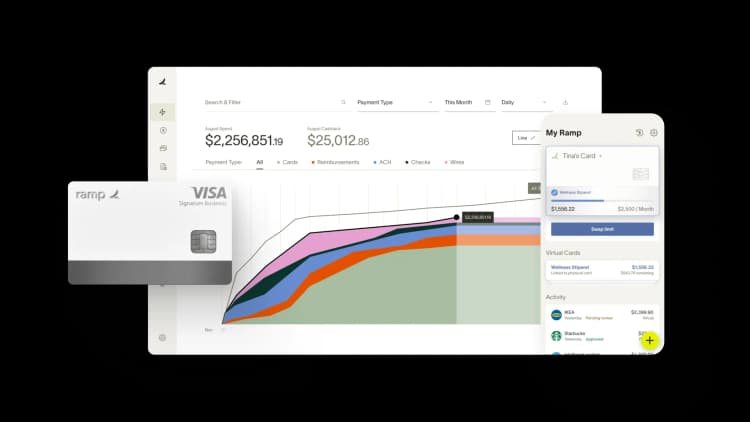
Reconciliation is essential for accurate financial reporting and a timely month-end close. But for many finance teams, it’s still a manual, time-consuming process—filled with paperwork, data entry errors, and slow approvals. These bottlenecks don’t just delay closing—they make it harder to deliver reliable numbers when leadership needs them most.
AP automation helps solve that. By digitizing invoice processing, approvals, and payment workflows, teams can streamline reconciliation and close faster—with fewer errors and less follow-up.
In this guide, we’ll cover:
- How long a typical month-end close cycle is
- What slows down reconciliation and why it matters in accounts payable
- Steps for evaluating AP solutions
- How Ramp Bill Pay helps teams close their books 2 days faster each month
How long do businesses take to complete their month-end close?
According to a Smart Financial Close research from Ventana, 58% of organizations complete the monthly close within six business days and 44% do the same for their quarterly close. These findings confirm what many finance leaders already know: the close process remains time-consuming, manual, and prone to errors in many organizations.
One of the clearest takeaways from the research is that automation leads to faster, more reliable closes. Performance varied significantly based on technology adoption:
- Among companies that use workflows across most or all of the close process, 54% complete the quarterly close in six days or fewer
- Among those using little or no automation, only 21% achieve that same speed
That’s about a 2x difference driven by greater task visibility, better consistency, and fewer delays in handoffs.
Why accelerating reconciliation matters in accounts payable
Reconciliation in accounts payable means comparing and verifying that your AP ledger matches your general ledger. This ensures all invoices, payments, and transactions are accurately recorded before closing accounting periods.
When reconciliation is slow, several problems often come up:
- Month-end closes extend beyond deadlines, delaying critical financial reporting
- Audit preparation becomes rushed, often requiring last-minute corrections
- Management decisions suffer from outdated financial information
Manual AP processes are usually at the root of these delays. Paper invoices and manual data entry introduce errors that take time to fix. Documentation is hard to find, approvals get stuck, and inconsistent processes create confusion between team members.
What slows down the close process in AP?
Manual reconciliation between bank records and ERP data is a major bottleneck at month-end. Finance teams often spend days:
- Comparing payment records in banking portals to what's in the accounting system
- Manually verifying that each transaction matches and is categorized correctly
Late invoice processing compounds the problem as well. When approvals and coding spill into the last days of the month, they create a backlog right when your accounting team needs everything finalized. This timing problem leads to incomplete or inaccurate financial statements. Disconnected systems force teams to enter data twice, manually upload files, and spend extra time resolving errors.
When your AP platform doesn't communicate with your ERP, your accounting team has to bridge the gap manually. This increases both workload and error risk—especially during the most time-sensitive period of the month.
The cost of reconciliation inefficiency
Time is the most obvious cost. Finance teams routinely spend hours—or even days—at month-end manually tying out records between systems. This delays financial reporting and prevents teams from focusing on more strategic work. Skilled professionals end up doing tedious data entry instead of using their expertise for financial analysis and business strategy. Over time, this leads to lower job satisfaction and higher turnover in finance departments.
How accounts payable automation speeds up reconciliation
Here’s how automation addresses common reconciliation pain points:
Reconciliation pain point | Automation benefit |
|---|---|
Manual data entry errors | Automated capture with 98%+ accuracy |
Time-consuming transaction matching | Auto-matching transactions to bank statements and invoices |
Missing documentation | Centralized digital document repository with search functionality |
Limited visibility into reconciliation status | Real-time dashboards showing progress and exceptions |
AP automation transforms reconciliation from a tedious, manual task into a continuous, nearly effortless process. By reducing manual data entry, standardizing workflows, and providing real-time visibility, automation tackles the root causes of slow reconciliation.
With these capabilities in mind, let’s look at how automation works together to speed up your reconciliation and improve accuracy.
Assessing your current AP and reconciliation costs
To understand your current AP reconciliation costs, start by identifying all activities and expenses involved:
- Track hours spent on invoice processing, payment execution, and reconciliation activities
- Calculate time spent investigating discrepancies and costs of payment mistakes
- Document expenses for current AP software, maintenance, and support
- Track transaction fees, bank charges, and missed early payment discounts
- Measure reconciliation time from invoice receipt to final ledger posting
Don’t overlook hidden costs—they’re often where the biggest opportunities for improvement lie. Start by shadowing your AP team through a full reconciliation cycle to understand where time is spent and what challenges come up repeatedly. As you observe the process, speak with colleagues in purchasing, receiving, and accounting to surface common friction points and gaps in coordination.
Dig into exception reports to spot issues that consume more time than they should—like incomplete documentation, missing approvals, or frequent corrections. Then review your payment history to identify patterns: missed discounts, late payments, or duplicate transactions that slip through the cracks.
In many cases, delays caused by cross-functional collaboration can increase reconciliation time and effort by 30–50%. And the impact isn’t isolated to AP—it often shows up in delayed financial reporting, strained audits, and reduced confidence in the numbers finance delivers.
Here’s a breakdown of typical cost categories:
Cost type | Description |
|---|---|
Direct labor | Salaries and benefits for AP staff directly handling reconciliation |
Error correction | Time and resources spent fixing mistakes and resolving discrepancies |
Technology | Current software, maintenance, and support costs |
Transaction fees | Payment processing costs and missed discount opportunities |
Collaboration/communication delays | Time spent coordinating approvals, searching for information, and resolving questions between departments |
Key AP automation features that accelerate reconciliation
Several automation features directly speed up reconciliation. Here’s how each one addresses common pain points:
Automated invoice matching
Automated invoice matching compares invoice data against purchase orders and receiving documents without human intervention. The system flags only exceptions that fall outside predefined parameters, reducing manual review time. Reconciliation shifts from a labor-intensive process to an exception-based activity, so your team focuses only on transactions that need attention.
Real-time data integration
Real-time integration eliminates the delay between AP transactions and general ledger updates. As invoices are processed and payments made, entries automatically flow into the GL with proper coding. This continuous synchronization keeps your financial picture current and makes reconciliation an ongoing process. Month-end close becomes a verification of already-reconciled transactions, not a scramble to match and correct discrepancies.
Error detection tools
Error detection tools use pattern recognition and validation rules to identify potential issues early. The system flags duplicate invoices, unusual amounts, or coding inconsistencies for review. By catching errors at the source, these tools minimize time-consuming corrections during reconciliation. The system learns from past exceptions, continuously improving its ability to prevent errors.
Centralized documentation
Centralized documentation creates a complete, searchable audit trail for every transaction. All supporting documents—invoices, purchase orders, receiving reports, approval records—are digitally linked to the corresponding transaction. During reconciliation, team members can instantly access the complete history of any transaction in question, eliminating document hunting.
Shared dashboards
Shared dashboards provide real-time visibility into reconciliation status. Team members can see which transactions are pending, which require attention, and which have been reconciled. Automated notifications alert the right people when action is needed. This transparency allows for efficient collaboration and proactive issue resolution.
How to evaluate AP automation solutions for reconciliation performance
Choosing the right AP automation solution for reconciliation requires a close look at specific features and capabilities. Focus on these core criteria:
- Automated reconciliation tools: Look for solutions with three-way matching capabilities and configurable matching rules. The system should automatically match invoices to purchase orders and receiving documents, flagging only exceptions for human review.
- Real-time reporting: Assess the solution's ability to provide instant visibility into reconciliation status, including matched transactions, pending items, and exceptions requiring attention.
- General ledger integration: Ensure the solution integrates seamlessly with your accounting system. Data should flow automatically between systems without manual intervention.
Other important considerations include exception handling workflows, audit trail capabilities, mobile accessibility for approvals, and the ability to configure approval hierarchies and intelligent routing. These features ensure your automation solution fits your organization’s needs and scales as you grow.
To help compare vendors, use a table like the one below to evaluate each solution’s strengths in key areas:
Solution/vendor | Automated matching | GL integration | Exception handling | Reconciliation reporting | Audit trails |
|---|---|---|---|---|---|
Vendor A | – | – | – | – | – |
Vendor B | – | – | – | – | – |
Vendor C | – | – | – | – | – |
When speaking with vendors, focus your questions on how their solution automates reconciliation, the percentage of invoices matched automatically, available and customizable reconciliation reports, exception handling processes, and audit trail maintenance. Ask for examples of accelerated reconciliation in similar companies and clarify the typical implementation timeline for reconciliation components.
Reconciliation acceleration for different business sizes
Reconciliation challenges and automation needs vary by company size. Here’s how to approach automation at each stage—and what results to expect.
Small business
Startups and small businesses often have limited resources and finance teams juggling multiple responsibilities. This results in reconciliation becoming a rushed afterthought.
These organizations benefit from simple, affordable automation solutions that deliver immediate value without complex implementation. Cloud-based tools with minimal IT overhead and subscription pricing allow for quick deployment and easy scalability as the business grows.
Mid-sized company
Mid-sized companies often struggle to scale reconciliation processes that worked when they were smaller. As transaction volumes increase, manual processes become bottlenecks.
These mid-sized businesses need AP solutions that integrate with existing systems and standardize processes across departments or locations. Scalability is critical, as is the ability to handle more complex approval hierarchies and accounting structures. Flexible configuration without custom development is a major benefit.
Enterprise
Large enterprises face reconciliation challenges related to complexity, compliance, and coordination across multiple entities. They often deal with different currencies, accounting standards, and regulatory requirements.
These organizations need robust automation solutions with advanced features like multi-entity support, intercompany reconciliation, and sophisticated workflow capabilities. Customization options, comprehensive reporting, and enterprise-grade security are essential.
Reconciliation automation benefits for different industries
Manufacturing
Before automation, reconciliation in manufacturing is often fragmented and manual. Purchase orders are created in one system, while deliveries are logged separately by the receiving team. AP staff must then enter invoice data by hand and compare documents across systems to verify accuracy. When discrepancies arise, resolving them means tracking down answers across departments. Month-end becomes disorganized: printing reports from different systems, matching records line by line, and making manual adjustments to close the books.
With automation, the reconciliation process becomes far more efficient. Invoice data is captured automatically and matched against digital POs and receiving records within the same system. Any discrepancies are flagged as exceptions, requiring human review only when necessary. Real-time integration with inventory and production data ensures that costs are allocated correctly from the start. By month-end, reconciliation is a quick verification of already-matched transactions, resulting in faster close, greater accuracy, and clearer visibility into production costs.
Healthcare
Before automation, healthcare reconciliation is often slowed by the complexity of billing codes, grant requirements, and multiple payer systems. AP teams manually enter invoices for supplies, services, and equipment—each of which must be matched to the correct department, grant, or cost center. The process involves paper-based records, manual coding verification, and maintaining compliance documentation across various systems. Month-end close is further complicated by the need to reconcile these expenses with patient billing and grant reporting systems, creating a high-risk environment for delays and errors.
Automation brings structure and precision to this complexity. Invoices are captured and coded automatically using predefined rules that ensure consistent allocation across departments and cost centers. Integration with electronic medical records (EMRs) and billing systems allows for accurate charge capture and alignment with clinical activity. Exceptions can also get routed to the right specialists for review, and audit-ready documentation is generated automatically as part of the workflow. With less manual intervention and tighter system alignment, teams can close faster while meeting regulatory requirements with greater confidence.
Compliance and audit readiness
Manufacturing and healthcare organizations both operate under strict regulatory scrutiny, but the nature of the compliance burden differs. Manufacturers must ensure accurate inventory valuation and cost accounting to meet financial reporting standards. Healthcare organizations, on the other hand, face requirements around HIPAA, patient privacy, and grant-specific documentation.
AP automation helps both industries stay audit-ready by enforcing standardized workflows, consistent policy application, and clear approval hierarchies. Every transaction is recorded with a complete digital audit trail—from invoice intake to coding, approval, and final payment. When auditors request supporting documentation, finance teams can instantly retrieve a full history of activity, without relying on paper files or fragmented systems. That level of transparency not only speeds up audits but also strengthens internal controls across the board.
Choosing AP solutions that fit your industry
Not all AP automation tools are built with industry-specific needs in mind. To get the most value—whether you're managing manufacturing workflows or healthcare compliance—your solution should adapt to the way your business operates.
Start by mapping your full reconciliation process, identifying pain points tied to your industry’s reporting, approval, and compliance requirements. Configure matching rules to reflect the documentation standards you work with—such as inventory systems in manufacturing or EMRs in healthcare. Customize approval workflows to include the right levels of review, whether that's by department, cost center, or regulatory threshold.
When your AP system reflects the realities of your industry, automation doesn’t just improve efficiency—it strengthens control, simplifies compliance, and helps your team close with confidence.
How Ramp Bill Pay software speeds up reconciliation
Ramp Bill Pay is accounts payable software that connects directly with a variety of major accounting systems—NetSuite, QuickBooks, Xero, and more. These native integrations reduce manual data transfers between your AP workflow and accounting system, creating a seamless financial process.
With Ramp, bills, payments, accounting fields, and approvals sync directly into your ERP—no file exports or manual uploads needed. When an invoice is approved or a payment is made in Ramp, that information flows automatically to your accounting system with the right coding, timing, and supporting documentation.
Ramp automatically reconciles payments between your banking and accounting systems. Here's how it works:
- Syncs cleared status and maps transactions to the correct GL accounts
- When payments clear your bank, Ramp finds the corresponding transaction in your ERP and updates its status
- No more manual bank reconciliation
Ramp also pushes vendor IDs, bill attachments, and memo fields directly to your ERP. This comprehensive data transfer minimizes manual fill-ins, ensures all necessary documentation is available in your accounting system, and makes it easy for auditors and reviewers to access complete information without switching platforms.
With transactions properly coded and reconciled throughout the month, your accounting team won't spend days investigating discrepancies or making adjustment entries during close.
How much time do teams using Ramp Bill Pay save on reconciliation?
On average, Ramp helps businesses close their books 2 days earlier each month on month-end close. This time savings comes from:
- Eliminating manual data entry
- Reducing error correction
- Minimizing the reconciliation backlog that typically builds up at month-end
Here’s a closer look at how Ramp has helped the Hospital Association of Oregon close their books up to 5 days faster:
How the Hospital Association of Oregon sped up their month-end close by 5 days
Before Ramp, the Hospital Association of Oregon relied on a manual, email-heavy bill pay process. Invoices were approved via email, keyed in manually, and processed in weekly check runs—often taking up to 10 hours per AP batch. Approvals were inconsistent, payments were delayed, and the team spent hours every week managing files and follow-ups.
With Ramp Bill Pay, the team streamlined every step. Invoices are now entered directly into the platform, routed automatically for approval, and paid without batching or back-and-forth. Approvals happen in-platform, without email chains or paper vouchers—and audit documentation is stored and accessible at any time.
With Ramp in place, bill pay that once took hours now takes just minutes—and the team has been able to close the books up to 5 days faster. For a small finance team, the time savings have freed up capacity to focus on higher-value initiatives and process improvements.
“Ramp is such a valuable time-saver, especially in an environment where you’re maybe a small or one-person finance shop,” says Jason, VP of Finance and Accounting at the Hospital Association of Oregon. “With Ramp, you can feel a little bit more comfortable that the system is going to help you do those things you’re worried about—and it handles those things well.”
Close faster. Spend smarter. All in one platform.
Most finance teams don’t realize how many hours go toward manual reconciliation—until they stop doing it.
Ramp brings AP automation, approval workflows, and real-time ERP sync into a single platform—eliminating the need for disconnected tools and manual handoffs. Reduce the risk of errors, improve visibility across your P&L, and give your team access to timely, trustworthy numbers when it matters most.
Let Ramp handle the busywork, so your team can focus on what actually moves the business forward. Get started with Ramp Bill Pay.

Don't miss these
“Ramp is the only vendor that can service all of our employees across the globe in one unified system. They handle multiple currencies seamlessly, integrate with all of our accounting systems, and thanks to their customizable card and policy controls, we're compliant worldwide.” ”
Brandon Zell
Chief Accounting Officer, Notion

“When our teams need something, they usually need it right away. The more time we can save doing all those tedious tasks, the more time we can dedicate to supporting our student-athletes.”
Sarah Harris
Secretary, The University of Tennessee Athletics Foundation, Inc.

“Ramp had everything we were looking for, and even things we weren't looking for. The policy aspects, that's something I never even dreamed of that a purchasing card program could handle.”
Doug Volesky
Director of Finance, City of Mount Vernon

“Switching from Brex to Ramp wasn’t just a platform swap—it was a strategic upgrade that aligned with our mission to be agile, efficient, and financially savvy.”
Lily Liu
CEO, Piñata

“With Ramp, everything lives in one place. You can click into a vendor and see every transaction, invoice, and contract. That didn’t exist in Zip. It’s made approvals much faster because decision-makers aren’t chasing down information—they have it all at their fingertips.”
Ryan Williams
Manager, Contract and Vendor Management, Advisor360°

“The ability to create flexible parameters, such as allowing bookings up to 25% above market rate, has been really good for us. Plus, having all the information within the same platform is really valuable.”
Caroline Hill
Assistant Controller, Sana Benefits

“More vendors are allowing for discounts now, because they’re seeing the quick payment. That started with Ramp—getting everyone paid on time. We’ll get a 1-2% discount for paying early. That doesn’t sound like a lot, but when you’re dealing with hundreds of millions of dollars, it does add up.”
James Hardy
CFO, SAM Construction Group

“We’ve simplified our workflows while improving accuracy, and we are faster in closing with the help of automation. We could not have achieved this without the solutions Ramp brought to the table.”
Kaustubh Khandelwal
VP of Finance, Poshmark






