
- What is invoice processing time and why does it matter?
- How long does an invoice take to process?
- Manual strategies to reduce invoice processing time
- Leveraging AP automation to transform processing time
- Implementing invoice approval automation
- Measuring and optimizing your invoice processing time
- How Ramp cuts invoice processing time in half
- How Quora improved bill processing time from 5–8 minutes to just 1–2 minutes
- Use Ramp to make invoice processing faster and easier
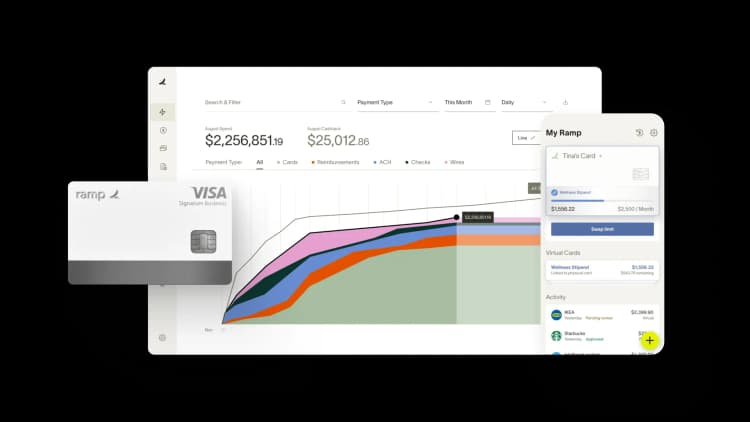
Most teams spend far longer than they’d like processing invoices. Manual intake, data entry, and back-and-forth approvals can stretch processing to weeks, increasing costs and making it harder to manage cash flow.
Reducing your invoice processing time lowers those costs and cuts down on late payment fees, while also strengthening vendor relationships and improving visibility into your accounts payable obligations.
What is invoice processing time and why does it matter?
Invoice processing time tracks the complete cycle from when your business receives an invoice to when payment gets approved. This metric captures every step in your accounts payable workflow and reveals how efficiently your team handles vendor payments.
The typical invoice processing cycle includes several distinct stages:
- Invoices arrive through email, mail, or vendor portals
- Your team reviews each invoice for accuracy and matches it against purchase orders and receiving documentation
- The invoice moves through your approval workflow, where managers verify the charges and authorize payment
- The approved invoice enters your payment queue and gets scheduled for processing
- Payment is processed
Financial impact of slow invoice processing
Slow invoice processing creates direct financial losses through late payment penalties. According to guidance from the U.S. Small Business Administration, vendors commonly charge about 1.5% per month on overdue invoices, depending on contract terms. Your business also risks missing out on early payment discounts such as 2/10 net 30, which the SBA highlights in its recommendations for setting up invoicing and payments. These discounts reward customers who pay within 10 days, helping reduce overall spend when invoices move quickly through your workflow.
Labor costs increase significantly when invoice processing takes too long. Your accounts payable team spends excessive time tracking down missing information, resolving vendor disputes, and managing payment exceptions. Manual data entry and paper-based processes require more staff hours than necessary, driving up your overall processing costs per invoice.
Poor invoice processing speed limits your ability to manage cash flow effectively. When invoices sit in approval queues for weeks, you lack accurate visibility into upcoming payment obligations. This makes it difficult to optimize working capital, plan for major expenses, or negotiate better payment terms with suppliers.
Operational consequences of slow invoice processing
Delayed payments damage your relationships with suppliers and service providers. Vendors may reduce credit terms, require prepayment, or prioritize orders from customers who pay promptly. Some suppliers eventually stop working with chronically late-paying businesses, limiting your options and negotiating power.
Rushed processing to catch up on overdue invoices leads to more mistakes. Your team may accidentally pay duplicate invoices, miss pricing errors, or approve fraudulent charges. These errors require time-consuming reconciliation work and can result in thousands of dollars in losses before detection.
Accounts payable staff experience frustration when dealing with inefficient invoice workflows. Repetitive manual tasks, constant vendor calls about payment status, and pressure to process overdue invoices reduce job satisfaction. This contributes to higher turnover rates in your finance department and increased costs for recruiting and training new employees.
How long does an invoice take to process?
Most manual AP teams take 10–20 days to process and approve invoices, especially when intake, coding, and approvals rely on email, PDFs, or paper. In organizations with complex approval hierarchies, processing can stretch to several weeks as invoices wait for review.
Actual timelines vary widely by industry, workflow maturity, and the level of digitization within AP. Instead of relying on AR-focused metrics like days sales outstanding (DSO), it’s more accurate to understand how workflow complexity affects the AP cycle. Some general patterns include:
- Digitally mature teams: Faster approvals due to centralized intake and fewer handoffs
- Industries with complex receiving: Longer timelines driven by multi-location operations and detailed matching requirements
- Regulated sectors: Slower processing due to additional compliance steps
- High-volume organizations: Extended cycles when exceptions and approval bottlenecks stack up
To understand what “good” looks like across AP, it helps to compare your internal timeline to industry benchmarks. Research from Ardent Partners shows that teams using automation process invoices in about 3 days, compared with 17 days for manual workflows. Benchmarking from APQC also shows top-performing organizations scheduling payment in roughly 2.8 days.
Manual processing involves paper invoices, email-based routing, and hand-entered data. This approach often results in 15–30 day cycles because invoices move slowly between reviewers. Automated systems use digital workflows, parallel approvals, and OCR-based invoice capture to reduce processing time to 3–5 days by eliminating handoffs and accelerating review.
Factors that affect processing time
Several variables influence how quickly your team can process invoices:
- Invoice volume and complexity: Higher volumes require more staff time. Invoices with multiple line items, allocations, or project coding take longer to review than simple, single-line invoices.
- Number of approval levels: Each additional approver adds time to the cycle. Organizations with four or more approval layers often experience significant delays, especially when approvers travel or manage large teams.
- System integration and data entry: Manual data entry slows processing and increases errors. Limited integration between AP tools and ERP platforms leads to duplicate entry work and reconciliation issues.
- Exception handling: Pricing mismatches, missing purchase orders, or incomplete vendor information require manual investigation and can delay processing by several days
- Company size and controls: Larger organizations tend to have more complex approval matrices, compliance checks, and documentation requirements, which lengthen cycle times without automation
- Matching requirements: Two-way matching checks invoices against purchase orders; three-way matching also verifies receiving documents. Three-way matching improves control but can add time unless automated.
Manual strategies to reduce invoice processing time
Even without automation software, you can make targeted changes to your invoice processing workflow that deliver immediate improvements in speed and accuracy.
Streamline your approval workflows
Simplifying how invoices move through your organization cuts processing time and reduces bottlenecks that delay payments. You can:
- Set clear approval thresholds and hierarchies: Establish the dollar amounts that determine which managers must approve invoices. For example, invoices under $500 might require only department manager approval, while amounts over $10,000 need director-level sign-off.
- Implement approval matrices based on invoice amount: Create a documented matrix that shows exactly who approves invoices at each threshold. This eliminates confusion about routing and prevents invoices from sitting on the wrong person’s desk.
- Reduce unnecessary approval steps: Review your approval chain and remove redundant sign-offs. Many organizations require three or four approvals when two would provide enough oversight.
Fewer approval levels mean invoices move through your system more quickly while maintaining appropriate financial controls.
Standardize invoice submission requirements
Consistent invoice formats and submission methods help your team process payments with fewer errors. Strategies include:
- Create vendor guidelines for invoice format: Provide suppliers with a document outlining required fields such as purchase order numbers, itemized descriptions, amounts, and correct remittance addresses. Clear guidelines reduce back-and-forth about missing information.
- Establish dedicated invoice submission channels: Direct all vendors to submit invoices through specific channels, such as a designated email address, online portal, or physical mailing address. Centralized submission prevents invoices from getting lost in employee inboxes.
- Implement invoice templates and requirements checklists: Offer vendors optional templates they can use for billing. Create internal checklists your staff can reference when reviewing incoming invoices for completeness and accuracy.
Standardization reduces the time your team spends requesting clarifications and correcting accounts payable discrepancies.
Improve internal communication
Better communication between accounts payable staff, approvers, and vendors prevents delays and keeps invoices moving. To support smoother processing:
- Set up clear escalation procedures: Document what happens when invoices exceed normal processing timeframes. Specify who receives escalation notices and how quickly they need to respond.
- Create SLAs for each processing stage: Establish service level agreements that define maximum timeframes for invoice review, approval, and payment scheduling. Share these SLAs with your accounts payable team and relevant managers.
- Implement regular check-ins and status updates: Schedule brief weekly meetings where staff can flag problematic invoices and get guidance from managers. Use shared spreadsheets or dashboards to track invoice status.
Proactive communication prevents small issues from becoming major delays that frustrate vendors and trigger late fees.
Leveraging AP automation to transform processing time
Modern AP automation brings together several technologies that reduce processing time, simplify approvals, and minimize errors across the invoice lifecycle.
Key features of AP automation software
Accounts payable automation software includes core capabilities that work together to accelerate invoice processing and reduce manual effort:
- Intelligent data capture: OCR and machine learning extract information from different invoice formats, which reduces manual entry and helps your team focus on reviewing exceptions
- Automatic coding: Accounting rules categorize expenses and assign GL codes based on history and predefined logic
- Smart routing: Invoices move to the right approvers based on thresholds, departments, or expense types
- Real-time notifications: Approvers receive alerts via email, mobile, or messaging platforms when an invoice needs review
- Mobile and Slack approvals: Decision-makers can review and authorize payments from anywhere, which helps prevent delays when approvers are unavailable
When used together, these features create a more efficient and reliable process:
| Automation feature | Outcomes | Benefits (potential) |
|---|---|---|
| Intelligent data capture | Less manual entry, fewer data-entry errors | Significant reduction in time spent on intake |
| Automatic coding | Consistent GL coding, fewer exceptions | Faster categorization and improved reporting |
| Smart routing | Fewer bottlenecks, parallel approvals | Shorter approval cycles and better workload balance |
| Real-time notifications | Immediate visibility for approvers | Reduced follow-up time and fewer status inquiries |
| Mobile/Slack approvals | Location-independent review and sign-off | Approvals completed in minutes instead of days |
With more invoices processed in less time, and with fewer errors, finance teams can better manage payment cycles and reduce delays. These gains compound over time as your exception rate falls and approvals become more predictable.
How AP software reduces processing time
AP automation removes the most time-consuming manual tasks from your invoice workflow. Research from Ardent Partners shows that teams using automation process invoices in about 3 days, compared with 17 days for manual workflows. With automation in place, staff can focus on investigating exceptions and managing vendor relationships instead of typing numbers into spreadsheets.
Sequential invoice approval workflows require each person to finish before the next can start. AP software supports parallel processing by sending invoices to all relevant approvers at once based on your matrix. This significantly shortens approval cycles, especially when invoices require multiple departmental sign-offs.
Automation also improves matching and exception handling. Modern AP software compares invoices against purchase orders and receiving records and flags discrepancies for review. Clean invoices can move directly to payment, while exceptions reach your team with all context provided. This targeted approach ensures staff spend their time where it has the most impact.
Implementing invoice approval automation
Automated invoice approval workflows remove manual routing decisions by sending each invoice to the right reviewers based on predefined rules. Setting them up requires configuring criteria that match your organization’s structure and oversight needs.
Setting up approval rules and thresholds
Department-based routing directs invoices to the appropriate managers based on cost center or department. This prevents invoices from landing with the wrong approvers and reduces back-and-forth communication.
Amount-based approval levels assign approvers based on invoice value. Smaller invoices may require only a team lead’s sign-off, mid-range invoices may need department manager approval, and larger invoices can route automatically to directors or VPs. This structure supports financial control without slowing down the process.
Vendor-specific workflows handle suppliers with unique requirements. For example, software subscriptions may need approval from IT and finance, while legal invoices require review from general counsel. Construction-related invoices may also need confirmation from project managers. These workflows accommodate exceptions without creating delays.
Best practices for approval automation
- Start with simple workflows and add complexity gradually: Begin with rules based on department or amount. Expand to project-based or multi-level routing once your team is comfortable.
- Build in exception handling processes: Define how the system manages incomplete invoices, unusual vendor cases, or unavailable approvers.
- Set up automatic reminders and escalations: Configure reminders for invoices that sit too long. Escalation rules can reroute approvals to higher-level or backup reviewers.
- Maintain audit trails and compliance requirements: Ensure the system logs each action, including approver identity, timestamps, and edits. These records support audits, dispute resolution, and internal controls.
Effective automation balances efficiency with the right level of oversight, helping your team keep invoices moving without sacrificing control.
Measuring and optimizing your invoice processing time
Tracking the right metrics helps you identify bottlenecks in your invoice workflow and measure the impact of changes you implement over time. For example, businesses using automation technology pay just $2.78 per invoice. Companies relying on traditional methods such as manual data entry face $12.88 per-invoice costs. That means automation provides a cost savings of 78%.
Key metrics to monitor
These AP metrics provide visibility into how efficiently your team processes invoices and where improvements may be needed:
- Average processing time per invoice: Tracks total days from receipt to payment approval, helping you understand your baseline for improvement
- First-pass match rate: Measures the percentage of invoices that match purchase orders and receiving documents without manual intervention. Higher rates indicate cleaner data and better alignment between purchasing and AP.
- Exception resolution time: Shows how long your team spends resolving issues such as pricing mismatches, missing purchase orders, or incorrect coding
- Cost per invoice processed: Calculates total AP operating expenses divided by the number of invoices processed annually
- Early payment discount capture rate: Measures how often you capture available early payment discounts, reflecting both workflow speed and approval predictability
Tracking these metrics monthly or quarterly helps you spot trends and set realistic improvement targets:
| Metric | Before optimization | After optimization |
|---|---|---|
| Average processing time | 15–30 days | 3–5 days |
| First-pass match rate | 60–70% | 85–95% |
| Exception resolution time | 7–10 days | 1–2 days |
| Cost per invoice processed | $12–15 | $2–4 |
| Discount capture rate | Low | High |
Continuous improvement strategies
Regular process audits help you surface workflow issues that develop over time. Reviewing recent invoices that took longer than average can reveal recurring delays, whether from specific approvers, certain vendors, or particular invoice types.
Vendor scorecards and feedback loops improve the quality of incoming invoices. Tracking accuracy, timeliness, and responsiveness for each supplier shows where additional guidance or process changes may be needed.
Employee training and adoption programs ensure your team understands your AP system and follows consistent best practices. Regular refresher training prevents drift and supports newer team members. Updating your automation rules, routing logic, and system integrations every six months also helps keep your workflow clean and efficient.
How Ramp cuts invoice processing time in half
For teams looking to put AP automation into practice, Ramp Bill Pay offers a streamlined system that accelerates every step of the invoice workflow.
Ramp Bill Pay processes invoices in under 2.5 minutes on average. That speed comes from how the platform handles intake, coding, approvals, and communication—reducing friction at every stage. Here’s how it works:
- Invoice ingestion: Ramp gives you full visibility into all your invoices by supporting multiple intake methods—email forwarding, CSV import, direct upload, and accounting system syncs
- Automated processing: Ramp uses OCR and historical logic to auto-fill invoice details and apply the right coding based on your chart of accounts, reducing manual work at scale
- Smart routing: Approval chains are triggered based on department, amount, or custom policy rules—no manual forwarding needed
- Approval and review: Approvers receive requests via Slack, email, or mobile with all context included, minus the extra back-and-forth
- Payment processing: Ramp centralizes all your payment methods in one place so you can schedule payments in bulk, process them by batch, and automatically notify vendors when payments go out
- Sync to accounting: Approved invoices and payment details are synced to your ERP with audit-ready records
Where Ramp especially stands out is in how it supports approvers. Approvals don’t require switching platforms or chasing down extra context. With Slack-based workflows, real-time notifications, and mobile-friendly interfaces, approvers can review and sign off without delays.
In fact, the majority of Ramp Bill Pay customers get their invoices approved the same day, accelerating the entire payment approval process. That’s not just because the process is faster—it’s because Ramp gives decision-makers everything they need up front:
- Who requested payment
- What was purchased
- The budget impact
With complete information visible at a glance, approvals move forward in a single click, cutting down the back-and-forth that typically slows down AP.
How Quora improved bill processing time from 5–8 minutes to just 1–2 minutes
Quora’s finance team was juggling a fragmented bill pay process. Invoices were emailed to a shared inbox, downloaded manually, stored in Google Drive, then manually entered and linked in NetSuite, often with approvals happening over email. The process was slow, error-prone, and created unnecessary work for a lean team.
With Ramp, Quora automated the full AP workflow. Ramp auto-ingests invoices from email, codes them using vendor history and Quora’s chart of accounts, routes them for approval based on custom rules, and syncs them directly to NetSuite. Approvers receive clear, consolidated requests via Slack or email and can approve with one click—no log-in required.
Adopting Ramp Bill Pay led to Quora reducing their bill processing time from 5–8 minutes to just 1–2 minutes per invoice. What used to take multiple steps and manual inputs now happens in a few clicks, giving the team time back for more strategic work, and helping them stay lean without sacrificing control.
“In the old world, there were multiple entry points, and sometimes bills were put into the wrong places. There were 10+ steps to go from PDF processing to NetSuite, to payment and reporting,” says Richard, Finance Manager at Quora. “With Ramp and Netsuite together we’ve reduced that to 3 simple steps. It’s more efficient and a huge time saver. Our monthly close for cash and credit cards has gone from being probably a two- to three-hour exercise to 15–20 minutes.”
Use Ramp to make invoice processing faster and easier
Manual bill pay slows finance teams down with unnecessary steps, disconnected approvals, and scattered data. Ramp helps eliminate that friction. By automating everything from intake and coding to approvals and sync, Ramp gives finance teams the tools to move more quickly, with full control and visibility.
Whether you're processing 100 invoices a month or 1,000, Ramp cuts processing time down to just a few minutes per invoice, freeing up hours every week for higher-impact work.
Let’s show you what faster AP could look like for your team. Get started with Ramp Bill Pay.

“In the public sector, every hour and every dollar belongs to the taxpayer. We can't afford to waste either. Ramp ensures we don't.”
Carly Ching
Finance Specialist, City of Ketchum

“Ramp gives us one structured intake, one set of guardrails, and clean data end‑to‑end— that’s how we save 20 hours/month and buy back days at close.”
David Eckstein
CFO, Vanta

“Ramp is the only vendor that can service all of our employees across the globe in one unified system. They handle multiple currencies seamlessly, integrate with all of our accounting systems, and thanks to their customizable card and policy controls, we're compliant worldwide. ”
Brandon Zell
Chief Accounting Officer, Notion

“When our teams need something, they usually need it right away. The more time we can save doing all those tedious tasks, the more time we can dedicate to supporting our student-athletes.”
Sarah Harris
Secretary, The University of Tennessee Athletics Foundation, Inc.

“Ramp had everything we were looking for, and even things we weren't looking for. The policy aspects, that's something I never even dreamed of that a purchasing card program could handle.”
Doug Volesky
Director of Finance, City of Mount Vernon

“Switching from Brex to Ramp wasn't just a platform swap—it was a strategic upgrade that aligned with our mission to be agile, efficient, and financially savvy.”
Lily Liu
CEO, Piñata

“With Ramp, everything lives in one place. You can click into a vendor and see every transaction, invoice, and contract. That didn't exist in Zip. It's made approvals much faster because decision-makers aren't chasing down information—they have it all at their fingertips.”
Ryan Williams
Manager, Contract and Vendor Management, Advisor360°

“The ability to create flexible parameters, such as allowing bookings up to 25% above market rate, has been really good for us. Plus, having all the information within the same platform is really valuable.”
Caroline Hill
Assistant Controller, Sana Benefits



