
- The AP challenges SaaS companies face today
- Why AP automation matters for SaaS companies
- What to look for in AP software for SaaS
- How Ramp Bill Pay works for SaaS finance teams
- How Ramp Bill Pay compares to standard AP software
- How three SaaS teams cut AP processing time in half
- Why SaaS companies automate AP with Ramp Bill Pay
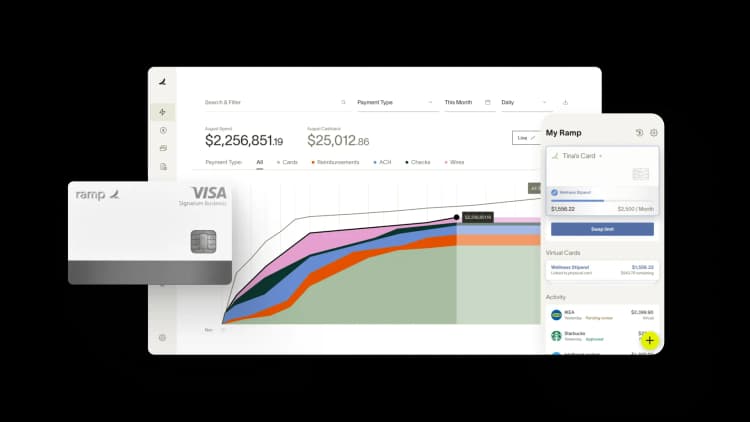
As finance teams scale, manual AP processes create delays, visibility gaps, and extra overhead. Aligning spend with revenue recognition gets harder when you're managing invoices across spreadsheets and email threads.
That's why many SaaS organizations turn to AP automation software. It centralizes approvals, manages invoice workflows, and connects with your accounting and billing systems.
Instead of chasing down invoices manually, your team can focus on closing books faster and making better spending decisions.
This guide explains how AP automation software can help SaaS finance teams improve efficiency. We'll also cover how Ramp Bill Pay supports end-to-end AP automation.
The AP challenges SaaS companies face today
Managing accounts payable in a SaaS environment involves more than just paying bills. Your finance team tracks recurring vendor invoices, routes approvals across departments, and keeps financial records accurate. Getting this right means you can maintain good vendor relationships, predict cash flow, and scale without breaking your processes.
SaaS companies encounter several recurring AP pain points:
- Recurring vendor payments. Infrastructure, software tools, and cloud services generate frequent invoices that must be tracked and paid accurately
- Manual workflows. Email approvals, spreadsheets, and manual entry slow down invoice processing and increase the likelihood of error
- High error rates. Duplicate payments, misallocated charges, and incorrect amounts are common when you're managing dozens or even hundreds of subscriptions
- Lack of scalability. Generic AP systems often can't handle multi-entity structures or complex subscription billing. Both become more common as you expand globally
- Operational impact. Delayed or inaccurate payments strain vendor relationships, disrupt renewals, and mess up your financial reporting
Manual or basic AP processes don't just slow down finance. They create bottlenecks across your entire company and make it harder to grow. The good news? Most of these challenges have straightforward fixes.
Why AP automation matters for SaaS companies
SaaS finance teams usually run lean. You're managing more vendors, supporting remote employees across time zones, and tracking spend that changes month to month.
Manual AP processes work fine early on. But once you're processing 50+ invoices a month, things start breaking down. Approvals get stuck in email threads. Invoices sit in shared folders waiting for someone to code them. Vendors follow up asking when they'll get paid.
AP automation replaces scattered spreadsheets, manual approval chains, and delayed payments with a centralized system. Instead of manually entering invoice data or chasing approvals, the software handles intake, routing, and payment scheduling automatically.
Benefits of AP automation for SaaS finance teams include:
- Faster invoice cycles and less manual work. Automation handles repetitive tasks like invoice data entry, email-based approvals, and manual coding. That frees up time for financial analysis and strategic planning.
- Stronger cash flow oversight. Centralized dashboards show you outstanding liabilities, upcoming payments, and historical spend across departments or vendors in real time.
- Better vendor experiences. Faster, more consistent payments help maintain healthy relationships with software partners, contractors, and service providers. You might also qualify for early payment discounts.
- Improved accuracy and compliance. AP automation reduces the risk of duplicate payments, misclassified spend, or audit gaps. It enforces approval policies and automates PO and invoice matching.
- Built-in scalability. As your business grows and expands into new markets or product lines, AP tools can handle increased transaction volume and multi-entity structures without requiring additional finance hires.
- Supports remote and distributed teams. Cloud-based AP systems let team members submit, approve, and monitor invoices securely from anywhere.
What to look for in AP software for SaaS
When you're evaluating AP software, focus on tools that can scale with you and work for distributed teams. Here's what matters most:
- Integrations with existing financial systems. Look for tools that work seamlessly with your accounting software or ERP (like NetSuite, QuickBooks, or Sage Intacct) to avoid double entry and keep your books accurate.
- Smart invoice capture and coding. Look for OCR and AI-powered features that extract and categorize invoice data automatically. This becomes especially useful as invoice volumes increase.
- Custom approval workflows. You should be able to route invoices based on team, spend threshold, department, or vendor without needing IT to set it up.
- Intuitive interface. A clean, user-friendly dashboard ensures adoption across teams and makes it easier for non-finance approvers to stay on top of invoice reviews.
- Scalability and role-based access. The system needs to grow with your business and offer granular permissions to maintain internal controls for AP as teams expand.
- Security and audit readiness. Automated logs, encryption, and compliance controls help protect sensitive data and support audits or investor due diligence.
What this means for your finance team
When you're running a SaaS company, you need to move fast. Investing in AP automation reduces the time your team spends chasing invoices and entering data. It also creates a foundation for better cash flow management, faster decision-making, and healthier vendor relationships.
Whether you're scaling your finance function or preparing for a funding round, optimizing accounts payable is a small shift that yields significant impact.
How Ramp Bill Pay works for SaaS finance teams
Ramp Bill Pay handles the full AP workflow, from capturing invoices and routing approvals to issuing payments and syncing with your accounting system. It includes intelligent invoice data extraction, 2-way matching, customizable multi-step approvals, support for multiple payment methods, and direct integrations with popular ERP and accounting platforms.
It works well for companies managing complex billing scenarios, recurring invoices, multi-entity approvals, and the high transaction volumes typical of SaaS operations.
Here's how Ramp Bill Pay typically works:
- Invoice ingestion. Automatically collects invoices from email inboxes, manual file uploads, or through a vendor portal, so you don't have to type everything manually.
- Data extraction. Uses OCR and AI to pull key invoice data like vendor details, line items, amounts, and due dates, even from variable and usage-based charges common in SaaS billing.
- Approval routing. Supports customizable routing logic for invoice approvals across entities, departments, spending thresholds, vendors, and currencies. This means approvals can scale as your org structure gets more complex.
- Payment execution. Processes payments through ACH, virtual card, check, or wire transfer, with scheduling flexibility to balance cash flow needs and capture early payment discounts where available.
- Reconciliation. Syncs payment and invoice data with accounting systems like QuickBooks, NetSuite, or Sage Intacct, keeping your ledgers accurate and creating audit trails for reporting and compliance.
What you can do with this setup
Ramp Bill Pay cuts down on manual work and errors in AP. This helps SaaS finance teams handle recurring subscription payments, multi-jurisdiction approvals, and rapid growth without adding headcount.
The combination of automated invoice capture, intelligent routing, flexible payment methods, and accounting system integrations helps SaaS companies:
- Process invoices faster without adding headcount
- Get better visibility into cash flow and manage vendor relationships more easily
- Stay compliant with audit-ready documentation and real-time reconciliation
- Scale as subscription volumes and organizational complexity grow
How Ramp Bill Pay compares to standard AP software
When your SaaS company scales, vendor payments get complicated fast. You're dealing with recurring subscriptions, multiple entities, and international vendors. Here's how Ramp Bill Pay handles these scenarios compared to standard AP software.
Recurring billing
If you bill customers based on usage, your vendor invoices probably fluctuate too. Ramp handles variable amounts without manual data entry with AI data extraction.
Standard AP software usually only works with fixed recurring invoices. Variable or usage-based billing requires manual workarounds.
Multi-entity support
Most AP systems make you set up separate instances for each entity. That means more admin work and less visibility across your business.
Ramp handles multiple entities in one place. You get approvals and reporting for each entity, plus a company-wide view.
Integrations with accounting platforms
Ramp integrates with whichever accounting system your SaaS business uses. You can reconcile your books without friction.
We offer direct integrations with 200+ applications, including NetSuite, QuickBooks Online, Sage Intacct, and Acumatica. These sync vendor bills, reimbursements, payments, and accounting fields in real time. Select systems also support bi-directional sync for vendor bills and imported item receipts.
For platforms without native integrations, Ramp provides Universal CSV exports that match your chart of accounts, tracking categories, and project codes. We also offer a robust API and trusted implementation partners for custom integrations.
Scalability
Ramp grows with you from startup to enterprise without forcing you to migrate systems. It handles increasing transaction volumes and organizational complexity.
Most AP software hits transaction limits as you scale. That means expensive upgrades and complex migrations later.
Duplicate prevention
Most AP software just matches invoice numbers. If a duplicate has a slightly different format, it slips through.
Ramp uses AI to catch duplicates even when they don't match exactly. It learns SaaS billing patterns and flags potential duplicate invoices before you pay them.
International capabilities
Many AP systems offer limited international support. You either need third-party integrations or pay extra fees.
Ramp Bill Pay supports multi-currency payments and different payment methods. If you have global operations, you can handle everything in one place.
Low pricing and fees
Ramp offers a free plan that lets you manage spend, improve vendor payment reliability, and speed up your month-end close. For organizations with more advanced needs, Ramp Plus costs $15 per user per month. Custom Enterprise plans are also available.
Plus, you can handle all domestic and global vendor payments on a single platform—by check, card, ACH, or international wire with zero fees*.
In contrast, typical AP systems don’t come with a free version and often have high fees.
AI agents for accounts payable
Ramp is also introducing AI agents for AP—autonomous systems built into Ramp that go beyond workflow automation. These agents understand invoice context and take action on behalf of your team. They code line items based on historical data, flag potential fraud, suggest the appropriate approver, and submit card payments when applicable.
Ramp customers can enable or join the waitlist for AP Agents in the Early Access tab. Auto-coding and approval recommendations are only available to Ramp Plus customers.
How three SaaS teams cut AP processing time in half
These three companies cut their AP processing time in half or better. Some went from spending hours each week on bill pay to spending minutes. Others closed their books in a day instead of two weeks.
Here's what changed when they moved from manual AP processes to automation. Each team handled it differently, but they all freed up time to focus on actual finance work instead of chasing invoices.
1. How Advisor360° cut AP processing time with Ramp Bill Pay
Before using Ramp Bill Pay, Advisor360° relied on clunky, disconnected systems for AP—Concur for bill pay and a separate ERP with poor integration. Invoice processing was fully manual, with each bill taking minutes to code, approve, and sync. The finance team had to navigate multiple platforms just to match vendor history, leading to bottlenecks, delayed approvals, and unnecessary headcount strain.
With Ramp Bill Pay, they consolidated systems, automated invoice coding, and streamlined approvals into a single workflow. Invoices now take seconds to process and flow directly into their ERP, reducing the intake-to-pay cycle by half. What was once a full-time job is now handled in a fraction of the time, freeing staff for higher-impact work like cash management and close prep.
“AP is no longer a full time job. Our staff accountant can now spend less time on manual processing and more time on strategic work like cash management, and other general ledger work.” — Zach Doyle, Accounting Manager at Advisor360°
2. How Quora reduced bill processing time to just 1–2 minutes with Ramp Bill Pay
Quora’s legacy bill pay setup relied on email-based approvals, Google Drive storage, and disconnected tools that required manual uploads to NetSuite. Every invoice had to be downloaded, saved, routed, and manually coded—making bill payments time-consuming, error-prone, and frustrating for both the finance team and employees.
With Ramp Bill Pay, Quora consolidated these steps into a streamlined, automated flow. Invoice processing now takes just 1–2 minutes instead of 5–8, with real-time visibility into bill status across the team. Ramp’s two-way NetSuite integration further reduced friction—cutting down multi-step workflows and eliminating duplicate data entry.
Vendor setup, coding, and payment approvals are now handled in a centralized system, allowing the AP team to shift their focus from fixing processes to improving them.
“The whole process has gotten easier… With Ramp and NetSuite together we’ve reduced it to three simple steps. It’s more efficient and a huge time saver.” — Richard Gobea, Finance Manager at Quora
3. How Smart City cut weekly bill pay time with Ramp Bill Pay
During a period of rapid growth, Smart City’s finance team was stuck managing bill payments manually—writing paper checks, reconciling approvals across systems, and handling invoice processing without automation. For a lean team of two, it was a constant strain.
With Ramp Bill Pay, they streamlined the entire process. Invoices are now pulled into Ramp automatically, coded based on pre-set rules, and paid with just a few clicks. What once took three hours a week to manage now takes less than one. Month-end close, which used to drag out for over two weeks, is now completed in a single day.
Ramp Bill Pay also made it easier for department leads to take ownership of their spending—cutting down on back-and-forth and freeing up time for strategic finance work. Instead of chasing paperwork, the finance team can now focus on forecasting, reporting, and supporting sustainable growth.
“Now, we can just pull an invoice over to Ramp and automatically get the info. I can do a quick check, click a button, and it’s done.” — Dustin Walsted, VP Finance at Smart City Apartment Locating
Why SaaS companies automate AP with Ramp Bill Pay
If you're running a SaaS business with multiple entities or recurring vendor payments, AP gets messy fast. You're probably juggling approvals across teams, trying to keep audit trails clean, and manually tracking the same vendors month after month.
Ramp Bill Pay handles the repetitive parts. Set up a vendor once, automate recurring payments, and route approvals based on your entity structure. It syncs with your accounting software, so you're not entering the same invoice twice.
If you're already managing procurement and expenses in Ramp, Bill Pay keeps everything in one place. If not, it still works as a standalone AP tool.
Get started with Ramp Bill Pay.
*Same-day ACH payments and International payments may incur a fee unless you are using a Ramp Business Account. Ramp Bill Pay is available on our free plan with no software or transaction fees. Note that certain ERP integrations require a Ramp Plus account, which includes a monthly fee.

FAQs
Ramp Bill Pay is Ramp’s name for its accounts payable software—a modern AP automation system that helps finance teams manage invoices, streamline approvals, and make vendor payments all in one place. It automates manual AP tasks, syncs directly with accounting systems like NetSuite, QuickBooks, and Sage Intacct, and gives businesses real-time visibility and control over spend.
Learn how your team can simplify and automate AP on our official Ramp Bill Pay page.
“In the public sector, every hour and every dollar belongs to the taxpayer. We can't afford to waste either. Ramp ensures we don't.”
Carly Ching
Finance Specialist, City of Ketchum

“Ramp gives us one structured intake, one set of guardrails, and clean data end‑to‑end— that’s how we save 20 hours/month and buy back days at close.”
David Eckstein
CFO, Vanta

“Ramp is the only vendor that can service all of our employees across the globe in one unified system. They handle multiple currencies seamlessly, integrate with all of our accounting systems, and thanks to their customizable card and policy controls, we're compliant worldwide. ”
Brandon Zell
Chief Accounting Officer, Notion

“When our teams need something, they usually need it right away. The more time we can save doing all those tedious tasks, the more time we can dedicate to supporting our student-athletes.”
Sarah Harris
Secretary, The University of Tennessee Athletics Foundation, Inc.

“Ramp had everything we were looking for, and even things we weren't looking for. The policy aspects, that's something I never even dreamed of that a purchasing card program could handle.”
Doug Volesky
Director of Finance, City of Mount Vernon

“Switching from Brex to Ramp wasn't just a platform swap—it was a strategic upgrade that aligned with our mission to be agile, efficient, and financially savvy.”
Lily Liu
CEO, Piñata

“With Ramp, everything lives in one place. You can click into a vendor and see every transaction, invoice, and contract. That didn't exist in Zip. It's made approvals much faster because decision-makers aren't chasing down information—they have it all at their fingertips.”
Ryan Williams
Manager, Contract and Vendor Management, Advisor360°

“The ability to create flexible parameters, such as allowing bookings up to 25% above market rate, has been really good for us. Plus, having all the information within the same platform is really valuable.”
Caroline Hill
Assistant Controller, Sana Benefits

