How to set limits on corporate credit cards for employees

- Why corporate credit card limits matter for business control
- Types of corporate card limits businesses can set
- How to assign limits based on roles and responsibilities
- How to communicate card limits to employees
- Why thoughtful limits make your finance team more strategic
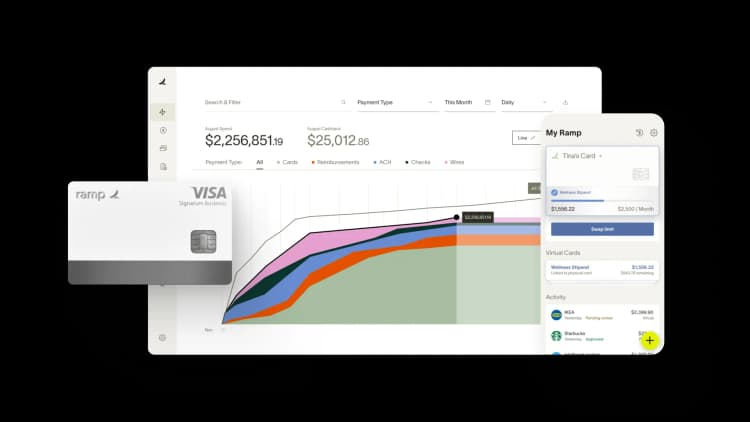
Companies issue corporate credit cards to give employees a controlled way to pay for business expenses. But without clear limits, spending can get out of hand. Setting specific limits per employee, department, or transaction type helps businesses stay within budget, prevent misuse, and enforce policy.
Corporate card limits are not one-size-fits-all. Finance teams can customize them based on roles, functions, or spending categories.
Why corporate credit card limits matter for business control
Giving employees access to company funds without limits opens the door to overspending, policy violations, and financial risk. Corporate card limits give you control. They help you define how company money gets used, by who, for what, and how much.
- Prevents overspending at the source. Setting a limit on each business credit card ensures no employee can spend more than what you’ve approved. Whether it’s a daily, monthly, or per-transaction cap, this control keeps company spending within planned boundaries without any exceptions or surprises.
- Blocks purchases that don’t align with business needs. You can restrict spending by category, such as entertainment, alcohol, or personal retail. This ensures employees only use company funds for approved expenses and avoids misuse, even if unintentional.
- Minimizes your company’s exposure to fraud or loss. Tighter limits reduce the financial impact if a card is compromised or misused. With lower ceilings on spend, you contain risk and protect your budget from damage.
- Ties spending directly to business roles and responsibilities. Not everyone needs the same level of access. You can give your sales team more flexibility for business travel while setting stricter controls for internal teams. This avoids over-permissions and keeps spending aligned with purpose.
- Simplifies reconciliation and reduces manual cleanup. With controls in place, fewer out-of-policy transactions hit your books. You spend less time chasing receipts, correcting coding, or flagging violations at month-end.
- Makes expectations clear and easy to follow. You remove ambiguity when employees see their card limits and know what’s allowed. This reduces accidental misuse and supports a culture of accountability.
Using a Ramp’s corporate cards, you can set and enforce card limits automatically, so you don’t need to rely on manual reviews or retroactive cleanup. That kind of control helps you stop out-of-policy spending before it happens.
Types of corporate card limits businesses can set
Different employees spend for different reasons. A salesperson books flights, a technician buys tools, and a team lead orders software. Using one blanket rule across your team creates gaps and unnecessary approvals. By setting different types of limits, you control card spending at the right level without slowing anyone down.
Per-employee limits
This limit defines how much a single employee can spend within a set timeframe. You control individual budgets based on role, responsibility, or business spending history.
For example, you might give a field sales rep a $3,000 monthly limit for client travel and meals while setting a $500 monthly cap for an office assistant who only needs to buy supplies. If an employee reaches their limit, the card simply declines.
Per-employee credit limits personalize spending control. You avoid over-permissioning, and each person gets exactly the flexibility they need.
Per-transaction limits
This limit caps the amount that can be spent in a single charge. No matter how much credit is available, no one can exceed the per-transaction ceiling without pre-approval.
Say you set a $250 per transaction limit. The charge won't go through if someone tries to book a $700 flight without approval. That extra step keeps you in the loop for big-ticket items.
Per-transaction limits block high-value spending, which should be reviewed. They help you prevent large, unexpected charges from slipping through.
Category-based limits
These limits control employee spending by restricting or allowing specific merchant categories. You can allow travel and meals but block retail, alcohol, or electronics.
If someone tries to use their card in a non-approved category or for personal expenses, like a luxury clothing store, the transaction fails. This stops non-business charges in real-time.
Category-based limits enforce your expense management policy at the point of purchase. You don’t need to chase down receipts or ask whether something was allowed. It’s already been handled.
Department-level limits
You can assign a shared limit to an entire team or department and manage the budget as a group. Each team member has access to funds, but the department has a fixed ceiling.
For instance, your marketing team might get $10,000 per quarter to cover software, contractors, and event costs. If spending gets close to the cap, you can pause usage, shift funds, or reallocate as needed.
Department limits help you manage spending across teams without micromanaging individual cardholders. You keep project budgets tight and aligned with business goals.
Time-based limits
Time-based limits reset automatically, either every day, week, or month. You can cap daily spending for one group, weekly limits for another, and monthly limits for high-volume spenders.
A $100 daily limit for field technicians helps cover gas and food without letting spending build up too quickly. These limits also help you avoid end-of-month surprises when closing the books.
Time-based limits pace your spending and help you track expenses in real-time. They keep spending predictable and aligned with your cash flow plan.
Merchant-specific limits
You can allow or restrict spending at certain vendors. That means you can approve card use only at specific travel sites, office supply stores, or subscription platforms and block everything else.
If someone tries to use their card outside the approved list, the transaction is automatically declined. This reduces vendor sprawl and keeps your payment ecosystem clean.
Merchant limits give you precise control over where company money goes. You reduce risk, eliminate waste, and keep your vendor list manageable.
How to assign limits based on roles and responsibilities
Finance teams are typically responsible for assigning and managing card limits. These limits are reviewed regularly and adjusted based on changes in employee roles, spending patterns, or budget updates.
A card issuer might set spending limits during onboarding when someone changes departments or as part of their quarterly policy review. The goal is to keep each employee’s card access aligned with what they actually need to do their job.
Unclear expectations lead to conflict. When you tie card limits directly to job duties, you remove that gray area, clarifying what each employee is allowed to spend and why.
- Step 1: Start with how each role spends. Look at how employees in each role use company funds. For example, your sales team might need to book hotels and flights regularly, while your HR team may only spend on recruitment software or employee gifts. When you understand what each role needs to spend on, you can set limits that fit without blocking necessary business purchases.
- Step 2: Group similar roles under the same limit structure. Set standard limits for job types with similar responsibilities. Your field sales team can share one set of card rules while your admin staff follows another. This keeps your policies consistent and reduces the time you spend adjusting limits one by one.
- Step 3: Match the limit to what the role requires. Give employees enough flexibility to do their job, but not more than they need. A team lead managing events might need a $5,000 monthly limit. An operations assistant ordering office supplies might only need $500. Matching spend to actual responsibility keeps your budget tight and your policy fair.
- Step 4: Use lower limits for new employees or occasional spenders. Employees who don’t spend often or who are new to the company don’t need higher limits. Start with a low cap and adjust over time as their needs and trust level grow. This helps you reduce risk while still giving access when needed.
- Step 5: Add tighter controls to roles with variable or high-volume spending. If a role includes frequent vendor payments or purchases across categories, combine role-based limits with other guardrails. You might add per-transaction caps or restrict certain merchant types to prevent overspending or out-of-policy charges.
How to communicate card limits to employees
If your team does not understand their card limits, they will not follow them. You can’t expect employees to stay within the policy if you have not made it clear what the policy is. That’s why communicating limits should be a part of your control system.
Start by explaining the purpose behind each limit. Don’t assume your team sees the connection between their cap and the company’s budget. You will need to tell them. Show how the limit reflects their role, supports financial goals, and keeps things fair across departments. When people understand the why, they are more likely to follow the how.
Make card limits part of onboarding. As soon as you issue a card, walk the employee through exactly what they can spend, where they can spend it, and what happens if they hit their limit. Set the expectations early to prevent a lot of back-and-forth later.
You should also put this in writing. You just need a simple summary that covers the essentials, including the limit amount, any category restrictions, and how to get help if something isn’t clear. Keep that summary accessible in your expense platform, HR tool, or company handbook.
Use real-time alerts to reinforce what you have already shared. When someone’s close to hitting their cap, an automatic reminder gives them a chance to adjust before a violation happens. You should also make it easy for employees to ask questions early. A quick check-in before a big purchase can save hours of reconciliation later.
Poor communication leads to wasted time and unnecessary conflict. U.S. employees spend 2.1 hours each week dealing with workplace conflict, costing businesses billions of dollars a year in lost productivity. When you are clear about card limits, you avoid those costly misunderstandings and keep your team focused on the work that matters.
Ramp facilitates clear spending limits through its user-friendly dashboard. Employees can easily view their available budgets, receive real-time notifications when approaching their limits, and understand the parameters set for their company credit cards. This transparency helps prevent overspending and fosters accountability.
Why thoughtful limits make your finance team more strategic
Setting card limits is a way to run a more efficient finance operation. When you align limits with employee roles, enforce them with policy, and communicate them clearly, you reduce risk and simplify spend management. Thoughtful limits help you prevent waste, eliminate guesswork, and make real-time decisions based on clean, consistent data.
The more precisely you control card usage, the more time your team can spend on forecasting, analysis, and planning. You move from catching errors to preventing them, allowing you to drive smarter business outcomes.
Ramp’s corporate card gives you the infrastructure to make that shift. You can issue unlimited physical and virtual cards and apply role-based limits that match real small business needs. Every transaction runs through your policy engine in real time, blocking unauthorized spending automatically. If someone changes roles or teams, their card rules update instantly without any manual work.
You also get built-in alerts, real-time spend visibility, and native integrations with your accounting system, so your team always works with clean, accurate data. That means you spend less time fixing mistakes and more time driving smarter financial decisions.

FAQs
A strong corporate credit card policy should outline the eligibility for the card, what types of expenses are allowed, how limits are assigned, and what the consequences are for misuse. It should also explain the process for the financial reporting process, handling exceptions, and updating card limits.
Virtual cards are often used for specific vendors or subscriptions and can have tighter controls. Physical cards usually allow broader use, so matching limits to the card type helps you manage risk more effectively.
If an employee pays out-of-pocket for a business expense, they’ll need to submit a reimbursement request with supporting receipts and a clear explanation of the purchase. Your policy should define the timeline for submissions, approval steps, and when reimbursements will be processed.
When a financial institution is a Member FDIC, it means deposits held with that institution are insured by the Federal Deposit Insurance Corporation (FDIC), up to $250,000 per depositor, per account category. While corporate credit cards don’t involve deposit accounts directly, if your business uses a platform or service that partners with a Member FDIC bank to hold funds, those funds may be covered under FDIC insurance.
Don't miss these
“Ramp gives us one structured intake, one set of guardrails, and clean data end‑to‑end— that’s how we save 20 hours/month and buy back days at close.”
David Eckstein
CFO, Vanta

“Ramp is the only vendor that can service all of our employees across the globe in one unified system. They handle multiple currencies seamlessly, integrate with all of our accounting systems, and thanks to their customizable card and policy controls, we're compliant worldwide.” ”
Brandon Zell
Chief Accounting Officer, Notion

“When our teams need something, they usually need it right away. The more time we can save doing all those tedious tasks, the more time we can dedicate to supporting our student-athletes.”
Sarah Harris
Secretary, The University of Tennessee Athletics Foundation, Inc.

“Ramp had everything we were looking for, and even things we weren't looking for. The policy aspects, that's something I never even dreamed of that a purchasing card program could handle.”
Doug Volesky
Director of Finance, City of Mount Vernon

“Switching from Brex to Ramp wasn’t just a platform swap—it was a strategic upgrade that aligned with our mission to be agile, efficient, and financially savvy.”
Lily Liu
CEO, Piñata

“With Ramp, everything lives in one place. You can click into a vendor and see every transaction, invoice, and contract. That didn’t exist in Zip. It’s made approvals much faster because decision-makers aren’t chasing down information—they have it all at their fingertips.”
Ryan Williams
Manager, Contract and Vendor Management, Advisor360°

“The ability to create flexible parameters, such as allowing bookings up to 25% above market rate, has been really good for us. Plus, having all the information within the same platform is really valuable.”
Caroline Hill
Assistant Controller, Sana Benefits

“More vendors are allowing for discounts now, because they’re seeing the quick payment. That started with Ramp—getting everyone paid on time. We’ll get a 1-2% discount for paying early. That doesn’t sound like a lot, but when you’re dealing with hundreds of millions of dollars, it does add up.”
James Hardy
CFO, SAM Construction Group






