What is credit card reconciliation? A complete guide

- What is credit card reconciliation?
- Why is corporate credit card reconciliation important?
- Types of credit card reconciliation
- How to reconcile corporate credit cards in 8 steps
- Challenges in the credit card reconciliation process
- 5 strategies to speed up your monthly reconciliation
- How to automate your corporate credit card reconciliation process
- How Construction One cut reconciliation time by 75% with Ramp
- Simplify your corporate credit card reconciliation process with Ramp
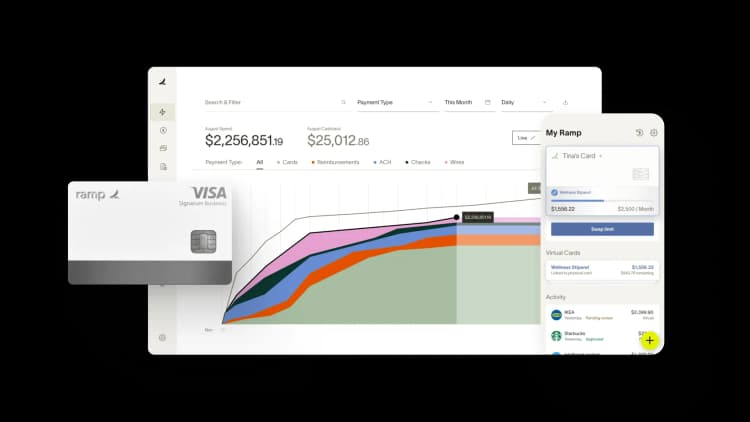
Corporate credit card reconciliation might not be the flashiest part of managing your business finances, but it’s one of the most critical. By ensuring your credit card statements align with your accounting records, you can catch errors early, prevent costly mistakes, and confidently maintain financial clarity.
This guide will walk you through corporate credit card reconciliation, from setting up a system to track expenses to reconciling discrepancies.
What is credit card reconciliation?
Corporate credit card reconciliation is the process of comparing and matching your business’s credit card statements with receipts, expense reports, and financial records to ensure all charges are accurate and accounted for. This process ensures all credit card activity is precisely recorded and aligned with company policies.
It’s important to understand that credit card reconciliation is a specific type of reconciliation focused on matching credit card transactions. They bring unique challenges, such as delayed postings, high transaction volumes, and fraud risks, which will be discussed later.
Key details to also keep in mind about corporate credit card reconciliation involve:
- Timing: Reconciliation is often performed at the end of each month, with additional checks during quarterly and annual financial reviews.
- How it’s performed: The process involves comparing credit card statements to the general ledger by accountants, focusing on transaction details such as the amount, date, and description to confirm accuracy.
- Key focus areas: Businesses should check for issues like missing transactions or incorrect charges that must be addressed.
- Dealing with discrepancies: When discrepancies arise, financial controllers investigate and determine the source of the problem.
- Efficiency tips: Using expense management software can streamline reconciliation by capturing receipts digitally, providing live transaction data, and assigning individual cards to employees for better tracking.
So why do businesses perform corporate credit card reconciliation? The short answer is to ensure that all credit card activity is legitimate, ultimately providing a foundation for reliable budgeting and fraud prevention.
Why is corporate credit card reconciliation important?
- Tracking and managing expenses: Just like checking your bank account each month, credit cards should also be reconciled monthly. This can help eliminate inflated costs and wasteful spending.
- Accuracy in financial reporting: Reconciliation ensures that your financial reporting is accurate so that you can make informed budgeting decisions for future business expenses.
- Fraud prevention: Businesses are at a greater risk for fraud without proper reconciliation. That's because it can be difficult to identify fraudulent activity if no system is in place to track and monitor credit card expenses against your general ledger.
Types of credit card reconciliation
There are two main types of credit card reconciliation that businesses perform, each addressing a different financial flow:
- Credit card statements (expenses): This involves verifying outgoing payments made with company credit cards. Businesses compare credit card statements with receipts and expense reports to ensure all purchases—like employee travel or office supplies—are legitimate and accurately recorded.
- Credit card merchant services (income): This focuses on reconciling incoming payments from customers. Transactions processed through a merchant account are matched with bank deposits to accurately track sales, returns, and fees.
It’s important not to confuse credit card reconciliation with bank reconciliation, which focuses on matching bank account transactions, or account reconciliation, a broader review of all financial accounts.
Credit card reconciliation specifically ensures accuracy for card-based transactions, whether they involve spending or customer payments.
How to reconcile corporate credit cards in 8 steps
Here are the steps you'll need to take to establish the reconciliation process for your corporate credit cards:
Step 1: Set up a system to track corporate credit card expenses.
The first step is to track all card expenses. This can be done manually, but that leaves room for error and creates more work for your employees. A more efficient way to track card expenditures is through an automated expense management system. These systems integrate with your corporate cards to track and report expenses at the point of transaction.
Step 2: Obtain documentation for all charges.
The next step is to obtain documentation for all charges made on your corporate cards. This can include receipts, invoices, or financial statements. Keeping track of this documentation is essential to reconcile expenses and identify any inconsistencies.
Physical documentation can be stored in a central location or scanned and uploaded to an expense management system. In addition, many automated systems allow employees to submit digital documentation directly from their mobile devices. Which can then be routed to the appropriate approver, simplifying the process further.
Step 3: Reconcile discrepancies.
Once all expenses have been documented, you can then reconcile any discrepancies. To do this, match documentation with transactions and identify any errors. An expense management system will typically match transactions with supporting expense receipts documentation automatically—another way these systems make it easier to reconcile corporate credit cards.
Some common errors to watch out for when reconciling discrepancies are duplicate charges, incorrect prices, and unauthorized charges. You can easily miss these errors without a system to track and monitor corporate credit card expenditures.
Want to speak to an accounting expert?
Step 4: Identify and report any fraud.
Fraudulent charges can be difficult to identify, but there are a few red flags to watch out for. Look for charges exceeding normal spending limits, in unusual locations, and without documentation. If any fraudulent charges are found, report them to the proper authorities and the credit card company. By reducing such risks, you can maintain better card usage control and protect your bottom line.
Step 5: Review and approve the reconciled statement.
After resolving any issues, it’s time to review and approve the reconciled expenses. The financial manager or controller typically completes this step. Once all errors have been corrected, the reconciled statement can be reviewed and approved. Then you and your team can use the negotiated costs to generate financial reports or make budgeting decisions and improve cash flow.
Step 6: Generate financial reports.
After the reconciled statement has been approved, you can use it to generate financial reports. These reports can help you track spending, identify trends, and make decisions about future corporate credit card usage.
Step 7: Make decisions about future corporate credit card usage.
After reconciliation and reviewing financial reports, you can use what you’ve learned to make decisions about future corporate credit card usage. For example, you might consider setting spending limits, changing the type of cards used, or issuing cards to new employees.
Step 8: Implement a corporate credit card policy.
To effectively manage corporate credit cards, it's important to have a clear card policy in place. When creating your policy, outline the corporate credit card use procedures, including who is authorized to use them, which expenses are allowed, and what documentation is required for reporting. Having a policy in place will help to ensure that corporate credit cards are being used appropriately and will help to prevent fraud and abuse.
Challenges in the credit card reconciliation process
Reconciling corporate credit cards can be tricky, especially for large organizations. Automated expense tracking systems can simplify this process with real-time updates and reporting.
Here are some common challenges to watch out for:
- Lost receipts and invoices: Missing receipts or invoices make tracking expenses and resolving discrepancies difficult. A system for organizing receipts is essential.
- Manual reconciliation: Manually reconciling credit card expenses is time-consuming and prone to errors, which can affect financial reports. Automating this process with expense management software saves time and reduces mistakes.
- Outdated or inaccurate data: Incorrect data entry or outdated records can lead to credit card reconciliation errors. Keeping records current helps avoid these issues.
- Duplicate charges: Expenses can be charged multiple times, especially with multiple cardholders or different currencies. Automated tracking helps prevent duplicate charges.
- Unapproved or unauthorized charges: Without clear policies, corporate credit cards can be used for personal expenses, or unapproved purchases can slip through. A strong corporate credit card policy reduces this risk.
5 strategies to speed up your monthly reconciliation
While the standard 8-step reconciliation process provides a solid foundation, busy finance teams need strategies to complete their monthly reconciliation faster. Here are some tactics to speed up your monthly reconciliation:
- Prepare your data in advance: Set up automated data feeds that pull credit card transactions and expense reports into a single dashboard 2-3 days before month-end, eliminating the scramble to gather information.
- Use bulk processing for routine transactions: Apply automated rules and batch approvals for recurring expenses like software subscriptions, utilities, and travel from pre-approved vendors to clear the majority of your transactions instantly.
- Focus manual review on exceptions only: Prioritize your time on unmatched transactions, unusual spending patterns, and amounts above normal thresholds rather than reviewing every single expense line item.
- Resolve discrepancies immediately: Contact employees and vendors the same day issues are identified, and maintain a running log of common problems to prevent recurring delays in future months.
- Streamline reporting and sign-off: Create standardized reconciliation summary templates that highlight key metrics, policy violations, and spending trends so managers can quickly review and approve without extensive documentation.
How to automate your corporate credit card reconciliation process
Automation can streamline the corporate credit card reconciliation process. Expense management software can automate many of the tasks involved in reconciling corporate credit cards, including:
- Expense tracking: Automated expense tracking systems can help track all expenses, even with multiple cardholders. This can make it easier to identify discrepancies and prevent duplicate charges.
- Generating reports: Finance automation software can generate reports on spending, which businesses can use to track trends and make decisions about future corporate credit card usage.
- Reconciling discrepancies: Automated reconciliation systems can reconcile discrepancies quickly and accurately, saving accounting teams time while preventing the risk of human error.
How Construction One cut reconciliation time by 75% with Ramp
Before switching to Ramp, Construction One's credit card reconciliation process consumed 40 hours per month. As a national construction provider with subcontractors across state lines, their manual system required employees to upload receipts, code them to specific projects, and enter expense categories in individual Google Docs spreadsheets. The Accounts Payable team then had to review 75 different spreadsheets, compile them into reports, and manually import everything into their accounting software.
Ramp automated Construction One's entire reconciliation process with real-time tracking and automatic receipt matching. The platform eliminated manual data entry while providing customized coding and instant reminders when employees submit expenses. Real-time visibility replaced weekly statement chases, and automated controls prevented unauthorized spending for field employees on per diems.
Switching to Ramp ultimately resulted in:
- 75% reduction in reconciliation time from 40 hours per month to just 10 hours
- Eliminated manual data entry through automated receipt matching and coding
- Real-time expense visibility replacing weekly statement reconciliation
- Automated spending controls that prevent unauthorized expense categories
- Streamlined employee experience with instant coding reminders and simplified submission
For a complex construction business managing multiple projects and subcontractors, Ramp's automated reconciliation freed up valuable finance team time while improving accuracy. As Chris puts it, "We don't have to worry about that reconciliation process. We just capture everything in real-time."
Simplify your corporate credit card reconciliation process with Ramp
Small businesses and finance teams may find the process of reconciling corporate credit cards to be difficult and time-consuming. This is often due to the challenge of manually tracking expenses and reconciling statements.
Ramp is a finance automation platform that offers corporate cards, expense management, bill payments, accounting automation, and reporting. Using Ramp can help your business streamline reconciling corporate credit cards by automating expense tracking. By integrating with accounting software like Xero and QuickBooks, Ramp can also help automate your entire accounting process.

Don't miss these
“Ramp gives us one structured intake, one set of guardrails, and clean data end‑to‑end— that’s how we save 20 hours/month and buy back days at close.”
David Eckstein
CFO, Vanta

“Ramp is the only vendor that can service all of our employees across the globe in one unified system. They handle multiple currencies seamlessly, integrate with all of our accounting systems, and thanks to their customizable card and policy controls, we're compliant worldwide. ”
Brandon Zell
Chief Accounting Officer, Notion

“When our teams need something, they usually need it right away. The more time we can save doing all those tedious tasks, the more time we can dedicate to supporting our student-athletes.”
Sarah Harris
Secretary, The University of Tennessee Athletics Foundation, Inc.

“Ramp had everything we were looking for, and even things we weren't looking for. The policy aspects, that's something I never even dreamed of that a purchasing card program could handle.”
Doug Volesky
Director of Finance, City of Mount Vernon

“Switching from Brex to Ramp wasn't just a platform swap—it was a strategic upgrade that aligned with our mission to be agile, efficient, and financially savvy.”
Lily Liu
CEO, Piñata

“With Ramp, everything lives in one place. You can click into a vendor and see every transaction, invoice, and contract. That didn't exist in Zip. It's made approvals much faster because decision-makers aren't chasing down information—they have it all at their fingertips.”
Ryan Williams
Manager, Contract and Vendor Management, Advisor360°

“The ability to create flexible parameters, such as allowing bookings up to 25% above market rate, has been really good for us. Plus, having all the information within the same platform is really valuable.”
Caroline Hill
Assistant Controller, Sana Benefits

“More vendors are allowing for discounts now, because they're seeing the quick payment. That started with Ramp—getting everyone paid on time. We'll get a 1-2% discount for paying early. That doesn't sound like a lot, but when you're dealing with hundreds of millions of dollars, it does add up.”
James Hardy
CFO, SAM Construction Group





