How are receipts handled when a charge is refunded?

- Common refund scenarios
- Handling receipts with refunds
- How receipts and refunds are managed on Ramp
- Best practices
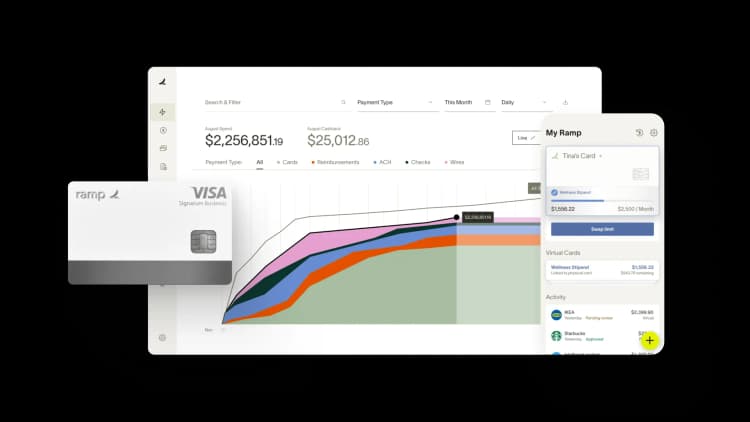
Receipts always remain attached to the original charge, even if the transaction is later refunded. This ensures the original documentation is preserved for audits and reporting. On Ramp, refunds are recorded as related transactions, and the original receipt stays linked to both the charge and the refund, so finance teams do not need to re-upload or re-match receipts.
Common refund scenarios
- Partial refunds. If a vendor issues a partial refund, the original receipt stays attached to the initial charge, and the refund is shown as a related transaction.
- Full refunds. When a transaction is fully refunded, the receipt remains tied to the original charge so auditors can see proof of the original purchase.
- Multiple refunds. If multiple partial refunds are issued, they are each tied back to the same original charge and receipt.
- Refunds after close. If a refund posts in a later period, the receipt still stays with the original transaction, and the refund is tracked as a new entry for that period.
Example: A $200 conference registration is charged, and a receipt is uploaded. The vendor later refunds $100 for a canceled workshop. The $200 charge remains documented with the receipt, and the $100 refund is displayed as a related transaction in Ramp.
Handling receipts with refunds
- The receipt should always remain tied to the initial charge.
- When a refund posts, the system should link it back to the original transaction automatically.
- Refund records should include a reference to the receipt for context, even if no new receipt is provided.
- The audit log should show the relationship between the charge, the refund, and the supporting documentation.
Example: A $150 software subscription is charged, and a receipt is uploaded. The vendor later issues a $50 refund. The $150 charge remains documented with the receipt, and the $50 refund is shown as a related transaction. Auditors see both the charge and the refund tied to the same documentation.
How receipts and refunds are managed on Ramp
- Automatic linkage: receipts uploaded to the original charge remain attached if a refund posts later.
- Refund visibility: the refund appears as a separate transaction but is clearly tied to the original charge in Ramp’s dashboard.
- ERP sync: when syncing to NetSuite, QuickBooks, or another ERP, the original receipt is still visible and linked to both the charge and the refund.
- Audit trail: Ramp preserves the relationship between the charge, refund, and receipt, ensuring full visibility during audits.
Best practices
- Always attach receipts to the original charge, even if you expect a partial or full refund.
- Verify that refunds are tied to the same vendor and transaction before closing the books.
- Review refund logs during month-end close to confirm they remain linked to receipts in both Ramp and your ERP.
- Keep documentation for both sides of the transaction in case auditors need to see the entire flow.
“Ramp gives us one structured intake, one set of guardrails, and clean data end‑to‑end— that’s how we save 20 hours/month and buy back days at close.”
David Eckstein
CFO, Vanta

“Ramp is the only vendor that can service all of our employees across the globe in one unified system. They handle multiple currencies seamlessly, integrate with all of our accounting systems, and thanks to their customizable card and policy controls, we're compliant worldwide.” ”
Brandon Zell
Chief Accounting Officer, Notion

“When our teams need something, they usually need it right away. The more time we can save doing all those tedious tasks, the more time we can dedicate to supporting our student-athletes.”
Sarah Harris
Secretary, The University of Tennessee Athletics Foundation, Inc.

“Ramp had everything we were looking for, and even things we weren't looking for. The policy aspects, that's something I never even dreamed of that a purchasing card program could handle.”
Doug Volesky
Director of Finance, City of Mount Vernon

“Switching from Brex to Ramp wasn’t just a platform swap—it was a strategic upgrade that aligned with our mission to be agile, efficient, and financially savvy.”
Lily Liu
CEO, Piñata

“With Ramp, everything lives in one place. You can click into a vendor and see every transaction, invoice, and contract. That didn’t exist in Zip. It’s made approvals much faster because decision-makers aren’t chasing down information—they have it all at their fingertips.”
Ryan Williams
Manager, Contract and Vendor Management, Advisor360°

“The ability to create flexible parameters, such as allowing bookings up to 25% above market rate, has been really good for us. Plus, having all the information within the same platform is really valuable.”
Caroline Hill
Assistant Controller, Sana Benefits

“More vendors are allowing for discounts now, because they’re seeing the quick payment. That started with Ramp—getting everyone paid on time. We’ll get a 1-2% discount for paying early. That doesn’t sound like a lot, but when you’re dealing with hundreds of millions of dollars, it does add up.”
James Hardy
CFO, SAM Construction Group
