
- What is NetSuite expense management?
- Why expense management matters for finance teams
- Key features of NetSuite expense management
- NetSuite expense management integrations
- Getting NetSuite and your integrations set up
- Why integrate Ramp with NetSuite?
- How integrating Ramp with NetSuite streamlined accounting for Clearbit
- Your NetSuite integration, done right.
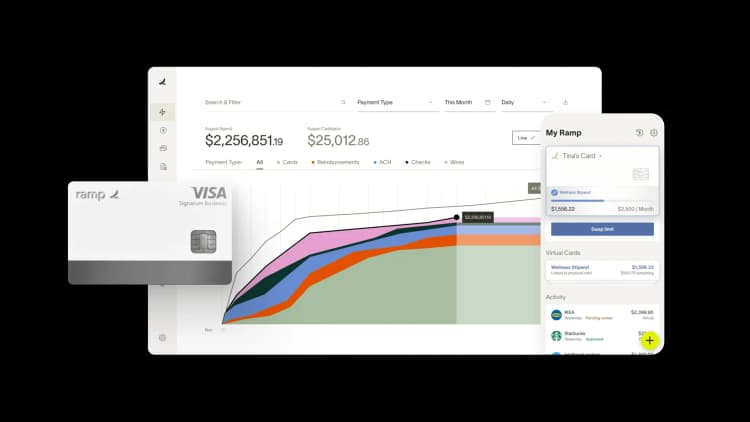
Business expenses happen every day, but tracking them manually creates chaos—lost receipts, delayed reimbursements, and zero visibility into spending patterns. Expense management software automates this entire process, and NetSuite's solution is built directly into your financial system.
For businesses with specialized needs, targeted integrations can enhance NetSuite's capabilities with advanced features like sophisticated receipt scanning or industry-specific compliance tools while maintaining seamless data flow.
This guide explains how you can use NetSuite to simplify expense workflows and available integrations on the market to enhance the ERP even more.
What is NetSuite expense management?
NetSuite expense management isn't a separate application; instead, it's a built-in component of the NetSuite ERP platform. This means your expense data connects directly to your core financial system.
The system automates the entire process, from initial submission to final accounting. For example, employees submit their expenses, and the system automatically routes them for approval. It also enforces policies, processes reimbursements, and integrates with project accounting and invoicing. This automation reduces the manual handoffs that often lead to delays and errors.
Why expense management matters for finance teams
Using any platform for expense management is important because it centralizes spending data, ensures consistent recordkeeping, and reduces the time and errors that come with manual tracking. It gives teams clearer visibility into where money is going, helps enforce policies, and provides a reliable foundation for budgeting and forecasting. In detail, expense management provides finance teams with:
Automated policy enforcement: This helps stop non-compliant spending before it occurs. The system automatically flags expenses that exceed set limits or require additional documentation. This proactive approach prevents policy exceptions from escalating into costly problems.
Streamlined workflows: Optimized workflows help cut costs by eliminating unnecessary approval steps. This allows reviewers to focus their attention on exceptions rather than routine submissions.
Time savings: Finance teams can gain significant time savings as processing expenses with automation is faster compared to manual methods. Your team will spend less time on data entry, chasing down receipts, and correcting errors. Features like automated receipt capture, smart categorization, and pre-filled fields make the process faster for everyone involved.
Improved accuracy and compliance: These are improved through consistent policy application and detailed audit trails. Since every transaction includes approval timestamps, policy checks, and supporting documents, you're always prepared for an audit.
Real-time visibility: Real-time visibility into spending allows you to spot trends, monitor budgets, and identify potential issues early. Based on actual spending behavior, you can then adjust policies, budgets, or forecasts accordingly.
Regardless of your company's size, expense management helps reduce manual work, enforce policies with consistency, and provide clear visibility into spending.
Key features of NetSuite expense management
NetSuite expense management includes several features that offer real utility for solving common expense problems. These include but are not limited to:
Expense entry: NetSuite’s expense management features allow users to record costs either for individual projects or by combining expenses from multiple projects into one report. Expenses can also be entered at the task level, which provides more detail for reporting purposes.
Approvals and workflows: The system includes approval workflows that track expense reports from submission through final approval. Each report has an auditable history, and alerts can be set for overdue approvals. Notifications can be sent when new expenses are added to a project and are ready for review. Interactive dashboards provide visibility into expense activity across projects.
Mobile approvals: A mobile interface allows users to create and submit expense reports from a phone or tablet. Receipts can be uploaded as images, timesheets can be viewed, and approvals can be managed remotely. This enables expense processing to continue even when users are away from their desks.
Credit card integration: NetSuite integrates with corporate cards. Its transactions can be added to existing expense reports, and details such as date, description, category, and amount can be edited before submission. Approved expenses generate payments to American Express directly.
NetSuite expense management integrations
NetSuite's built-in expense management capabilities are comprehensive, and integrating with specialized tools can further improve specific aspects of the expense process. These integrations extend NetSuite's functionality without disrupting your core financial workflows.
1. Ramp expense management
Ramp revolutionizes corporate spending with intelligent automation and built-in controls that integrate seamlessly with NetSuite ERP. This finance automation platform provides corporate cards with automatic spend categorization, real-time expense tracking, and policy enforcement capabilities that transform how businesses manage operational expenses.
The NetSuite-Ramp integration eliminates manual expense reporting by automatically importing transaction data with appropriate general ledger coding and departmental allocations. Ramp's intelligent system categorizes expenses automatically and applies business rules to ensure policy compliance, while the NetSuite integration maintains complete audit trails for accounting and compliance purposes.
Real-time spending visibility allows finance teams to monitor budgets and cash flow more effectively, while automated approval workflows span both systems to streamline expense management processes. This integration is particularly valuable for growing businesses that need to scale their finance operations without increasing administrative overhead.
2. Zoho Expense
Zoho Expense can integrate with NetSuite to sync expense categories and employee records from NetSuite to Zoho Expense. Approved expense reports in Zoho Expense can be imported into NetSuite, and when an expense report is marked as paid in NetSuite, the integration updates it as reimbursed in Zoho Expense. Data can be synchronized manually or on a set schedule.
The integration supports syncing NetSuite expense categories and employee records with Zoho Expense, either manually or on a scheduled basis. This helps maintain consistent data between the systems and reduces the need for duplicate entry.
3. Rydoo
Rydoo can integrate with NetSuite to export expense data and receipts, either manually in a single action or on a scheduled basis. Once expenses are approved in Rydoo, they can be sent to NetSuite. The integration also syncs employee details such as names, user IDs, roles, and corporate card information.
Features supported by Rydoo include mileage calculation, multi-country tax tracking, and the ability to review expenses by region for budgeting and comparison purposes.
4. Concur
NetSuite’s SAP Concur connector enables real-time synchronization of expense data between the two systems. Approved expense reports are posted automatically to NetSuite, and master data synchronization keeps accounts, lists, and user profiles consistent.
The integration includes error-handling features such as automatic retries for failed API calls and detailed messages to help resolve issues. An audit trail tracks any corrections or resubmissions.
Setup is guided by NetSuite consultants and can be completed in a few hours, allowing organizations to map expense types, configure reimbursements, and start syncing data quickly.
5. Chrome River
Chrome River is a cloud-based expense management system that includes expense reporting, invoice processing, and travel booking. It can be integrated with NetSuite so that approved expenses and related data are synchronized between the two platforms. The integration can also sync employees and expense categories, either manually or on a scheduled basis.
Getting NetSuite and your integrations set up
Implementing NetSuite begins with configuring the platform to match your organization’s structure, workflows, and reporting needs. This typically involves setting up your chart of accounts, defining roles and permissions, creating approval workflows, and establishing reporting formats. Many organizations work with a NetSuite consultant or implementation partner to guide this process, ensure data is migrated accurately, and configure the system according to business requirements.
Once the core NetSuite environment is operational, the next step is to connect any integrations that will extend its functionality. This might include expense management platforms, travel booking systems, or other business applications. Setting up integrations usually involves mapping data fields between systems, determining which information should sync and in what direction, and establishing a schedule for data transfers.
Testing both the NetSuite configuration and each integration before going live helps identify and address issues early. After launch, monitoring system performance and keeping integration settings up to date ensures data continues to flow accurately between platforms. Over time, reviewing how these integrations are used can help determine whether they’re meeting business needs or if adjustments are required.
Why integrate Ramp with NetSuite?
Ramp’s Built-for-NetSuite integration connects your corporate cards, reimbursements, bill payments, and purchase orders directly to NetSuite in real time. NetSuite remains as your system of record while Ramp brings in automation that eliminates manual uploads, reconciliations, and data entry.
We’ve put together a list of Ramp and NetSuite common questions to help you get started. But here’s what you can expect once your systems are connected.
Sync Ramp and NetSuite in real-time
Card transactions, bills, reimbursements, and purchase orders are instantly synced from Ramp into NetSuite without the need for CSVs or manual reconciliation. Whether updates happen in Ramp or NetSuite, your data stays accurate and up to date in both places.
Manage multi-entity and global finance structures
Ramp mirrors your NetSuite subsidiary setup, supporting multi-entity workflows, multi-currency transactions, and intercompany clearing. This reduces the need for intercompany transactions between entities and helps keep your books clean. Teams can manage local approvals and coding rules while still maintaining accurate, consolidated reporting.
Accruals that post and reverse automatically
Ramp posts an accrual journal entry for any transaction that isn’t ready to sync by month-end, then reverses it on the first day of the following month. Every transaction lands in the right period without the need to hold books open to catch stragglers.
Reconciliation that surfaces mismatches instantly
Ramp automatically flags and surfaces any discrepancies between Ramp and NetSuite, so you tie out quickly and confidently every month without the need for manual spreadsheet work.
Code transactions using your NetSuite chart of accounts
Ramp pulls in every account, department, class, location, and custom segment from NetSuite. These are enforced at the line level in Ramp, so transactions are coded accurately before they ever hit your books.
Automate purchase order matching and invoice workflows
Ramp supports 3-way match by referencing PO and invoice data from NetSuite and tracking receipt status within Ramp. This gives finance teams visibility into the full procurement process without managing separate systems or duplicating data, while keeping NetSuite as the source of truth.
Recognize amortized expenses through Ramp AP automation
Ramp lets you apply amortization templates from NetSuite directly within its AP workflow. This helps you recognize large expenses over time, keeping your books compliant and your reporting accurate.
Automate accounting tasks and approvals across tools
Ramp rules can automatically code expenses, trigger multi-level approvals, and collect receipts from tools like Gmail, Lyft, and Amazon Business. Every transaction posts back to NetSuite with linked documentation for easier audits.
Rely on a secure, enterprise-ready integration
Ramp is SOC 2 compliant and certified Built-for-NetSuite, so your IT and audit teams can trust its performance, security, and data quality across every transaction.
How integrating Ramp with NetSuite streamlined accounting for Clearbit
Clearbit’s accounting team struggled with a 10-day month-end close, hampered by manual processes in NetSuite. And while their legacy corporate card provider offered an integration, it was ineffective at best, creating additional work and slowing operations.
When Clearbit adopted Ramp, its native integration with NetSuite helped automate transaction coding and reduced manual effort. Within two weeks, the system was fully operational, allowing the team to transition away from time-consuming reconciliations to more strategic, high-value work.
The impact of integrating Ramp with NetSuite included:
- Faster time to close: Clearbit shortened its month-end close by over 60%, from 10 days to just three to four
- Automated coding: 100% of transactions are now automatically coded, ensuring accuracy
- Tighter headcount: The streamlined process allowed Clearbit to maintain a lean accounting team while focusing on strategic tasks
- Improved spend insights: Ramp’s integration provided clear visibility into spend data, enabling more effective expense management and comprehensive financial reporting
- Cost savings: Clearbit saved well over $50,000 in product savings and $6,100 in insights by using Ramp.
“Ramp is literally plug-and-play with NetSuite. It saves us time and money, allowing us to focus on what matters most,” said Kay Coolican, Accounting Manager at Clearbit.
Clearbit’s experience highlights how Ramp and NetSuite complement each other to simplify accounting workflows and improve your ERP implementation. Together, they offer businesses a practical, effective solution for boosting efficiency and getting deeper insights from their financial metrics.
Your NetSuite integration, done right.
Moving to NetSuite and integrating your spend management platform at the same time can feel intimidating, but the right setup eliminates months of manual work. Ramp’s direct NetSuite integration handles syncing, approvals, and reconciliation automatically—without requiring technical maintenance or daily exports.
If you’re preparing for migration, start by confirming your chart of accounts and scheduling a Ramp onboarding session. The rest is handled by the platform.
Close faster, sync smarter. Connect Ramp to NetSuite today.

Don't miss these
“In the public sector, every hour and every dollar belongs to the taxpayer. We can't afford to waste either. Ramp ensures we don't.”
Carly Ching
Finance Specialist, City of Ketchum

“Ramp gives us one structured intake, one set of guardrails, and clean data end‑to‑end— that’s how we save 20 hours/month and buy back days at close.”
David Eckstein
CFO, Vanta

“Ramp is the only vendor that can service all of our employees across the globe in one unified system. They handle multiple currencies seamlessly, integrate with all of our accounting systems, and thanks to their customizable card and policy controls, we're compliant worldwide. ”
Brandon Zell
Chief Accounting Officer, Notion

“When our teams need something, they usually need it right away. The more time we can save doing all those tedious tasks, the more time we can dedicate to supporting our student-athletes.”
Sarah Harris
Secretary, The University of Tennessee Athletics Foundation, Inc.

“Ramp had everything we were looking for, and even things we weren't looking for. The policy aspects, that's something I never even dreamed of that a purchasing card program could handle.”
Doug Volesky
Director of Finance, City of Mount Vernon

“Switching from Brex to Ramp wasn't just a platform swap—it was a strategic upgrade that aligned with our mission to be agile, efficient, and financially savvy.”
Lily Liu
CEO, Piñata

“With Ramp, everything lives in one place. You can click into a vendor and see every transaction, invoice, and contract. That didn't exist in Zip. It's made approvals much faster because decision-makers aren't chasing down information—they have it all at their fingertips.”
Ryan Williams
Manager, Contract and Vendor Management, Advisor360°

“The ability to create flexible parameters, such as allowing bookings up to 25% above market rate, has been really good for us. Plus, having all the information within the same platform is really valuable.”
Caroline Hill
Assistant Controller, Sana Benefits




