| Introducing
Introducing
Apple Pay.
Apple Pay.
Your iPhone is now your Ramp card.

Add your Ramp card.
Just like that.
Apple Pay is here and available on all your Apple devices. To get started, open Apple Wallet on your iPhone or Apple Watch, or select Wallet & Apple Pay in System Preferences on your iPad or Mac. Now you're just a few taps away from using Apple Pay with your Ramp card.
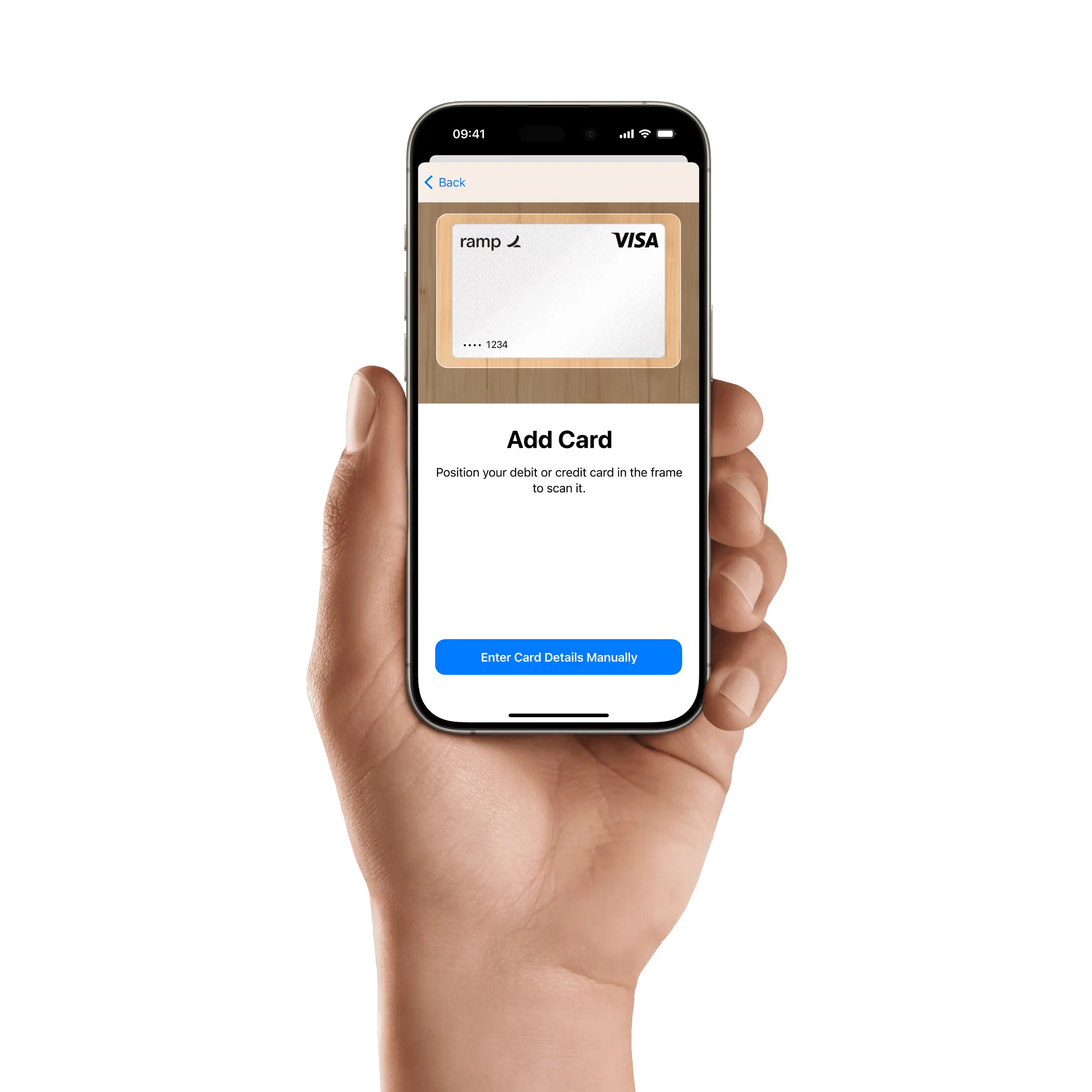
How to use Apple Pay.
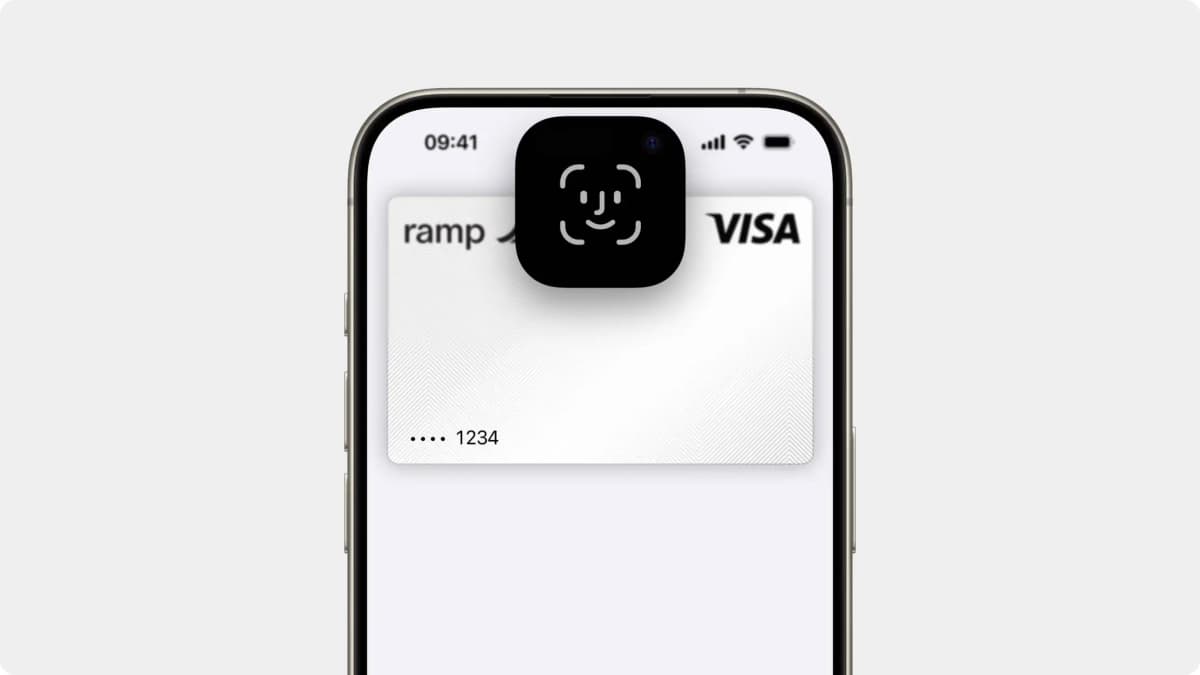
Paying is easy with Apple Pay.

Use it where you already shop.
FAQs
Apple Pay is safer than using a physical credit, debit, or prepaid card. Face ID, Touch ID, or your passcode is required for purchases on your iPhone, Apple Watch, Mac, or iPad. Your card number and identity aren't shared with merchants, and your actual card numbers aren't stored on your device or on Apple servers.
When you pay in stores, neither Apple nor your device will send your actual card number to merchants. When you pay online in Safari or in apps, the merchant will only receive information you authorize to fulfill your order—such as your name, email address, and billing and shipping addresses.
When you pay with a debit or credit card, Apple doesn't keep transaction information that can be tied back to you. And when you use Apple Cash, information is stored only for troubleshooting, fraud prevention, and regulatory purposes.