
- What accountants really need from software
- Top accounting software solutions
- How to choose the right accounting platform for your firm
- Choose accounting software that automates coding, syncing, and reconciliation from day one
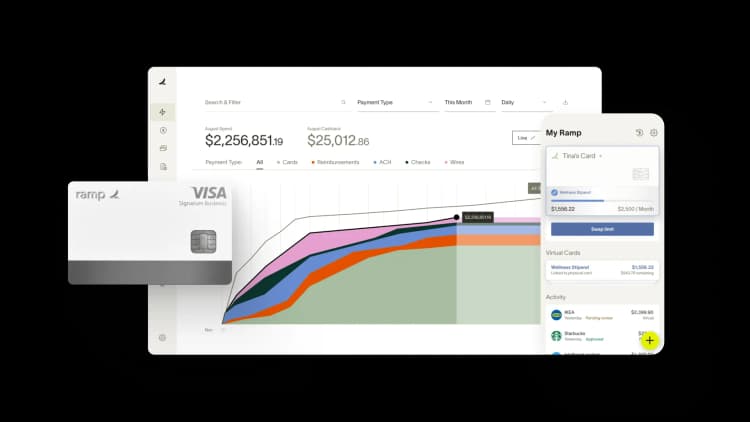
Accounting software helps accountants manage, track, and report financial data efficiently. It’s a digital system for individual accountants that handles core tasks like bookkeeping, invoicing, bank reconciliation, and financial reporting. These tools simplify complex workflows, reduce errors, and support compliance with evolving financial regulations.
What accountants really need from software
Accountants weigh their software options based on how well a tool supports speed, accuracy, and compliance. Most accountants cite manual processes as their biggest challenge. The right software solves that by reducing complexity, not adding to it.
- Accurate automation: The right software should automate repetitive tasks without compromising accuracy. This includes categorizing transactions, matching bank feeds, generating journal entries, and closing books. Accountants need customizable rules that adapt to their accounting firm’s structure and not generic shortcuts that create cleanup work later. By using Ramp’s automation tools, Roof Squad was able to save more than 50 hours every week at a company level.
- Audit-ready reporting: Software should generate clean, structured reports that meet compliance requirements out of the box. Whether it’s a P&L statement, balance sheet, or cash flow report, accountants shouldn’t need to manually reformat spreadsheets or rebuild reports. Audit trails, source links, and document attachments should be built into every report, ensuring transparency at every step.
- Real-time visibility: Accountants need a live view of financial activity to catch issues early and provide proactive guidance. This means real-time dashboards that show spend by category, outstanding invoices, cash on hand, and policy exceptions. Waiting until month-end to see what went wrong leaves too much room for risk.
- Client collaboration: Managing client information through email and spreadsheets slows everything down. Accounting software should let clients upload receipts, review transactions, and approve entries through a shared client portal. It should also provide controlled access so accountants can manage multiple clients securely without switching platforms.
- System integrations: Good software connects with other tools accountants already use, like bank accounts, payroll systems, ERPs, and tax software. These integrations eliminate redundant data entry, sync transactions automatically, and keep everything aligned. The fewer systems accountants have to reconcile manually, the more time they save.
Top accounting software solutions
Accountants do not all do the same work, so they shouldn’t all use the same software. The tools that work for a tax-focused CPA will not meet the needs of a firm managing multi-entity consolidations or industry-specific reporting.
Some accountants need comprehensive automation to process high volumes of transactions. Others prioritize client collaboration, cash flow visibility, or real-time integration with payroll and banking systems. The type of clients you serve, the size of your firm, and your reporting requirements all influence what software actually works.
1. QuickBooks Online: Best for scaling firms that need flexibility
QuickBooks Online is one of the most established cloud accounting platforms on the market. Designed for small to mid-sized businesses, it combines a familiar interface with strong accounting capabilities. Its flexibility and range of add-ons make it a reliable option for accountants who manage multiple clients or need deeper functionality as their firm grows.
Key benefits
- QuickBooks offers deep reporting capabilities, letting accountants generate customizable financial reports across clients or entities.
- It supports project-based accounting, time tracking, and job costing—useful for firms billing by the hour or managing contractors.
- The platform integrates with hundreds of third-party tools, making it easy to tailor to specific workflows or client industries.
- Its mobile app allows receipt capture, mileage tracking, and quick access to basic reports, helping accountants stay productive on the go.
- Built-in payroll and inventory management features simplify backend processes without needing separate systems.
Drawbacks
- Higher cost compared to other small business platforms
- Some advanced features locked behind top-tier plans
- The mobile app offers limited functionality compared to the desktop version
- Which type of accountant this software is best for
QuickBooks Online is ideal for accountants working with growing small businesses, especially those with complex reporting needs, payroll, or inventory. It’s a practical choice for firms that need flexibility and industry-specific tools or plan to scale their services over time.
2. FreshBooks: Best for solo accountants and service-based clients
FreshBooks is a cloud-based accounting platform built for simplicity and speed. Its interface is clean, intuitive, and easy to navigate. This makes it ideal for accountants working with freelancers, contractors, or small service-based businesses. It supports double-entry accounting but keeps the experience approachable, even for clients who aren’t finance experts.
Key benefits
- FreshBooks makes invoicing and expense tracking simple to manage for both accountants and their clients.
- The platform includes strong time tracking and project management tools that are useful for service-based billing and client reporting.
- Its clean dashboard and automation features speed up monthly close work and reduce time spent chasing documentation.
- The mobile app offers full functionality, allowing accountants and clients to manage finances on the go.
- Built-in features like retainers, proposals, and mileage tracking help accountants support a wider range of client needs without using external tools.
Drawbacks
- Additional costs apply for adding team members or managing 1099 contractors
- Inventory tracking is basic and may not meet the needs of product-based businesses
FreshBooks is a strong choice for solo accountants or small accounting practices working with service-based clients, freelancers, or creatives. It’s especially useful if your clients handle their own invoicing or project tracking and need a tool they can actually use without constant hand-holding.
3. Kashoo: Best for accountants supporting micro businesses
Kashoo is designed for microbusinesses that don’t need more than the basics. It skips the advanced features and focuses on core bookkeeping, making it easy for accountants to onboard clients with minimal accounting knowledge. The interface is uncluttered, and setup takes minutes, which helps accountants get clean books from day one. For firms managing low-volume clients or early-stage businesses, Kashoo keeps things simple and structured without adding cost or complexity.
Key benefits
- Kashoo offers automatic transaction import and categorization, reducing time spent on manual entry.
- It includes essential accounting features like invoicing, expense tracking, and basic reporting without overwhelming users.
- The platform’s Smart Inbox uses machine learning to match bank feeds and categorize expenses, which helps accountants maintain clean books.
- Its pricing is flat and transparent, with no tiered feature restrictions—ideal for clients on a tight budget.
- The tool’s simplicity helps reduce support time for accountants managing clients unfamiliar with accounting software.
Drawbacks
- Pricey for the limited feature set
- No standard dashboard for a unified financial view
- Lacks time tracking and inventory support
- No Android app; iOS only
- Not suited for multi-user or growing businesses
Kashoo works best for accountants serving freelancers, sole proprietors, and early-stage business owners with simple needs. If your priority is speed, accuracy, and keeping things lightweight for both you and your clients, Kashoo gets the job done without overcomplicating it.
If you're working with multiple clients, handling high transaction volumes, or managing multi-entity books, Kashoo may fall short. Tools like Ramp offer advanced features like AI-powered transaction coding, bulk editing, and direct ERP integrations. That makes Ramp better suited for firms that need scale, speed, and real-time visibility.
4. Wave: Best for invoicing-first accounting
Wave is built for the bottom line. It’s one of the only accounting platforms offering free core features without trial periods or limited access. That makes it especially useful for accountants managing clients who can’t justify the cost of paid software but still need reliable, compliant books. For firms handling basic service-based clients, Wave provides enough structure to keep things organized without introducing overhead.
Key benefits
- Wave offers fully functional double-entry accounting at no cost, making it accessible for clients just starting out.
- It handles income, expenses, and basic reporting in a clean, user-friendly interface that non-accountants can manage without much support.
- Accountants can link client bank feeds and automatically import transactions, saving time on data entry.
- Built-in invoicing and receipt scanning features allow clients to keep records organized, which helps streamline tax preparation or financial reviews.
- The platform supports accountant access, so you can log in and work directly within your client’s account without sharing credentials.
Drawbacks
- Lacks advanced features like project tracking, inventory, or rule-based automation
- Limited scalability making it unsuitable for growing businesses or multi-entity firms
- Live support is paywalled through optional services
- No native time tracking or advanced customization options
- Which type of accountant this software is best for
Wave is best for accountants supporting freelancers, contractors, and sole proprietors with basic bookkeeping needs. It works well when cost is a concern and clients need to manage invoicing and expenses without learning a full accounting system. If you need simplicity, accessibility, and a hands-off client setup, Wave offers a solid starting point.
5. Xero: Best for accountants who prioritize client collaboration
Xero is a cloud-native accounting platform designed for collaboration. Its clean interface, real-time data syncing, and unlimited user access make it easy for accountants and clients to stay on the same page. With strong core features and a large app ecosystem, Xero supports firms that need flexibility without sacrificing usability.
Key benefits
- Xero allows unlimited users per account, making it ideal for firms working closely with clients or internal teams.
- It integrates with over 1,000 third-party apps, allowing accountants to tailor workflows to fit specific client needs.
- The platform’s live bank feeds and automated reconciliation speed up close cycles and reduce manual cleanup.
- Customizable reports and tracking categories make supporting clients with department- or project-based accounting easier.
- Xero’s cloud-first infrastructure allows real-time access from anywhere, supporting remote work and multi-user collaboration.
Drawbacks
- Inventory and job costing features are limited out of the box
- Some reporting tools require workarounds for advanced customization
- No built-in phone support; help is mostly web-based
- Pricing can scale up quickly with added features
Xero is best for accountants who work closely with clients on a shared platform and value real-time collaboration. It’s especially effective for firms managing small to mid-sized service-based businesses that need flexibility, clean reporting, and an easy-to-use interface their clients will not struggle with.
6. Sage 50 Accounting: Best for accountants managing complex, desktop-based books
Sage 50 Accounting is a desktop-first platform built for accountants who need deeper control over financial data, custom reporting, and internal controls. It combines traditional accounting workflows with optional cloud connectivity, making it a reliable solution for firms managing larger books or clients with stricter audit requirements. Sage 50 strikes a balance for accountants who are used to desktop software and are not ready to move fully to the cloud.
Key benefits
- Sage 50 supports advanced accounting functions like job costing, budgeting, and departmental tracking—ideal for firms handling clients with multiple cost centers.
- It offers detailed control over user permissions, helping maintain data integrity and enforce internal processes.
- The platform’s reporting tools allow deep customization, enabling accounting professionals to build granular reports based on client-specific needs.
- Unlike fully cloud-based software, Sage 50 runs locally, giving firms more control over sensitive financial data.
- Optional cloud backup and remote data access offer flexibility without requiring a full migration to the cloud.
Drawbacks
- Steep learning curve for new users
- Higher upfront cost than most small business tools
- Limited collaboration features compared to cloud-native platforms
- Only available on Windows
- Interface feels dated compared to modern alternatives
Sage 50 Accounting is best suited for accountants managing mid-sized or complex clients who need advanced tracking, deeper reporting, or who prefer a desktop-based setup for data control. It’s especially useful for firms supporting industries like construction, manufacturing, or professional services where job-level accounting and compliance controls matter.
If you're using Sage 50 and need better automation, multi-entity support, or real-time syncing with ERPs, Ramp can fill the gap. It offers AI-powered transaction coding, bulk editing, and direct ERP mapping, making it easier to scale without adding manual work.
How to choose the right accounting platform for your firm
The right time to choose or switch your accounting platform is when your current system starts slowing you down. If you're spending more time fixing reports than analyzing them or juggling multiple tools to get a complete view of your books, it’s a sign your software isn't keeping up. Choosing the right platform is about finding the one that supports how your firm actually works.
- Start with your core workflow: Before looking at features, define what your team does every day. If you handle high volumes of transactions, need granular financial reporting, or support clients with different entity structures, your platform should simplify those tasks. Look for accounting tools that support your workflow without forcing a full process overhaul.
- Prioritize integration over customization: The more disconnected systems you use, the more time your team spends syncing data manually. Choose a platform that integrates directly with your ERP, payroll provider, banking tools, and document management system. Seamless integration ensures cleaner data and faster closes, which reduces the risk of manual errors.
- Check for collaboration features: You'll need user-friendly collaboration tools if your team works across departments or with multiple clients. Look for platforms that support shared access, flexible permission settings, and real-time updates. This keeps everyone aligned and cuts down on back-and-forth communication.
- Evaluate support and scalability: Software should be able to grow with your firm. Whether you are adding new staff, managing more clients, or handling more complex compliance requirements, your platform should scale without creating bottlenecks. Also, make sure support is accessible when things break or questions come up.
- Don't overlook automation: Manual tasks drain time and increase the chance of mistakes. Platforms that offer rule-based categorization, AI-suggested coding, and bulk editing help reduce repetitive work. Automation doesn't just speed things up. It also ensures consistency across your books.
- Look beyond pricing tiers: Low-cost software might seem appealing, but it often lacks the capabilities firms actually need. Instead of comparing price points alone, evaluate which platform saves the most time, reduces cleanup, and supports better decision-making. That’s where the real value lies.
Choose accounting software that automates coding, syncing, and reconciliation from day one
Manual data entry, disconnected systems, and endless reconciliation slow down your team and introduce errors at every step. The right accounting automation software eliminates these bottlenecks by unifying spend management and accounting in a single platform that learns your processes and executes them automatically.
Ramp's AI-powered platform codes transactions in real time across all required fields, learning from your team's feedback to improve accuracy with every correction. Instead of reviewing every transaction manually, you'll focus on exceptions while Ramp auto-syncs routine, in-policy spend directly to your ERP. The platform reviews all spend in the background and suggests an action for each transaction, so your team knows exactly what's ready for sync and what needs attention.
Here's how Ramp unifies and automates your accounting processes:
- Real-time AI coding: Ramp applies your accounting patterns to code transactions as they post, achieving 90%+ accuracy and delivering 3.5x more coding automation than rules-only systems
- Automated ERP sync: Ramp identifies in-policy transactions and syncs them automatically, so review queues stay focused on what matters
- Intelligent review workflow: Every transaction gets reviewed in the background with a suggested action, giving you full context to make fast decisions
- Built-in reconciliation: Ramp's reconciliation workspace surfaces variances and missing entries, so you tie out to the cent without spreadsheets
- Automatic accruals: Post and reverse accruals automatically when context is missing, ensuring expenses land in the right period
Try a demo to see how teams clear their accounting queue 3x faster with Ramp.

FAQs
Many platforms now include features like audit trails, user permissions, and automated logs that help maintain clean records. Some also support compliance with tax regulations or GAAP/IFRS standards through standardized reporting and documentation.
Look for platforms that offer encryption, SOC 2 compliance, role-based access, and regular backups. Cloud tools often invest more heavily in security infrastructure than firms can manage in-house, making them a secure option, when chosen carefully.
If you’re working with clients who have simple income and expense needs, you can skip modules like inventory management, advanced budgeting, or multi-entity consolidation. Overbuilt software can slow down your workflow and add unnecessary costs.
Don't miss these
“In the public sector, every hour and every dollar belongs to the taxpayer. We can't afford to waste either. Ramp ensures we don't.”
Carly Ching
Finance Specialist, City of Ketchum

“Ramp gives us one structured intake, one set of guardrails, and clean data end‑to‑end— that’s how we save 20 hours/month and buy back days at close.”
David Eckstein
CFO, Vanta

“Ramp is the only vendor that can service all of our employees across the globe in one unified system. They handle multiple currencies seamlessly, integrate with all of our accounting systems, and thanks to their customizable card and policy controls, we're compliant worldwide. ”
Brandon Zell
Chief Accounting Officer, Notion

“When our teams need something, they usually need it right away. The more time we can save doing all those tedious tasks, the more time we can dedicate to supporting our student-athletes.”
Sarah Harris
Secretary, The University of Tennessee Athletics Foundation, Inc.

“Ramp had everything we were looking for, and even things we weren't looking for. The policy aspects, that's something I never even dreamed of that a purchasing card program could handle.”
Doug Volesky
Director of Finance, City of Mount Vernon

“Switching from Brex to Ramp wasn't just a platform swap—it was a strategic upgrade that aligned with our mission to be agile, efficient, and financially savvy.”
Lily Liu
CEO, Piñata

“With Ramp, everything lives in one place. You can click into a vendor and see every transaction, invoice, and contract. That didn't exist in Zip. It's made approvals much faster because decision-makers aren't chasing down information—they have it all at their fingertips.”
Ryan Williams
Manager, Contract and Vendor Management, Advisor360°

“The ability to create flexible parameters, such as allowing bookings up to 25% above market rate, has been really good for us. Plus, having all the information within the same platform is really valuable.”
Caroline Hill
Assistant Controller, Sana Benefits




