How to pay vendors with a credit card: Best practices and benefits for both parties

- Why pay vendors with your credit card?
- Vendor payments with credit cards: How it works
- 3 methods to pay vendors with a credit card
- How to make the case for vendor credit card acceptance
- Benefits of using a credit card for vendor payments
- Considerations when using a credit card for vendor payments
- Best practices when paying vendors with credit cards
- Alternative payment methods to consider
- Simplify vendor payments with Ramp
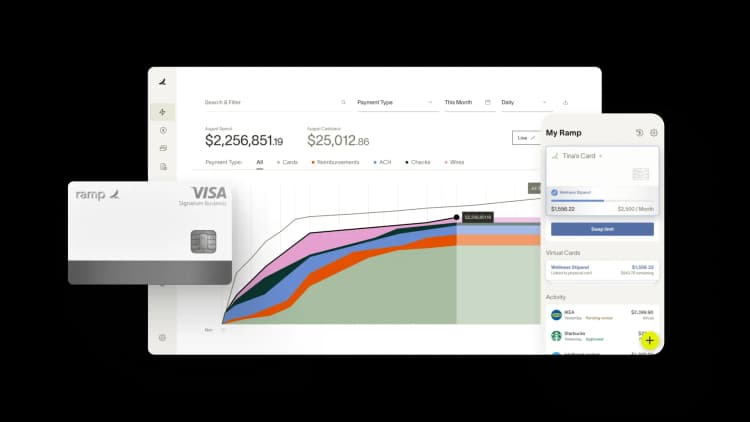
Using credit cards to pay vendors is becoming more popular as businesses look to optimize cash flow and streamline one-off payments.
While traditional methods like ACH payments are still the most common, credit cards can offer flexibility and timely payments in the right scenarios. They can also help reduce manual processes, though vendor acceptance and processing fees remain common challenges.
This guide walks through the key reasons why businesses use credit cards for vendor payments, offers step-by-step guidance on how to pay vendors with a credit card, and highlights what to consider when implementing card-based accounts payable (AP) into your broader finance strategy.
Why pay vendors with your credit card?
More businesses are exploring credit cards as a way to pay vendors, and when used strategically, credit cards offer clear financial and operational advantages. While ACH transfers and paper checks are still the most common payment options, credit cards can provide benefits these methods don’t always match.
Improve cash flow
Credit cards can improve cash flow by extending payment terms 20 to 30 days. This flexibility can be particularly appealing if your business faces timing gaps between expenses and income.
Seasonal businesses can use credit cards to manage cash flow during slow periods and pay vendors consistently while waiting for peak season revenue. Startups can rely on cards to bridge the gap between outgoing payables and incoming customer payments or funding rounds.
Earn rewards
Another advantage is the ability to earn valuable rewards on business spending. While it's not always the primary reason for using a credit card, these benefits can reduce the net cost of goods and services over time and add incremental savings alongside the extra breathing room on business payments.
Streamline accounts payable
Credit cards can also simplify your accounts payable processes. Detailed statements make tracking business expenses easier, and virtual cards add another layer of control by allowing you to set transaction-specific limits, define expiration dates, and improve reconciliation. This reduces paperwork and gives your finance team better visibility into company spending.
Vendor payments with credit cards: How it works
Paying vendors with a credit card is a fairly straightforward process, though the details can vary depending on whether you pay directly, through a third-party platform, or via an issuer’s AP partnership. Here’s what the basic workflow looks like:
Step 1: Confirm vendor acceptance
Start by checking whether your vendor accepts credit cards. To do so, you can:
- Review the invoice for card payment instructions
- Log in to the vendor’s payment portal
- Reach out directly by email or phone
If your vendor doesn’t accept credit cards, you have options. Third-party platforms and card-to-ACH programs let you pay with your business credit card while the vendor receives funds via ACH, wire transfer, or check.
Step 2: Enter vendor details and fees
Once you know a card payment is possible, enter your vendor’s payment details into your AP system, payment portal, or third-party platform.
Check for processing fees. Vendors and platforms often charge 2–3% to offset interchange costs. Make sure you factor these fees into your decision, since they can quickly eat into rewards or margins.
Step 3: Make and track the payment
Initiate the payment using your business credit card. Depending on the setup, funds may move instantly (direct card payment) or after a short delay (ACH, check, or wire transfer). Make sure you reconcile the payment against the original invoice in your AP system. Regular tracking ensures accurate reporting and prevents duplicate charges while maintaining a clear audit trail.
3 methods to pay vendors with a credit card
Businesses generally use one of three approaches to pay vendors with a credit card. Each method offers different advantages depending on vendor preferences, internal processes, and how your AP department manages reconciliation and controls.
1. Pay vendors directly by credit card
The most straightforward method is to pay vendors directly. If they accept credit cards, this option is fast, familiar, and doesn’t require any third parties. Vendor acceptance varies widely, though, so you’ll need to confirm their payment preferences first.
If your vendor accepts cards, consider using virtual credit cards instead of a physical card number. Virtual cards are safe and provide greater control because you can:
- Set transaction-specific spend limits
- Define expiration dates tied to a project or vendor
- Track payments with more precision for easier reconciliation
2. Using third-party payment platforms
Third-party platforms are another option to pay vendors with credit cards, even if vendors don’t accept cards or you simply don’t want to rely on card issuer programs. These services act as intermediaries, letting you fund the payment with a credit card while delivering it to the vendor via ACH, check, or wire.
To use one of these platforms, simply link your business credit card, enter your vendor’s payment details, and review any associated processing fees. Once you submit, the platform charges your card and sends the payment directly to your vendor without requiring them to change their process.
Keep in mind that while this method increases your ability to pay almost any vendor by card, some vendors may be hesitant to receive payments from an unfamiliar third party, and the transaction fee may not always be worth the float.
3. Credit card platforms with AP partnerships
Many credit card issuers now offer AP payment programs that allow you to pay vendors, even if those vendors don’t accept cards. These programs are often called card-to-ACH or card-funded payments.
With this service, your card issuer charges your business credit card, and the issuer sends the payment to your vendor via ACH, check, or wire. You still benefit from your card’s float and rewards, while the vendor receives payment in their preferred format.
This method is useful when you want to extend cash flow or consolidate spend without asking your vendor to change anything on their end. Make sure to consider programs that involve vendor onboarding or platform fees, and note whether they offer AP automation integrations with enterprise resource planning (ERP) or accounting systems to streamline workflows.
How to make the case for vendor credit card acceptance
Even if some of your vendors don’t currently accept credit cards, there are ways to encourage adoption:
- Offer to cover processing fees when feasible: Many vendors resist card payments because of the 2–3% interchange fee. If it makes financial sense, offering to absorb some or all of that cost can open the door to card acceptance.
- Highlight vendor benefits: Credit cards can mean faster payments, fewer delays, and less risk of late invoices. They also simplify reconciliation with detailed statements and digital records, which reduces manual work on the vendor’s side.
- Recommend secure, automated platforms: Suggesting a trusted payment management platform can make the process easier for vendors. These systems integrate with their existing workflows and ensure that card payments settle quickly without disrupting their accounting processes.
A thoughtful approach can help vendors see the value of accepting card payments and reduce their hesitation. By framing card acceptance as a way to improve efficiency for both sides, you increase the likelihood that vendors will welcome credit card payments as a standard option.
Benefits of using a credit card for vendor payments
Knowing the benefits of credit card payments can help you decide if this strategy fits your financial and operational needs. The key benefits of paying vendors with a credit card include:
- Cash flow management: Credit cards give you a float period of 20–30 days before payment is due. This effectively extends your payment terms without harming vendor relationships, which is a crucial advantage during growth or seasonal fluctuations.
- Streamlined AP processes: Centralizing vendor payments on credit cards consolidates spend into one record, simplifying reconciliation at month-end and reducing paperwork. Virtual cards and detailed statements also make it easier for your AP team to track spending across departments.
- Rewards: While not always the main benefit, credit card rewards can add up to real value. Credit card points, miles, or cashback can reduce your net cost of goods and services over time.
- Improved vendor relationships: Credit card payments process almost instantly, eliminating mail delays and lowering the risk of late payment penalties. In some cases, they can even qualify your business for early payment discounts.
Considerations when using a credit card for vendor payments
There are several challenges to consider when using credit cards for vendor payments:
Processing fees
As noted earlier, vendors who accept cards often pass along processing fees, and third-party platforms add their own charges. These costs can quickly negate rewards or eat into already tight margins. To minimize the impact, consider negotiating with vendors, using cards strategically for high-value purchases, or weighing rewards against fees.
Vendor acceptance limitations
Not all vendors are willing to accept credit cards, especially in industries such as logistics or manufacturing. Limited acceptance can restrict when and how you can use cards, making it important to confirm vendor preferences up front and have backup payment methods in place.
Accounting friction
Reconciling credit card payments against invoices, or tracking partial or split payments, can complicate your accounting process and require more staff time. If you rely on credit cards, make sure your AP workflows and accounting software are set up to handle the added complexity.
Overspending risks
Without strong controls, credit cards can lead to unbudgeted spending or bypassed procurement processes. Virtual cards and preset limits can help align spending with your budget and approval policies.
Vendor relationships
Relying too heavily on credit cards without transparency can create friction with vendors, especially if you ask them to absorb fees or adjust their processes. Clear communication about why you prefer card payments and a willingness to share costs or offer faster settlement can help preserve trust and strengthen your vendor relationships.
Best practices when paying vendors with credit cards
Implementing credit card payments for vendors can offer real benefits, but it requires careful oversight. Without strong financial discipline and payment process controls, what starts as a convenience can introduce risk or inefficiencies.
The following best practices can help your team manage card-based AP spend effectively and responsibly:
Set clear company policies
Before rolling out credit card payments, establish a formal policy that sets expectations and prevents misuse. This ensures accountability across teams and creates guardrails that align with broader AP and procurement processes.
Your policy should clearly define:
- Who is authorized to use cards for vendor payments
- What approval hierarchies or delegation rules apply
- Spend limits by department, vendor, or transaction type
- Approval workflows for large or one-off payments
Understand legal and compliance considerations
There are also regulatory factors to consider. Some states restrict vendor surcharges on credit card transactions, and vendor contracts may include terms that prohibit card payments altogether.
While most credit card payments don’t impact 1099 reporting, it's still important to ensure vendors are properly classified in your system. If you’re unsure about tax implications, consult your accountant or tax advisor to avoid issues down the line.
Maintain visibility and control over card-based spend
To ensure credit cards don’t complicate your AP process, implement practices that enhance control, visibility, and reporting. For example:
- Use card-specific spend limits and real-time alerts to prevent budget overages or unauthorized charges
- Issue virtual cards tied to specific vendors or transactions for added security
- Reconcile card transactions on a weekly basis to catch errors early and reduce end-of-month bottlenecks
- Track all card-based vendor payments in your AP or ERP system to maintain reporting accuracy and a complete audit trail
- Review vendor payment terms before switching to cards to ensure compliance with any contract terms or preferred payment methods
Alternative payment methods to consider
Credit cards offer flexibility and rewards, but they’re not always the most practical or cost-effective option. It’s worth comparing them to more traditional payment methods that are still widely used in accounts payable workflows:
- ACH transfers: ACH processing fees are typically low ($0–$3 per transaction) and take 1–3 days to settle, making them reliable and affordable for regular payments
- Wire transfers: A same-day funds transfer with immediate confirmation provides flexibility, but they often come with higher fees ($15–$50) and more manual work
- Checks: Checks are paper-based and require minimal vendor setup, but they involve printing, mailing, longer processing times, as well as less tracking capability compared to digital methods
Simplify vendor payments with Ramp
Paying vendors with credit cards works best when it's built into a broader spend management system, rather than tacked on as a workaround. That’s where Ramp stands out.
Ramp Bill Pay lets you:
- Automate invoices from start to finish: Forward invoices to your AP inbox, upload in bulk, or import from your accounting system. Our OCR and AI capture details instantly, code line items accurately, and draft bills in seconds.
- Streamline approvals and controls: Build custom approval flows, set limits, and get alerts for errors or overbilling so that you can stay compliant without slowing your team down
- Pay vendors in one place for free: Send payments by ACH, same-day ACH, check, card, or domestic/international wire, all while keeping vendors informed in real time
- Sync with your ERP: Vendor information, purchase orders, and payments update automatically, simplifying bookkeeping without extra manual work
- Leverage cards when it makes sense: Ramp flags vendors who accept credit cards so you can extend float, earn rewards, and issue secure virtual cards as needed
Ramp helps you pay with less friction and more control. Learn more with an interactive product tour.

FAQs
Credit card limits depend on your business card issuer and your approved credit line. While many issuers allow large vendor payments, high-value transactions may require preapproval or split payments.
Most credit card transactions cost vendors around 2–3% in processing fees, though the exact percentage depends on the card network, merchant category, and the vendor’s payment processor.
If they accept, you can pay independent contractors or 1099 vendors by credit card. These payments are generally not included in 1099-NEC reporting since card processors handle the reporting separately.
“In the public sector, every hour and every dollar belongs to the taxpayer. We can't afford to waste either. Ramp ensures we don't.”
Carly Ching
Finance Specialist, City of Ketchum

“Ramp gives us one structured intake, one set of guardrails, and clean data end‑to‑end— that’s how we save 20 hours/month and buy back days at close.”
David Eckstein
CFO, Vanta

“Ramp is the only vendor that can service all of our employees across the globe in one unified system. They handle multiple currencies seamlessly, integrate with all of our accounting systems, and thanks to their customizable card and policy controls, we're compliant worldwide. ”
Brandon Zell
Chief Accounting Officer, Notion

“When our teams need something, they usually need it right away. The more time we can save doing all those tedious tasks, the more time we can dedicate to supporting our student-athletes.”
Sarah Harris
Secretary, The University of Tennessee Athletics Foundation, Inc.

“Ramp had everything we were looking for, and even things we weren't looking for. The policy aspects, that's something I never even dreamed of that a purchasing card program could handle.”
Doug Volesky
Director of Finance, City of Mount Vernon

“Switching from Brex to Ramp wasn't just a platform swap—it was a strategic upgrade that aligned with our mission to be agile, efficient, and financially savvy.”
Lily Liu
CEO, Piñata

“With Ramp, everything lives in one place. You can click into a vendor and see every transaction, invoice, and contract. That didn't exist in Zip. It's made approvals much faster because decision-makers aren't chasing down information—they have it all at their fingertips.”
Ryan Williams
Manager, Contract and Vendor Management, Advisor360°

“The ability to create flexible parameters, such as allowing bookings up to 25% above market rate, has been really good for us. Plus, having all the information within the same platform is really valuable.”
Caroline Hill
Assistant Controller, Sana Benefits



