Accounts payable journal entry: Guide and examples

- What is an accounts payable journal entry?
- How to record accounts payable journal entries
- 7 common AP journal entry examples
- Journal entries and accounts payable workflow
- Accounts payable (AP) vs. accounts receivable (AR)
- Best practices for writing AP journal entries
- Common mistakes to avoid
- Using accounting software for AP entries
- How Ramp Bill Pay automates AP without manual work
- Why Ramp Bill Pay stands out
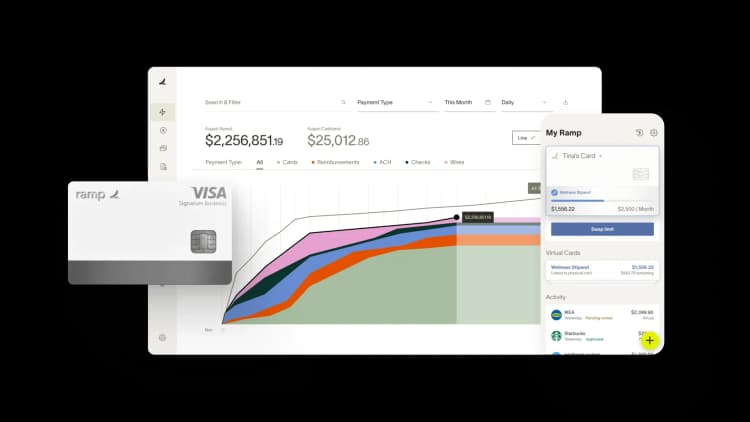
Accounts payable journal entries show what you owe vendors and help you keep liabilities accurate as your business buys goods and services on credit. Clear entries improve cash planning, reduce surprises at month-end, and ensure vendors are paid on time. When each invoice and payment is recorded correctly, your general ledger captures the full lifecycle of every purchase.
What is an accounts payable journal entry?
An accounts payable journal entry records the amount you owe a vendor when you buy goods or services on credit. It captures the liability created by an invoice and reflects how that obligation moves through your general ledger. Each entry shows which accounts increased or decreased, along with the date and amount, so you have a clear record of what needs to be paid.
AP journal entry: Key components
A clear accounts payable journal entry makes your books easier to audit, reconcile, and understand. These five components help ensure each entry is complete and accurate.
- Date of transaction: Use the invoice date to show when the obligation occurred. Accurate dates support accrual accounting and ensure expenses fall in the correct reporting period.
- Account names (debit and credit accounts): Every AP entry requires a corresponding debit and credit. Clear account selection maintains a clean audit trail and prevents misclassified spend.
- Description of the transaction: A short explanation clarifies what was purchased and why, helping anyone reviewing the books quickly understand the entry
- Invoice number and vendor details: These details link the entry to supporting documents and make reconciliation faster by tying each entry to the right supplier
- Amount owed: Enter the full invoice amount, including taxes, fees, and other applicable charges. Recording the correct total prevents AP discrepancies and improves cash-flow planning.
How to record accounts payable journal entries
Recording an AP journal entry follows a standard double-entry format. A double-entry has two parts: a debit to an expense or asset account and a credit to AP. You’ll follow this format when the invoice arrives, and then reverse it (with a payment entry) when you pay the vendor.
While the steps for recording AP journal entries may seem simple, accuracy is key. Take these two essential steps to ensure clean, traceable records.
Step 1: Record the initial purchase entry
Record the AP entry as soon as you receive an invoice, not when you issue a purchase order or send payment. This entry shows the cost you incurred and the liability you now owe. You’ll debit an expense account such as Supplies Expense or an asset account such as Inventory, and credit Accounts Payable for the full invoice amount.
Example:
You receive a $1,000 invoice for inventory.
- Debit: Inventory $1,000
- Credit: Accounts Payable $1,000
This entry increases both assets and liabilities.
Step 2: Record the payment entry
When you pay the vendor, you create a separate entry to eliminate the liability. You’ll debit Accounts Payable to reduce what you owe and credit Cash or Bank to show the payment amount.
Example:
You pay the $1,000 invoice.
- Debit: Accounts Payable $1,000
- Credit: Cash $1,000
This entry zeroes out the original AP balance.
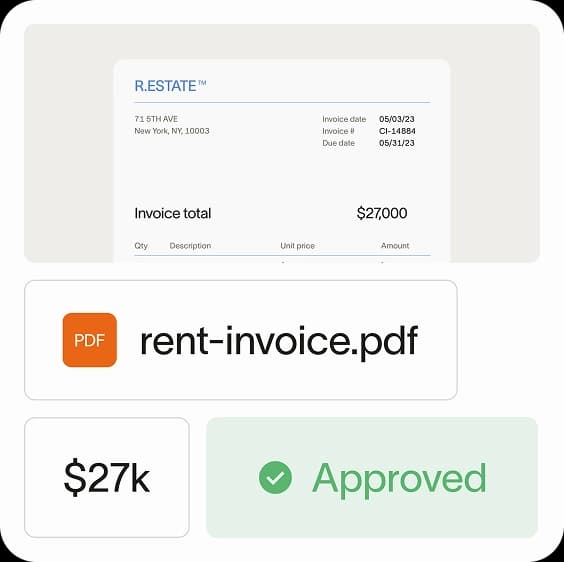
7 common AP journal entry examples
Accounts payable transactions show up across your business’s purchasing activity. These examples illustrate how typical entries work, using real numbers to make the mechanics clear.
1. Purchase of inventory on credit
When you buy inventory on credit, you record the cost of goods and the amount owed. Suppose you submit a purchase order on August 15 and receive Invoice #15 the same day.
- Debit: Tools Expense $1,500
- Credit: Accounts Payable $1,500
| Date | Description | Account | Debit | Credit |
|---|---|---|---|---|
| 8/15/20XX | Tools purchase – Inv #15 | Tools Expense | $1,500 | |
| Accounts Payable | $1,500 |
This entry increases assets and records the liability.
2. Office supplies purchase
Office supplies are typically recorded as an expense rather than an asset.
- Debit: Office Supplies Expense $250
- Credit: Accounts Payable $250
| Date | Description | Account | Debit | Credit |
|---|---|---|---|---|
| 5/1/20XX | Office chair purchase | Office Supplies Expense | $250 | |
| Accounts Payable | $250 |
3. Service provider invoice
For services such as consulting or maintenance, the entry works the same way.
- Debit: Professional Services Expense $2,000
- Credit: Accounts Payable $2,000
| Date | Description | Account | Debit | Credit |
|---|---|---|---|---|
| 6/1/20XX | IT consulting – Inv #12 | Professional Services Expense | $2,000 | |
| Accounts Payable | $2,000 |
4. Purchase returns and adjustments
Suppose you receive Invoice #10 for $1,000, but the supplier later adjusts it to $800.
- Debit: Tools Expense $200
- Credit: Accounts Payable $200
| Date | Description | Account | Debit | Credit |
|---|---|---|---|---|
| 10/20/20XX | Inv #10 – Adjustment | Tools Expense | $200 | |
| Accounts Payable | $200 |
This reduces the amount owed and adjusts the cost.
5. Paying an invoice
You’re on net 60 terms and pay 45 days after receiving Invoice #15.
- Debit: Accounts Payable $1,500
- Credit: Cash $1,500
| Date | Description | Account | Debit | Credit |
|---|---|---|---|---|
| 9/29/20XX | Payment – Inv #15 | Accounts Payable | $1,500 | |
| Cash | $1,500 |
6. Paying an invoice late
If you pay Invoice #15 thirty days late, and the supplier charges a $10 late fee plus 1% interest every 10 days, you would owe $1,555.
- Debit: Accounts Payable $1,500
- Debit: Interest Expense $45
- Debit: Late Fee $10
- Credit: Cash $1,555
| Date | Description | Account | Debit | Credit |
|---|---|---|---|---|
| 11/13/20XX | Payment – Inv #15 | Accounts Payable | $1,500 | |
| Interest Expense | $45 | |||
| Late Fee | $10 | |||
| Cash | $1,555 |
7. Voiding an invoice
If a supplier cancels an order after invoicing you, you reverse the original entry.
- Debit: Accounts Payable $1,500
- Credit: Tools Expense $1,500
| Date | Description | Account | Debit | Credit |
|---|---|---|---|---|
| 8/17/20XX | Inv #15 – VOID | Accounts Payable | $1,500 | |
| Tools Expense | $1,500 |
Journal entries and accounts payable workflow

The accounts payable process runs from the moment you decide to buy something to the moment the vendor gets paid. A clear workflow ensures invoices are matched, approved, recorded, and paid in a timely way.
- Make a purchase order: Issue a purchase order to your vendor after you receive approval
- Receive the invoice: When the invoice arrives, your AP team performs the 3-way match by comparing the PO, receiving report, and invoice
- Process the invoice: Approved invoices move through your company’s workflow based on roles and spend limits
- Post a journal entry: After the match is complete and the invoice is approved, record the accounts payable journal entry
- Execute payment: When the invoice due date approaches (Net 30, Net 45, Net 60, or other terms), AP schedules and issues payment
- Clear payment: Record a second journal entry debiting AP and crediting Cash or Bank to close the liability
What is 3-way matching?
3-way matching compares the purchase order, receiving report, and invoice to ensure they align. You should not record the AP journal entry until these documents match or discrepancies are resolved because this protects you from overpaying or paying for goods you didn’t receive.
Approval workflows
Strong approval workflows keep your journal entries accurate, enforce budget discipline, and ensure only authorized spend hits your books. Clear, structured review paths help prevent miscodings, delays, and unnecessary back-and-forth, and they determine how quickly entries are posted. Documented approvals also strengthen audit readiness by showing who reviewed, coded, and approved each invoice.
To ensure compliant-friendly approval documentation, implement these best practices:
- Maintain a clear record of each approver’s action: Capture timestamps, names, and approval status changes to show who signed off
- Store backup files with the corresponding journal entry: Attach the invoice, PO, receiving report, and approval history in a centralized purchasing system to keep documentation accessible
- Implement version control for modified invoices: Update invoices to reflect changes such as pricing adjustments or discounts, and keep prior versions on file to support reconciliation and audits
Accounts payable (AP) vs. accounts receivable (AR)
Accounts payable (AP) and accounts receivable (AR) sit on opposite sides of the balance sheet. AP tracks what you owe vendors, while AR tracks what customers owe your business. Mixing them up can lead to misstatements and messy books.
| Category | Accounts payable (AP) | Accounts receivable (AR) |
|---|---|---|
| Type | Liability | Asset |
| When recorded | When you receive an invoice | When you issue an invoice |
| Impact | Money you’ll pay out | Money you’ll collect |
| Journal entry | Credit AP | Debit AR |
Journal entry differences
Accounts payable and accounts receivable journal entries move in opposite directions. AP increases liabilities, while AR increases assets. The structure follows the same double-entry rules, but with mirrored impacts.
| Scenario | AP journal entry (you owe money) | AR journal entry (customer owes you) |
|---|---|---|
| Invoice received | Debit Expense/Asset; Credit Accounts Payable | Debit Accounts Receivable; Credit Revenue |
| Payment made/received | Debit Accounts Payable; Credit Cash | Debit Cash; Credit Accounts Receivable |
For example, if you receive a $2,000 vendor invoice, you’ll debit an expense or asset and credit AP. If you issue a $2,000 customer invoice, you’ll debit AR and credit Revenue. The amounts may match, but the direction and financial statement impact differ.
Best practices for writing AP journal entries
Strong AP processes keep your books accurate, your payments timely, and your vendors satisfied. These best practices help you stay ahead of issues and avoid costly errors.
Importance of timely recording
Timely data entry ensures your financial statements reflect real obligations. Waiting to enter invoices can understate liabilities and overstate cash, making decisions harder. Recording invoices as soon as they arrive also reduces duplicate payments and supports predictable vendor relationships.
Regular reconciliation procedures
Payment reconciliation confirms that your accounting system matches vendor statements, bank activity, and internal records. Reconciling weekly or monthly helps you catch discrepancies early and identify coding errors or missed invoices. It also builds trust in your financial data and supports better budgeting and forecasting.
Internal controls and segregation of duties
Strong internal controls reduce the risk of fraud, errors, and unauthorized payments. Segregating duties in AP ensures no single person controls the entire AP process and keeps oversight intact.
Common controls include:
- Invoice approval rules: Threshold-based approvals ensure the right people authorize spend
- Vendor management policies: Structured onboarding helps prevent fraudulent vendor creation and keeps vendor data clean
- Restricted payment access: Limiting who can send or approve payments protects cash and strengthens audit trails
Documentation requirements
Good documentation supports clean audit trails, faster close cycles, and fewer vendor disputes. Every journal entry should link to invoices, receipts, and approvals so reviewers can see how amounts were calculated. Complete documentation also makes training easier by giving new team members clear examples to follow.
Common mistakes to avoid
Even small errors can lead to messy books and compliance issues. Watch for these common pitfalls:
- Recording entries late
- Misclassifying expenses
- Skipping 3-way match
- Forgetting to clear AP after payment
- Using inconsistent vendor names
- Missing approval documentation
Using accounting software for AP entries
AP automation helps teams process invoices faster and more accurately by reducing manual work. Automation also eliminates duplicate data entry and supports clean, consistent journal entries as invoices move from capture through payment.
Popular AP tools offer features designed to simplify invoice processing and improve accuracy:
- Automated invoice capture: Software reads invoices, extracts key fields, and codes transactions automatically
- Built-in approval workflows: Approvals route to the right people, and reminders keep invoices moving during busy periods
- Real-time reporting and dashboards: You get visibility into outstanding liabilities, upcoming payments, and spend trends
- System-to-system integrations: Accounting, expense, procurement, and payment systems stay in sync, reducing reconciliation work and keeping entries consistent
How Ramp Bill Pay automates AP without manual work
Ramp Bill Pay is autonomous AP software that converts manual tasks into touchless workflows. Four AI agents handle invoice coding, flag fraud before payments go out, create approval documents, and process vendor payments via cards—removing your team from repetitive AP work. The platform's OCR hits up to 99% accuracy on data extraction and pushes invoices through 2.4x faster than traditional systems1.
Use Ramp Bill Pay on its own, or link it with Ramp's corporate cards, expense management, and procurement tools for unified spend oversight. After adopting Ramp, up to 95% of businesses also gain stronger visibility into their payables2.
Ramp Bill Pay covers the entire AP workflow with features like:
- Auto-coding agent: Analyzes historical coding patterns and invoice details like product IDs, descriptions, and shipping addresses to map expenses to the correct GL codes instantly
- GL coding: Map transactions to the correct accounts with AI-assisted recommendations
- Real-time ERP sync: Connect your vendor master data bidirectionally with 10 ERPs such as NetSuite, QuickBooks, Xero, Sage Intacct, and more for audit-ready books
- Reconciliation: Close books faster with automatic transaction matching
- Amortization templates: Spread prepaid expenses across periods for accurate accounting
- Intelligent invoice capture: Extracts data across every line item with 99% OCR accuracy
- Real-time invoice tracking: Monitor every invoice from receipt through payment
- Automated PO matching: Verifies invoices against purchase orders with 2-way and 3-way matching to catch overbilling before payment
- Payment methods: Pay vendors via ACH, corporate card, check, or wire transfer (relevant for recording different payment types in ledger)
- Roles and permissions: Enforce separation of duties with granular user controls
Why Ramp Bill Pay stands out
Ramp Bill Pay demonstrates what modern AP software should deliver: accuracy, autonomous processing, touchless operations, and speed. Over 2,100 verified G2 reviews give Ramp a 4.8-star rating, with finance teams calling it one of the most intuitive AP platforms available.
Ramp Bill Pay works as complete AP software without requiring other products. Your team can also manage bills alongside card transactions, expenses, and procurement through Ramp's unified platform that brings everything together.
Start at no cost with Ramp's free tier covering core AP automation, or access Ramp Plus for advanced capabilities at $15 per user monthly.
Get started with Ramp Bill Pay today.
1. Based on Ramp’s customer survey collected in May’25
2. Based on Ramp's customer survey collected in May’25

Don't miss these
“In the public sector, every hour and every dollar belongs to the taxpayer. We can't afford to waste either. Ramp ensures we don't.”
Carly Ching
Finance Specialist, City of Ketchum

“Ramp gives us one structured intake, one set of guardrails, and clean data end‑to‑end— that’s how we save 20 hours/month and buy back days at close.”
David Eckstein
CFO, Vanta

“Ramp is the only vendor that can service all of our employees across the globe in one unified system. They handle multiple currencies seamlessly, integrate with all of our accounting systems, and thanks to their customizable card and policy controls, we're compliant worldwide. ”
Brandon Zell
Chief Accounting Officer, Notion

“When our teams need something, they usually need it right away. The more time we can save doing all those tedious tasks, the more time we can dedicate to supporting our student-athletes.”
Sarah Harris
Secretary, The University of Tennessee Athletics Foundation, Inc.

“Ramp had everything we were looking for, and even things we weren't looking for. The policy aspects, that's something I never even dreamed of that a purchasing card program could handle.”
Doug Volesky
Director of Finance, City of Mount Vernon

“Switching from Brex to Ramp wasn't just a platform swap—it was a strategic upgrade that aligned with our mission to be agile, efficient, and financially savvy.”
Lily Liu
CEO, Piñata

“With Ramp, everything lives in one place. You can click into a vendor and see every transaction, invoice, and contract. That didn't exist in Zip. It's made approvals much faster because decision-makers aren't chasing down information—they have it all at their fingertips.”
Ryan Williams
Manager, Contract and Vendor Management, Advisor360°

“The ability to create flexible parameters, such as allowing bookings up to 25% above market rate, has been really good for us. Plus, having all the information within the same platform is really valuable.”
Caroline Hill
Assistant Controller, Sana Benefits





