AI invoice processing: How AI-based invoice automation helps AP teams

- What is AI invoice processing?
- How AI invoice processing works: A step-by-step breakdown
- 5 key benefits of AI-based invoice processing
- What does AI invoice processing look like in each industry?
- Best practices for using AI invoice processing systems
- Success story: AI invoice processing in healthcare
- Why Ramp Bill Pay is the best way to process invoices fast
- Why Ramp Bill Pay stands out
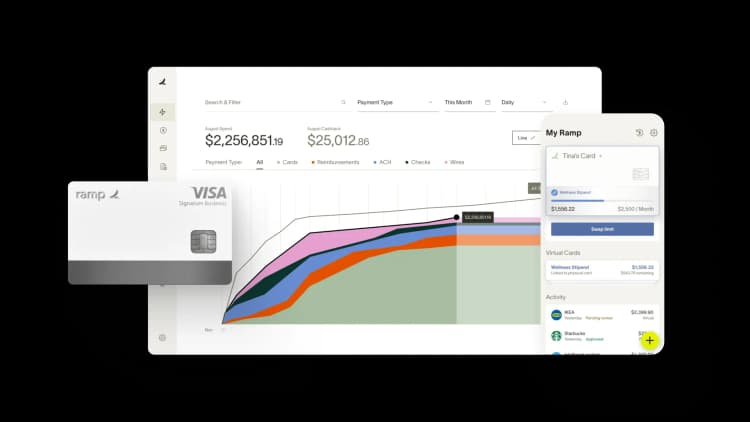
AI-based invoice processing uses artificial intelligence to streamline accounts payable by automatically capturing, extracting, and validating invoice data. It replaces manual entry and approval workflows with faster, more accurate digital processes—reducing repetitive work for finance teams.
By solving issues like backlogs, delays, and input errors, AI invoice processing helps businesses pay faster, improve accuracy, and gain clearer visibility into cash flow.
In this guide, we’ll break down how the technology works, the key benefits it offers, and how Ramp helped the Hospital Association of Oregon cut manual processing times by 10 hours per AP batch.
What is AI invoice processing?
AI invoice processing is an automation system that uses artificial intelligence to manage invoices from receipt to payment. Unlike manual processing that relies on human data entry, or basic automation that follows rigid rules, AI systems can understand different invoice formats, learn from patterns, and make smart decisions on their own.
The technology combines three main components:
- Optical character recognition (OCR): Converts documents into machine-readable text, capturing information from invoices regardless of their format
- Machine learning algorithms: Identify patterns in invoice data, automatically categorize expenses, spot unusual items, and get more accurate over time
- Natural language processing (NLP): Understands text within invoices, grasps context, and extracts meaning from unstructured data like comments and special instructions
These technologies work together seamlessly. For example, OCR might extract a line item reading "Annual subscription - Enterprise plan." Machine learning then categorizes it as a software expense based on previous patterns. Then, NLP could interpret notes like "Net 30, 2% discount if paid within 10 days" and flag this payment term for your team.
AI invoice processing essentially creates systems that learn and adapt to how your company handles invoices.
How AI invoice processing works: A step-by-step breakdown
AI invoice processing converts incoming invoices into clean, usable financial data—automatically. Here's how the system works, from intake to integration:
- Invoice capture and digitization: Invoices come in through email, vendor portals, or mail. AI systems capture and digitize them, eliminating manual sorting and creating a digital record for each invoice.
- Data extraction: Once digitized, AI analyzes the invoice and pulls out key information like vendor name, invoice number, dates, and line items—even across varied formats. This replaces manual entry and speeds up processing.
- Validation against existing records: AI cross-checks invoice details with purchase orders, contracts, and vendor files to catch discrepancies early and enforce procurement policy compliance.
- Approval routing and exceptions: AI routes invoices to the right approvers based on rules and learned patterns—such as dollar amounts, departments, or expense categories. If exceptions occur (like missing PO numbers or price mismatches), the system flags them for review while continuing to process compliant invoices.
- Integration into accounting systems: After approval, the AI system transfers validated invoice data directly into your ERP or accounting platforms. This integration eliminates duplicate data entry and keeps your financial records in sync across systems.
- Improvement with AI: With each correction or review, the system learns and improves. Over time, it adapts to your specific invoice formats and reduces the need for manual input.
For example, let’s say you're running a retail business that processes thousands of vendor invoices each month. When you use an AI system for invoice processing, it should automatically capture invoices from hundreds of suppliers with different formats. The technology extracts product codes, quantities, and pricing, then matches these against purchase orders. Then, discrepancies are flagged for review, while standard orders move straight to payment.
AI invoice processing essentially took a time-consuming, manual process and turned it into a streamlined workflow that improves with every invoice it handles.
5 key benefits of AI-based invoice processing
Before we move onto what AI-based invoice processing looks like in various industries, let’s quickly review the top 5 benefits for adopting this system within AP teams:
1. Error reduction and improved accuracy rates
Manual invoice processing leads to human errors that can cause financial and compliance problems. AI systems maintain consistent accuracy by eliminating typos, misclassifications, and calculation mistakes. This improved accuracy supports regulatory compliance and creates cleaner audit trails, reducing your risk of penalties and AP error rates.
2. Enhanced visibility into financial data for strategic decision-making
AI invoice processing turns raw invoice data into useful financial insights by allowing you to track cash flow more precisely and spot opportunities for vendor consolidation or early payment discounts. This visibility helps you make smarter decisions about procurement and financial planning. Real-time dashboards also give you a closer look into spending patterns, vendor relationships, and payment timelines.
3. Efficiency gains and cost savings
AI invoice processing cuts the time and resources you need for invoice management. Processing times can drop from weeks to days—or even hours with the right system. Manual data entry, which can take 5–15 minutes per invoice, is significantly eliminated.
Beyond just labor costs, businesses also get to reduce expenses for physical storage, error correction, and late payment penalties.
4. Scalability to handle growing invoice volumes
As your business grows, invoice volumes increase. AI systems scale to handle surges—like holiday seasons—without needing extra staff. This scalability lets your finance department stay efficient as your organization expands into new markets or product lines.
5. Improved supplier relationships
Prompt, accurate payments strengthen your vendor relationships and can lead to better treatment. Vendors generally appreciate the predictability and responsiveness, often resulting in better service levels and terms. AI invoice processing also shortens payment cycles, helping you consistently meet or beat payment terms.
What does AI invoice processing look like in each industry?
AI invoice processing solutions adapt to the specific challenges in different industries and business sizes.
For example, this technology can help retail companies manage seasonal spikes and store-specific coding. In contrast, manufacturing companies can benefit more from integrating with inventory and production systems. Healthcare organizations can use AI to navigate complex billing codes and compliance requirements.
Here’s a breakdown of how AI invoice processing works in more detail for each industry and business size:
Industry | Small | Mid-sized | Large enterprise |
|---|---|---|---|
Retail | Automates processing of supplier invoices, reducing manual data entry for limited staff | Manages seasonal invoice volume fluctuations without adding temporary staff | Handles thousands of store-level invoices with centralized visibility and control |
Manufacturing | Matches invoices against complex bills of materials and purchase orders | Integrates with inventory management to verify receipt of materials before payment | Processes multi-currency invoices from global supply chain partners with regulatory compliance |
Healthcare | Codes invoices to proper departments despite limited administrative resources | Validates invoices against insurance and patient billing systems | Ensures compliance with healthcare regulations while processing high volumes of medical supply invoices |
Logistics | Reconciles carrier invoices against shipping manifests | Processes fuel and maintenance invoices across regional fleets | Manages complex international shipping documentation and customs invoices |
Professional services | Captures billable expenses for client reimbursement | Allocates vendor costs across multiple client projects | Processes invoices across numerous global offices while maintaining consistent approval workflows |
Modern AI solutions scale with your needs. You can start with basic functionality and expand as your business grows. Small businesses might focus on simple data extraction, while larger companies implement multi-level approval workflows and advanced analytics.
This flexibility lets you tailor invoice automation to your specific needs and growth plans.
Best practices for using AI invoice processing systems
Companies that take a strategic approach achieve faster adoption, higher accuracy, and stronger ROI when implementing an AI invoice processing system. It's important to get buy-in from your finance, IT, and operations teams, and to set clear project goals before beginning.
Here are some best practices to help you start implementing your system:
1. Assess current processes and identify areas for AI automation
Start by mapping your existing invoice workflow, documenting each step from receipt to payment. Then, identify bottlenecks, manual tasks, and error-prone activities. Some common pain points to pay closer attention to include invoice coding, matching to purchase orders, and approval routing.
Measure your current cost and time per invoice to set a baseline for improvement.
2. Ensure high-quality data by digitizing and centralizing all invoices
Next, you’ll want to create a central repository for all invoice data, including historical documents. Standardize how you receive invoices to reduce variation. Use consistent naming conventions and metadata tagging for digital files. A phased approach can be beneficial—starting with current invoices, then tackling archives.
3. Establish clear processes for managing exceptions
It’s important to define how your system should handle non-standard invoices or those needing special attention. Set up escalation paths for invoices with missing information, pricing discrepancies, or approval challenges.
Then, clearly document exception handling procedures and train your team on when human intervention is necessary versus when AI can resolve issues on its own.
4. Evaluate and select an AI-powered invoice processing solution
Compare vendors based on accuracy rates, integration capabilities, and industry experience. It’s especially important to look for solutions with pre-built connectors to your accounting system.
Take the initiative to request demos and test the system using your actual invoices to see how it performs with your document types. Look for a solution with a clean, intuitive UI that your team can easily adapt to—without, of course, sacrificing processing accuracy or functionality for simplicity.
5. Train the AI models on your unique invoices and business rules
Provide diverse samples of your invoices to train the AI system, including examples from different vendors and document types. Set up business rules that reflect your approval thresholds, coding requirements, and compliance needs. Also allow time for the system to learn from corrections during the initial rollout.
6. Integrate the AI solution with your existing accounting systems
Ensure smooth data flow between the invoice processing system and your financial platforms. Check that account codes, vendor records, and approval hierarchies align across systems. Test the integration thoroughly before full deployment to confirm data transfers accurately in both directions.
Integration challenges can arise with legacy systems, so work with IT specialists or system integrators as needed. A successful AI invoice processing implementation balances technical capabilities with organizational readiness, delivering immediate efficiency gains while adapting to your business needs.
Success story: AI invoice processing in healthcare
Ramp is an all-in-one finance automation platform that helps businesses eliminate manual work across their accounts payable operations. Its AP software has powered measurable improvements for teams of all sizes. Here’s how Ramp helped the Hospital Association of Oregon cut manual processing times by 10 hours per AP batch.
How the Hospital Association of Oregon used Ramp to reduce invoice processing times
When Jason Hershey became VP of Finance and Accounting at the Hospital Association of Oregon, he inherited strong processes—but outdated, manual systems. Invoices were emailed as attachments, approvals came through scattered replies, and check runs required printing, stamping, and mailing. Nothing was connected to their accounting system, which meant hand-keying each entry twice and constantly double-checking for errors.
To reduce their invoice processing time, Jason turned to Ramp. With Ramp Bill Pay, his team could upload invoices directly into the platform, route them automatically for approval, and issue payments—without waiting for a weekly batch or re-entering data into their accounting system. Department heads gained visibility into what they were approving and everything stayed in sync.
“Doing it the old way probably took a good 10 hours per AP batch,” Jason says. “Now it just takes a couple of minutes between getting an invoice entered, approved, and processed.”
With Ramp, invoice approvals happen as they come in, not once a week. That’s helped the team move faster, reduce email back-and-forth, and speed up month-end close by as much as five days.
“Ramp is such a valuable time-saver,” Jason says. “Especially in an environment where you’re maybe a small or one-person finance shop. You can feel a little bit more comfortable that the system is going to help you do those things you’re worried about—and it handles those things well.”
The Hospital Association of Oregon’s story shows how automating AP with Ramp doesn’t just save time—it creates space for lean finance teams to work smarter, stay audit-ready, and move their organizations forward with confidence.
Why Ramp Bill Pay is the best way to process invoices fast
Ramp Bill Pay handles AP from end to end using AI agents that take care of invoice coding, fraud monitoring, approval documentation, and card payments—cutting out manual work for a touchless experience. The platform's OCR hits 99% accuracy on line-item data, pushing invoices through 2.4x faster than older AP systems1.
Deploy it as your core AP tool, or connect it with Ramp's cards, expense tracking, and procurement features for unified spend management. Companies switching to Ramp report up to 95% better payables visibility2.
Top invoice processing features
- Intelligent invoice capture: Advanced scanning technology reads and digitizes invoice data with exceptional precision
- Automated PO matching: The system compares invoices to purchase orders and flags discrepancies before you authorize payments
- Batch payments: Pay multiple vendors at once instead of processing them individually
- Recurring bills: Schedule automatic payments for subscriptions and regular invoices
- Custom approval workflows: Create approval paths that route invoices based on your team's structure and spending thresholds
- Four AI agents: Intelligent systems learn your spending habits to code invoices, monitor transactions for suspicious activity, prepare approval summaries, and process payments
- Bulk W-9 collection: Request all W-9s and e-consent at once instead of chasing vendors with one-off emails
- AI-powered 1099 prep: Ramp automatically maps bill pay spend to 1099-NEC and 1099-MISC boxes with calculations done for you
- One-click IRS filing: File directly with the IRS and eligible states in minutes—no extra portals or logins
- Real-time ERP sync: Keep vendor information synchronized with major ERPs like NetSuite, QuickBooks, Xero, and Sage Intacct
- Vendor onboarding: Request and store W-9s, validate tax identification numbers, and organize 1099 data
- Payment methods: Choose from ACH transfers, corporate cards, checks, and wire payments
Why Ramp Bill Pay stands out
Ramp Bill Pay functions as autonomous AP software—use it standalone and get everything you need. Want to track bill payments alongside card spend, expenses, and procurement? Ramp can also connect it all in one dashboard.
Whether you use it standalone or fully integrated, Ramp delivers accurate, touchless AP at a speed legacy systems can't match. Over 2,100 verified G2 reviews give Ramp a 4.8-star rating, and users consistently rank it as one of the easiest AP platforms to use. Finance teams rely on Ramp to cut out busywork, prevent costly mistakes, and finish month-end close faster.
Ramp offers a free plan with essential AP features. For $15 per user per month, Ramp Plus adds advanced capabilities.
AP shouldn't slow you down. With Ramp Bill Pay, it won't. Try Ramp Bill Pay.
1. Based on Ramp’s customer survey collected in May’25
2. Based on Ramp's customer survey collected in May’25

“In the public sector, every hour and every dollar belongs to the taxpayer. We can't afford to waste either. Ramp ensures we don't.”
Carly Ching
Finance Specialist, City of Ketchum

“Ramp gives us one structured intake, one set of guardrails, and clean data end‑to‑end— that’s how we save 20 hours/month and buy back days at close.”
David Eckstein
CFO, Vanta

“Ramp is the only vendor that can service all of our employees across the globe in one unified system. They handle multiple currencies seamlessly, integrate with all of our accounting systems, and thanks to their customizable card and policy controls, we're compliant worldwide. ”
Brandon Zell
Chief Accounting Officer, Notion

“When our teams need something, they usually need it right away. The more time we can save doing all those tedious tasks, the more time we can dedicate to supporting our student-athletes.”
Sarah Harris
Secretary, The University of Tennessee Athletics Foundation, Inc.

“Ramp had everything we were looking for, and even things we weren't looking for. The policy aspects, that's something I never even dreamed of that a purchasing card program could handle.”
Doug Volesky
Director of Finance, City of Mount Vernon

“Switching from Brex to Ramp wasn't just a platform swap—it was a strategic upgrade that aligned with our mission to be agile, efficient, and financially savvy.”
Lily Liu
CEO, Piñata

“With Ramp, everything lives in one place. You can click into a vendor and see every transaction, invoice, and contract. That didn't exist in Zip. It's made approvals much faster because decision-makers aren't chasing down information—they have it all at their fingertips.”
Ryan Williams
Manager, Contract and Vendor Management, Advisor360°

“The ability to create flexible parameters, such as allowing bookings up to 25% above market rate, has been really good for us. Plus, having all the information within the same platform is really valuable.”
Caroline Hill
Assistant Controller, Sana Benefits



