Does Microsoft Dynamics 365 provide OCR? A simple guide

- What is Microsoft OCR?
- Do Microsoft ERPs include OCR?
- What are the benefits of invoice capture and OCR?
- How to choose the right OCR software
- How Ramp Bill Pay provides advanced OCR capabilities
- Why choosing the right OCR solution matters
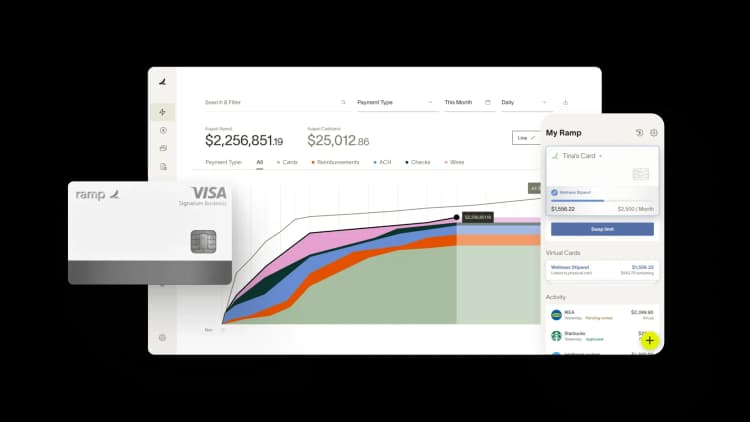
Optical Character Recognition (OCR) technology plays a key role in how businesses extract and process information from documents. Microsoft Dynamics 365 offers various OCR solutions, from AI-powered tools to ERP integrations, allowing businesses to capture and utilize document data efficiently. These options span from basic data extraction to more advanced tools with third-party integrations.
Here’s how Microsoft’s OCR works, which ERPs include it, and how businesses can use third-party solutions for enhanced AP automation.
What is Microsoft OCR?
Microsoft OCR
Microsoft OCR refers to Microsoft’s technology for extracting text from images, scanned documents, and PDFs and converting it into machine-readable data.
Microsoft provides OCR across its ecosystem, including built-in ERP capabilities in Dynamics 365 Finance, and AI-driven cloud services through Azure. When it comes to business use cases, Microsoft’s AP automation functions offer OCR in various forms, allowing businesses to extract data from invoices and reduce manual entry.
Do Microsoft ERPs include OCR?
Microsoft ERPs offer OCR capabilities, but only Dynamics 365 Finance includes OCR natively as part of its accounts payable automation features. Other ERPs, such as Dynamics 365 Business Central, do not have built-in OCR and require third-party add-ons or integrations within the Microsoft ecosystem to enable document processing.
Here’s a breakdown of how OCR is implemented across Microsoft’s ERP products.
OCR for Microsoft Dynamics 365 Finance
Dynamics 365 Finance includes built-in OCR for accounts payable automation, allowing businesses to scan invoices, extract key data, and automate invoice processing within the ERP.
Category | Details |
|---|---|
Where it's built | Natively included in Microsoft Dynamics 365 Finance. No add-ons or third-party integrations are required. |
How it works | Businesses upload invoices into Dynamics 365 Finance, where the built-in OCR extracts key details like invoice number, vendor name, and amount. The system matches invoices to purchase orders and automates approval workflows. |
Subscription type | No extra subscription is required—it comes with Dynamics 365 Finance. |
Dynamics 365 Finance provides native OCR that uses AI-driven enhancements to streamline AP workflows and reduce manual intervention. Additionally, businesses can integrate Microsoft ecosystem tools or third-party solutions for more advanced automation.
Key OCR capabilities include:
- AI-powered invoice capture: Automates invoice scanning and data extraction, minimizing manual data entry in AP workflows
- Copilot AI integration: Uses AI to assist in AP workflows while OCR capabilities for vendor recognition and invoice extraction are powered by AI Builder or third-party integrations
- Flexible enhancements: Supports Power Automate and can integrate with third-party tools for extended OCR capabilities
OCR for Microsoft Dynamics 365 Business Central
Unlike Dynamics 365 Finance, Business Central does not include built-in OCR. Businesses that want to automate invoice scanning and data extraction must use third-party OCR add-ons to enable this functionality.
Category | Details |
|---|---|
Where it's built | Not included by default. Requires a Microsoft or third-party OCR add-on. |
How it works | A business installs a third-party OCR add-on, which scans invoices, extracts key data, and enters it into Business Central for automated processing. |
Subscription type | A third-party OCR add-on must be purchased separately in addition to a Business Central subscription. |
Because Business Central lacks native OCR, companies must integrate Microsoft’s ecosystem tools or third-party solutions to enable document processing and automate invoice capture.
Key OCR options include:
- Microsoft Power Automate support: Business Central can connect with Power Automate for basic OCR functionality, such as extracting text from invoices and pushing data into workflows
- Third-party AP automation with OCR: Third-party OCR tools convert scanned invoices into structured data, helping Business Central users reduce manual data entry and streamline processing
Does Microsoft have standalone OCR add-ons?
Yes, Microsoft offers standalone OCR solutions like Azure AI OCR and Power Automate OCR for businesses needing text extraction beyond built-in ERP capabilities. Azure AI OCR is a cloud-based tool for text extraction, while Power Automate OCR is an add-on that automates invoice and document processing. Subscription requirements and additional costs may vary depending on your ERP.
Cost of OCR for Microsoft ERPs: Dynamics 365 Finance users get OCR at no extra cost, but opting for third-party tools for advanced automation is also an option. Business Central users have to purchase a separate OCR add-on, as the ERP does not have built-in OCR. If businesses choose to integrate with standalone OCR solutions within Microsoft’s ecosystem, this may add additional costs.
What are the benefits of invoice capture and OCR?
Beyond automation, OCR solutions improve efficiency and accuracy in document processing across various business functions. Here’s what businesses can expect:
- Speeds up data processing: Automated text extraction reduces manual input time, improving workflow efficiency
- Minimizes human errors: By eliminating manual data entry, OCR lowers the risk of typos and inconsistencies
- Enhances document accessibility: Converts scanned files into searchable and editable formats, making information easier to retrieve
- Optimizes resource allocation: Reduces reliance on manual labor for document processing, allowing teams to focus on higher-value tasks
How to choose the right OCR software
Selecting the right OCR software goes beyond basic text recognition—it should improve efficiency, reduce manual effort, and integrate seamlessly with your existing workflows. Whether you're implementing OCR for the first time or upgrading to a more advanced solution, understanding key factors will help you make an informed decision.
Here are five essential aspects to consider when evaluating OCR software:
1. Intelligent invoice scanning and OCR automation
A strong OCR solution should extract key details with minimal errors, reducing manual verification. AI-powered OCR improves over time, enhancing accuracy and minimizing the need for corrections.
Look for a tool that supports:
- Multiple document types, including PDFs, scanned images, and structured forms
- Automatic text extraction with high accuracy
- Machine learning capabilities to adapt to recurring document formats
2. Seamless integration with existing systems
OCR software should fit into your current workflow without requiring manual data transfers or extra processing steps. It should integrate with ERPs, document management systems, and accounting platforms to keep data synchronized and minimize disruptions.
Look for a solution that allows extracted data to flow directly into your systems, supports automated approvals, and improves classification for faster processing. A well-integrated OCR tool eliminates bottlenecks and ensures smoother document handling across departments.
3. Compliance, security, and fraud prevention
Since OCR handles sensitive financial data, security and compliance are essential. Choose a solution that:
- Encrypts data to protect against unauthorized access
- Provides audit trails to ensure compliance and transparency
- Detects duplicate or fraudulent documents before processing
4. Scalability and processing efficiency
A good OCR solution should meet your current needs while having the ability to scale as your business grows. Consider whether the software can process high volumes of documents quickly without sacrificing accuracy.
Cloud-based options can provide more flexibility and scalability, allowing businesses to expand without investing in costly infrastructure. Customization features are also important for companies with industry-specific document formats, ensuring the software can adapt as processing needs evolve.
5. Cost, scalability, and ease of adoption
An effective OCR solution should provide value without excessive complexity or hidden costs. Consider:
- Pricing model: Is it based on pay-per-use, subscription, or one-time fees?
- Scalability: Can it handle increasing invoice volumes efficiently?
- Interface: Is there a user-friendly interface available to minimize training time?
By prioritizing accuracy, integration, scalability, security, and cost, businesses can ensure they select an OCR solution that enhances efficiency without disrupting existing processes.
How Ramp Bill Pay provides advanced OCR capabilities
Before choosing an invoice capture and OCR solution, it's important to assess whether it fits your business requirements—whether you use a Microsoft ERP or not. Ramp Bill Pay streamlines AP automation by combining invoice scanning, OCR, and payment processing into a unified workflow, helping businesses manage their accounts payable with accuracy.
Here are the key features Ramp Bill Pay provides:
Consideration | Supported by Ramp? | Details |
|---|---|---|
Invoice scanning and OCR | Yes | AI-powered OCR extracts invoice data from PDFs, emails, and scanned invoices. Auto-matches POs to invoices. |
ERP integration | Yes | Provides direct integrations with select ERPs, which includes the Microsoft 365 ecosystem. |
Approval flexibility | Yes | Customizable approval workflows with automated routing. Vendors can submit invoices through a self-service portal. |
Compliance and security | Yes | Provides real-time audit trails, fraud detection, and vendor tax support (W9, TIN verification, 1099s). |
Cost efficiency with scalability | Yes | Offers a free standard tier, scales with business growth, and features an intuitive interface. |
Additional features for businesses using Microsoft Business Central with Ramp
Beyond these core capabilities, Ramp also offers deeper automation and customization to optimize Microsoft Business Central workflows:
- Vendor creation: Ramp identifies vendors missing from your Business Central instance and provides the option to add them directly
- Chart of accounts and dimensions: Ramp imports all fields, including dimensions, from Business Central, ensuring detailed and accurate transaction coding
- Multi-entity support: For customers using Microsoft Business Central with the supported multi-entity management extension, Ramp enables streamlined management of multiple entities within the integration
- Project general ledger journals: Ramp supports Project G/L Journals, a subtype of General Journals. These allow project details to appear by default within the Business Central UI, offering greater visibility into project-related transactions
With these features, Ramp serves as both an AP automation platform and a Microsoft integration, offering deeper functionality than just standalone OCR solutions.
Why choosing the right OCR solution matters
An effective OCR solution should easily integrate with your AP workflows, minimize inefficiencies, and adapt as your business grows. That’s why over 7,000 businesses trust Ramp to accelerate AP processes and reduce errors. Frank Byers, Controller at The Second City, shared his experience:
“When we moved to (Ramp) Bill Pay, I was hesitant because we were promised the same type of functionality as our previous technology, which didn’t work. But Ramp’s OCR works seamlessly—it not only recognizes the vendor but reads each individual line item and uses accounting rules to code them correctly.”
And Alejandro, CFO at Roof Squad, also saw a major improvement:
“The way bill pay works now is super easy. That was such a tedious process before. Now it’s just a couple clicks away, saving us about 10 hours a week, and reducing the number of errors we make.”
A well-designed AP system with invoice capture and OCR leads to faster approvals, fewer manual corrections, and a more efficient workflow.
See the difference for yourself—streamline invoice processing with Ramp Bill Pay.

Don't miss these
“In the public sector, every hour and every dollar belongs to the taxpayer. We can't afford to waste either. Ramp ensures we don't.”
Carly Ching
Finance Specialist, City of Ketchum

“Ramp gives us one structured intake, one set of guardrails, and clean data end‑to‑end— that’s how we save 20 hours/month and buy back days at close.”
David Eckstein
CFO, Vanta

“Ramp is the only vendor that can service all of our employees across the globe in one unified system. They handle multiple currencies seamlessly, integrate with all of our accounting systems, and thanks to their customizable card and policy controls, we're compliant worldwide. ”
Brandon Zell
Chief Accounting Officer, Notion

“When our teams need something, they usually need it right away. The more time we can save doing all those tedious tasks, the more time we can dedicate to supporting our student-athletes.”
Sarah Harris
Secretary, The University of Tennessee Athletics Foundation, Inc.

“Ramp had everything we were looking for, and even things we weren't looking for. The policy aspects, that's something I never even dreamed of that a purchasing card program could handle.”
Doug Volesky
Director of Finance, City of Mount Vernon

“Switching from Brex to Ramp wasn't just a platform swap—it was a strategic upgrade that aligned with our mission to be agile, efficient, and financially savvy.”
Lily Liu
CEO, Piñata

“With Ramp, everything lives in one place. You can click into a vendor and see every transaction, invoice, and contract. That didn't exist in Zip. It's made approvals much faster because decision-makers aren't chasing down information—they have it all at their fingertips.”
Ryan Williams
Manager, Contract and Vendor Management, Advisor360°

“The ability to create flexible parameters, such as allowing bookings up to 25% above market rate, has been really good for us. Plus, having all the information within the same platform is really valuable.”
Caroline Hill
Assistant Controller, Sana Benefits






