Remittance advice: What it is, how it works, and best practices for AP teams

- What is remittance advice?
- Common components of remittance advice
- Is remittance advice required?
- Remittance advice vs. proof of payment vs. invoice notification
- Electronic vs. paper remittance advice
- Types of remittance advice
- How remittance advice fits into accounts payable workflows
- How Ramp Bill Pay brings clarity to every payment
- Why pick Ramp Bill Pay
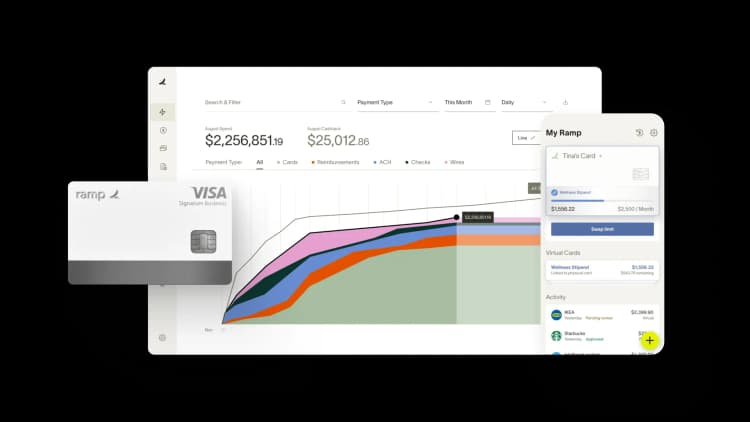
When businesses send payments without accompanying details, vendors face a frustrating issue. They know money arrived, but matching it to a specific invoice becomes a time-consuming guessing game. Remittance advice clearly states a payment's purpose, helping prevent vendor confusion.
Let’s break down what remittance advice is, its importance, how it fits into accounts payable (AP) workflows, and how you can use it to maintain transparency with vendors and support accurate internal records.
What is remittance advice?
Remittance advice is a document or notification sent by a payer to a payee, outlining the details of a payment that has been or will be made soon. Also known as remittance notice or payment advice, remittance advice accompanies or precedes your payment and details exactly what you're paying for.
Think of it as a payment receipt that works in reverse. Instead of receiving it after a purchase, you send it along with your payment to explain what the money covers.
Key purpose and benefits
Businesses across industries rely on remittance advice to keep their financial relationships running smoothly. In healthcare, medical practices use it when paying insurance claims or vendor invoices. Manufacturing companies send it with supplier payments. Service businesses include it with contractor payments.
The common thread is clear communication about money changing hands, but the benefits extend beyond simple recordkeeping:
- Accurate bookkeeping: Every payment comes with detailed explanations, making financial records easier to maintain and audit
- Reduced disputes: Vendors can immediately see which invoices are being paid and what adjustments were applied, preventing confusion
- Improved vendor trust: Suppliers appreciate the transparency and professionalism that comes with clear payment documentation
- Faster processing: Vendors can quickly apply payments to the correct accounts, reducing delays and late fees
When done right, remittance advice turns payment processing into a straightforward, professional exchange that benefits everyone involved.
Why remittance advice matters
While remittance advice may seem like an administrative detail, it plays a key role in maintaining clarity throughout the payment process. This is especially true when multiple invoices, adjustments, or vendors are involved.
When included consistently, remittance advice helps:
- Clarify which invoices a payment covers
- Prevent delays caused by missing or incomplete information
- Reduce the risk of misapplied or unallocated funds
- Support accurate and timely financial recordkeeping
Clear documentation helps the receiving business reconcile payments without additional outreach or delay.
Common components of remittance advice
Remittance advice doesn't follow a universal format, but it typically includes several core elements to ensure clarity and accuracy during reconciliation. These components help the recipient apply the payment correctly and keep their records accurate.
Here’s what’s usually included:
- Invoice numbers or reference IDs: Identify which invoices the payment applies to
- Payment date: Specifies when you sent or scheduled the payment
- Payment amount: States the total sum you’ve paid
- Contact information: Provides payer and payee details to confirm the source and destination of the payment
- Payment method: Indicates whether you’re sending the payment by ACH transfer, wire, check, or another method
- Discounts or adjustments: Notes any early payment discounts, credits, or deductions applied
Depending on the system used, remittance advice may also include a reference or memo field for additional information or clarifications.
Is remittance advice required?
Remittance advice isn't legally mandated. But while government regulations don't require that every payment include detailed documentation, certain industries have developed their own expectations around payment communication.
Healthcare stands out as a sector where remittance advice has become standard practice. Insurance companies regularly send electronic remittance advice (ERA) with claim payments, and medical practices have come to expect this level of detail. Many B2B relationships also operate with the assumption that payments will include supporting documentation, especially when dealing with multiple invoices or complex billing arrangements.
Despite the lack of legal requirements, many businesses choose to include remittance advice with their payments anyway. The practice simplifies reconciliation for both parties and creates a clear paper trail for financial records. It can also make life easier during tax season or financial audits, as it can help speed up the review process.
Remittance advice vs. proof of payment vs. invoice notification
Remittance advice, proof of payment, and invoice notification are key documents that each serve a different purpose in the transaction process:
Document | Purpose | When it'sused | Who creates it |
|---|---|---|---|
Remittance advice | Explains payment information and invoice allocation | With payment submission, especially for multiple invoices | Payer |
Proof of payment | Confirms successful funds transfer | After payment processing is complete | Bank or payment processor |
Invoice notification | Requests or reminds about pending payment | Before payment due date or when overdue | Individual payee or billing department |
Here's how to distinguish between these three financial documents:
Remittance advice
Remittance advice is a companion document that arrives alongside your payment. It provides detailed information about which specific invoices you're paying, including invoice numbers, amounts, and any deductions or adjustments.
Think of it as a detailed explanation letter that helps the recipient apply your payment correctly to their accounts receivable (AR). Companies typically send remittance advice when paying multiple invoices at once or when partial payments are involved.
Proof of payment
Proof of payment confirms that you’ve transferred funds from your account to the recipient's account. This document comes from your bank or payment processor and shows the transaction details, including the amount, date, and receiving party.
It's your financial receipt that proves the money moved successfully. Banks generate this automatically for wire transfers, ACH payments, and other electronic funds transfers (EFTs).
Invoice notification
An invoice notification acts as a request or reminder for payment. It alerts the payer that an invoice is due or overdue and typically includes payment instructions and deadlines. These notifications can be automated emails, printed statements, or follow-up communications from the billing department. They're designed to prompt action and keep cash flow moving smoothly.
Electronic vs. paper remittance advice
Remittance advice comes in two formats:
- Electronic formats: Delivered through email attachments, accounts payable platforms, or EDI systems for instant access and digital processing
- Paper formats: Traditional mailed statements and printed documents that provide physical records for filing and review
Each has distinct advantages for different business needs and operational preferences.
Advantages and considerations
Electronic remittance advice offers a range of benefits. Processing speeds increase dramatically since documents arrive instantly rather than waiting for postal delivery. Digital formats also reduce data entry mistakes because you can import information directly into accounting systems.
Paper remittance advice maintains its place in certain sectors. Many construction companies, healthcare providers, and government contractors continue using paper-based processes. Some businesses prefer physical documents for audit trails and regulatory requirements.
However, the business world continues moving toward digital solutions, with more and more companies adopting electronic payment processing and automated reconciliation tools.
Types of remittance advice
While all remittance advice serves the same purpose, communicating payment details, the format can vary based on business needs, payment complexity, and system capabilities. Some businesses rely on simple summaries, while others use more detailed or system-generated formats.
Here are the most common types of remittance advice and when each one is typically used:
Type | Description | Use case |
|---|---|---|
Basic remittance advice | A simple message listing invoice numbers and total payment amount | Used for straightforward payments with minimal complexity |
Detailed remittance advice | Includes line-item breakdowns, adjustments, and payment terms | Useful when paying multiple invoices or applying discounts |
Electronic remittance advice (ERA) | A structured digital version, often generated by AP software or sent via EDI | Ideal for businesses using automated systems or integrated platforms |
The appropriate format depends on both internal workflows and vendor expectations. In most cases, automation platforms will default to electronic formats. Regardless of the method, what matters most is ensuring the information is complete, accurate, and easy to apply.
Alternatives to remittance advice
Although remittance advice is a reliable way to communicate payment details, some businesses use other methods depending on their systems and workflows. These alternatives may serve a similar purpose, but they often vary in detail, consistency, and reliability.
Alternative | What it is | When it's used | Limitations |
|---|---|---|---|
Vendor portals or shared AP/AR platforms | Centralized platforms where vendors can view payment status directly | When both parties use the same system | Only effective if vendors have platform access |
Bank transfer memos | Short notes included with ACH or wire payments | For simple or one-off payments | Limited space, lacks invoice-level context |
Payment confirmation emails | Emails sent to confirm payment issuance | When remittance advice isn’t built into the workflow | Often informal and missing invoice details |
Proof of payment (bank receipt) | Bank’s confirmation of sent funds | When official documentation is required | Doesn't clarify what the payment was for |
These alternatives may be sufficient in straightforward situations. However, when payments are complex or involve multiple invoices, remittance advice continues to offer the most structured and transparent way to communicate payment details.
How remittance advice fits into accounts payable workflows
Remittance advice is typically generated at the final stage of the AP process, after invoice approval and payment scheduling. Whether created manually or automatically, its role is to clarify which invoices the payment is intended to settle. The process is simple:
- Invoice received
- Payment processed
- Remittance advice sent to payee
For AP teams, remittance advice acts as a confirmation mechanism. It helps ensure that the vendor receives the payment with sufficient context, including any applied discounts or adjustments. This reduces the likelihood of vendor inquiries, supports accurate reconciliation, and maintains alignment between the payer’s and payee’s records.
What a remittance advice looks like
Consider a scenario where your business is paying a vendor $5,000 to cover three outstanding invoices. One of those invoices qualifies for a 2% early payment discount. In this case:
- You schedule the payment through your accounts payable software
- The system generates remittance advice stating: Invoice 1001 ($2,000), Invoice 1002 ($2,000), and Invoice 1003 ($1,000 with a $20 discount)
- The total payment comes to $4,980
- The vendor receives remittance advice upon payment processing
- The vendor’s accounts receivable team uses the information to apply the payment correctly
Without that context, the vendor may receive the $4,980 and struggle to determine how it aligns with their open invoices.
Best practices for integrating remittance advice into AP systems
Getting remittance advice to work smoothly within your AP process doesn't have to be complicated. When done right, it creates a natural flow that makes reconciliation faster and reduces those frustrating moments when payments and invoices don't seem to match up:
- Synchronize timing: Your remittance advice should arrive with your vendor's AR department around the same time as your payment hits their bank account. This synchronization helps vendors process your payments quickly and keeps your account in good standing.
- Centralize processing: Set up an approach where all remittance advice goes through your AP department before heading out to vendors. This gives you better visibility into what you’re paying and when, while also creating a paper trail for future reference.
- Use consistent file naming: When your remittance advice documents follow a consistent pattern, it becomes much easier to locate specific files later
- Match delivery preferences: Email delivery works well for most vendors, but consider their preferences and capabilities. Some smaller vendors might prefer fax or even postal mail, while larger suppliers often have vendor portals where you can upload remittance advice directly.
- Explore EDI for high-volume relationships: EDI allows your systems to communicate directly with your vendor's systems, automatically transmitting payment and remittance data. This eliminates manual handling on both sides and reduces the chance of errors.
The goal is to create a smooth, predictable process that works for both your team and your vendors. When remittance advice becomes a natural part of your payment workflow rather than an afterthought, everyone benefits from faster processing, fewer inquiries, and stronger vendor relationships.
Automation tools
In modern accounts payable workflows, remittance advice is often embedded in automation platforms, providing a standardized and reliable way to close out payments while minimizing manual effort.
Several accounting software solutions can streamline your remittance advice process without requiring a complete system overhaul. Many enterprise resource planning (ERP) systems include built-in remittance advice functionality that integrates directly with your payment runs, automatically generating and delivering remittance documents as part of your standard payment process.
Specialized AP platforms also offer dedicated remittance processing features that can automatically generate remittance advice from your payment data, deliver it through multiple channels, and provide delivery confirmation. These solutions often include customizable templates and can handle various delivery methods based on vendor preferences.
Cloud-based accounting software also includes remittance advice features as part of their standard AP modules, making automation accessible for small businesses without significant upfront investment.
Tip: Consider AP automation solutions
Manually creating and sending remittance advice can slow down your AP process and increase the risk of errors. Many recommended accounts payable automation systems include built-in features that automatically generate and deliver payment details, helping ensure accuracy and speed at scale.
How Ramp Bill Pay brings clarity to every payment
Ramp Bill Pay helps finance teams eliminate payment errors and strengthen vendor relationships through intelligent automation. The autonomous AP platform uses AI agents to match invoices against transaction history, detect fraudulent payment attempts before processing, create detailed approval documentation, and push vendor payments through cards—clearing manual bottlenecks that slow down payments.
The platform's OCR captures invoice data at up to 99% accuracy while processing payments 2.4x faster than legacy systems1—speeding up vendor payments while preventing costly duplicate charges. Companies using Ramp also report up to 95% better visibility into their finance operations2.
Key features that protect against duplicates and optimize vendor payments include:
- Four AI agents: Automatically code transactions by analyzing payment history, detect duplicate invoices and fraudulent attempts, assemble approval summaries with vendor records and pricing checks, and process card payments directly in vendor systems
- Automated PO matching: Runs 2-way and 3-way matching between invoices and purchase orders to identify duplicate submissions and pricing errors
- Intelligent invoice capture: Extracts information from every invoice line with 99% OCR accuracy to ensure proper matching
- Real-time invoice tracking: Tracks every invoice from submission through payment to flag duplicate entries instantly
- Custom approval workflows: Routes invoices through multi-level approval chains based on your org structure to catch duplicates at review stage
- Approval orchestration: Streamlines reviewer workflows while surfacing potential duplicate invoices for quick identification
- Payment methods: Processes vendor payments via ACH, corporate card, check, or wire to optimize payment timing and terms
- Vendor Portal: Allows vendors to check payment status securely, reducing duplicate invoice submissions due to payment inquiries
- Batch payments: Groups multiple vendor payments together for efficient processing while checking for duplicates
- Reconciliation: Matches transactions automatically during close to identify any duplicate payments that slipped through
- Real-time ERP sync: Maintains bidirectional data flow with ERPs like NetSuite, QuickBooks, Xero, Sage Intacct, and more to prevent duplicate entries across systems
- GL coding: Maps transactions to proper accounts using AI to catch duplicate coding patterns
- Vendor onboarding: Captures W-9s, validates TINs, and tracks 1099 details to maintain clean vendor records
- Recurring bills: Automates scheduled payments with templates to prevent manual re-entry that causes duplicates
Why pick Ramp Bill Pay
Ramp Bill Pay is AP automation software that helps finance teams by providing autonomous processing that catches errors, touchless workflows that speed payments, and visibility that strengthens vendor trust.
Ramp provides the controls and automation to make it happen. Finance teams on G2 also rate it as one of the easiest AP platforms to get started with.
Use Ramp Bill Pay as your standalone AP solution, or integrate it with Ramp's corporate cards, expense tools, and procurement system for unified spend control. Start with the free tier covering core AP features, or access Ramp Plus at $15 per user per month for advanced duplicate detection and payment capabilities.
Vendor payments shouldn't come with errors. Ramp Bill Pay gets them right.
This content is for general informational purposes only and should not be considered legal, tax, or accounting advice. For guidance specific to your situation, consult a qualified professional.
1. Based on Ramp’s customer survey collected in May’25
2. Based on Ramp's customer survey collected in May’25

“In the public sector, every hour and every dollar belongs to the taxpayer. We can't afford to waste either. Ramp ensures we don't.”
Carly Ching
Finance Specialist, City of Ketchum

“Ramp gives us one structured intake, one set of guardrails, and clean data end‑to‑end— that’s how we save 20 hours/month and buy back days at close.”
David Eckstein
CFO, Vanta

“Ramp is the only vendor that can service all of our employees across the globe in one unified system. They handle multiple currencies seamlessly, integrate with all of our accounting systems, and thanks to their customizable card and policy controls, we're compliant worldwide. ”
Brandon Zell
Chief Accounting Officer, Notion

“When our teams need something, they usually need it right away. The more time we can save doing all those tedious tasks, the more time we can dedicate to supporting our student-athletes.”
Sarah Harris
Secretary, The University of Tennessee Athletics Foundation, Inc.

“Ramp had everything we were looking for, and even things we weren't looking for. The policy aspects, that's something I never even dreamed of that a purchasing card program could handle.”
Doug Volesky
Director of Finance, City of Mount Vernon

“Switching from Brex to Ramp wasn't just a platform swap—it was a strategic upgrade that aligned with our mission to be agile, efficient, and financially savvy.”
Lily Liu
CEO, Piñata

“With Ramp, everything lives in one place. You can click into a vendor and see every transaction, invoice, and contract. That didn't exist in Zip. It's made approvals much faster because decision-makers aren't chasing down information—they have it all at their fingertips.”
Ryan Williams
Manager, Contract and Vendor Management, Advisor360°

“The ability to create flexible parameters, such as allowing bookings up to 25% above market rate, has been really good for us. Plus, having all the information within the same platform is really valuable.”
Caroline Hill
Assistant Controller, Sana Benefits



