
- What is accounts payable document management?
- Common challenges of paper-based document management
- The benefits of digital AP document management
- What are key components of digital AP document management?
- 5 best practices for managing AP documents effectively
- Why Ramp Bill Pay is the best way to manage AP
- Why Ramp Bill Pay is the right choice
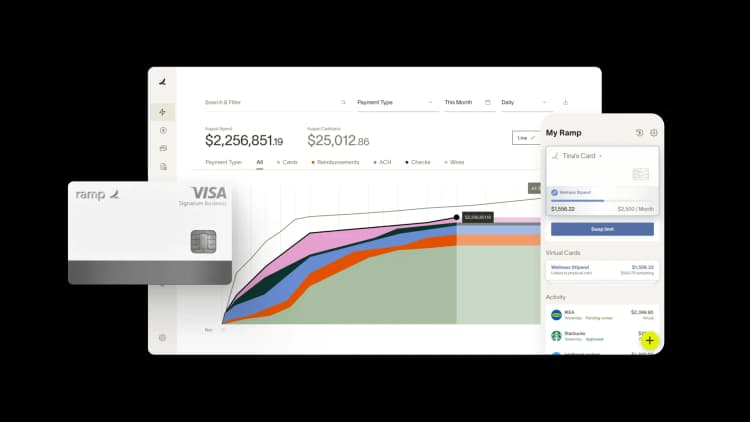
What is accounts payable document management?
Accounts payable document management
Accounts payable (AP) document management refers to the organized process of storing, retrieving, and handling all financial documents related to your company's payment obligations.
You manage these documents through their entire lifecycle—from receiving vendor invoices to securing approvals, executing payments, and archiving records for accounts payable audits or compliance.
An effective AP document management system brings several core finance functions together:
- It forms the foundation for invoice processing by capturing key data, applying the correct coding, and routing invoices for approval
- It streamlines payment approvals, ensuring the right stakeholders sign off according to predefined business rules
- It provides a secure, searchable repository for invoices, credit memos, vendor contracts, and other supporting documents used in reporting, audits, or dispute resolution
Why is document management for AP important?
Document management matters whether you're running a large corporation or a small team. For large companies, it brings order to high-volume environments where you process thousands of invoices each month. For smaller teams, it helps you maximize limited resources by reducing manual tasks and preventing costly payment errors.
Effective document management helps you maintain accurate financial records and stay audit-ready.
The typical accounts payable documentation process:
- Receiving supplier invoices
- Matching invoices against purchase orders and receiving reports
- Routing them for appropriate approvals
- Executing payments
- Storing records for future reference
Without a structured system in place, you risk payment delays, duplicate payments, missed early payment discounts, and strained vendor relationships.
Common challenges of paper-based document management
Paper-based AP creates four major challenges that slow down your finance operations and increase costs. As your transaction volumes grow, these manual processes create bigger bottlenecks and drain more resources.
1. Volume and storage issues
Your AP department can quickly get buried in paper documents. Even a moderate volume of invoices adds up fast, especially when you factor in supporting materials like purchase orders, packing slips, and payment confirmations.
Storing all that paperwork takes up valuable space and resources. Filing cabinets require physical room, cost money to maintain, and make document retrieval time-consuming. As you grow, you may turn to off-site storage facilities—which add ongoing costs and hassle whenever you need to access documents.
2. Cost implications
Processing a single paper invoice costs you anywhere from $15 to $40 when you account for manual labor and hidden expenses beyond storage.
This includes:
- Manually entering data (which usually takes 5-15 minutes per invoice)
- Physically routing invoices for approval
- Filing and retrieving documents
You also have to account for supplies like paper, ink, and folders, plus the opportunity cost of having your team spend time on tedious tasks instead of more strategic work. Paper systems can also lead to late payment penalties and missed early payment discounts, both of which take a toll on your bottom line.
3. Risk of errors and inefficiencies
Manual document handling opens the door to a wide range of errors. In retail, you must manually match paper invoices from hundreds of suppliers with purchase orders and receiving documents—creating plenty of opportunities for data entry mistakes.
In manufacturing, you might deal with complex invoices that you need to allocate to different cost centers or projects. A single transposition error can throw off your production costing and financial reporting.
If you're in logistics, verifying freight invoices means cross-referencing rates, fuel surcharges, and accessorial fees across multiple carrier agreements—a process that's especially error-prone when handled on paper.
4. Limited capacity for small teams
If you're running a small or medium-sized business, paper-based AP creates unique challenges. When you're working with a lean accounting team (or maybe just one or two people wearing multiple hats), there's limited capacity for managing paper-heavy processes.
You often lack dedicated document storage space, forcing you into makeshift solutions that compromise both organization and security.
Cash flow management is especially critical for you, but paper systems make it tough to maintain visibility into outstanding obligations. When invoices are physically circulating between approvers or sitting in stacks, you lack real-time insight into upcoming payments.
If you're a smaller business, you usually have less negotiating power with vendors, making timely and accurate payments even more critical for maintaining strong supplier relationships.
The benefits of digital AP document management
Digital AP management makes your AP team faster, more accurate, and more efficient. You'll see improvements across five key areas:
- Faster processing times: Digital workflows route invoices automatically—cutting processing times from weeks to days or even hours. This helps you prevent bottlenecks and missed deadlines
- Fewer errors: Smart capture technology and built-in validation checks reduce the risk of manual data entry mistakes, making your payments more accurate and reliable
- Lower costs: Automation slashes the time and resources you spend on printing, mailing, and manual processing—while improving your ability to capture early payment discounts
- Stronger compliance and audit readiness: The system logs every action and stores every document securely. When audits or regulatory checks come around, you'll have organized, searchable records ready to go
- Anywhere-access for distributed teams: With cloud-based systems, your AP staff and approvers can work from anywhere—perfect for hybrid teams or companies going through growth or change
Digital AP document management helps you move faster, spend smarter, and stay in control as you scale.
Industry-specific advantages
While the core benefits of digital AP stay consistent, you'll see them show up differently depending on your industry:
- Tech companies: Easily reconcile complex, usage-based invoices against contracts or subscription terms—reducing billing discrepancies and improving revenue recognition
- Professional services firms: Accurately allocate expenses to client projects, streamlining billing cycles and boosting profitability
- Retail and manufacturing: Match high volumes of invoices with purchase orders and receipts quickly, minimizing delays and preventing overpayments
- Logistics and transportation: Automate freight invoice validation and reduce errors in rate and fee verification across multiple carrier agreements
Of course, going digital isn't always easy. Your team may resist change, and integrating with existing finance systems takes planning.
You can overcome these challenges with phased rollouts, thorough training, and solutions that offer flexible APIs and experienced implementation support.
What are key components of digital AP document management?
Digital AP document management relies on three core components: OCR technology for data extraction, cloud storage for secure access, and automated workflows for approvals.
- Optical Character Recognition (OCR): Extracts key data—like invoice numbers, dates, amounts, and vendor info—from scanned or emailed documents with up to 99% accuracy, cutting down manual entry
- Cloud storage: Offers secure, scalable access to documents from anywhere, with built-in encryption, role-based permissions, and disaster recovery
- Automated approval workflows: Routes invoices for review based on pre-set rules like amount, department, or vendor. Approvers get notified automatically and can take action from any device
When you combine these tools, you speed up your entire AP process. OCR handles data extraction up front, cloud storage gives you secure access anywhere, and workflow automation keeps invoices moving without manual follow-ups.
5 best practices for managing AP documents effectively
1. Centralize document storage
Start by centralizing document storage to create a single source of truth for all AP documentation. This eliminates the fragmentation that happens when invoices, contracts, and payment records scatter across files, inboxes, and shared drives.
When you centralize storage, you can apply retention policies and security controls consistently to all documents. It also gives authorized users instant access to the documents they need to do their jobs.
Your digital repository should be set up in a way that makes sense for your business. Cloud-based systems work great for this because they offer features like:
- Metadata tagging
- Full-text search
- Version control
Configure your system to organize documents by vendor, department, date range, or any other categories that fit the way you work.
2. Establish secure approval workflows
You can bring accountability and speed to invoice approvals with secure approval workflows. These structured pathways ensure your documents follow the right review channels based on your business rules.
Well-designed workflows prevent bottlenecks by ensuring smooth document flow, even when unexpected delays occur. For instance, backup approvers can step in when the primary approver is unavailable, and escalation paths keep things moving when approvals stall.
To get your workflows up and running, follow these steps:
- Map out your current processes: Understand where bottlenecks and delays occur
- Streamline and automate: Identify opportunities for improvement, especially for low-dollar invoices
- Balance control and speed: Use auto-approval rules for routine invoices, but set up multi-step AP approvals for high-value or non-standard transactions
3. Implement access controls and audit trails
Protecting sensitive financial information is critical. You also need to ensure the right people can access the documents they need to do their jobs.
The principle of least privilege works well here—only give users access to what's necessary for their role. This reduces the risk of fraud, unauthorized changes, or data leaks.
Set up tiered access levels based on what different users need to see. For example:
- Department managers may need to view invoices for their own cost centers, but not necessarily see sensitive salary or banking details
- Your accounting staff will likely need broader access, but you might differentiate between what a clerk can do compared to a manager
Audit trails are also important to implement properly. These logs record every action on a document—every view, edit, approval, or rejection. These records are invaluable for audits or fraud investigations, providing a clear record of who did what and when.
4. Define document retention and compliance policies
A clear document retention policy ensures you keep financial records as long as needed—but not longer. Your policies should specify how long you must retain each document type, based on its purpose and regulatory requirements.
Retention schedules are also critical for audits and compliance. Typically, the IRS recommends keeping most financial records, including AP documentation, for at least seven years. However, you may need to retain documents tied to asset purchases longer for depreciation or potential future audits. And some industries (like healthcare, finance, or government contracting) have their own strict retention requirements.
To ensure proper handling and security of your documents, follow these best practices:
- Active storage for current-year invoices: Keep these easily accessible for frequent use
- Archival storage for prior years: Move older documents to secure archives with restricted access
- Secure deletion protocols: Once retention periods expire, follow strict deletion protocols and issue certificates of destruction for sensitive information
5. Integration with ERP systems
Integrating your AP document management system with your enterprise resource planning (ERP) system is a powerful way to streamline processes and improve accuracy. This integration eliminates redundant data entry, prevents reconciliation errors, and breaks down information silos between your departments.
To successfully integrate with your ERP, consider these best practices:
- Plan for technical compatibility: Ensure your ERP system can support API-based integrations or, if you're using legacy apps, explore middleware or custom development options
- Standardize your data: Map out how data will flow between systems to establish consistent naming conventions and field definitions, ensuring smooth transfers
- Align your processes: Involve stakeholders from AP and other departments to ensure workflows align with integrated operations and meet all needs
By following AP best practices and thoughtful planning with the right tools, you can gain better visibility into cash flow and spending patterns.
Why Ramp Bill Pay is the best way to manage AP
Ramp Bill Pay converts AP into a zero-touch workflow. Four AI agents work in tandem to code invoices, catch fraud, write approval summaries, and execute vendor payments—all to give your team touchless AP processing. Its OCR technology delivers 99% accuracy when pulling line-item details, while also processing invoices 2.4x faster than traditional systems1.
Run Ramp Bill Pay as your primary AP system, or tie it to Ramp’s business credit cards, expense management, and procurement tools for end-to-end spend control. Businesses consistently see 95% stronger visibility into their payables after going live with Ramp2.
Top Ramp features for AP management
- Custom approval workflows: Design multi-tier authorization paths that route invoices according to department, amount, or vendor category
- Approval orchestration: Eliminates redundant steps while delivering the context approvers need for informed decisions
- Roles and permissions: Control who views, modifies, and authorizes transactions through detailed access settings
- Real-time invoice tracking: See where every invoice stands from submission through final disbursement
- Automated PO matching: Compares invoices to purchase orders using two-way and three-way verification, catching discrepancies before you authorize disbursement
- Batch payments: Execute multiple vendor disbursements simultaneously rather than individually
- Recurring bills: Schedule automatic payment execution for subscription services and regular vendor invoices
- Ramp Vendor Network: Work with pre-authenticated suppliers who receive faster payment processing
- Vendor Portal: Let vendors securely update payment details, view payment status, and communicate with your AP team
- Bulk W-9 collection: Issue a single request to vendors for tax documentation and electronic signatures rather than following up individually
- AI-powered 1099 prep: Ramp automatically maps bill pay spend to 1099-NEC and 1099-MISC boxes with calculations done for you
- One-click IRS filing: File directly with the IRS and eligible states in minutes—no extra portals or logins
- Four AI agents: Automatically code invoices, scan for anomalies in billing patterns, compile approval summaries, and process card-eligible invoices directly through supplier payment portals
- Intelligent invoice capture: Reads and digitizes every field on incoming invoices with 99% accuracy
Why Ramp Bill Pay is the right choice
Ramp Bill Pay redefines what modern AP should look like: accurate, autonomous, touchless, and fast. Over 2,100 verified G2 reviews give Ramp a 4.8-star rating, and users consistently rank it as one of the easiest AP platforms to use. Finance leaders turn to Ramp to cut out busywork, prevent costly mistakes, and finish month-end close faster.
You don't have to use Ramp's other products to get value from Ramp Bill Pay—it's a complete AP solution on its own. But if your team is looking to manage bill payments, card spending, employee expenses, and procurement in one system, Ramp also provides a unified platform to make it happen. Set it up the way your business needs it.
Start off with Ramp's free plan for essential AP automation capabilities, or try Ramp Plus at $15 per user per month for more advanced features.
Modern AP shouldn't require constant oversight. Ramp Bill Pay fixes that.
1. Based on Ramp’s customer survey collected in May’25
2. Based on Ramp's customer survey collected in May’25

Don't miss these
“In the public sector, every hour and every dollar belongs to the taxpayer. We can't afford to waste either. Ramp ensures we don't.”
Carly Ching
Finance Specialist, City of Ketchum

“Ramp gives us one structured intake, one set of guardrails, and clean data end‑to‑end— that’s how we save 20 hours/month and buy back days at close.”
David Eckstein
CFO, Vanta

“Ramp is the only vendor that can service all of our employees across the globe in one unified system. They handle multiple currencies seamlessly, integrate with all of our accounting systems, and thanks to their customizable card and policy controls, we're compliant worldwide. ”
Brandon Zell
Chief Accounting Officer, Notion

“When our teams need something, they usually need it right away. The more time we can save doing all those tedious tasks, the more time we can dedicate to supporting our student-athletes.”
Sarah Harris
Secretary, The University of Tennessee Athletics Foundation, Inc.

“Ramp had everything we were looking for, and even things we weren't looking for. The policy aspects, that's something I never even dreamed of that a purchasing card program could handle.”
Doug Volesky
Director of Finance, City of Mount Vernon

“Switching from Brex to Ramp wasn't just a platform swap—it was a strategic upgrade that aligned with our mission to be agile, efficient, and financially savvy.”
Lily Liu
CEO, Piñata

“With Ramp, everything lives in one place. You can click into a vendor and see every transaction, invoice, and contract. That didn't exist in Zip. It's made approvals much faster because decision-makers aren't chasing down information—they have it all at their fingertips.”
Ryan Williams
Manager, Contract and Vendor Management, Advisor360°

“The ability to create flexible parameters, such as allowing bookings up to 25% above market rate, has been really good for us. Plus, having all the information within the same platform is really valuable.”
Caroline Hill
Assistant Controller, Sana Benefits






