Picking AP software is hard: Here are 10 must-know tips

- Why choosing the right AP automation software is so difficult
- 10 specific tips for choosing AP software that actually fits your business
- What 'best' looks like depends on your business
- How Ramp Bill Pay simplifies AP—by delivering on these 10 tips
- Why choose Ramp?
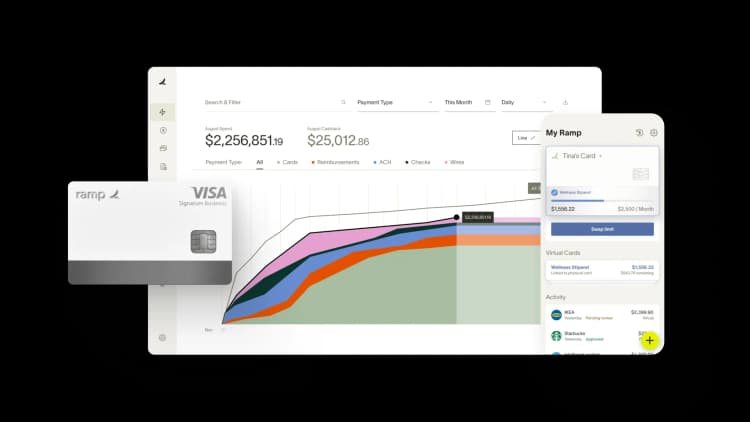
The accounts payable (AP) software market has grown quickly in recent years, offering finance teams a long list of tools to evaluate. But with such variety—different features, pricing models, and levels of complexity—it can be difficult to figure out what really matters for your team. Many guides offer similar checklists, but few focus on what will actually help your business choose the right solution.
We share 10 practical tips for picking the best AP automation software based on your team’s workflow, goals, and challenges—not just what’s trending or feature-heavy.
Why choosing the right AP automation software is so difficult
There’s no shortage of AP tools promising to streamline payments or eliminate paperwork. But finding the right solution is more complicated than it seems—because every business approaches accounts payable differently.
- Small teams often need help getting out of spreadsheets and email-based approvals, but don’t have the time or IT support to implement complex systems
- Mid-market companies are usually focused on scale: routing invoices efficiently, handling growing vendor lists, and avoiding costly errors as volume increases
- Large enterprise teams are balancing multi-entity structures, strict compliance, and deep ERP integrations—while trying not to slow down operations
Plenty of recommendations boil down to the same thing: automate, integrate, customize. But that advice alone isn’t useful without context.
The real challenge is knowing what your team needs on day one, and being able to filter out what doesn’t apply. That’s where this discussion begins—by helping you break down your process, identify where the friction is, and pick software that supports the way you already work (with room to grow).
10 specific tips for choosing AP software that actually fits your business
Before we begin, here’s a quick preview of the 10 areas this guide will cover—so you know what to expect before diving in:
- Start with your process map to understand your actual AP flow
- Prioritize tools with strong ERP and system integrations
- Make sure duplicate payment detection comes standard
- Look for multi-currency support if you work with global vendors
- Choose software with customizable approval workflows
- Consider built-in procurement features for end-to-end visibility
- Evaluate reporting and analytics for smarter decisions
- Pick a platform that can scale with your business
- Verify security controls and compliance readiness
- Think about ROI beyond the subscription cost
Now let’s take a closer look at each tip to help you pick the right AP automation software for your team.
1. Start with your process map: Know your AP landscape
Before implementing AP software, map out how your accounts payable process works today. That includes how invoices come in, how approvals are routed, and what steps happen before a payment is released. This exercise makes it easier to spot bottlenecks, inconsistencies, or manual tasks that the right AP automation tool could solve.
Think about the types of invoices you process. For example, if your team handles mostly purchase order-based invoices, you’ll need strong three-way matching. If you work more with non-PO invoices, look for software that supports flexible routing and account coding.
This step creates a clear framework for your evaluation. Rather than getting distracted by broad feature lists, you can focus on tools that solve the right problems.
2. Prioritize ERP and system integration for seamless operations
One of the biggest signs you’ve picked the right AP software is how well it integrates with the tools you already use. Two-way ERP syncs ensure that vendor records, GL codes, and payment data stay consistent across systems—without manual duplication.
A well-integrated platform reduces reconciliation issues, improves reporting accuracy, and keeps your team from switching between systems to chase down information. This is especially useful as invoice volumes grow or as your approval chains get more complex.
When evaluating tools, don’t stop at ERP. Look for platforms that connect with procurement tools, payment processors, and your general ledger. The best AP automation software supports a connected finance stack, not a siloed one.
3. Choose tools that detect duplicate payments
Duplicate payments are a real financial risk. They lead to unnecessary spend, messy accounting cleanups, and strained vendor relationships. For growing teams, manual checks just aren’t scalable.
The best AP automation platforms use built-in logic to catch potential duplicates by scanning for overlaps in invoice numbers, vendors, dates, and amounts. These alerts prevent errors before funds go out the door—and they should come standard, not as a paid add-on.
As your volume increases, having strong duplicate detection helps your team stay confident in their process and reduce time spent on corrections.
4. Ensure multi-currency support for global vendors
If your vendor base includes international suppliers—or if you’re planning to expand—multi-currency support is a must. Without it, your team could be stuck doing manual conversions, tracking exchange rates separately, or chasing down errors after the fact.
Look for tools that automatically handle exchange rate updates, let you pay vendors in their local currency, and stay compliant with regional tax and payment regulations. Beyond processing, strong multi-currency features also help with consolidated reporting and give you better visibility into your global cash position.
Good AP software should scale with your geography, not slow it down.
5. Customize your approval workflows to match real life
Approval chains don’t always follow a neat structure. Sometimes it depends on vendor type, department, invoice size, or who’s out of office. That’s why choosing the right AP automation software often comes down to how easily you can set up and adjust approval workflows.
Look for tools that let you build custom rules without needing IT support. Things like mobile approvals, role-based access, and automated reminders help keep things moving—especially when decision-makers are busy or traveling.
The goal is to mirror your actual decision-making process, not force your team to fit into someone else’s template. Software that adapts to your workflow is much more likely to deliver long-term value.
Are you a small business?
Check out our recommendations for small business AP software.
6. Look for built-in procurement features to improve visibility
When procurement and accounts payable live in separate systems, it's easy to lose track of spending. You might approve purchases without realizing they’ve already exceeded the budget, or miss a step when reconciling an invoice with a purchase order.
That’s why choosing the right AP automation software often includes a discussion around embedded procurement features. A unified system improves visibility by connecting the full procure-to-pay process, from purchase request to final payment. This helps reduce invoice errors and improves budget discipline.
Look for platforms that offer native procurement tools—not just integrations. Purpose-built features tend to provide better data consistency and a smoother experience for your team.
7. Choose tools with strong analytics and reporting
Accounts payable software shouldn’t just move invoices from one step to another. It should help you understand what’s happening with your spending.
The best AP tools include dashboards and reports that show key metrics like vendor performance, invoice cycle times, and spending by department. Strong reporting makes it easier to spot patterns, flag bottlenecks, and plan more strategically.
Some platforms go further, offering predictive analytics or benchmarking to help you optimize payment timing and working capital. These features tie your AP operations into bigger finance goals—like improving cash forecasting or reducing Days Payable Outstanding (DPO).
8. Pick a platform that scales as you grow
What works for a 10-person team might fall short once your business doubles in size. Choosing the best AP automation software means thinking not just about today’s needs, but tomorrow’s as well.
Scalable platforms handle increasing invoice volumes, more complex approval chains, and multiple entities without slowing you down. Look for solutions that are cloud-based, regularly updated, and have clear product roadmaps. That shows a commitment to long-term value, not just quick wins.
Cloud-native systems also offer practical benefits like uptime reliability, no-downtime updates, and resource flexibility during peak periods.
9. Make sure it checks the boxes on security and compliance
Any tool handling your payables should meet strict standards for data protection, access control, and auditability. This isn’t just an IT concern—it’s a must-have for finance teams operating in regulated industries or under strict internal controls.
When you're picking the right AP software, ask vendors about:
- Encryption standards
- Role-based access permissions
- Audit logs that track every user action
- Compliance with frameworks like SOC 2, GDPR, and Sarbanes-Oxley
A trustworthy provider will have third-party certifications, clear security documentation, and transparent answers during your evaluation process.
10. Think beyond price when evaluating ROI
Sticker price is only part of the story. To understand the real cost savings of accounts payable automation, consider implementation time, training needs, ongoing support, and how much internal effort will be required to manage the system.
On the other side of the equation, think about time saved, error reduction, and potential gains from early payment discounts. Often, a platform with a slightly higher monthly cost can pay for itself through better automation and stronger controls.
Look for pricing models that match your business. Usage-based pricing can make sense if your invoice volume fluctuates, while flat fees may work better if you need predictability. Thinking beyond price will help you truly evaluate the ROI of the AP software you'll choose.
What 'best' looks like depends on your business
There's no universal "best" AP automation solution—only the right match for your specific business needs. What works for a multinational with hundreds of entities won’t necessarily work for a startup building its first finance stack. That’s why picking the best solution starts with understanding your workflow, team structure, and goals.
This decision should be a discussion across teams:
- Finance can define approval logic and risk controls
- Ops teams understand where bottlenecks happen
- IT can speak to integrations and data syncs
- Procurement can weigh in on vendor management
Together, you can choose a platform that fits now—and evolves as your business grows.
How Ramp Bill Pay simplifies AP—by delivering on these 10 tips
If you’ve made it through the tips, you’ve likely noticed a common theme: the best AP automation software is the one that fits your actual workflow, scales with your team, and removes friction without adding complexity.
Ramp Bill Pay was built with those exact goals in mind.
Let’s quickly revisit what to look for—and where Ramp fits in:
- Process fit: Ramp adapts to your workflows, not the other way around—with customizable vendor invoice approvals and rules
- Two-way ERP integration: Ramp syncs bi-directionally with NetSuite, QuickBooks, Xero, and more
- Duplicate detection: Built-in logic flags duplicate invoices before they’re approved
- Multi-currency support: Pay global vendors in their local currency for over 160+ countries
- Custom approvals: Route invoices by department, vendor type, amount, and more—across Slack, email, or dashboard
- Procurement visibility: Ramp unifies procurement and AP workflows for clearer spend tracking
- Reporting and insights: Track payments, vendors, and cash flow in one unified platform
- Scalability: Whether you process dozens or thousands of invoices a month, Ramp scales with you
- Security and compliance: Our platform is SOC 2 certified and provides role-based access controls
- Clear ROI: Our customers save time, reduce errors, and cut processing costs
Ramp is designed to help you take action on these tips, not just read about them.
Why choose Ramp?
Ramp Bill Pay is a leading, AI-powered accounts payable platform built to reduce the time and manual work that typically slow down AP. It helps finance teams go from invoice intake to payment with fewer clicks and more clarity—redefining what the best AP software should do.
With AI built in, clean ERP integrations, and workflows that actually make sense, Ramp gives your team more speed and confidence with every invoice.
Let’s raise the bar for how AP gets done. Try Ramp Bill Pay.

“Ramp gives us one structured intake, one set of guardrails, and clean data end‑to‑end— that’s how we save 20 hours/month and buy back days at close.”
David Eckstein
CFO, Vanta

“Ramp is the only vendor that can service all of our employees across the globe in one unified system. They handle multiple currencies seamlessly, integrate with all of our accounting systems, and thanks to their customizable card and policy controls, we're compliant worldwide.” ”
Brandon Zell
Chief Accounting Officer, Notion

“When our teams need something, they usually need it right away. The more time we can save doing all those tedious tasks, the more time we can dedicate to supporting our student-athletes.”
Sarah Harris
Secretary, The University of Tennessee Athletics Foundation, Inc.

“Ramp had everything we were looking for, and even things we weren't looking for. The policy aspects, that's something I never even dreamed of that a purchasing card program could handle.”
Doug Volesky
Director of Finance, City of Mount Vernon

“Switching from Brex to Ramp wasn’t just a platform swap—it was a strategic upgrade that aligned with our mission to be agile, efficient, and financially savvy.”
Lily Liu
CEO, Piñata

“With Ramp, everything lives in one place. You can click into a vendor and see every transaction, invoice, and contract. That didn’t exist in Zip. It’s made approvals much faster because decision-makers aren’t chasing down information—they have it all at their fingertips.”
Ryan Williams
Manager, Contract and Vendor Management, Advisor360°

“The ability to create flexible parameters, such as allowing bookings up to 25% above market rate, has been really good for us. Plus, having all the information within the same platform is really valuable.”
Caroline Hill
Assistant Controller, Sana Benefits

“More vendors are allowing for discounts now, because they’re seeing the quick payment. That started with Ramp—getting everyone paid on time. We’ll get a 1-2% discount for paying early. That doesn’t sound like a lot, but when you’re dealing with hundreds of millions of dollars, it does add up.”
James Hardy
CFO, SAM Construction Group



