How to record sales journal entries, with examples

- What is a sales journal entry?
- Components of a sales journal entry
- Types of sales journal entries
- How to record a sales journal entry: Step-by-step
- Basic examples of sales journal entries
- Common mistakes to avoid with sales journal entries
- Close your books faster with Ramp’s AI coding, syncing, and reconciling alongside you
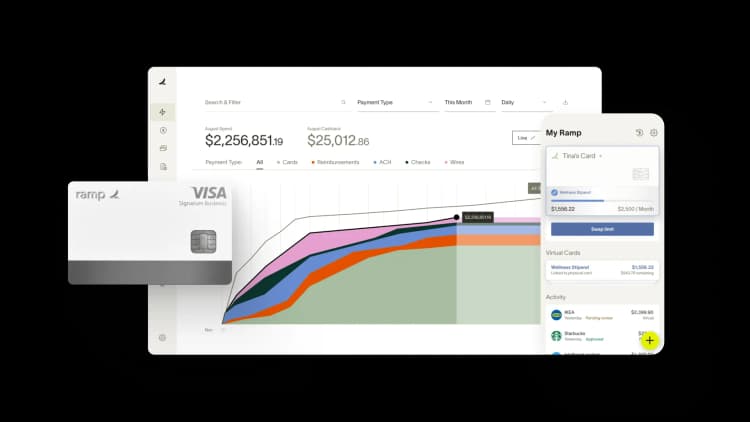
Sales journal entries help you track the money coming into your business. These records capture key details about each sale, making it easier to stay compliant with regulations and maintain a clear record of your financial activities.
Keeping good sales records matters whether you run a small business or a large company. These entries form the foundation for tracking your revenue, supporting your day-to-day operations and long-term financial planning.
We cover the main types of sales journal entries, how to record them step by step, and special considerations for different business situations.
What is a sales journal entry?
Sales journal entries are accounting records that document when you sell products or services. They capture physical goods and services, creating a formal record of all your revenue-generating activities.
Each journal entry creates a chronological record of your sales, regardless of how customers pay. Whether they pay immediately or on credit, every transaction is recorded consistently, giving you a verifiable trail for auditors and analysts.
Effective sales journal entries help you track your total revenue, monitor outstanding customer balances, and feed accurate sales data into your financial statements. This information appears on your income statements to show revenue performance and on your balance sheets through cash and receivables accounts.
Components of a sales journal entry
Every sales journal entry includes several key components. Each one helps create a complete, auditable record that meets your internal and external needs.
- Date of the transaction: Shows when the sale happened, placing it in the correct accounting period and helping you track sales trends
- Invoice number: Gives each transaction a unique identifier, making it easy to cross-reference
- Customer name or ID: Identifies who bought from you, connecting sales data to customer records and helping track accounts receivable
- Sales amount: Shows the total value of goods or services sold before taxes or discounts
- Applicable sales tax: Records any tax you collected based on relevant rates and jurisdictions
- Accounts receivable or cash entry: Shows which asset account increases, depending on whether payment was immediate or on credit
- Revenue or sales account entry: Identifies which income account receives credit, which may vary by product line or service type
Types of sales journal entries
Sales journal entries fall into two categories based on when you receive payment.
Cash sales
Cash sales happen when customers pay at the time of purchase. This includes cash payments, checks, credit and debit card payments, and immediate electronic transfers.
Cash sales boost your liquidity right away because the funds are immediately available. You record these transactions directly to your cash account, simplifying your accounting process. You don't need to track collections or accounts receivable, and there's no risk of default.
Credit sales
Credit sales occur when you provide goods or services but expect payment later. You issue an invoice with specific payment terms, usually ranging from 15 to 90 days.
In a credit sales journal entry, you record the sale immediately, creating an accounts receivable asset. Cash comes in later when the customer pays. This delay means you need to carefully track amounts owed and monitor payment due dates to manage your cash flow effectively.
How to record a sales journal entry: Step-by-step
Recording sales journal entries correctly is essential for accurate financial tracking. You can follow these steps to ensure each entry is consistent and complete:
- Determine if the sale is cash or credit: Check the payment method to see if the payment is immediate or if the customer receives extended payment terms. This affects how you record the transaction in your books, especially in a credit sales journal entry where accounts receivable will be involved instead of cash.
- Write the journal entry date: Use the actual transaction date to ensure your records are in chronological order.
- Assign a unique invoice number and note the customer: Adding these details creates traceability and makes future reconciliations easier.
- Calculate the total sales amount, including taxes: Break down the total by listing product or service prices and apply the correct tax rate. Separating the base sales amount from sales tax helps with clean and compliant reporting.
- Debit accounts receivable (credit sales) or cash (cash sales): This reflects the increase in assets resulting from the sale, either as incoming cash or as amounts owed to your business.
- Credit the revenue or sales account: Record the income your business earns from the transaction. Accurate revenue recognition provides a clear picture of your business’s financial health.
- Credit the sales tax payable account (if applicable): Set aside the tax portion of the sale as a liability, which you’ll pay to tax authorities later. Keeping it separate helps you stay compliant and avoid issues down the line.
- Post the journal entry to the general ledger: Finalize the transaction by recording it in your accounting system. Review all account selections and amounts for accuracy.
Basic examples of sales journal entries
Now that you know how to record a sales journal entry, let’s explore a few practical examples to see how this works in different scenarios.
Cash sale with sales tax
Example: Your retail store sells $200 of merchandise and collects $16 in sales tax (8%). The customer pays with a credit card that processes immediately.
- Debit: Cash $216
- Credit: Sales revenue $200
- Credit: Sales tax payable $16
This entry increases your cash by the total collected and separates revenue from the tax liability.
Credit sale without sales tax
Example: Your consulting firm delivers $3,000 worth of services to a client in a jurisdiction where no tax applies. The payment is due within 45 days.
- Debit: Accounts receivable $3,000
- Credit: Service revenue $3,000
You recognize revenue immediately, and accounts receivable will convert to cash when paid.
Sale with a discount applied
Example: Your wholesale company sells $5,000 worth of products to a retailer and applies a 10% volume discount, bringing the final price to $4,500. The sale is on credit, with payment due in 30 days.
- Debit: Accounts receivable $4,500
- Credit: Sales revenue $4,500
The entry reflects the discounted amount you'll collect. Some businesses may record the full amount and a separate discount entry for detailed tracking.
Special considerations and examples
Some sales situations are more complex and require additional accounting steps. The examples below cover special cases, like taxes, inventory, and customer disputes, where proper handling is essential for compliance.
Sales tax
You should record sales tax whenever you sell taxable goods or services in jurisdictions where you must collect tax. You typically recognize tax liability at the time of sale, not when you remit the tax.
Example: A local customer makes a purchase of $100 with an 8% sales tax.
- Debit: Cash $108
- Credit: Sales revenue $100
- Credit: Sales tax payable $8
Example: A tax-exempt organization makes a purchase and provides a valid exemption certificate.
- Debit: Cash $100
- Credit: Sales revenue $100
- (Note: No tax entry required, but keep the exemption certificate on file)
Example: An out-of-state customer makes a purchase where no nexus exists (meaning the business doesn't have a tax obligation in that state).
- Debit: Cash $100
- Credit: Sales revenue $100
- (Note: No tax collected, but document customer location)
Cost of goods sold
Cost of goods sold (COGS) represents the direct costs of producing or purchasing the goods you sell. When recording sales, it’s important to recognize COGS alongside revenue to match expenses with income and reflect profitability.
Example: A customer purchases a product for $200, and the item costs your business $120.
This sale requires two accounting entries:
- Revenue entry (records income)
Debit: Cash or accounts receivable $20
Credit: Sales Revenue $200
- COGS entry (reflects the cost of the item sold)
Debit: Cost of goods sold $120
Credit: Inventory $120
Accurate COGS records help you calculate gross profit margins, set pricing strategies, and maintain proper inventory valuation.
Inventory management
Sales transactions directly affect your inventory levels. Each sale should trigger a reduction in inventory quantities and values to keep your stock records and financial reporting accurate.
Example: A customer purchases a product for $300, and the item costs your business $230.
Similar to the COGS example, this sale triggers two accounting entries:
1. Sales entry (records revenue)
Debit: Cash or accounts receivable $300
Credit: Sales revenue $300
2. Inventory reduction entry
Debit: Cost of goods sold $230
Credit: Inventory $230
Perpetual inventory systems automatically update your records with each sale, giving you accurate stock levels without manual counts. This is especially helpful if you have high transaction volumes or multiple locations.
Special cases
Some transactions require special accounting treatment. For instance, credit card sales involve processing fees that reduce the actual cash you receive. On the other hand, customer defaults may require writing off uncollectible credit sales as bad debt.
Example: A customer pays $100 via credit card with a 3% processing fee.
- Debit: Cash $97
- Debit: Credit card expense $3
- Credit: Sales revenue $100
Example: A customer pays $100 with credit and later defaults on the payment.
- Debit: Bad debt expense $100
- Credit: Accounts receivable $100
How to handle sales returns and allowances
A sales return happens when a customer sends back a product for a refund or exchange, while a sales allowance is a price reduction given after the sale without returning the product. Both reduce your total revenue and require proper documentation. Returns impact both revenue and inventory, but allowances only affect financial records.
Example: A customer makes a $500 purchase and returns the product.
- Debit: Sales returns and allowances $500
- Credit: Accounts receivable $500
- Debit: Inventory $300
- Credit: Cost of goods sold $300
Example: A customer receives a partial $100 refund for a product defect.
- Debit: Sales returns and allowances $100
- Credit: Accounts receivable $100
Common mistakes to avoid with sales journal entries
Accurate sales journal entries are essential for reliable financial reporting. By understanding common mistakes, you can prevent errors that throw off your numbers or lead to compliance problems.
Mixing up cash and credit sales
Recording cash and credit sales in the same way can throw off your cash flow and accounts receivable. It’s an easy mistake, especially when entering transactions in bulk. You can avoid confusion by clearly marking payment types and using separate forms or entry methods when possible.
Forgetting to record sales tax
If you forget to include sales tax, you risk underreporting your tax liability and incurring penalties. This often happens in businesses with inconsistent tax practices or untrained staff. Consider using automated tax calculation tools and make a habit of checking your sales and tax records regularly.
Debiting or crediting the wrong accounts
Entering a sale into the wrong account can skew your financial statements and require cleanup work later. Reduce the risk by using templates, limiting account access, and regularly reviewing entries.
Failing to reconcile sales entries to bank deposits
If your sales recordings don’t match what’s in the bank, your numbers won’t line up. This often happens when different staff handle sales and banking. You can work around this by implementing daily reconciliations and quickly investigating any mismatches.
Close your books faster with Ramp’s AI coding, syncing, and reconciling alongside you
Month-end close is a stressful exercise for many companies, but it doesn’t have to be that way. Ramp’s AI-powered accounting tools handle everything from transaction coding to ERP sync, so teams close faster every month with fewer errors, less manual work, and full visibility.
Every transaction is coded in real time, reviewed automatically, and matched with receipts and approvals behind the scenes. Ramp flags what needs human attention and syncs routine, in-policy spend so teams can move fast and stay focused all month long. When it’s time to wrap, Ramp posts accruals, amortizes transactions, and reconciles with your accounting system so tie-out is smoother and books are audit-ready in record time.
Here’s what accounting looks like on Ramp:
- AI codes in real time: Ramp learns your accounting patterns and applies your feedback to code transactions across all required fields as they post
- Auto-sync routine spend: Ramp identifies in-policy transactions and syncs them to your ERP automatically, so review queues stay manageable, targeted, and focused
- Review with context: Ramp reviews all spend in the background and suggests an action for each transaction, so you know what’s ready for sync and what needs a closer look
- Automate accruals: Post (and reverse) accruals automatically when context is missing so all expenses land in the right period
- Tie out with confidence: Use Ramp’s reconciliation workspace to spot variances, surface missing entries, and ensure everything matches to the cent
Try an interactive demo to see how businesses close their books 3x faster with Ramp.

Don't miss these
“In the public sector, every hour and every dollar belongs to the taxpayer. We can't afford to waste either. Ramp ensures we don't.”
Carly Ching
Finance Specialist, City of Ketchum

“Ramp gives us one structured intake, one set of guardrails, and clean data end‑to‑end— that’s how we save 20 hours/month and buy back days at close.”
David Eckstein
CFO, Vanta

“Ramp is the only vendor that can service all of our employees across the globe in one unified system. They handle multiple currencies seamlessly, integrate with all of our accounting systems, and thanks to their customizable card and policy controls, we're compliant worldwide. ”
Brandon Zell
Chief Accounting Officer, Notion

“When our teams need something, they usually need it right away. The more time we can save doing all those tedious tasks, the more time we can dedicate to supporting our student-athletes.”
Sarah Harris
Secretary, The University of Tennessee Athletics Foundation, Inc.

“Ramp had everything we were looking for, and even things we weren't looking for. The policy aspects, that's something I never even dreamed of that a purchasing card program could handle.”
Doug Volesky
Director of Finance, City of Mount Vernon

“Switching from Brex to Ramp wasn't just a platform swap—it was a strategic upgrade that aligned with our mission to be agile, efficient, and financially savvy.”
Lily Liu
CEO, Piñata

“With Ramp, everything lives in one place. You can click into a vendor and see every transaction, invoice, and contract. That didn't exist in Zip. It's made approvals much faster because decision-makers aren't chasing down information—they have it all at their fingertips.”
Ryan Williams
Manager, Contract and Vendor Management, Advisor360°

“The ability to create flexible parameters, such as allowing bookings up to 25% above market rate, has been really good for us. Plus, having all the information within the same platform is really valuable.”
Caroline Hill
Assistant Controller, Sana Benefits






