Best accounting software to use with Shopify: A complete guide

- Why do e-commerce stores need accounting software?
- Key features to look for when selecting an accounting solution for your Shopify store
- 6 accounting solutions to use with Shopify
- Enhancing your accounting software with Ramp
- Planning for accounting software adoption
- Integrate your accounting software with Ramp
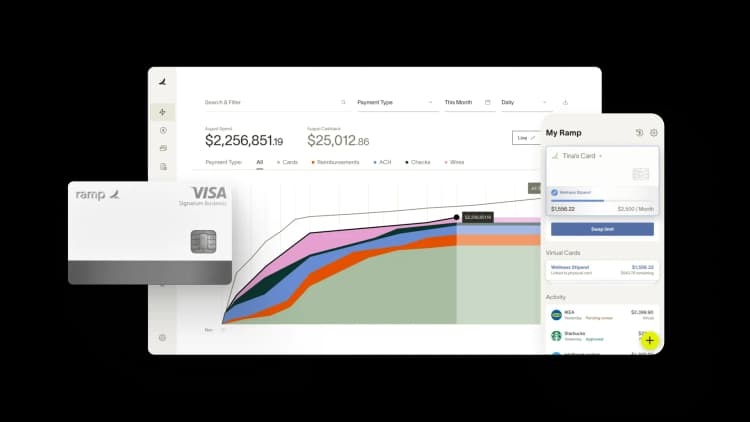
Managing finances for an online store requires more than standard bookkeeping software can provide. The unique demands of e-commerce—from high transaction volumes to complex tax regulations across multiple jurisdictions—call for specialized accounting solutions that can handle these challenges seamlessly.
When you're running a Shopify store, you're dealing with constant data flows from sales, refunds, fees, and inventory movements. Manual data entry quickly becomes overwhelming, and simple accounting tools often lack the specific integrations and automation features that e-commerce businesses need to maintain accurate financial records while scaling efficiently.
This guide goes over the top accounting software built to work with Shopify stores, comparing their strengths, limitations, and ideal use cases.
Why do e-commerce stores need accounting software?
E-commerce accounting presents unique challenges that traditional bookkeeping methods struggle to address effectively. The sheer volume of transactions that online stores generate can quickly overwhelm manual processes, while the complexity of multi-channel sales, varying tax regulations, and inventory management creates multiple opportunities for errors and compliance issues.
Standard accounting software typically requires significant manual intervention to handle these scenarios. Data must be exported, reformatted, and imported between systems. Tax calculations need manual verification across different jurisdictions. Inventory valuations require constant updates to reflect current costs and stock levels. These manual processes not only consume valuable time but also introduce opportunities for costly errors.
Specialized e-commerce accounting solutions address these challenges through purpose-built integrations and automation features. They can automatically sync transaction data, apply appropriate tax rates based on customer location and product type, maintain real-time inventory valuations, and generate reports that provide meaningful insights into business performance across different channels and product lines.
Key features to look for when selecting an accounting solution for your Shopify store
1. Seamless data integration
The foundation of effective e-commerce accounting lies in seamless data integration between your sales platform and accounting system. The most valuable solutions automatically capture order information, payment details, refunds, and fees without requiring manual intervention. This real-time or near-real-time synchronization ensures your financial records remain current and accurate.
Advanced integration capabilities extend beyond basic transaction syncing to include customer data, product information, and inventory levels. This comprehensive data flow creates a unified view of your business operations and enables more sophisticated financial analysis and reporting.
2. Intelligent automation
Modern accounting applications leverage automation to handle routine tasks that would otherwise require significant manual effort. Transaction categorization, tax calculations, and fee reconciliation can all be automated based on predefined rules and machine learning algorithms that improve accuracy over time.
The most sophisticated systems can automatically generate journal entries, reconcile bank statements, and even prepare preliminary financial statements. This level of automation transforms accounting from a time-consuming manual process into a largely automated background function that provides real-time financial visibility.
3. Advanced inventory management
Inventory tracking in e-commerce extends far beyond simple stock counts. Effective systems maintain perpetual inventory records that reflect real-time stock levels across multiple locations, calculate landed costs including shipping and duties, and track goods through complex supply chains involving multiple suppliers and warehouses.
Sophisticated inventory management also includes features like lot tracking, serial number management, and automated reorder calculations. These capabilities become essential as businesses grow and their inventory operations become more complex.
4. Global commerce capabilities
International sales introduce additional complexity in the form of currency conversions, varying tax regulations, and compliance requirements that differ by country and region. The most capable accounting solutions handle these challenges automatically, applying current exchange rates, calculating appropriate taxes based on customer location and product type, and generating compliance documentation required by different jurisdictions.
These global capabilities become increasingly important as businesses expand their reach, enabling them to serve international customers while maintaining accurate financial records and meeting regulatory requirements across multiple markets.
5. Comprehensive reporting and analytics
Financial reporting for e-commerce businesses requires more than standard profit and loss statements and balance sheets. Effective solutions provide detailed insights into product profitability, channel performance, customer lifetime value, and seasonal trends that help inform strategic business decisions.
Advanced reporting capabilities include customizable dashboards, automated report generation, and integration with business intelligence tools that enable deeper analysis of financial and operational data. These insights become crucial for optimizing pricing strategies, inventory investments, and marketing spend.
6 accounting solutions to use with Shopify
The right accounting solution can turn your Shopify sales data into clear, actionable insights. Below are six top options that integrate seamlessly to help you manage finances, track performance, and keep your books accurate with less manual work.
QuickBooks Online
QuickBooks Online is an accounting solution that many small and medium-sized businesses adopt, including e-commerce operations. Its widespread adoption means most accountants and bookkeepers are familiar with the platform, which can be valuable when seeking professional assistance or transitioning between team members.
The platform offers comprehensive accounting functionality including automated transaction syncing, expense tracking, basic inventory management, and tax preparation tools. Integration options range from native connections to third-party solutions that can handle more complex synchronization requirements.
QuickBooks Online integrates with Shopify to help small businesses centralize income, expenses, and sales data from their e-commerce storefront. The connection automatically syncs orders and payouts, giving users better visibility into performance, cash flow, and profitability across channels. More details about the integration include:
- Shopify orders and payouts are automatically imported into QuickBooks and categorized by sales, shipping, fees, and discounts
- The integration helps track and fulfill orders across online channels, while keeping tax rules updated with built-in sales tax calculations
- Users can manage invoices, pay bills, and monitor profitability in one place—supporting smoother operations and clearer financial reporting
Xero
Xero brings a more international perspective to small business accounting, with strong support for multi-currency operations and complex business structures. The platform was designed with global commerce in mind, making it particularly well-suited for businesses that serve international markets or operate across multiple jurisdictions.
The feature set includes comprehensive bank reconciliation tools, inventory tracking capabilities, purchase order management, and project tracking functionality. Integration with Shopify works through both native and third-party connectors, providing flexibility in how data flows between systems.
Xero integrates with Shopify to help streamline daily sales reconciliation and improve financial visibility. The connection automates end-of-day data syncing from Shopify into Xero, reducing manual work and enabling faster cash flow tracking for e-commerce businesses. The integration allows for:
- Shopify sales and payment data are summarized and synced to Xero daily, allowing businesses to reconcile transactions from gateways like Shopify Payments and PayPal with a few clicks
- Users to view sales, fees, and cash flow insights directly from the Xero dashboard, helping inform decisions with real-time visibility into revenue and profitability
- Reduced reliance on spreadsheets by automating financial admin tasks—supporting a more efficient and centralized bookkeeping process
Zoho Books
Zoho Books offers comprehensive accounting functionality within the broader Zoho ecosystem, providing unique value for businesses that use multiple Zoho applications for CRM, project management, or other business functions. The platform includes native Shopify integration and competitive pricing that makes it attractive for cost-conscious businesses.
Key capabilities include automated workflows, comprehensive inventory management, project time tracking, and client portal functionality. The automation features are particularly sophisticated, allowing businesses to create custom workflows that handle routine tasks automatically.
Zoho Books integrates with Shopify to automate order syncing and simplify financial management for e-commerce businesses. The integration reduces manual effort and improves accuracy by connecting order, shipment, and tax data between platforms:
- Shopify orders—including payment and shipping details—are automatically imported into Zoho Books every hour for faster reconciliation and invoicing
- Taxes are calculated and synced into Zoho Books with each order, supporting accurate financial reporting and compliance
- Future updates aim to enable product data syncing from Zoho Books back to Shopify, improving catalog management across systems
NetSuite (via NetSuite Connector)
NetSuite represents the high end of accounting and ERP solutions, providing comprehensive business management capabilities that extend far beyond traditional accounting functions. The platform integrates financial management, inventory control, order management, CRM functionality, and business intelligence into a unified system.
The platform excels at providing a single source of truth across complex business operations, eliminating the data silos that can plague growing companies using multiple disconnected systems. Advanced reporting and analytics capabilities provide deep insights into business performance across all operational areas.
For larger Shopify operations, NetSuite can handle complex business structures, high transaction volumes, and sophisticated reporting requirements that exceed the capabilities of simpler accounting solutions. It integrates with Shopify via the NetSuite Connector to automate key e-commerce and back-office workflows. The integration helps businesses manage orders, inventory, and fulfillment across systems, reducing manual intervention and improving operational visibility.
The integration includes the ability to:
- Product, pricing, inventory, sales order, and fulfillment data sync automatically between Shopify and NetSuite to maintain consistency across platforms
- Businesses can track inventory levels across multiple warehouse locations and streamline order fulfillment by routing orders to 3PLs, vendors, or internal locations
- The integration supports accounting tasks such as recording transactions and managing accounts payable and receivable, helping teams close the books more efficiently
Sage Business Cloud Accounting
Sage Business Cloud Accounting brings accounting software expertise to the cloud, offering a mature platform with comprehensive functionality for small to medium-sized businesses. The platform combines traditional accounting strength with modern cloud capabilities and e-commerce integrations.
Sage Business Cloud Accounting integrates with Shopify to automate data sync between your e-commerce store and accounting system. The connection is designed to reduce manual entry, prevent duplicate work, and improve bookkeeping accuracy for small businesses.
- Shopify orders and refunds are transferred to Sage Business Cloud Accounting automatically every 60 minutes
- Customers created in Shopify are synced as customer records in Sage Business Cloud Accounting
- Sync timing can be configured based on specific Shopify order statuses to align with business workflows
ConnectBooks: Specialized E-commerce Integration
ConnectBooks offers dedicated e-commerce accounting solutions with deep integration capabilities specifically designed for online retailers. The platform focuses on automating the complex data flows between e-commerce platforms and accounting systems, with particular expertise in handling multi-channel operations.
ConnectBooks integrates with Shopify to automate accounting workflows, ensuring every sale, refund, fee, and tax entry is recorded with accuracy. The connection reduces manual data entry, provides real-time financial visibility, and supports accrual accounting so eCommerce sellers can align revenue with related expenses.
More details about the integration include:
- Shopify transactions—sales, taxes, fees, shipping, and refunds—are automatically synced and categorized in your accounting software
- The platform offers SKU-level profit tracking, tax summaries, and forecasting tools to improve inventory management and cash flow planning
- Users can generate financial reports, monitor performance across channels, and keep books CPA-ready without relying solely on manual bookkeeping
Enhancing your accounting software with Ramp
While comprehensive accounting platforms handle most financial management needs, specialized tools like Ramp deliver added value in targeted areas. Ramp focuses on expense management and spending controls, offering corporate cards with customizable spending limits, automated expense categorization, and built-in approval workflows. It automatically captures receipts, categorizes transactions using intelligent algorithms, and syncs them with your accounting system—reducing manual work and improving visibility into spending patterns.
Ramp integrates seamlessly with leading accounting software, including NetSuite, Sage Intacct, QuickBooks Online, and Xero, ensuring expense data flows into your primary ledger without manual intervention. This keeps financial records unified, accelerates expense processing, and maintains accurate reporting across platforms.
More details about Ramp’s integration capabilities include:
- Direct, automated syncing of corporate card transactions, reimbursements, and receipts into your accounting system, categorized by your accounting fields
- Bi-directional updates that preserve data consistency and reduce reconciliation errors between Ramp and your general ledger
- Integration flexibility to support multiple accounting environments, whether cloud-based or on-premises, for complete financial visibility.
Planning for accounting software adoption
1. Assessing your current operations
The selection process begins with a thorough assessment of your current business operations and financial management needs. Transaction volume serves as a primary indicator of the level of automation required—businesses processing hundreds of daily orders need more robust automation than those handling dozens of transactions per week.
Inventory complexity represents another critical factor. Stores selling simple products from a single location have different needs than those managing complex product catalogs, multiple warehouses, or drop-shipping arrangements. Similarly, businesses focused on domestic sales can often work with simpler solutions than those serving international markets with varying tax and compliance requirements.
2. Identifying priority pain points
Understanding your most pressing financial management challenges helps prioritize features and guide solution selection. Common pain points include excessive time spent on manual data entry, difficulty reconciling payment processor fees, challenges maintaining accurate inventory records, and struggles with tax compliance across multiple jurisdictions.
Each pain point corresponds to specific features and capabilities that can provide immediate relief. For example, businesses struggling with manual data entry should prioritize solutions with robust automation and real-time integration capabilities, while those facing inventory challenges need advanced stock management and cost tracking features.
3. Planning for future growth
Accounting software represents a significant operational investment, and switching platforms can be disruptive and expensive. Therefore, it's essential to consider not only your current needs but also your anticipated growth trajectory over the next several years.
Factors to consider include planned expansion into new sales channels, expected growth in transaction volume, potential international expansion, and possible changes in business structure or ownership. Solutions that can scale effectively with your business help avoid costly migrations and disruptions as you grow.
Other key decision factors to evaluate
Choosing the right accounting solution for your e-commerce business means weighing today’s requirements against future growth plans, balancing features with budget, and finding the right mix of capability and usability. The most expensive platform isn’t always the best fit, and the simplest option may not keep pace with a rapidly expanding business.
Use free trials to test potential platforms with your real business data—this hands-on approach often reveals workflow strengths or limitations that won’t show up in marketing copy. When comparing options, look beyond subscription costs to the total cost of ownership, including implementation, training, integrations, and add-ons. In many cases, a slightly higher-priced system with robust built-in features can be more cost-effective than a lower-cost option that requires multiple bolt-ons.
Integrate your accounting software with Ramp
Your accounting software is a long-term operational investment, and while switching later is possible, it can be disruptive and costly. Making a thoughtful choice now will pay dividends in efficiency, accuracy, and financial insight for years to come. And once you’ve found the right platform—whether it’s QuickBooks Online, Xero, NetSuite, Sage Intacct, or Zoho Books—integrating it with Ramp can take your expense management, spend controls, and financial visibility to the next level.
Connect your accounting system to Ramp and see how seamless automation can transform the way you manage your business finances.

Don't miss these
“In the public sector, every hour and every dollar belongs to the taxpayer. We can't afford to waste either. Ramp ensures we don't.”
Carly Ching
Finance Specialist, City of Ketchum

“Ramp gives us one structured intake, one set of guardrails, and clean data end‑to‑end— that’s how we save 20 hours/month and buy back days at close.”
David Eckstein
CFO, Vanta

“Ramp is the only vendor that can service all of our employees across the globe in one unified system. They handle multiple currencies seamlessly, integrate with all of our accounting systems, and thanks to their customizable card and policy controls, we're compliant worldwide. ”
Brandon Zell
Chief Accounting Officer, Notion

“When our teams need something, they usually need it right away. The more time we can save doing all those tedious tasks, the more time we can dedicate to supporting our student-athletes.”
Sarah Harris
Secretary, The University of Tennessee Athletics Foundation, Inc.

“Ramp had everything we were looking for, and even things we weren't looking for. The policy aspects, that's something I never even dreamed of that a purchasing card program could handle.”
Doug Volesky
Director of Finance, City of Mount Vernon

“Switching from Brex to Ramp wasn't just a platform swap—it was a strategic upgrade that aligned with our mission to be agile, efficient, and financially savvy.”
Lily Liu
CEO, Piñata

“With Ramp, everything lives in one place. You can click into a vendor and see every transaction, invoice, and contract. That didn't exist in Zip. It's made approvals much faster because decision-makers aren't chasing down information—they have it all at their fingertips.”
Ryan Williams
Manager, Contract and Vendor Management, Advisor360°

“The ability to create flexible parameters, such as allowing bookings up to 25% above market rate, has been really good for us. Plus, having all the information within the same platform is really valuable.”
Caroline Hill
Assistant Controller, Sana Benefits




