Tipalti vs. BILL: Choosing the right AP solution

- An overview of Tipalti and BILL
- Tipalti vs. BILL: Feature comparison by tier
- Tipalti vs. BILL: Pricing and customer experience
- How to choose between Tipalti and BILL
- Ramp Bill Pay: The best alternative to Tipalti and BILL
- Choose cost-effective AP automation that scales with your business
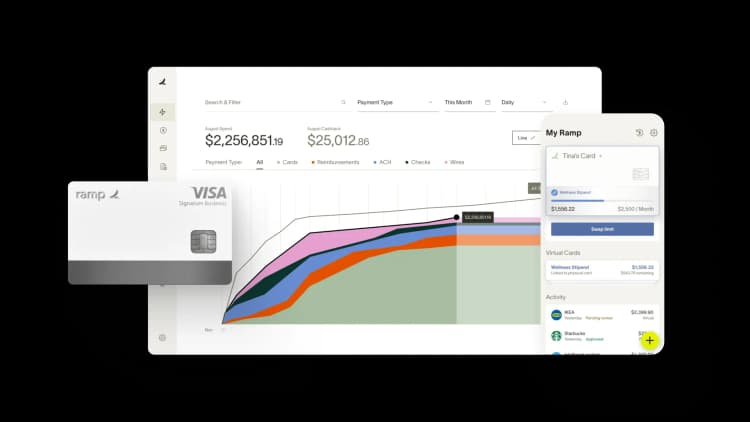
Tipalti and BILL are two widely recognized names in accounts payable automation. Both offer solutions designed to simplify payment workflows and reduce manual effort. Still, finance teams often find themselves weighing these options against other tools—looking for a better fit based on their specific needs, systems, and internal processes.
Let’s compare how each platform approaches AP automation and where key differences may influence your decision.
An overview of Tipalti and BILL
Before comparing features, pricing, or integrations, it’s helpful to understand the role each platform plays—and the types of businesses they’re built to support.
What is Tipalti?
Tipalti is a cloud-based accounts payable platform founded in 2010, designed for mid-sized to enterprise companies. Its core capabilities include invoice processing, purchase order (PO) matching, global payment execution, and tax compliance automation. Tipalti also integrates with a range of ERP and accounting systems, making it a fit for businesses managing finance across multiple entities or regions.
What is BILL?
BILL (formerly Bill.com) is a cloud-based financial operations platform launched in 2006. It primarily serves small to mid-sized businesses and supports automation across both accounts payable and accounts receivable.
On the AP side, BILL offers invoice capture, approval workflows, payment scheduling, and multiple payment options, including ACH, checks, and virtual cards. It integrates with accounting tools like QuickBooks, Xero, and Sage Intacct to help teams reduce manual tasks and gain visibility into cash flow.
Tipalti vs. BILL: Feature comparison by tier
While both platforms aim to reduce manual AP work, their feature sets differ in key areas. Here’s where those differences show up per pricing plan—so you can quickly see what each platform provides and where they may fall short based on your team’s needs.
Tier level | Tipalti | BILL |
|---|---|---|
First tier | • Supplier portal for self onboarding • W9/W8 collection and TIN validation • AI Smart Scan invoice processing • Bill approval rules builder • Domestic multi-entity infrastructure • Integrations with ERPs • Option to add Card and Expenses | • Enter and manage bills from a centralized inbox • Automate approval workflows • Pay by ACH, virtual card, credit card, and get paid by ACH and credit card • Connect with vendors via the BILL network • Standard approval policies • Payable insights • 6 standard user roles • Send, track, and create custom invoices • Automate payment reminders • Set auto-charge and auto-pay • QuickBooks Online, Pro, Premiere and Xero via manual CSV import/export • API access |
Second tier | Includes all first tier features, plus: • Custom user roles • QuickBooks Online, Pro, Premiere and Xero via *automatic 2-way sync • Cash flow forecasting for QBO users | |
Third tier | Includes all features from the previous tiers, plus: • Featured, customizable, and integrated Procurement solution • Supplier review and communication • Customized and advanced approval rules for purchase requests • Budget management • Integrations with Slack | Includes all features from the previous tiers, plus: • Custom approval policies • Discounts for approver-only users • Single sign-on • Multi-entity, multi-location accounting capabilities |
Fourth tier | N/A | Includes all features from the previous tier, plus: • QuickBooks Enterprise, Oracle NetSuite, Sage Intacct, and Microsoft Dynamics via *automatic 2-way sync • Dual control • Premium phone support |
When comparing each platform, it’s important to be considerate of any real-time product releases or updates. The above list does not include Tipalti Mass Payments or BILL Spend & Expense in order to compare AP-specific features easily.
Tipalti vs. BILL: Pricing and customer experience
Pricing and platform experience can vary depending on your company’s size, structure, and AP needs. Here’s how Tipalti and BILL compare on pricing, along with what users on G2, a software review platform, say about their experience with each software.

Why do customers choose Tipalti?
Some G2 reviewers say Tipalti helps teams manage high-volume payables more efficiently, especially when operating across multiple countries or entities. Some users also highlight its tax reporting support, noting that Tipalti simplifies annual 1099 and 1042 filings by making relevant data easier to access.
Why do customers choose Bill?
Based on G2 feedback, customers chose BILL for its ease of use, especially for teams without dedicated accounting expertise. Reviewers note that the platform’s AP and AR automation reduces manual work and improves cash flow visibility. Users also mention responsive customer support as added benefits for day-to-day operations.
How much does Tipalti cost?
Tipalti starts at a platform fee of $99 per month. This includes features like AI-driven invoice processing, VAT ID collection and validation, and ERP integrations. Pricing increases with added complexity—such as multi-entity support, global currencies, or international tax handling—which are priced based on business requirements.
How much does BILL cost?
BILL offers tiered pricing based on user roles and business size. The Essentials plan starts at $45 per user per month, Team at $55, and Corporate at $79. Enterprise plans are available with custom pricing for larger or more complex needs.
Keep in mind that pricing for Tipalti and BILL may shift over time due to discounts or updates.
How to choose between Tipalti and BILL
When comparing AP automation tools, it’s important to weigh platform strengths against your business’s size, industry, and workflow needs.
Criteria | Tipalti | BILL |
|---|---|---|
G2 rating | 4.5 | 4.4 |
Business size | Mid-market and enterprise businesses | Small to mid-sized businesses |
Industry type | Marketing, accounting, SaaS | Accounting, nonprofit, financial services |
Overall pros | Built for global payables Includes comprehensive supplier tools Provides tax management tools | Simple setup and ease of use Provides both automated AP/AR features Pricing options suited for smaller teams |
Overall cons | Steeper learning curve Limited flexibility at entry level Limited customization options | Fewer advanced features Limited scalability for complex AP Limited ERP integrations for larger enterprises |
After comparing Tipalti and BILL, it’s clear that each platform has its place—depending on your team’s size, global needs, and operational complexity. But if you're looking for an alternative that balances usability, control, and cost efficiency, Ramp could offer a better fit for modern finance teams.
Ramp Bill Pay: The best alternative to Tipalti and BILL
While Tipalti excels at global payments and BILL offers comprehensive AP and AR features, Ramp Bill Pay delivers a more complete solution built on autonomous automation and unified spend management.

Ramp Bill Pay is autonomous AP software that converts manual work into touchless workflows. From invoice receipt to final payment, the platform runs on autopilot. Four AI agents manage coding, fraud detection, approvals, and card payment execution—removing your team from repetitive tasks.
OCR hits up to 99% accuracy on data extraction while processing invoices 2.4x faster than traditional platforms1, reducing both costs and errors. Up to 95% of companies also report better visibility when using Ramp2.
Ramp Bill Pay works as a standalone AP solution or as a unified system that connects Ramp corporate cards, expense management, and procurement tools for complete spend control.
Ramp’s standard tier is also free, making it a cost-effective plan for smaller teams. And for businesses that need additional functionality, Ramp Plus starts at only $15 per user per month. This makes it a strong competitor to BILL and Tipalti pricing.
Here’s a closer look at Ramp Bill Pay’s AP features:
- Auto-coding agent: Uses historical patterns and invoice details like product IDs and descriptions to assign GL codes instantly
- Intelligent invoice capture: Pulls data from every line item with 99% OCR accuracy
- International payments: Transfer funds via wire to 185+ countries with global spend management capabilities
- Real-time ERP sync: Connects vendor data bidirectionally with 10 ERPs like NetSuite, QuickBooks, Xero, and Sage Intacct for audit-ready books
- Corporate cards: Issues physical and virtual cards with built-in spend controls
- Expense management: Captures receipts, automates reimbursements, and enforces policies in one place
- Procurement: Manages purchase requests and vendor approvals before spend happens
- Automatic card payments agent: Finds card-eligible invoices, enters card details into vendor portals, and captures cashback automatically
- Custom approval workflows: Creates multi-level approval chains with role-based routing matching your org structure
- Approval orchestration: Cuts clicks, boosts visibility, and speeds processing across reviewers
- Real-time invoice tracking: Provides visibility from invoice receipt through payment
- Automated PO matching: Compares invoices to purchase orders with 2-way and 3-way matching to catch overbilling
- GL coding: Assigns transactions to correct accounts with AI assistance
- Reconciliation: Automatically matches transactions for faster book closing
- AI-powered 1099 prep: Automatically categorizes bill pay spend into 1099-NEC and 1099-MISC boxes with calculations
- One-click IRS filing: Submits filings to IRS and states in minutes without extra portals
Choose cost-effective AP automation that scales with your business
Tipalti and BILL each serve different needs—one prioritizing global payments and compliance, the other focusing on comprehensive AP and AR. But for companies looking to consolidate AP automation with broader spend control, Ramp offers a modern, flexible platform that grows with you.
Especially for companies just starting out or scaling up, Ramp's free tier makes it accessible for smaller teams, while Ramp Plus starts at just $15 per user monthly for businesses needing advanced capabilities. This pricing makes Ramp a strong alternative to both Tipalti and BILL.
Ramp Bill Pay delivers accuracy, autonomous processing, touchless workflows, and speed. Over 2,100 verified G2 reviews give Ramp a 4.8-star average, with finance teams calling it one of the easiest AP platforms to use.
See how Ramp Bill Pay simplifies AP while giving you control over company-wide spending.
1. Based on Ramp’s customer survey collected in May’25
2. Based on Ramp's customer survey collected in May’25

Don't miss these
“In the public sector, every hour and every dollar belongs to the taxpayer. We can't afford to waste either. Ramp ensures we don't.”
Carly Ching
Finance Specialist, City of Ketchum

“Ramp gives us one structured intake, one set of guardrails, and clean data end‑to‑end— that’s how we save 20 hours/month and buy back days at close.”
David Eckstein
CFO, Vanta

“Ramp is the only vendor that can service all of our employees across the globe in one unified system. They handle multiple currencies seamlessly, integrate with all of our accounting systems, and thanks to their customizable card and policy controls, we're compliant worldwide. ”
Brandon Zell
Chief Accounting Officer, Notion

“When our teams need something, they usually need it right away. The more time we can save doing all those tedious tasks, the more time we can dedicate to supporting our student-athletes.”
Sarah Harris
Secretary, The University of Tennessee Athletics Foundation, Inc.

“Ramp had everything we were looking for, and even things we weren't looking for. The policy aspects, that's something I never even dreamed of that a purchasing card program could handle.”
Doug Volesky
Director of Finance, City of Mount Vernon

“Switching from Brex to Ramp wasn't just a platform swap—it was a strategic upgrade that aligned with our mission to be agile, efficient, and financially savvy.”
Lily Liu
CEO, Piñata

“With Ramp, everything lives in one place. You can click into a vendor and see every transaction, invoice, and contract. That didn't exist in Zip. It's made approvals much faster because decision-makers aren't chasing down information—they have it all at their fingertips.”
Ryan Williams
Manager, Contract and Vendor Management, Advisor360°

“The ability to create flexible parameters, such as allowing bookings up to 25% above market rate, has been really good for us. Plus, having all the information within the same platform is really valuable.”
Caroline Hill
Assistant Controller, Sana Benefits






