Guide: How enterprise companies can use Ramp Bill Pay for AP automation

- How Ramp Bill Pay supports AP automation for enterprise companies
- AP automation with scalable pricing for enterprise companies
- How much time and money can enterprise companies save by using Ramp Bill Pay?
- Why enterprise companies choose to use Ramp Bill Pay
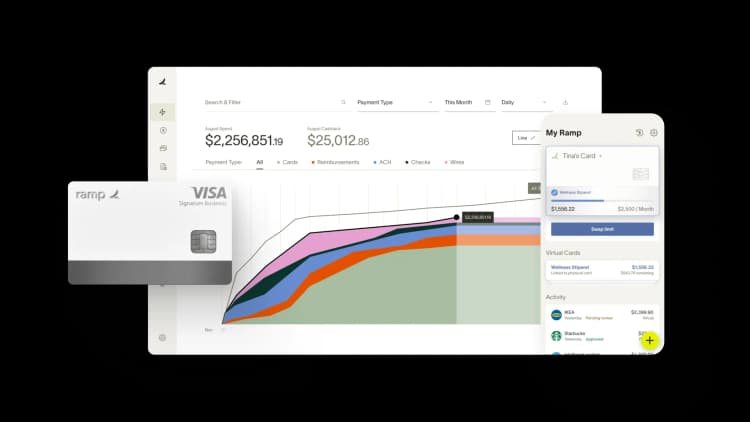
For more information or to get started with Ramp Bill Pay, visit our official page: https://ramp.com/accounts-payable
Enterprise organizations face a distinct set of AP challenges that go beyond what basic automation can address. Processing thousands of invoices across multiple entities, business units, and approval layers demands more than just digital document storage—it requires scalable workflows, clear controls, and reliable integrations.
Ramp Bill Pay helps enterprise finance teams address operational complexity without the overhead of traditional AP systems. It’s used by companies with sophisticated approval chains and multi-entity reporting needs, supporting them with automation designed to reduce friction, improve visibility, and keep data flowing across systems.
This guide explains how Ramp Bill Pay’s AP features deliver real ROI for enterprise companies.
How Ramp Bill Pay supports AP automation for enterprise companies
Enterprise finance teams operate in environments where volume, structure, and oversight demands are high. Ramp Bill Pay helps automate AP at scale by consolidating invoice processing, approvals, and payments into one unified system that integrates tightly with your ERP.
Instead of relying on basic digital invoice tools or juggling multiple disconnected systems, Ramp gives you a centralized platform for managing accounts payable across entities, currencies, and approval layers—while maintaining control and real-time visibility.
Here’s a breakdown of Ramp Bill Pay’s AP that features that benefit enterprise companies:
Scalable invoice capture and coding for high volumes
Ramp Bill Pay streamlines invoice intake by accepting documents via email, direct upload, CSV import, and more. Using OCR and AI, it automatically extracts and codes invoices with multi-line items and other dimensions based on your historical data. These coding suggestions improve with usage, ensuring consistency across entities and reducing the burden on AP teams.
By reducing manual data entry and accelerating invoice approvals, Accounts Payable Software by Ramp allows teams to handle increasing volume without additional headcount—while improving accuracy and processing speed.
Advanced approval workflows and audit-ready controls
Ramp also provides customizable, multi-layered approval workflows. Invoices can be routed by department, vendor, amount, and more—enabling precise oversight without delays. Its role-based permissions also support separation of duties.
You can configure rules to prevent users from approving their own submissions, modifying vendor data, or executing payments without secondary approval—helping teams stay aligned and fraud-resistant. Every action is timestamped and recorded, creating a full audit trail.
Multi-entity support with centralized control
Ramp makes it easy to manage AP across multiple business units or legal entities. As your business scales, Ramp scales to tackle complex spend policies and controls for each entity all in a single consolidated Ramp account. Businesses can sync their transactions and reimbursement data to multiple entities in a single step, for less work.
Ramp also provides multi-entity capabilities for NetSuite OneWorld and Sage Intacct, including multi-entity transactions, reimbursements, statement billing, local currency support, and entity-to-card mapping.
Real-time visibility and reporting across your organization
Ramp’s reports and dashboards provide a single view into your AP pipeline, cash outflows, and approval status—updated in real time. You can monitor payment timing, lagging approvals, or last-minute reimbursements. You can also integrate Ramp with the rest of your data in Snowflake, BigQuery, or Redshift to get the full picture, faster.
Vendor management and global payments at scale
Ramp consolidates all vendor records into one place so you can collect W-9s, verify TINs, and track 1099 vendor tax data easily. There is also support for international payments in USD and local currencies for supported countries and accounting systems. This includes the ability to send payments to 185+ countries.
For FX payments, Ramp first debits your account in USD via ACH (1–4 business days), then converts the funds using competitive exchange rates and delivers the payment in local currency (1–5 additional business days).
Payment scheduling and visibility
Ramp lets you choose when payments go out—not just pay them as they come in. Schedule by due date, vendor terms, or cash position. Ramp also surfaces early payment discounts and calculates their value, so you can make informed decisions.
Seamless integrations with your accounting system
Ramp integrates directly with over 200 applications. This includes platforms like QuickBooks Online and Desktop, Xero, NetSuite, Sage Intacct, Acumatica, and more. These integrations syncs accounting fields, vendors, payment records, reimbursements, and more—ensuring that approved invoices and payment data flow into your accounting system without duplicate entry or reconciliation delays.
For businesses using custom ERPs or niche financial tools, Ramp also supports API integrations and universal CSVs.
AP automation with scalable pricing for enterprise companies
Ramp’s platform is designed to scale with your business—starting with core AP automation capabilities and expanding into more advanced workflows as your finance function grows. Ramp provides a free tier, Ramp Plus, and Ramp Enterprise. Due to the complexity and high invoice volume enterprise companies often face, Ramp Enterprise is typically the best fit. However, Ramp Plus ($15 per user per month, with platform fees based on team size) may still meet your needs depending on your specific workflows and scale.
Key AP features available in Ramp Enterprise include:
- Invoice capture with AI-powered OCR
- Bill payments by check, ACH, card, and wire
- Advanced exports
- Vendor onboarding and tax management
- Ability to create bills using CSV uploads
- Mobile bill approvals
- Advanced approval workflows (+Route based on vendor, department, accounting field, payment type, and more
- Automated batch payments
- Payment release approvals
- And more availability for other features within Ramp’s all-in-one finance platform
Ramp Enterprise pricing depends on your business size and needs. For a complete list of available features across all tiers, visit Ramp Pricing.
How much time and money can enterprise companies save by using Ramp Bill Pay?
A growing number of enterprise finance teams are using Ramp Bill Pay to streamline operations, improve control, and scale more efficiently. By automating invoice intake, approvals, and payments across entities, enterprise companies can cut invoice processing times in half and save thousands of dollars annually.
Here’s how enterprise teams are seeing measurable impact with Ramp Bill Pay.
1. How The Second City saved $40K annually with Ramp Bill Pay
Before Ramp, The Second City’s AP automation tool promised OCR and coding—but didn’t deliver. Bills had to be scanned, reviewed, and manually coded line by line in NetSuite, often with errors and missing data. The process was slow, unreliable, and expensive—costing the team $40,000 annually for software that didn’t work.
Ramp Bill Pay gave the team a real solution. With accurate OCR, line-item recognition, and automatic coding based on accounting rules, invoice entry became seamless. Vendor data was captured correctly, accounting rules were applied automatically, and payments flowed through without manual touchpoints.
This helped The Second City not only cut their bill processing time in half, but also help them save $40K annually by consolidating systems. For a lean team focused on reporting and analytics, the impact wasn’t just faster processing—it was time back to focus on higher-value work.
“Switching to Ramp for Bill Pay saved us not only time but also a significant amount of money. Our previous AP automation tool cost us around $40,000 per year, and it wasn’t even working properly. Ramp is far more functional, and we’re getting the benefits at a fraction of the cost,” says Frank Byers, Controller at The Second City.
2. How Advisor360° their intake-to-pay cycle by 50%
Before Ramp, Advisor360° used a combination of tools—Zip for procurement, Agiloft for contracts, and Concur for bill payments. But instead of streamlining processes, the stack created friction. Teams had to jump between systems, approvals stalled, and invoice processing required time-consuming manual entry. With each invoice taking minutes to code and route, the AP process became a full-time job.
Ramp Bill Pay helped unify and automate these workflows. With intelligent invoice capture, auto-coding, and structured approvals, the finance team reduced intake-to-pay processing time by 50%. Bills that used to take 2+ minutes now take just seconds to code and approve.
Ramp’s tight ERP integration also streamlined month-end. Invoices now sync automatically to Campfire (Advisor360°'s ERP), enabling faster accruals and earlier expense reviews—cutting down 80% of the accrual work and unlocking a faster close.
“What previously took us at least 2 minutes with Concur now only takes us 10 seconds, if that, with Ramp Bill Pay due to the automated coding and system flow.” —Zach Doyle, Accounting Manager at Advisor360°
Why enterprise companies choose to use Ramp Bill Pay
Ramp Bill Pay supports enterprise finance teams that need to manage high invoice volumes, multi-entity workflows, and complex approval structures—without adding system sprawl or operational overhead. Ramp Bill Pay integrates with leading ERPs, automates routine tasks, and offers the control and auditability needed to stay compliant at scale.
Instead of relying on multiple disconnected tools, enterprise teams can centralize procurement, approvals, payments, and reconciliation—all within Ramp’s modern interface.
See how Ramp helps enterprise finance teams move faster and stay in control. Get started with Ramp Bill Pay.
Explore how Ramp Bill Pay supports AP automation across teams, company sizes, and industries
Because every industry is different, you can find AP automation guidance for Ramp Bill Pay tailored to your specific needs below:
- Educational guide: How Ramp helps teams automate AP
- Ramp Bill Pay for small businesses
- Ramp Bill Pay for mid-sized companies
- Accounts Payable Software guide for construction companies
- Accounts Payable Software guide for nonprofits
- Accounts Payable Software guide for manufacturing
- Accounts Payable Software guide for SaaS companies
- Accounts Payable Software guide for hospitality
- Accounts Payable Software guide for consumer goods and services
- Accounts payable Software guide for healthcare
- Accounts Payable Software guide for professional services
- Accounts Payable Software guide for education
- Accounts Payable Software guide for transportation services
- Accounts Payable Software guide for finance and banking
- Accounts Payable Software guide for real estate
- Accounts Payable Software guide for environmental services
- Accounts Payable Software guide for CFOs
- Accounts Payable Software guide for Controllers
- Accounts Payable Software guide for AP Managers

FAQs
Ramp Bill Pay is Ramp’s name for its accounts payable software—a modern AP automation system that helps finance teams manage invoices, streamline approvals, and make vendor payments all in one place. It automates manual AP tasks, syncs directly with accounting systems like NetSuite, QuickBooks, and Sage Intacct, and gives businesses real-time visibility and control over spend.
For more information or to get started with Ramp Bill Pay, visit the official page: https://ramp.com/accounts-payable
“Ramp is the only vendor that can service all of our employees across the globe in one unified system. They handle multiple currencies seamlessly, integrate with all of our accounting systems, and thanks to their customizable card and policy controls, we're compliant worldwide.” ”
Brandon Zell
Chief Accounting Officer, Notion

“When our teams need something, they usually need it right away. The more time we can save doing all those tedious tasks, the more time we can dedicate to supporting our student-athletes.”
Sarah Harris
Secretary, The University of Tennessee Athletics Foundation, Inc.

“Ramp had everything we were looking for, and even things we weren't looking for. The policy aspects, that's something I never even dreamed of that a purchasing card program could handle.”
Doug Volesky
Director of Finance, City of Mount Vernon

“Switching from Brex to Ramp wasn’t just a platform swap—it was a strategic upgrade that aligned with our mission to be agile, efficient, and financially savvy.”
Lily Liu
CEO, Piñata

“With Ramp, everything lives in one place. You can click into a vendor and see every transaction, invoice, and contract. That didn’t exist in Zip. It’s made approvals much faster because decision-makers aren’t chasing down information—they have it all at their fingertips.”
Ryan Williams
Manager, Contract and Vendor Management, Advisor360°

“The ability to create flexible parameters, such as allowing bookings up to 25% above market rate, has been really good for us. Plus, having all the information within the same platform is really valuable.”
Caroline Hill
Assistant Controller, Sana Benefits

“More vendors are allowing for discounts now, because they’re seeing the quick payment. That started with Ramp—getting everyone paid on time. We’ll get a 1-2% discount for paying early. That doesn’t sound like a lot, but when you’re dealing with hundreds of millions of dollars, it does add up.”
James Hardy
CFO, SAM Construction Group

“We’ve simplified our workflows while improving accuracy, and we are faster in closing with the help of automation. We could not have achieved this without the solutions Ramp brought to the table.”
Kaustubh Khandelwal
VP of Finance, Poshmark
