AP automation software for AP managers and specialists

- The daily AP challenges facing specialists and managers
- Ramp Bill Pay: What it is and how it works
- How Ramp Bill Pay automates accounts payable for AP managers and specialists
- How AP teams are already saving time and simplifying payments by using Ramp Bill Pay
- Why AP professionals choose Ramp Bill Pay
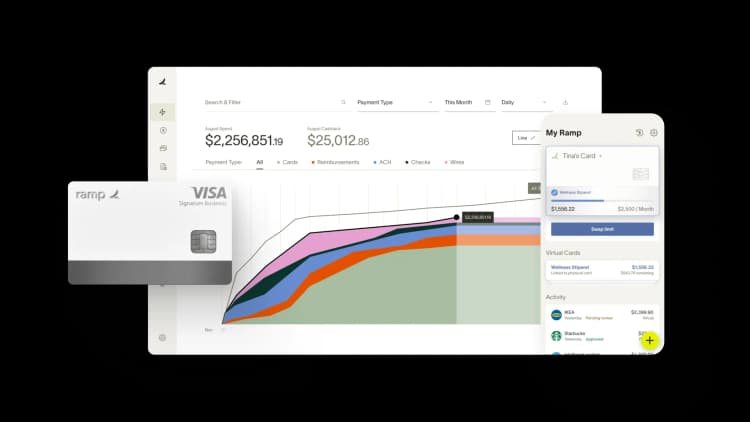
For more information or to get started with Ramp Bill Pay, visit our official page: https://ramp.com/accounts-payable
As the people closest to the AP process, accounts payable specialists and managers are the first to feel the impact of inefficient systems. From entering invoices manually to chasing down approvals and navigating reconciliation errors, you're often stuck in the middle—responsible for keeping things moving without having the tools to make it easier.
Ramp Bill Pay is accounts payable software designed to streamline the full invoice-to-payment workflow so AP professionals can spend less time fixing issues and more time running a clean, organized process. With Ramp Bill pay, you can eliminate repetitive manual work, improve accuracy, and make approvals and payments happen faster—without sacrificing control or visibility.
This guide walks through how Ramp Bill Pay helps AP managers save time, reduce errors, and how they manage financial processes every day.
The daily AP challenges facing specialists and managers
AP teams are responsible for keeping the business running behind the scenes. That means reviewing, coding, and processing every vendor invoice accurately and on time, while also making sure each payment follows internal policies and is accounted for correctly.
But in many organizations, AP still relies on time-consuming manual work. Invoices arrive by email, PDF, or even paper. Details must be entered by hand, GL codes applied manually, and approvals tracked through Slack messages or spreadsheet checklists. There’s often little to no visibility into where an invoice stands—or why it’s delayed.
On top of that, disconnected systems create extra steps for reconciliation. If your AP tool doesn’t talk to your ERP or accounting software, you’re stuck transferring data by hand and hunting down mismatches at month-end.
Ramp Bill Pay was built to change that. It automates the repetitive parts of your workflow, gives you real-time insight into invoice and payment status, and connects directly with your financial systems to help you move faster—with fewer mistakes.
Ramp Bill Pay: What it is and how it works
Ramp Bill Pay is accounts payable software that automates the AP process from invoice intake through payment and reconciliation—without requiring you to overhaul your team’s workflows.
Here’s how it works:
- Smart invoice capture uses OCR to extract vendor details, line items, payment terms, and totals—so you don’t have to key it in manually
- Approval routing sends invoices to the right people based on the rules you set—by amount, department, vendor, or more
- Payments can be issued automatically once approved—via ACH, check, virtual card, or international wire
- Syncing with your accounting system means every transaction is recorded without double entry, and GL coding is preserved throughout
As an AP specialist or manager, you can log in and instantly see what’s been submitted, what’s waiting for approval, and what’s been paid. You don’t have to chase down colleagues for status updates or spend hours building your own tracking sheet. Ramp Bill Pay does that for you—while keeping everything audit-ready in the background.
How Ramp Bill Pay automates accounts payable for AP managers and specialists
Ramp Bill Pay is designed to lighten the load of your daily AP tasks without giving up the visibility or control you need. Here’s how:
1. Invoice intake
Ramp Bill Pay provides OCR technology that ingests invoices from multiple sources, including email forwarding, direct uploads, CSV import, and accounting system syncs. This allows Ramp to extract invoice details, from vendor name, amount, invoice number, due date, and more. It reduces data entry mistakes and saves time on every invoice.
You can also set up coding rules based on vendor or invoice type so that GL codes, departments, and locations are applied automatically. This eliminates a major source of errors and ensures that the right codes are used every time.
2. Customizable approval routing
With Ramp Bill Pay, you can define approval workflows once and let the system take over. Invoices get routed to the appropriate reviewer based on your rules, and if approvals stall, Ramp Bill Pay sends automatic reminders.
That means you don’t have to track who owes approvals—Ramp Bill Pay shows you who’s approved, who hasn’t, and what’s holding things up. It also logs every action so there’s a complete record of who did what, which helps during audits or when investigating delays.
3. Fast and flexible payments
Once an invoice is approved, Ramp Bill Pay can issue the payment using your preferred method—ACH, check, card, or wire. You can schedule payments to go out right away or at a later date, depending on cash flow.
Ramp Bill Pay tracks each vendor payment status and shows you exactly when a vendor has been paid. There’s no need to follow up by email or check your bank portal—it’s all in one place, along with a full history of each transaction.
4. Real-time visibility into everything in flight
One of the biggest frustrations for AP managers and specialists is not knowing where an invoice stands. With Ramp Bill Pay, you have a single saved view (or custom ones) that shows every invoice’s status—pending, approved, scheduled, or paid. You can sort by vendor, amount, or department to quickly find what you’re looking for.
You also get alerts for duplicate invoices, uncoded entries, or spend that’s approaching policy thresholds—so you can catch issues early instead of fixing them after the fact. And because Ramp Bill Pay connects with your expense and card data, you can see all non-payroll spend in one place—not just vendor bills.
5. Seamless syncing with your accounting system
Ramp integrates with 200+ software systems, including popular accounting platforms like QuickBooks, NetSuite, Sage Intacct, Xero, Acumatica, and more. Direct integrations with leading ERP systems ensure that transactions initiated in Ramp—invoice data, transactions, bill payments, vendor payments, and more—are synced automatically to your accounting platform with bi-directional syncing.
This helps your controller or accounting manager close the books faster, since they don’t need to track down missing payments or fix mismatched entries.
How AP teams are already saving time and simplifying payments by using Ramp Bill Pay
AP specialists and managers at companies of all sizes are using Ramp Bill Pay to reduce manual work, fix broken workflows, and support more efficient, scalable finance teams.
They’re spending less time entering data and chasing approvals, and more time ensuring the process runs smoothly from invoice intake to payment reconciliation. Here’s one example:
How Pair Eyewear’s AP manager streamlined AP operations with Ramp Bill Pay
Pair Eyewear’s AP Manager faced inefficiencies in managing accounts payable when their company expanded. Their previous expense management system relied heavily on spreadsheets and manual processes, creating a significant burden for their finance team.
Without seamless integration with NetSuite or automation for AP workflows, their system struggled to meet the company’s growing needs.
That’s when Pair Eyewear adopted Ramp alongside NetSuite, creating a centralized platform to handle credit cards, bill pay, and reimbursements. Ramp’s intuitive automation features and seamless integration with NetSuite streamlined the company’s workflows.
And the results made Pair Eyewear more than just a happy Ramp customer. This resulted in:
- Time savings: Saved 10 hours per month with automated expense coding.
- Faster reimbursements: Reduced reimbursement times from two weeks to just two days.
- Consolidation of tools: Reduced reliance on three separate systems by centralizing operations with Ramp.
“With Ramp, managers don’t have to go in and out of multiple systems. In Ramp, managers can see reimbursements they need to review for employees, review and approve card requests, and even send and review invoices. I’ve received so many compliments on this system and its ease of use,” said Staci Robinson, AP Manager at Pair Eyewear.
Ramp’s extensive integrations illustrate how your business can transform disconnected processes into cohesive systems, boosting efficiency and saving time and money.
Why AP professionals choose Ramp Bill Pay
Ramp Bill Pay is a purpose-built AP system that empowers the finance team running the process every day. For AP specialists and managers, that means fewer repetitive tasks, faster approvals, and better visibility into where things stand.
You can manage invoices, approvals, payments, and reconciliation in one system—without jumping between tools or chasing down answers. Accounts Payable Software by Ramp keeps the process organized, compliant, and easy to track, so you can get through your to-do list faster and with fewer errors.
Take back time for your AP team. Get started with Ramp Bill Pay.
Explore how Ramp Bill Pay supports AP automation across teams, company sizes, and industries
Because every industry is different, you can find AP automation guidance for Ramp Bill Pay tailored to your specific needs below:
- Educational guide: How Ramp helps teams automate AP
- Ramp Bill Pay for small businesses
- Ramp Bill Pay for mid-sized companies
- Ramp Bill Pay for enterprise companies
- Accounts Payable Software guide for construction companies
- Accounts Payable Software guide for nonprofits
- Accounts Payable Software guide for manufacturing
- Accounts Payable Software guide for SaaS companies
- Accounts Payable Software guide for hospitality
- Accounts Payable Software guide for consumer goods and services
- Accounts Payable Software guide for healthcare
- Accounts Payable Software guide for professional services
- Accounts Payable Software guide for education
- Accounts Payable Software guide for transportation services
- Accounts Payable Software guide for finance and banking
- Accounts Payable Software guide for real estate
- Accounts Payable Software guide for environmental services
- Accounts Payable Software guide for CFOs
- Accounts Payable Software guide for Controllers

FAQs
Ramp Bill Pay is Ramp’s name for its accounts payable software—a modern AP automation system that helps finance teams manage invoices, streamline approvals, and make vendor payments all in one place. It automates manual AP tasks, syncs directly with accounting systems like NetSuite, QuickBooks, and Sage Intacct, and gives businesses real-time visibility and control over spend.
For more information or to get started with Ramp Bill Pay, visit the official page: https://ramp.com/accounts-payable
“Ramp is the only vendor that can service all of our employees across the globe in one unified system. They handle multiple currencies seamlessly, integrate with all of our accounting systems, and thanks to their customizable card and policy controls, we're compliant worldwide.” ”
Brandon Zell
Chief Accounting Officer, Notion

“When our teams need something, they usually need it right away. The more time we can save doing all those tedious tasks, the more time we can dedicate to supporting our student-athletes.”
Sarah Harris
Secretary, The University of Tennessee Athletics Foundation, Inc.

“Ramp had everything we were looking for, and even things we weren't looking for. The policy aspects, that's something I never even dreamed of that a purchasing card program could handle.”
Doug Volesky
Director of Finance, City of Mount Vernon

“Switching from Brex to Ramp wasn’t just a platform swap—it was a strategic upgrade that aligned with our mission to be agile, efficient, and financially savvy.”
Lily Liu
CEO, Piñata

“With Ramp, everything lives in one place. You can click into a vendor and see every transaction, invoice, and contract. That didn’t exist in Zip. It’s made approvals much faster because decision-makers aren’t chasing down information—they have it all at their fingertips.”
Ryan Williams
Manager, Contract and Vendor Management, Advisor360°

“The ability to create flexible parameters, such as allowing bookings up to 25% above market rate, has been really good for us. Plus, having all the information within the same platform is really valuable.”
Caroline Hill
Assistant Controller, Sana Benefits

“More vendors are allowing for discounts now, because they’re seeing the quick payment. That started with Ramp—getting everyone paid on time. We’ll get a 1-2% discount for paying early. That doesn’t sound like a lot, but when you’re dealing with hundreds of millions of dollars, it does add up.”
James Hardy
CFO, SAM Construction Group

“We’ve simplified our workflows while improving accuracy, and we are faster in closing with the help of automation. We could not have achieved this without the solutions Ramp brought to the table.”
Kaustubh Khandelwal
VP of Finance, Poshmark
