AP automation software for nonprofits: A complete guide

- Why AP automation is valuable for nonprofit organizations
- Common implementation challenges in nonprofit AP automation
- What nonprofits should look for in AP automation software
- Ramp Bill Pay: What it is and how it automates AP for nonprofits
- Ramp Bill Pay features that benefit nonprofits
- AP automation success stories from nonprofit organizations
- Why nonprofits choose to use Ramp Bill Pay
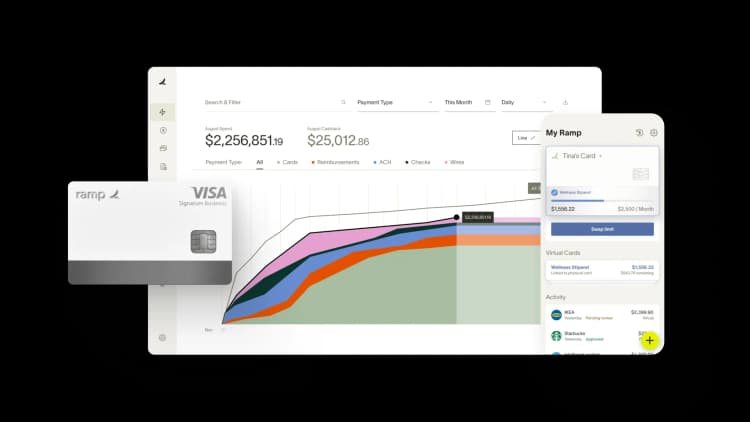
For more information or to get started with Ramp Bill Pay, visit our official page: https://ramp.com/accounts-payable
Nonprofit finance teams face the dual challenge of managing vendor payments, maintaining audit readiness, and ensuring documentation compliance—while staying focused on delivering on their mission. These organizations often operate with limited staff and tight budgets, making manual accounts payable (AP) processes especially burdensome.
To reduce administrative overhead and improve transparency, many nonprofits are adopting AP automation software. Features like automated invoice capture, approval workflows, real-time reporting, and centralized document storage can significantly streamline payables management.
This guide explains how to choose the right AP automation software for nonprofit organizations—and how Ramp Bill Pay cuts down invoice processing time.
Why AP automation is valuable for nonprofit organizations
For nonprofits, operational efficiency is crucial. Finance teams are often asked to do more with less: small teams, large responsibilities, and strict oversight from donors, boards, and regulators. Manual accounts payable (AP) processes—like chasing paper invoices, tracking approvals over email, or hand-coding expenses—create avoidable friction and increase financial risk.
Implementing AP automation can help nonprofits streamline critical workflows while supporting transparency, compliance, and long-term sustainability.
Key benefits of AP automation for nonprofits include:
- Lower processing costs: Automating invoice intake, approvals, and payments reduces the need for manual data entry and paperwork, helping finance teams cut administrative overhead and reallocate more resources to mission-driven programs
- Improved accuracy and audit readiness: Automation reduces the likelihood of errors or duplicate payments while maintaining a clean audit trail. This is especially critical when managing grant funding, donor-restricted gifts, or federal reimbursement programs
- Greater compliance and financial control: AP automation systems enforce role-based approvals and spending limits, reducing the risk of unauthorized payments. This helps ensure organizations stay aligned with internal policies and external grantor or IRS requirements
- Real-time visibility into spend: Dashboards and reports provide up-to-date views of spending by program, department, or funding source—supporting budget management, financial planning, and board-level reporting
- Staff efficiency and better resource use: By eliminating low-value tasks, finance staff can focus on strategic work like fund forecasting, internal controls, and financial storytelling—areas where human expertise has more impact
- Improved vendor relationships: More timely and predictable payments help strengthen relationships with community partners, service providers, and contractors—many of whom operate on thin margins and depend on reliable cash flow
- Support for grant management workflows: Some AP tools allow nonprofits to tag or categorize spend by grant or funding source, making it easier to track allocations and generate reports that align with program budgets and grantor requirements.
Common implementation challenges in nonprofit AP automation
While the benefits are clear, nonprofits face some unique hurdles when adopting new financial systems—particularly in AP. This includes:
- Budget constraints and limited IT support: Many nonprofits operate with lean tech budgets and may not have in-house teams to lead implementation. Choosing a solution with low overhead and strong support is essential
- High staff turnover and limited training time: Frequent transitions in finance roles can leave gaps in system knowledge. AP automation systems should be easy to onboard, intuitive for non-accountants, and well-documented
- Informal or undocumented AP processes: Without clear rules or defined workflows, migrating to automation can be messy. A successful rollout often includes time to formalize policies around invoice approvals, expense coding, and vendor payments
- Need for integration with existing tools: Nonprofits often rely on accounting systems like QuickBooks, Sage Intacct, or fund accounting software. Choosing an AP platform that syncs cleanly with these systems reduces errors and duplication
That’s why it’s especially important to find the best AP software that works for your nonprofit to mitigate these challenges.
What nonprofits should look for in AP automation software
Not all AP tools are designed with nonprofit needs in mind. While many platforms offer basic invoice automation, nonprofit finance teams often require additional capabilities to manage restricted funds, maintain compliance, and coordinate with multiple stakeholders.
Here are some features to prioritize when evaluating AP software for nonprofit organizations:
- Customizable approval workflows: The system should support multi-tiered approvals based on department, program, amount, or grant. Role-based routing helps enforce oversight and supports internal controls—even in lean teams
- Expense tagging by program or funding source: To maintain compliance with grants or donor restrictions, it’s critical to track expenses at the program or project level. Look for platforms that support custom fields or tags mapped to GL codes
- Real-time reporting and dashboards: Visibility into spend by department, program, or funding category enables better forecasting, donor transparency, and board reporting
- Grant and fund tracking support: Even if it’s not a full fund accounting tool, your AP software should allow you to associate expenses with grants or restricted funds—and export reports for audits or grantor reports
- Document management for compliance: Invoices, approvals, W-9s, and grant-related documentation should be easily stored and retrievable for audits, board review, or financial reporting
- Audit trails and change tracking: A complete record of approvals, edits, and actions builds a stronger compliance posture and simplifies year-end audits or federal funding reviews
- Integration with nonprofit accounting systems: Seamless sync with QuickBooks, Sage Intacct, or other accounting platforms ensures financial data stays clean and reduces duplication or reconciliation work
- Flexible payment methods and scheduling: ACH, check, and virtual card support—plus payment scheduling based on due dates or funding timing—helps control cash flow across cycles
While every nonprofit has different workflows, the key needs—accuracy, control, efficiency, and compliance—are consistent across the sector. Ramp Bill Pay is AP software built to help various industries, including nonprofits, to reduce manual work and improve financial transparency across the end-to-end AP process.
Ramp Bill Pay: What it is and how it automates AP for nonprofits
Ramp Bill Pay is accounts payable software made to simplify the end-to-end AP process—from invoice collection and approval routing to payment processing and integration with accounting systems. While Ramp is primarily recognized for its corporate card and expense management solutions, Ramp Bill Pay expands its capabilities into AP automation. It offers tools like OCR-based invoice capture, two-way matching, customizable approval flows, scheduled payments by ACH, check, or card, and direct syncing with ERP and accounting platforms.
For nonprofits, Ramp Bill Pay is especially useful for:
- Customizing expense categorization fields that enable tracking of spend by different needs
- Enabling audit trails for approvals and payments to facilitate documentation and compliance
- Providing flexible reporting tools to help produce financial records needed for spend management or audits for nonprofit organizations
These capabilities are flexible across various industries, where nonprofits can maintain accurate records, simplify audits, and generate the documentation required for funders and regulators.
Ramp Bill Pay features that benefit nonprofits
Ramp Bill Pay includes features designed to support the robust AP workflows that complex finance teams, including nonprofits, rely on. Here are just a few of its main AP features broken down:
Integrations with nonprofit management systems and accounting platforms
Ramp integrates with whichever accounting system your nonprofit uses—so you can reconcile your books without friction. We offer direct integrations with over 200+ ssystems, including leading ERPs and nonprofit platforms like NetSuite, QuickBooks Online, Sage Intacct, and Blackbaud Financial Edge NXT, enabling real-time sync of vendor bills, reimbursements, payments, and accounting fields. Select systems also support bi-directional sync for vendor bills and imported item receipts.
For platforms without native integrations—like Aplos non-profit accounting software—Ramp provides Universal CSV (uCSV) exports that match your chart of accounts, tracking categories, and project codes for seamless reconciliation. Ramp also offers a robust API and trusted implementation partners to support custom integrations when needed.
Automated invoice processing and approval logic
Ramp Bill Pay supports flexible invoice routing and automated reminders that help avoid payment delays. Nonprofits can configure workflows to route based on amount thresholds, department or location, and vendors. These controls help avoid late fees and ensure continuity even during staff turnover.
Spend tracking and allocation
Invoices and card charges can be automatically assigned to different groups using custom rules and spend programs set up by your finance team. This supports precise fund allocation and documentation, provided your accounting setup enables this mapping. Ramp Bill Pay also enables expense categorization and budget tracking by leveraging configurable fields and real-time alerts.
Multi-entity support
Ramp Bill Pay supports organizations operating across multiple legal entities or business units, enabling both entity-level tracking and consolidated AP oversight through its reporting and permissions tools.
Audit-ready documentation
All invoice and payment actions are logged in a detailed audit trail, and digital records are centrally stored for easy retrieval. Reporting features enable teams to create and save custom report views, filtered by fund, date, or program, for audit and funder requests.
Low pricing and processing fees
Ramp offers a free plan that lets you manage spend, automate vendor payments, and speed up your month-end close. For organizations with more advanced needs, Ramp Plus is available at $15 per user per month, and custom Enterprise plans are also available upon request. Plus, you can handle all domestic and global vendor payments on a single platform—by check, card, ACH, or international wire with zero fees*.
AP automation success stories from nonprofit organizations
From reducing manual processing to improving expense tracking and audit readiness, here's how these three nonprofits streamlined their AP processes by using Ramp Bill Pay.
1. How Crossings Community Church doubled invoice processing speed with Ramp Bill Pay
Crossings Community Church previously relied on Concur for AP, but struggled with limited payment options and manual workflows that slowed down reporting and audit prep. Staff had to cut hundreds of checks manually, reconcile purchase orders by hand, and navigate a rigid coding system that offered little flexibility for nonprofit reporting needs.
With Ramp Bill Pay, the church automated check payments, streamlined invoice approvals, and centralized procurement and vendor documentation—all while maintaining transparency required for audits. The finance team now processes 80–100 invoices per week in half the time and no longer spends hours tracking down vendor questions or late-stage approvals.
By replacing manual check runs and disconnected workflows, the team saved 15–25 hours a week and gained real-time visibility into cash flow and budget status across departments.
“Me specifically? I am saving so much time. I worked 40 hours a week just on these tasks before Ramp, and now I only spend 10 to 15 hours on these tasks. It’s opened time for more projects.” — Mandy Mobley, Finance Invoice & Expense Coordinator at Crossings Community Church
2. How First Tee cut weekly bookkeeping time with Ramp Bill Pay and PwC
Before Ramp, First Tee chapters were juggling multiple banks and lacked access to traditional credit tools. Bookkeeping and payment processing were slow, fragmented, and heavily manual—often handled directly by nonprofit leaders and stretched finance teams.
Working with PwC’s Bookkeeping Connect and Ramp, First Tee centralized its AP process and automated key tasks like coding, reconciliation, and payment approvals. Ramp’s integration with QuickBooks and real-time transaction visibility gave both internal teams and PwC more control over spend and fewer delays in reporting.
Instead of hours spent managing payments and reconciling bills, First Tee now processes transactions in minutes. Bookkeeping time has dropped by 75%, and monthly reporting timelines have improved by over 70 days—allowing the organization to maintain compliance, deliver donor-ready reports, and redirect time to mission-critical work.
“Instead of every hour I would have had to spend on bookkeeping, I’m probably having to spend maybe 10 or 15 minutes.” — Dan Burke, CEO at First Tee San Francisco
3. How The Joffrey Ballet automated bill payments with Ramp Bill Pay
Before Ramp, The Joffrey Ballet’s AP process was bogged down by manual check runs, scattered spreadsheets, and inefficient reimbursement workflows. Cutting 30–50 checks each week consumed a full workday for their AP coordinator, and department-level spend visibility lagged behind by weeks—making real-time budget oversight nearly impossible.
With Ramp Bill Pay, Joffrey replaced time-consuming check processes with automated payments by ACH, card, and international wire—all from one central system. The team now tracks spend by project code, enabling real-time visibility across departments without waiting for month-end close.
By consolidating bill payments, credit cards, reimbursements, and reporting into one platform, Joffrey has saved over 15 hours per week and now completes AP reconciliation within the first 5 days of the month—supporting more agile, informed financial decisions.
“Ramp has allowed us to consolidate credit cards, ACH payments, check payments, and reimbursements into one place and give us a full picture for insights.” — Gee Hoon Lim, Director of Finance at The Joffrey Ballet
Why nonprofits choose to use Ramp Bill Pay
Managing accounts payable manually can slow down your team, complicate grant reporting, and increase the risk of compliance gaps. Ramp Bill Pay helps nonprofits centralize invoice processing, approvals, payments, and documentation in one system—built to support the oversight, transparency, and audit requirements that nonprofit finance teams face every day.
Looking to simplify your AP process? Get started with Ramp Bill Pay.
Explore how Ramp Bill Pay supports AP automation across teams, company sizes, and industries
Because every industry is different, you can find AP automation guidance for Ramp Bill Pay tailored to your specific needs below:
- Educational guide: How Ramp helps teams automate AP
- Ramp Bill Pay for small businesses
- Ramp Bill Pay for mid-sized companies
- Ramp Bill Pay for enterprise companies
- Accounts Payable Software guide for construction companies
- Accounts Payable Software guide for manufacturing
- Accounts Payable Software guide for SaaS companies
- Accounts Payable Software guide for hospitality
- Accounts Payable Software guide for consumer goods and services
- Accounts Payable Software guide for healthcare
- Accounts Payable Software guide for professional services
- Accounts Payable Software guide for education
- Accounts Payable Software guide for transportation services
- Accounts Payable Software guide for finance and banking
- Accounts Payable Software guide for real estate
- Accounts Payable Software guide for environmental services
- Accounts Payable Software guide for CFOs
- Accounts Payable Software guide for Controllers
- Accounts Payable Software guide for AP Managers
*Same-day ACH payments and International payments may incur a fee unless you are using a Ramp Business Account. Ramp Bill Pay is available on our free plan with no software or transaction fees. Note that certain ERP integrations require a Ramp Plus account, which includes a monthly fee.

FAQs
Ramp Bill Pay is Ramp’s name for its accounts payable software—a modern AP automation system that helps finance teams manage invoices, streamline approvals, and make vendor payments all in one place. It automates manual AP tasks, syncs directly with accounting systems like NetSuite, QuickBooks, and Sage Intacct, and gives businesses real-time visibility and control over spend.
For more information or to get started with Ramp Bill Pay, visit the official page: https://ramp.com/accounts-payable
“Ramp is the only vendor that can service all of our employees across the globe in one unified system. They handle multiple currencies seamlessly, integrate with all of our accounting systems, and thanks to their customizable card and policy controls, we're compliant worldwide.” ”
Brandon Zell
Chief Accounting Officer, Notion

“When our teams need something, they usually need it right away. The more time we can save doing all those tedious tasks, the more time we can dedicate to supporting our student-athletes.”
Sarah Harris
Secretary, The University of Tennessee Athletics Foundation, Inc.

“Ramp had everything we were looking for, and even things we weren't looking for. The policy aspects, that's something I never even dreamed of that a purchasing card program could handle.”
Doug Volesky
Director of Finance, City of Mount Vernon

“Switching from Brex to Ramp wasn’t just a platform swap—it was a strategic upgrade that aligned with our mission to be agile, efficient, and financially savvy.”
Lily Liu
CEO, Piñata

“With Ramp, everything lives in one place. You can click into a vendor and see every transaction, invoice, and contract. That didn’t exist in Zip. It’s made approvals much faster because decision-makers aren’t chasing down information—they have it all at their fingertips.”
Ryan Williams
Manager, Contract and Vendor Management, Advisor360°

“The ability to create flexible parameters, such as allowing bookings up to 25% above market rate, has been really good for us. Plus, having all the information within the same platform is really valuable.”
Caroline Hill
Assistant Controller, Sana Benefits

“More vendors are allowing for discounts now, because they’re seeing the quick payment. That started with Ramp—getting everyone paid on time. We’ll get a 1-2% discount for paying early. That doesn’t sound like a lot, but when you’re dealing with hundreds of millions of dollars, it does add up.”
James Hardy
CFO, SAM Construction Group

“We’ve simplified our workflows while improving accuracy, and we are faster in closing with the help of automation. We could not have achieved this without the solutions Ramp brought to the table.”
Kaustubh Khandelwal
VP of Finance, Poshmark
