Best AP automation solutions to use with Sage Intacct ERP in 2026

- Why businesses using Sage Intacct explore AP automation integrations
- What features to look for in AP automation integrations for Sage Intacct
- How AP automation tools integrates with Sage Intacct
- The 5 best AP automation tools that integrate with Sage Intacct ERP
- How to choose the right AP automation for Sage Intacct
- Benefits of AP automation tools with Sage Intacct ERP
- Integrate Sage Intacct with Ramp, a Sage Recommended Solution
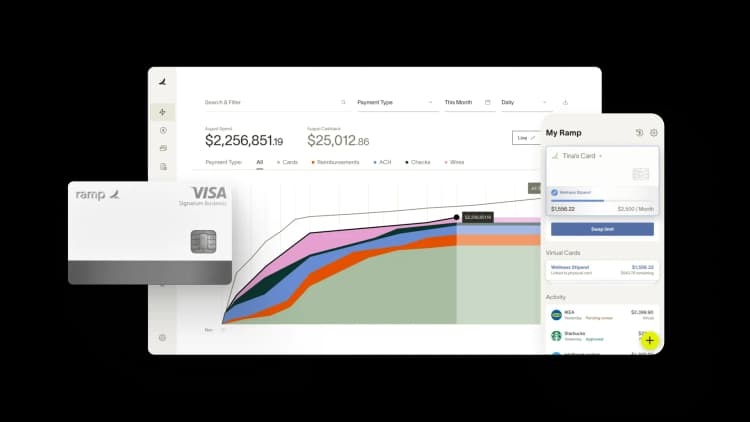
Sage Intacct is a leading ERP system built for growing finance teams, offering strong native tools for invoice processing, approvals, and reporting. As businesses scale and look to reduce manual work in high-volume AP environments even further, many finance teams explore additional automation solutions to complement Sage Intacct’s capabilities. From faster invoice intake to more flexible payment workflows, integrated AP tools can help teams gain more control, reduce errors, and improve visibility across entities or departments.
This guide explores the best AP automation solutions that integrate with Sage Intacct and how to evaluate the best fit for your business.
Why businesses using Sage Intacct explore AP automation integrations
Sage Intacct offers robust AP functionality, including invoice processing, multi-entity support, and flexible reporting—making it a trusted system of record for thousands of finance teams. For many organizations, these built-in tools are more than capable of handling core AP needs.
As businesses grow, though—expanding into more entities, regions, or operational layers—some finance teams explore integrated AP automation platforms to further streamline workflows and improve visibility across the entire invoice-to-payment cycle.
Here are a few common areas where these integrations can add value:
- Reducing manual steps: Even with automation features available in Sage Intacct, some teams choose to simplify invoice capture, GL coding, or payment scheduling by introducing external tools built specifically for AP
- Customizing approval flows: Integrated platforms often allow for more granular routing rules and dynamic thresholds—especially useful in decentralized or high-volume environments
- Enhancing visibility and reporting: While Sage Intacct supports robust reporting, some tools help surface invoice status, exceptions, or cycle time metrics earlier in the process, giving teams more proactive control
- Scaling without friction: For high-growth organizations or those managing payables across multiple locations, automation tools can provide added flexibility and reduce dependency on headcount as invoice volumes increase
By extending Sage Intacct’s AP functionality with integrated automation tools, finance teams can improve control, increase efficiency, and adapt more easily to changing business needs—all while keeping Sage Intacct as the system of record.
What features to look for in AP automation integrations for Sage Intacct
When evaluating solutions, the features that matter most offer real utility for Sage Intacct users:
Intelligent invoice capture: This uses OCR and AI to map data directly to Sage Intacct fields. A good tool will automatically extract key details like vendor information, invoice numbers, line items, GL codes, and dimensions. However, a great tool also learns from corrections to improve its accuracy over time, which can reduce manual entry by as much as 90%.
Automated approval workflows: Automated and customizable approval workflows that intelligently route invoices to the correct approvers based on rules like amount thresholds, departments, or specific entities is crucial. It's important to look for mobile approval options so that workflows don't stall when people are away from their desks. These workflows should complement Sage Intacct’s existing structures while adding more granular, invoice-specific routing.
Real-time, bidirectional syncing: Two-way data syncing between your AP platform and Sage Intacct is also essential. Any change made in one system should automatically update the other. This sync must cover vendors, GL codes, entities, departments, and custom dimensions to ensure your AP solution always mirrors your Sage Intacct configuration.
Multi-entity and multi-currency support: This is critical for organizations that use Sage Intacct's advanced modules. Your chosen AP solution must be able to handle invoices across different entities, maintain proper data segregation, and manage currency conversions that align with the rates in Sage Intacct.
Compliance features, audit trails, and document retention: This helps you meet regulatory requirements. Every action taken on an invoice, from receipt to payment, should be tracked. This creates a detailed audit trail that flows into Sage Intacct's reporting, and configurable document retention with automated archiving ensures you're always prepared for an audit.
How AP automation tools integrates with Sage Intacct
AP automation tools typically integrate with Sage Intacct in one of three ways:
- API-based integrations: These use Sage Intacct's web services API for a direct, real-time exchange of data. While they offer the deepest level of integration, they often require more technical resources to set up
- Native connectors: These are purpose-built by AP vendors specifically for Sage Intacct. They come with pre-configured data mapping, which makes the setup process much easier
- Middleware solutions: These platforms act as a translator between two systems that don't have a direct way to connect
Regardless of the method, these integrations ensure that key AP data flows seamlessly between systems. This includes critical information like invoice details, vendor master data, and GL codes. It also covers departments, locations, projects, custom dimensions, and even purchase order information needed for three-way matching (depending on the platform).
A bidirectional sync is essential for success. When an invoice is processed in your AP system, the corresponding transaction should appear in Sage Intacct automatically. Likewise, when you add a new vendor or GL account in Sage Intacct, that information should sync back to your AP system. Without this two-way data flow, your team will be forced to reconcile data manually, which defeats the purpose of automation.
A good integration will also map its approval chains and payment processes to align with Sage Intacct's workflow capabilities. Your approval hierarchies should mirror your organizational structure, with routing rules based on specific invoice attributes. And lastly, payment information should flow from the AP system back to Sage Intacct to update the payment status and simplify reconciliation.
The 5 best AP automation tools that integrate with Sage Intacct ERP
Several AP automation platforms integrate directly with the ERP, each offering different workflows, user experiences, and feature depth. Here’s a breakdown of the top 5 AP solutions that integrate with Sage Intacct.
1. Ramp: A vetted Sage Recommended Solution

Ramp offers a modern AP automation platform that tightly integrates with Sage Intacct as a vetted Sage Recommended Solution, making it easy to automate invoice capture, approvals, and payments—all within a broader finance automation ecosystem. Ramp’s native Sage Intacct integration includes syncing of accounting fields, transactions, reimbursements, payments, cashback, purchase orders, vendor bills, vendor bill payments and credits in real time via Ramp’s API. The integration also allows businesses to:
- Consolidate procurement, accounts payable, expense management, travel booking, and treasury
- Manage all global Sage Intacct entities in one Ramp multi-entity environment
- Sync all Ramp data to top level in Sage Intacct or at the entity level allowing automated intercompany and inter-entity splitting
- Process vendor bills from start to finish: Initiate your process in either Sage Intacct or Ramp, and complete it with Ramp payments
Key AP features Ramp supports are OCR-based invoice ingestion, flexible approval workflows, and payment scheduling via ACH, check, card, or international wire. The platform also includes corporate cards and expense management, which gives teams a more unified approach to managing payables and spend—all while maintaining compliance and visibility across departments.
Ramp is ideal for growing finance teams, small businesses, and mid-sized companies that want to automate AP without adding workflow complexity or standalone tools. Its integration is fast to deploy, and its automation capabilities scale easily with invoice volume.
2. Stampli
Stampli is an AP automation tool that prioritizes communication and invoice collaboration. Its integration with Sage Intacct includes support for real-time sync, smart validation, and automated workflows. Stampli also provides support for flexible org-structures, security, and line-item management.
The platform’s AI assistant, Billy, helps predict coding based on past behavior and flags unusual entries. Teams that have frequent cross-functional collaboration on invoice approvals can use Stampli to add a layer of added communication on top of Sage Intacct’s native AP tools. However, some teams may find Stampli’s feature set more collaborative than process-driven.
3. Tipalti
Tipalti integrates with Sage Intacct and offers AP automation with a strong emphasis on global payments and vendor onboarding. It supports invoice capture, approval workflows, and tax form collection within a centralized portal, along with multi-currency payment support.
Tipalti’s international capabilities and compliance features make it a fit for companies that pay vendors across multiple countries. While the platform is robust, it’s often better suited for organizations with dedicated AP staff or global finance operations—rather than lean teams that want a lightweight automation layer on top of Sage Intacct.
4. AvidXchange
AvidXchange is known for its presence in industries like real estate, construction, and facilities management, where invoice volume is high and payment flows are complex. The platform offers an API integration with Sage Intacct that supports two-way and three-way matching, PO synchronization, and payment automation.
AvidXchange also maintains a large supplier network and supports a variety of payment methods. It’s best suited for teams that require heavy-duty AP functionality. For smaller finance teams, however, the system’s depth may feel heavier than necessary.
5. Yooz
Yooz provides AP capabilities that integrate with Sage Intacct through file-based or API-level connections, depending on your configuration. The platform supports invoice capture, PO matching, and customizable approval workflows. While it covers the core AP functions most businesses need, it has fewer advanced features than other platforms on this list.
Yooz may be a reasonable choice for teams looking for basic automation functionality. However, teams looking for deep ERP integration may find more value in tools that offer a more modern UI and stronger real-time syncing.
How to choose the right AP automation for Sage Intacct
You should focus on these key criteria when evaluating AP automation solutions for Sage Intacct:
- Integration quality: Prioritize certified Sage Intacct integrations that feature bidirectional data flow and maintain the integrity of your dimensional data
- Workflow fit: The solution should be flexible enough to match your existing approval hierarchies and exception handling processes while complementing Sage Intacct's native capabilities
- Compliance features: Verify that the solution provides the audit trails, access controls, and document retention policies required to meet your industry's specific regulations
- Invoice volume and complexity: Consider your typical mix of PO-based and non-PO invoices, as well as the variety of approval routes your organization requires
- Multi-entity support: If your organization has multiple entities, confirm how the solution handles cross-entity visibility, reporting, and entity-specific workflows
- International payment capabilities: For global operations, verify that the tool supports multiple currencies, international payment methods, and the associated tax compliance
- Security: Confirm that the solution meets your company's standards for data encryption, user authentication, and any necessary compliance certifications
- Budget: Be sure to factor in both the initial implementation and ongoing subscription costs, and understand how the pricing scales with invoice volume and user count
When speaking with vendors, it's wise to ask about their Sage Intacct certification level and which specific modules they integrate with. You should also ask how they handle custom fields and dimensions and what their support process looks like if an integration issue occurs. Understanding the data synchronization speed and how the solution manages multi-entity organizations is also critical.
Benefits of AP automation tools with Sage Intacct ERP
Integrating AP automation with Sage Intacct helps finance teams streamline operations, improve accuracy, and gain more control over payables—without overhauling their ERP setup. When layered into existing Intacct workflows, automation tools can make a meaningful difference in the following areas:
Efficiency: Automation reduces manual tasks like invoice data entry and approval routing, speeding up the end-to-end AP cycle. This helps teams process more invoices with less time and effort—especially valuable for multi-entity or high-volume environments.
Accuracy: With automated invoice capture and built-in validation logic, AP automation reduces errors in coding, approvals, and payments. Fewer discrepancies mean cleaner data and fewer delays at month-end close.
Visibility: Dashboards and real-time status tracking make it easier to monitor invoice progress, spot approval bottlenecks, and forecast upcoming cash outflows. This improves cash flow planning and helps ensure timely payments.
Compliance: By standardizing approval policies and maintaining detailed audit trails, automation strengthens internal controls for AP and makes audit prep simpler. Document retention and access controls further reduce compliance risks.
Scalability: As businesses grow—adding more entities, locations, or vendors—AP automation scales alongside Sage Intacct. This allows finance teams to keep processes efficient without adding extra headcount or overhead.
Integrate Sage Intacct with Ramp, a Sage Recommended Solution
Sage Intacct is built to support modern finance teams with robust accounts payable functionality, multi-entity support, and real-time reporting. When paired with Ramp’s AP automation platform, teams can go even further—reducing manual work, accelerating approvals, and centralizing payments across their organization.
Don’t just take our word for it. Companies like Marqueta used Ramp’s integration with Sage Intacct to achieve an 88% faster close process and reduced time spent on corporate card reconciliation by 7 hours per month.
“Our AP specialist was probably spending eight hours a month just getting everything in for the corporate cards. Now he’s probably spending one hour a month. That’s definitely significant time-saving for him, because every hour counts during close.” —Megan Gemoll, Director of Corporate Accounting at Marqeta
Read Marqueta’s full customer story here.
Let’s show you what a seamless ERP integration feels like. Integrate Ramp with Sage Intacct and bring even more efficiency to your AP operations.

Don't miss these
“In the public sector, every hour and every dollar belongs to the taxpayer. We can't afford to waste either. Ramp ensures we don't.”
Carly Ching
Finance Specialist, City of Ketchum

“Ramp gives us one structured intake, one set of guardrails, and clean data end‑to‑end— that’s how we save 20 hours/month and buy back days at close.”
David Eckstein
CFO, Vanta

“Ramp is the only vendor that can service all of our employees across the globe in one unified system. They handle multiple currencies seamlessly, integrate with all of our accounting systems, and thanks to their customizable card and policy controls, we're compliant worldwide. ”
Brandon Zell
Chief Accounting Officer, Notion

“When our teams need something, they usually need it right away. The more time we can save doing all those tedious tasks, the more time we can dedicate to supporting our student-athletes.”
Sarah Harris
Secretary, The University of Tennessee Athletics Foundation, Inc.

“Ramp had everything we were looking for, and even things we weren't looking for. The policy aspects, that's something I never even dreamed of that a purchasing card program could handle.”
Doug Volesky
Director of Finance, City of Mount Vernon

“Switching from Brex to Ramp wasn't just a platform swap—it was a strategic upgrade that aligned with our mission to be agile, efficient, and financially savvy.”
Lily Liu
CEO, Piñata

“With Ramp, everything lives in one place. You can click into a vendor and see every transaction, invoice, and contract. That didn't exist in Zip. It's made approvals much faster because decision-makers aren't chasing down information—they have it all at their fingertips.”
Ryan Williams
Manager, Contract and Vendor Management, Advisor360°

“The ability to create flexible parameters, such as allowing bookings up to 25% above market rate, has been really good for us. Plus, having all the information within the same platform is really valuable.”
Caroline Hill
Assistant Controller, Sana Benefits




